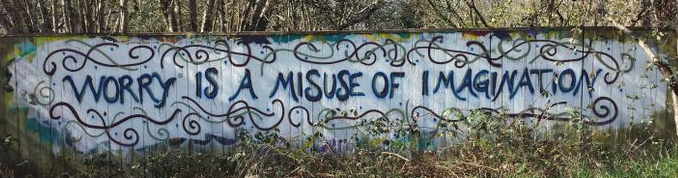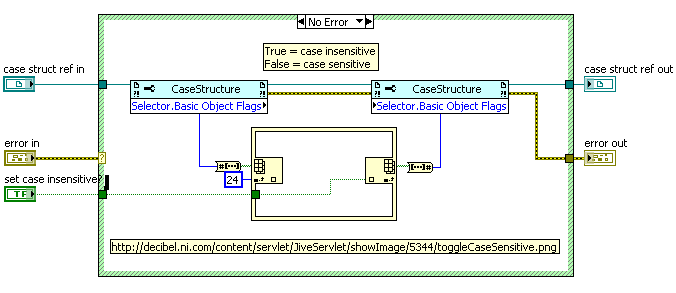-
Posts
982 -
Joined
-
Last visited
-
Days Won
38
Content Type
Profiles
Forums
Downloads
Gallery
Everything posted by Antoine Chalons
-
2,224 downloads
Copyright © 2008, Antoine Châlons All rights reserved. Author: Antoine Châlons -- see readme file for contact information Description: These VIs embed ActiveX methods and properties to control Skype from LabVIEW. List of functions : - Launch / shut-down Skype - Retrieve contact list - Get profile info - Set user status - Get / set user mood - start / stop Skype call - Skype chat with contact(s) - Send Skype SMS Dependencies & Installation: To work it requires to have Skype4COM installed (version 1.0.31 or newer), you can get it from https://developer.skype.com/Download. To install Skype4Com run the following command : regsvr32 skype4com.dll To allow a program to use the ActiveX Skype interface you have to enable it in Skype: 1. Skype Options 2. Advanced 3. Manage others programs' access to Skype 4. Select your program (LabVIEW.exe) and click change if the text 'Not allowed to use Skype' is shown After that you can talk to Skype, otherwise you will get a question inside Skype that asks you to allow or deny your application. Support: This code was written with LabVIEW 8.6 Change Log: 1.0.0: Initial release of the code. 1.0.1: Additional installation information. -
Name: Skype SDK Submitter: LAVA 1.0 Content Submitted: 04 Jul 2009 Category: Remote Control, Monitoring and the Internet LabVIEW Version: 8.6 Version: 1.0.1 License Type: Creative Commons Attribution 3.0 Potentially make this available on the VI Package Network?: Undecided Copyright © 2008, Antoine Châlons All rights reserved. Author: Antoine Châlons -- see readme file for contact information Description: These VIs embed ActiveX methods and properties to control Skype from LabVIEW. List of functions : - Launch / shut-down Skype - Retrieve contact list - Get profile info - Set user status - Get / set user mood - start / stop Skype call - Skype chat with contact(s) - Send Skype SMS Dependencies & Installation: To work it requires to have Skype4COM installed (version 1.0.31 or newer), you can get it from https://developer.skype.com/Download. To install Skype4Com run the following command : regsvr32 skype4com.dll To allow a program to use the ActiveX Skype interface you have to enable it in Skype: 1. Skype Options 2. Advanced 3. Manage others programs' access to Skype 4. Select your program (LabVIEW.exe) and click change if the text 'Not allowed to use Skype' is shown After that you can talk to Skype, otherwise you will get a question inside Skype that asks you to allow or deny your application. Support: This code was written with LabVIEW 8.6 Change Log: 1.0.0: Initial release of the code. 1.0.1: Additional installation information. Click here to download this file
-
Great job LAVA team! A huge thank you for your hard work. You make LAVA an awesome community!
-
-
antoine chalons.zip
-
hmmm.. it works fine when I upload a *.doc and when i try to upload a *.vi I get a message saying that I'm not allowed to upload this type of file :-o Firefox 3.5 on mac os x.5
-
QUOTE (scott123 @ Jun 10 2009, 10:34 PM) Hi I've been looking for the same thing.. and didn't find it. I just saw there are method to "get/set properties" on the structure, but I could find no documentation about that.. maybe this is a way to digg :-o
-

Editing WAV file metadata with LV?
Antoine Chalons replied to george seifert's topic in LabVIEW General
QUOTE (george seifert @ Jun 9 2009, 04:11 PM) Hello, As you can see http://www.sonicspot.com/guide/wavefiles.html' rel='nofollow' target="_blank">here there can be different variation on the WAV format, you need to find the description of the format in which your files were written to. Then make a VI that reads the file byte per byte and decode "headers" by groups of byte. I did that a while ago for BMP files, you can use it as a starting point, hope it can help. NOTE : that would be nice to post it the LAVA cr :-o -

Ignore NaN values in Linera Fit Coefficients VI?
Antoine Chalons replied to george seifert's topic in LabVIEW General
QUOTE (george seifert @ Jun 8 2009, 04:09 PM) Hi I usually use OpenG array functions to do that. I've made a feature request to NI to have an option on math function "ignore NaN" but well... I can understand that's it's not on their priority list. http://lavag.org/old_files/monthly_06_2009/post-7452-1244471808.png' target="_blank"> Hope this helps -
Hi Once you have the Formula node refnum, link it to an "Invoke Node" and choose between "Add Input" and "Add Output" at the bottom of the list. This works for me : Hope this helps
-

Issue with text into Picture Control
Antoine Chalons replied to Antoine Chalons's topic in User Interface
Latest information received from NI support in Germany : issue has been sent to R&D (Austin) for further investigation it is still not clear if the change of behaviour was intentional (LOL, the eternal "bug or feature?") a "quick fix" is not be expected in a short term futur -
I can get the reference of an existing decoration on the front panel and move/resize/show/hide/change color... but I'd like to create a new decoration, can we do that using scripting? EDIT : ok, I found the solution in the scripting tools :
-

Issue with text into Picture Control
Antoine Chalons replied to Antoine Chalons's topic in User Interface
The issue has been reproduced by NI support engineer and is being investigated. Apparently a change has been made between LV 8.0 and 8.20. I'll keep posting as soon as I recieve info fron NI. Reference#8637-B43187 -
QUOTE (Michael Aivaliotis @ May 15 2009, 10:10 AM) Great news!! Looks like the effort of the community to get scripting out of the shadows is on the roll!
-

Issue with text into Picture Control
Antoine Chalons replied to Antoine Chalons's topic in User Interface
QUOTE (Ton @ May 12 2009, 04:19 PM) In both cases we use http://www.fineprint.com/' rel='nofollow' target="_blank">FinePrint pdfFactory v1.43 to print our file into pdf, we've been using it for a few years now, this is the first time we have quality issues. -

Issue with text into Picture Control
Antoine Chalons replied to Antoine Chalons's topic in User Interface
QUOTE (neBulus @ May 12 2009, 04:12 PM) Thanks for that Ben, I'll ask support from NI. -

Issue with text into Picture Control
Antoine Chalons replied to Antoine Chalons's topic in User Interface
QUOTE (neBulus @ May 12 2009, 03:41 PM) R1 : changing the font or the size (or both) doesn't solve the issue. R2 : the line (I used the "Draw Multiple Lines.vi") look much nicer when generated in LV 7.1, just like for the text it seems to be vectoriel, see below : To be clear: I print the front panel to a pdf file and then zoom the pdf file. The images below are screenshots of the generated pdf file with a zoom at 1600%. generated with 7.1 generated with 8.6 Thanks for helping out -
Hi all, I'm upgrading some code from LV 7.1 to LV 8.6 and have an issue with texts into a Picture Control. In LV 7.1, this code will give this if I print to à pdf file and zoom on the pdf In LV 8.6, the same code will give this... If I zoom even more on the pdf generated with LV 7.1 it appears that the text is vectorial and always appears very nice, but it seems not to work in LV 8.6. Anyone knows how I can fix that? I checked my LV option for printing in 7.1 and 8.6, they are similar.
-
QUOTE (rolfk @ May 8 2009, 02:44 PM) Thank Rolf for these comments. I'm really not a fan of software activation either, in the past we've had some big problems* with this so we want to go very carefully ; right now we're just evaluating possibilities (this was asked by our customer). Thanks again for raising up the possible issues. * its a good story and I think it deserves to be told : A while back, a customer had about 10 systems with activated vision licences, those system were running in a factory 7 days a week. For some -bad- reasons the computers all had 2 network boards and were set to auto-upgrade windows. So when a Windows upgrade came up, the computers got the upgrade, somehow the upgrade switched the 2 network boards and so without any notice the vision licence automatically went to evaluation mode. 30 days after that, on a saturday, all the systems couldn't work anymore.. It took us (well.. my colleague.. I was lucky enough to not be involved in this project) quite a bit of time to find out the what the problem was! That's just an example of how made you can drive your customers with software activation.
-
Hi all, LVVILIB LICKEY 2G is a One-Time-Activation with Grace period (in days) given for your LabVIEW program deployment. So says the website. It looks quite interesting.. At my company we often make VB AI plugins for our customers and we've been looking for a way to ensure it works on no more than one computer. As it's only 20 USD I might get it to try it out anyway but if anyone's got it and can give some feedback it'd be nice. Cheers
-
I really like the back part :thumbup: As of the front part, maybe there should be something that mentions NIWeek'09, no? Good work vugie, what software did you use to do that?
-
I haven't read this article (yet) myself, but the title made me think it could be of interest for you. Hope this helps