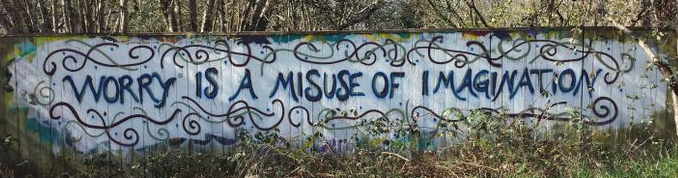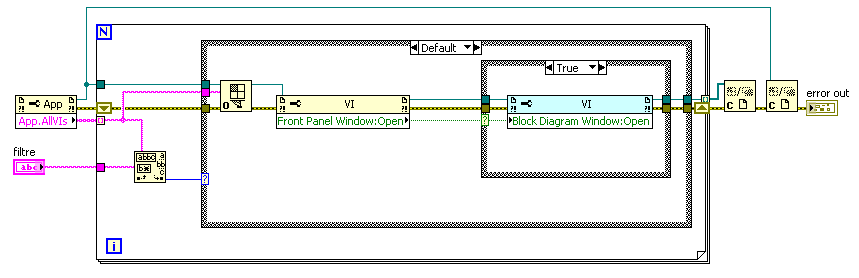-
Posts
982 -
Joined
-
Last visited
-
Days Won
38
Content Type
Profiles
Forums
Downloads
Gallery
Everything posted by Antoine Chalons
-

Using user define events instead of queues.
Antoine Chalons replied to dannyt's topic in Application Design & Architecture
Yep, I've been developing an application based on what Mr. Blum calls in his LabVIEW Style Book the "Modular Multiple-loop Application Framework" (page 283>285), each loop being based JKI SM. I used different techniques for passing data and events (queues and FGVs) depending on the cases, I didn't think of user event because I'm familiar with them but they could surely be a good option! I'm interested in looking more into that :-o -

FP.Get Image has strange results for minimized front panels
Antoine Chalons replied to John Lokanis's topic in User Interface
You should report the bug anyway, it will surely not be fixed in LV 2009 but maybe in the next release in early 2010, so you'll probably need to use a work-around until then -
The back decoration is not the same in your post and on zazzle... :-o I imagine this is, as François reported, because zazzle automatically put the front decoration on the back because the back image was found to be copyright protected..
-
NI also has a page for job seekers
-
Hi I've just started a discussion on NI community / LabVIEW API to put requests for new properties/methods.
-

Why Auto Grow should be enabled
Antoine Chalons replied to viSci's topic in Development Environment (IDE)
I'll ask NI to expose this property! I am used to change the colour of my case structures when I change the case sensitiveness :-o -

Why Auto Grow should be enabled
Antoine Chalons replied to viSci's topic in Development Environment (IDE)
with a little work this could be added to the RCF as "enable / disable auto grow on all structures" on a VI and its hierarchy. -

Advanced search options, requesting an addition feature
Antoine Chalons replied to dannyt's topic in Site Feedback & Support
Hmmm.. Is it a joke... I was looking for an old thread about SMS and LabVIEW (I remembered I saw one on LAVA 1.0) - I first tried to search Send SMS in LAVA 2.0, no interesting results... - Then I googled site:lavag.org Send SMS, it found the thread I wanted but when clicking the link, it would only get me to LAVA 2.0 main forum page, google cache got some data though. - Then I saw this thread, and tried "Send SMS", and got the thread I was looking for... :-s So basically we should ALWAYS put brackets for the search to work fine.. I'm a bit confused! -

Sending SMS to mobile using LabVIEW
Antoine Chalons replied to CodE's topic in Remote Control, Monitoring and the Internet
Oh.. maybe I just don't use it properly but I can't get what I'm looking for with the LAVA search.. Bless google! I found this thread in google cache. Maybe it's been moved to LAVA 2.0.. but I couldn't find it :-S Hope this helps EDIT: right.. I've just figured how to use LAVA search... just dial "Send SMS" (with the brakets) in the search field, and the result are fine -

Sending SMS to mobile using LabVIEW
Antoine Chalons replied to CodE's topic in Remote Control, Monitoring and the Internet
With some limitations*, the skype sdk can send SMS. *: a skype account with skype credit must be open by the user on the computer. More info about limitations. Hope this helps -
hmm I didn't know about that method.. Does anyone know what is this parameter "host window"? There is no documentation in LabVIEW about it and apparently the only acceptable value is "0" ; if I put more than zero then I can't open the BD anymore, I have to close the VI and re-open it to be able to see the BD..
-
-
From the album: VidéoBalisomètre
-
From the album: VidéoBalisomètre
-
From the album: VidéoBalisomètre
-
From the album: VidéoBalisomètre
-
Hi, I use this when I need to open the BD of a specific VI. I think you can then use the property "BlockDiagram.OSWindow" to get the ref and then use it with the user32.dll to make the window frontmost. See attached VI who does the same for a FP. ViBox_860_User32_BringVIsFPToFront.vi Hope this helps
-
You can only do that at edit time (not at runtime) and if the VI on which you want to create a control is not running, use scripting for this, see here. Another solution that can be a workaround at runtime is to hide/show your control, that means you have to create all your controls at edit time though.. To hide/show a control, right clic on it, select "create >> property node >> visible" and link either true or false. Hope this helps
-
Hi, On my work PC I use WinXP's defragmenter, I launch it once a while before going for lunch so I don't really care about how slow/fast it can be. If you look for an alternative solution, I recommend having a look at AlternativeTo.net I quite like this website and the voting system like in StackOverFlow, here for Windows defrag softs. Hope this helps
-
Hi, LAVA 1.0 had tagging, I quite liked it. Is there any plan to introduce tags on LAVA 2.0 ? Cheers
-
That looks nice! How about posting this to the LAVA CR or Peer Code Review? I am interested in seeing the project.. Haven't jumped in OO Programming yet and having example projects could really help me take the leap.
-
Hello, Are you sure there is no error before you call the Run VI method? You can try to disconnect the error input on this method and see if then the VI is ran.
-

How to bring FP window NOT on top?
Antoine Chalons replied to Antoine Chalons's topic in User Interface
Well.. yes.. fortunately I have only 2 FP windows to manage at the same time (I have alot in fact but only 2 are displayed at the same time and I need to be able to choose which one is on top), so when the "secondary" FP window comes to top (over the main window), it first get the hWnd of the foreground window so that it can set back the main window to foreground when it has to go back to "second layer". It just bugs me that it's not cross-platform -

How to bring FP window NOT on top?
Antoine Chalons replied to Antoine Chalons's topic in User Interface
Thanks, technically this is does exactly what I need.. I was just hopping we could do the same using VI Server in order to be more cross-platform :-o -
Hi, I have a few front panels which are top level VIs (tasks running in parallel) and I'd like to be able to manage their position, not (X,Y) position on the monitor, but which FP "first/second/third/etc" on top. I know I can bring a specific FP window on top, but I also would like to be able to bring a FP window "from top to bottom", can this be done in LV VI Server or do we have to use some "SetWindow..." from the user32.dll ? Thanks in advance for any help