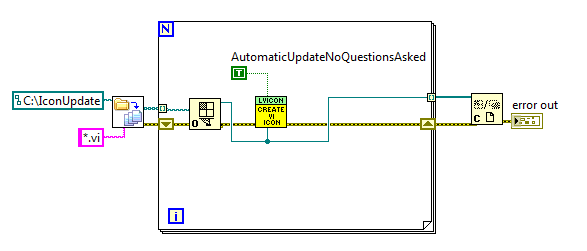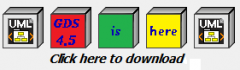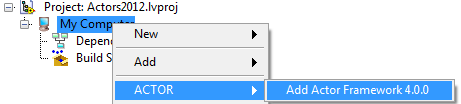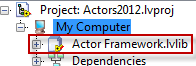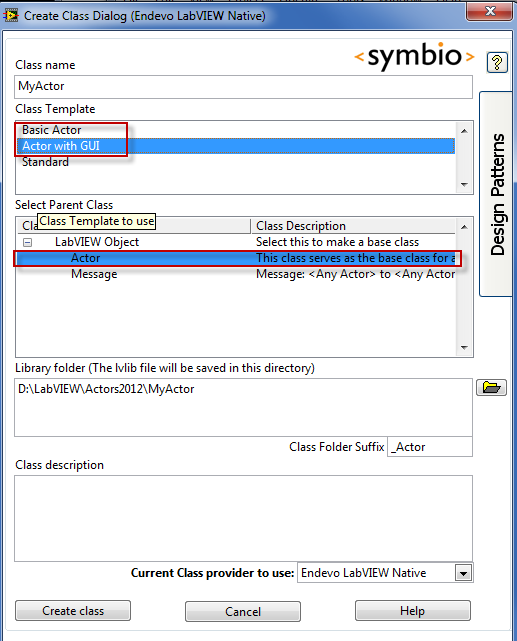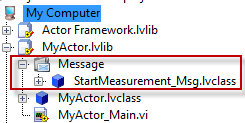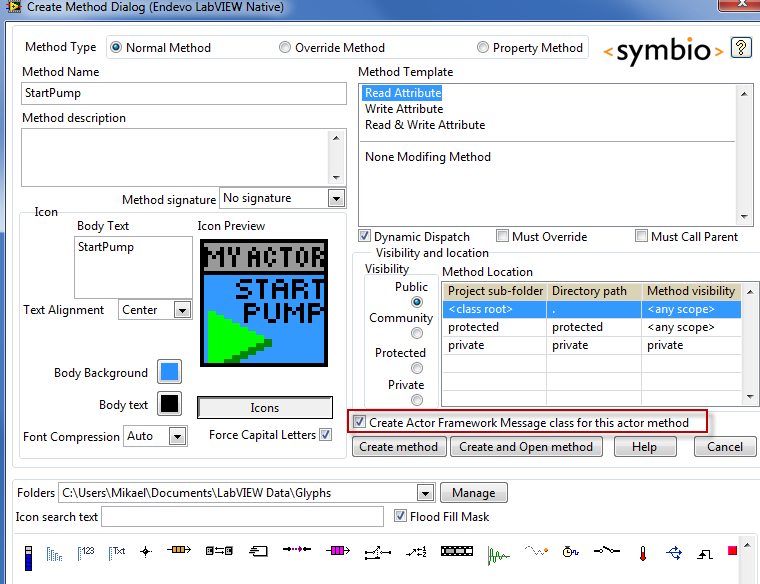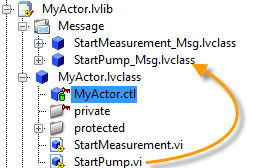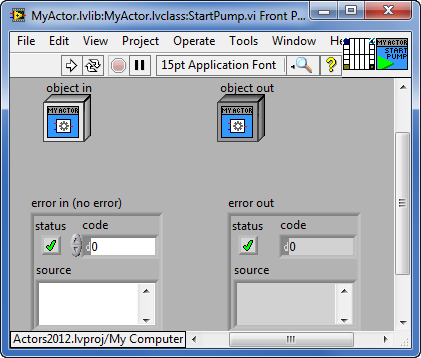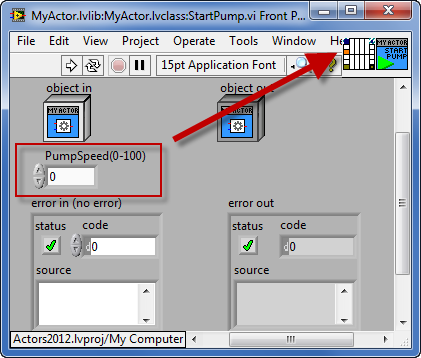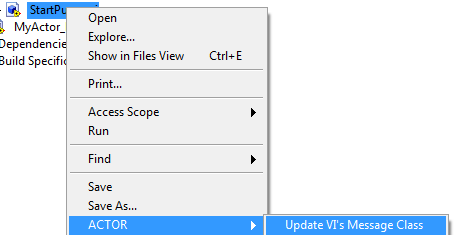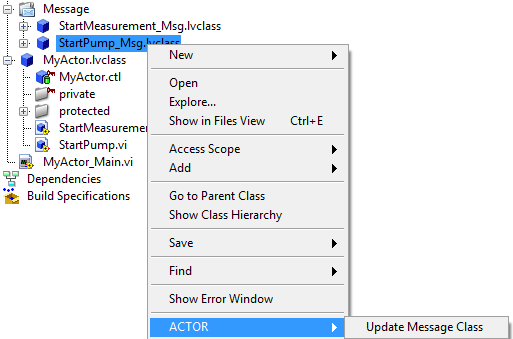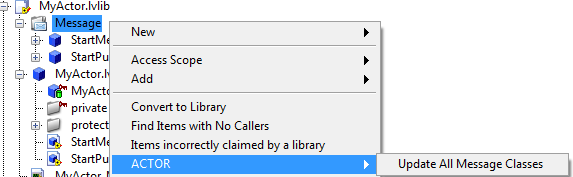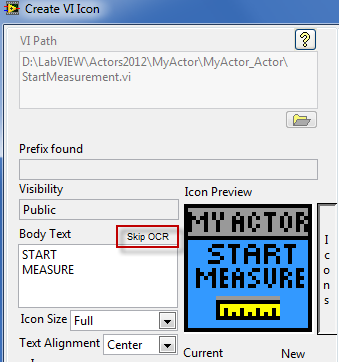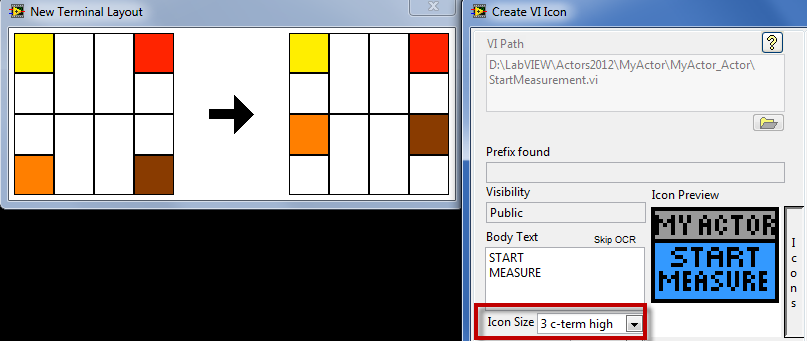-
Posts
835 -
Joined
-
Last visited
-
Days Won
50
Content Type
Profiles
Forums
Downloads
Gallery
Everything posted by MikaelH
-

Which class should hold this data...
MikaelH replied to GregFreeman's topic in Object-Oriented Programming
Here is a quick example using active objects. Zones.zip -
That's not good, this means I probably need to keep the source inside the VIs :-(
-

GOOP Development Suite v4.5 is released
MikaelH replied to spdavids's topic in Object-Oriented Programming
That was easy, I just added an extra input Just place the attached file in the Symbio-GDS folder: ..\LabVIEW 20xx\resource\Framework\Providers\Symbio_GDS And make a VI like this: Cheers, Mike GDSIconEditor_CreateVIIcon_AutoInput.vi -

GOOP Development Suite v4.5 is released
MikaelH replied to spdavids's topic in Object-Oriented Programming
Not yet, but give me a minute and see what I can come up with... -

GOOP Development Suite v4.5 is released
MikaelH replied to spdavids's topic in Object-Oriented Programming
I've created a video that goes through the new features: http://goop.endevo.net/GDS/videos/GDSFeatures4v5 One thing that isn't mentioned is that you now can have 20 classes in the project in the free version. Cheers, Mike -
The Auto IT script supports attachment of files, it auto zips it and can extract them for your very quickly. The RT engine is at about 200M, and I think it got down to 150M for everything in the AutoIT-exe file. //Mike
-
Ulf, The GDS is tested with AutoIT, it takes about 24 hours to test through 6 versions of LabVIEW, and I'm glad I don't have to do it manually. I've even cerated a AutoIT application called StartUp.exe, which I configured as the windows shell. This small application made sure my LabVIEW application always was running and if not, it started it. I also have this application to silenly install LV2012 RT eninge if needed. You can almost do anything with AutoIT, It's a great tool. Cheers, Mike
-

GOOP Development Suite v4.5 is released
MikaelH replied to spdavids's topic in Object-Oriented Programming
You are of course refeering to my post-signature, Yes, I'm very happy with the design ;-) -

GOOP Development Suite v4.5 is released
MikaelH replied to spdavids's topic in Object-Oriented Programming
FYI we are working on documenation that soon will be ready. Here are just some images of what's new, (an image says more than 1000 words, and I don't have time to write to much right now) ------------------------------------------------------------------------------------------ To activate the ACTOR framework menus in GDS, you have to add the Framework library to the project. One easy way is to right click on My Computer When creating a class select to inherit from an Actor, and select a class Template When creating a class method in an actor class, the “Create AF class for this actor method” will be pre-ticked. If you change the connector pane of a method, you need to update the message class. To Then do: ..or.. ..or.. We’ve added some extra Actor analysis in the UML modeller. Other functions that is added are: For Icon editor: TEXT OCR Icons/glyphs support Smaller icons Cheers, Mike -

GOOP Development Suite v4.1 is released
MikaelH replied to Jan Klasson's topic in Object-Oriented Programming
No worries, keep your eyes open and you'll soon see the release on GDS 4.5 :-) -
I've had to use the method och storing the lvclass content in a string constant on the block diagram and write it to disk and then use the LvClass.Open invoke node.
-

GOOP Development Suite v4.1 is released
MikaelH replied to Jan Klasson's topic in Object-Oriented Programming
Maybe this video will help you out: http://goop.endevo.net/GDS/videos/DesignPatterns (you can fast forward to 4:40 to get to the Active Object implementation) If you still have any questions, let me know and I'll help you. //Mike -

Speech To text Conversion(Speech Recognition) Using LabVIEW
MikaelH replied to Roopa's topic in LabVIEW General
I must admit that Siri is now working much better on my wife's new IPhone 5 ( I just tried it). I guess that they've used LabVIEW to test it. -

Speech To text Conversion(Speech Recognition) Using LabVIEW
MikaelH replied to Roopa's topic in LabVIEW General
But it only work if you talk like Mick Dundee -

Symbio GDS unable to activate with community key
MikaelH replied to daal's topic in Object-Oriented Programming
I'm uploading a new beta version right now(it will take an hour or two to get it up), the download URLs are here: http://goop.endevo.net/GDS/GDS_Q9G_2010.zip http://goop.endevo.net/GDS/GDS_Q9G_2011.zip http://goop.endevo.net/GDS/GDS_Q9G_2010-64.zip http://goop.endevo.net/GDS/GDS_Q9G_2011-64.zip http://goop.endevo.net/GDS/GDS_Q9G_2012.zip http://goop.endevo.net/GDS/GDS_Q9G_2012-64.zip -
But also a Beta release could be 100% working verison that you want to get out there before you have had time to finish off all boring documentation.
-
Sorry, we got into another discussion there :-) So back to your original question. "how to visualize the frequency as X and amplitude as Y? " When using a FFT power spectrum, the X axis is in frequency. It starts at Frequency 0 Hz and every x value has a delta f increment.
-
Sure, I wouldn't do it, but it's very hard to know where the line goes sometimes. Especially for the PID VIs, there aren't many ways implement it. And if you haven't looked at the source code your code might end up looking very similar anyway.
-

Speech To text Conversion(Speech Recognition) Using LabVIEW
MikaelH replied to Roopa's topic in LabVIEW General
I've not found any Australian friends here down under that are happy with their Siri, probably because our accent down here :-) -

Speech To text Conversion(Speech Recognition) Using LabVIEW
MikaelH replied to Roopa's topic in LabVIEW General
I guess Siri if one of them ;-) -
Okay, If I open the VIs memorise it and then rewrites it without looking at the code while doing it, is that also a breach?
-
If you can make up a VI that simulates the HW-signals, it's easier to help you out and for me to understand what you are looking for.
-
If you need to plot a frequency spectrum, you should use FFT Power Spectrum.