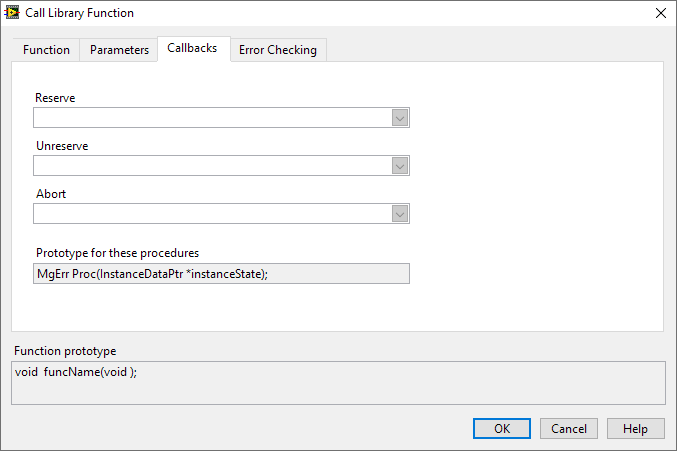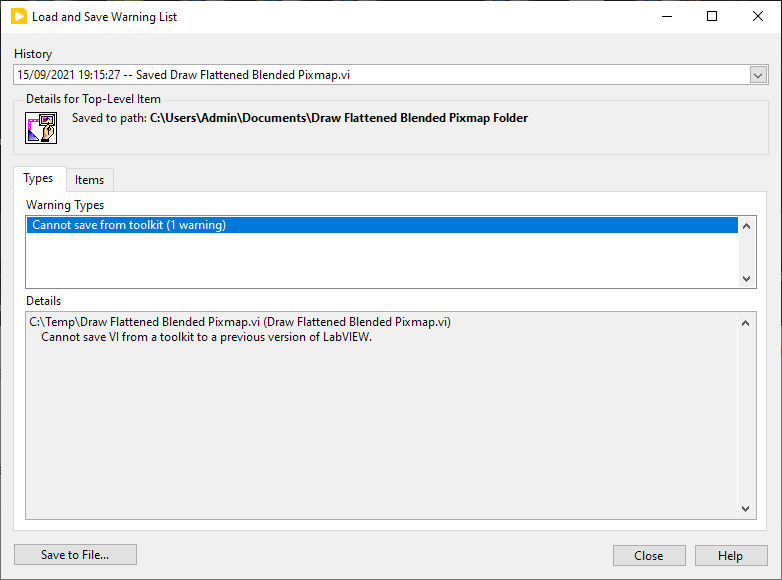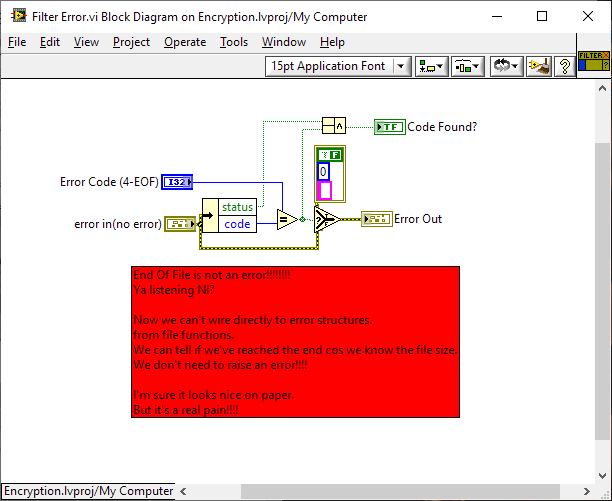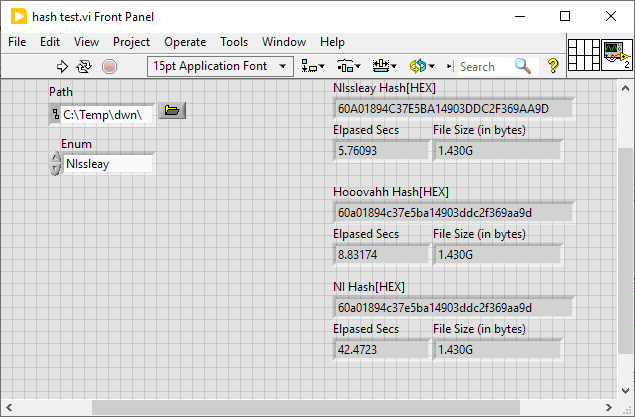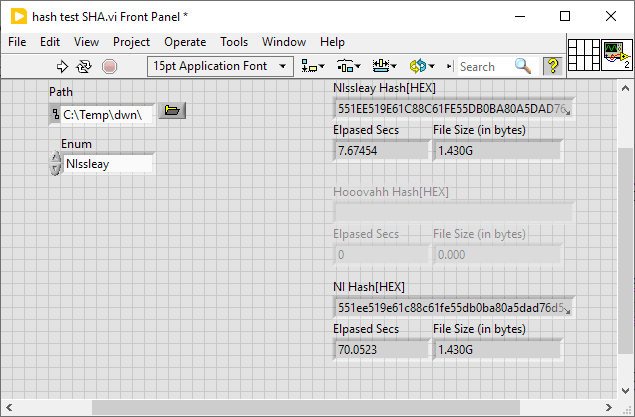-
Posts
4,990 -
Joined
-
Days Won
311
Content Type
Profiles
Forums
Downloads
Gallery
Everything posted by ShaunR
-
Here's a documented example with what I know (or think I know) so far. It may be a good starting point to fully flesh out the bahaviours without everyone reinventing the wheel. It's a work-in-progress as I learn more from this thread and discover the nuances. CLFN Callbacks.zip
-
Oh boy. This got complicated quickly Most modes of operation are per node (including UI) except run as clone which seems to be per thread. I'm not sure how that interacts with execution systems and execution systems across multiple VI's ATM. Running in the UI thread we obviously need "message pumping" for abort as per the dialogue that pops up. I presume this is referring to the the windows messaging to the form but may be wrong. I roughly know how to do this to normal windows forms and register user messages but without the main LabVIEW window refnum, I'm not sure how that would work. Anyone know what that looks like? Does anyone have a short example?
-
What's the scope of the InstanceDataPtr when run in User Thread? Does it behave like a LabVIEW-wide global pointer? VI-wide pointer (execution threads etc)? Or does LabVIEW still assign it a pointer local to the node?
-
Hmm. The returns from those functions seem to get eaten. Passing a mgErr back doesn't seem to do much. I would have thought they would appear at the error out of the CLFN. It'd be quite nice to report a "Canceled by user" error when Abort is called.
-
Indeed. It's all working great now. Thanks all for the help. When I get 5 mins I'll put together a working demo project and post it here.
-
Awesome. I was struggling with C malarky. Since it's hard for me to use extcode.h, I usually find the types and paste them in the header of whatever I'm using. However. I thought the InstanceDataPtr was a void * so I was using prototypes like this: Makes sense, right? WRONG! InstanceDataPtr is a typedef which means you can do things like *data = (InstanceDataPtr)malloc(sizeof(MyManagedStruct)); Can't do that with a untypedef'd void * so the compiler was bailing with: That caused me to try all sorts of pointer voodoo which would only work for a pointer-sized variable since: Looking at your replies it became obvious you were able to do something my compiler was complaining about and It was unlikely to be the compiler. This is why I do LabVIEW. lol
-
The CFLN has a page for callbacks. These are useful in certain rare cases but there is very little information available about how to use them, MgErr and InstanceDataPointer are defined in extcode.h and, it seems, InstanceDataPointer is a pointer passed by LabVIEW but there the information ends. Does LabVIEW free the InstanceDataPointer? - it is readable in the Abort, Reserve and Unreserve. Are we limited to a pointer sized variable? It's a (void *) so can we resize the memory it points to and, if so, does LabVIEW free that? (unlikely). Who owns that pointer? Does someone have a working, concrete, example (including C code) of the DLL side of these functions and how to dereference, write to and free the InstanceDataPointer? Does someone have skeleton templates for these functions that can make life easier for users like me, that know enough C to be dangerous?
-

Create pictures with different opacity levels
ShaunR replied to GregPayne's topic in Machine Vision and Imaging
I know this trick and it used to work but it seems to now be marked as a "toolkit" VI and it doesn't matter where you save it. -
Well. I removed my offerings from Lavag about 4 years ago, so it works But the real reason i removed them was that there used to be a size limit and I ran out. I deleted all files so I could post images in the threads going forward. You'll also find a lot of my old posts that no longer have images.
-

Create pictures with different opacity levels
ShaunR replied to GregPayne's topic in Machine Vision and Imaging
Hmmm. Can't back-save a non password protected VI? That's new ... and how do I set my VI's to do that?! -

Network Streams Simplification Demos / 64 Bit Calling DLL Example
ShaunR replied to hooovahh's topic in Code In-Development
The usual solution for this kind of thing is RPC. I'm still struggling to understand the need for thunking. I might be missing something but If you are calling a 32 bit DLL on a machine, I expect LabVIEW 32 bit is being used to do it. In the couple of years I've been doing LabVIEW, I've never needed to do this. I wrote a network thingy a long time ago (Dispatcher) with similar characteristics. It was a publish/subscribe RPC but with an emphasis on data streaming. Servers would tell a broker what functions or channels they supported and the and clients would connect or call the functions directly on the the servers. I didn't use network streams but maybe they were not available then. It sounds like this is something similar. -

Network Streams Simplification Demos / 64 Bit Calling DLL Example
ShaunR replied to hooovahh's topic in Code In-Development
I don't really understand why you want a DLL at all but calling a 32 bit DLL from 64 bit is called "thunking" and you really, really don't want to go there. If it's just a case of choosing a 32 bit or 64 bit depending on the LV bitness then the CLFN wildcards will do that for you (for different platforms too). -
Some things that need to be done so it doesn't crash arbitrarily (not particularly you, just commenting on the latest incarnation). EVP_DigestFinal_ex mdlen parameter needs to be pointer to value instead of value as it returns the length, Return values need to be used (and checked). Currently the functions return Void when they should be I32. Need to check the MD_CTX pointer isn't 0 for each function. Edit. almost forgot. Remove EVP_cleanup(). In versions prior to 1.1.0 it will crash other functions that use EVP and after 1.1.0 it's a no-op.
-
Not mine. It's just two unconnected error clusters. For this reason I have a VI that I wrote in 2009 similar to what NI eventually eventually implemented (except it defaults to 4). . This is the diagram
-
Error 4 (EOF)still really annoys me. I still maintain it should be a warning and not an error. Every time I have to use my filter error to prevent passing it through I curse and wish a plague on NI. lol
-
There is an opk package in one of the feeds if it's not there already. Chances are, if it has SSH, it'll have compatible binaries. NIlibeay is just NI's compilation of OpenSSL.
-
Nice work. Glad you got there.
-
The destroy should be an Unsigned Pointer Sized integer (Passed by value) rather than adapt to type. You can also set the nodes to "Run in any thread" Rolf got there 10 secs before me.lol Untitled 1.vi
-
I don't think you can see the wood for the trees. I am saying I can't supply the actual code I used because it's commercial but I can help you "discover" how to do it which isn't bound by commercial restraints.
-
That is the old way. The EVP_Digest interface abstracts away the different hashes into unified set of functions. All that is needed is a while loop where they have two update functions in the example about 2/3rds of the way down in that link..
-
As I explained. The code I used is part of ECL so commercial IP prevents me from sharing. You should know or at least appreciate this! Correct. New, Init, update, final and free (the EVP interface). You will also need digestbyname. Once you have this you will also be able to do *all* the hashes, not just MD5.
-
I have a different solution... .. which is demonstrably an improvement. You can lead a horse to water but, this time, I guess I underestimated it's thirstiness.
-
Sorry. No can do. It's part of ECL but I've given you all the info to replicate it and proved it might be worth your while
-
-
Yuck. Cmd line Try using the EVP_Digest interface of the NIlibeay32.dll You can even have progress events if you want to be fancy I don't know why NI didn't use it