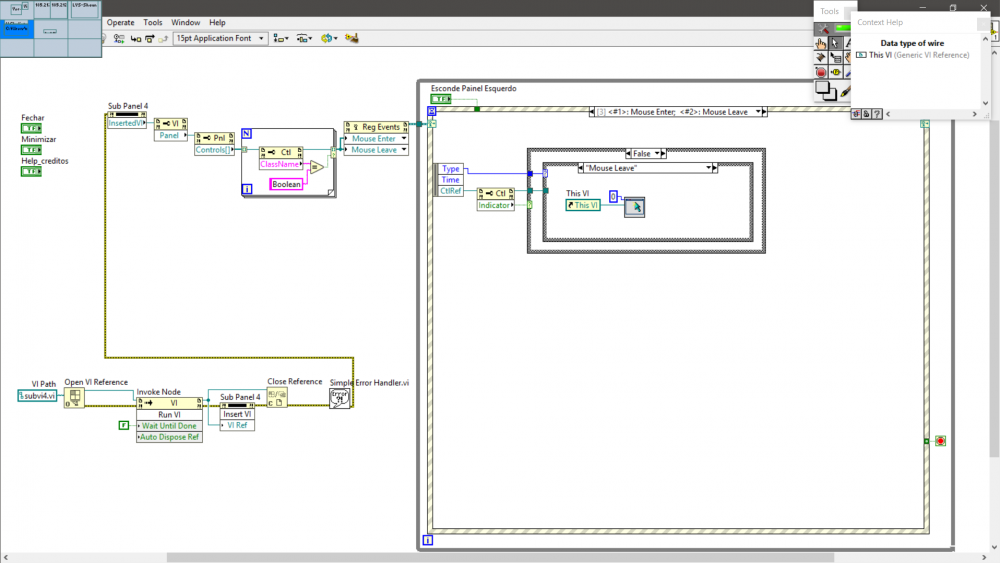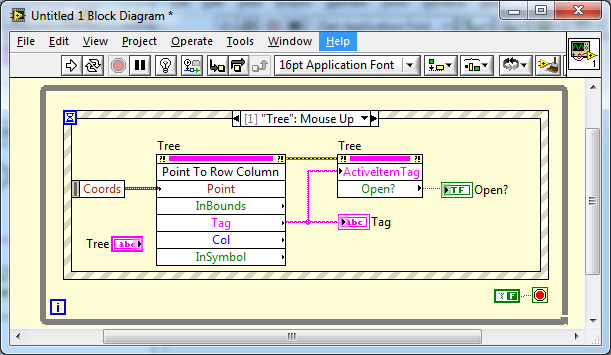-
Posts
5,001 -
Joined
-
Days Won
311
Content Type
Profiles
Forums
Downloads
Gallery
Everything posted by ShaunR
-

How to make SUBVI change Mouse Icon programmatically
ShaunR replied to mthheitor's topic in User Interface
main.vi I've back-saved to LV 2012 but I don't have 2012 available ATM to check (and can't remember when the "Inserted VI" property was introduced.) -

trigger on a sequence of two sequential Boolean events
ShaunR replied to NateTheGrate's topic in LabVIEW General
Something like this? ab.vi -
I think this would cause issues. The packages would already be stored "globally" with links in the vi.lib. Two reasons why the vi.lib. It's on the Labview search path. Menus are auto-populated in addons. Putting the library in a project directory effectively puts the library "out of view" for LabVIEW and you could potentially have different version in the vi.lib and in various projects. The result of the latter would mean linking would boil down to whatever was opened first - from the palettes or from any one of the projects. I think we'd be back to square one. There would be nothing to stop people from adding a symlink in the project directory pointing to the symlink in vi.lib which, I think, would achieve the same goal, but with only one, static, repository. Is that what you are suggesting?
- 63 replies
-
- open source
- share
-
(and 3 more)
Tagged with:
-
That's some LabVIEW voodoo I have intentionally steered well clear of I would actually prefer a completely automated (no click) solution for users but with the ability to modify the project links for maintainers.
- 63 replies
-
- open source
- share
-
(and 3 more)
Tagged with:
-
This is why I suggested Each LabVIEW version has its own installed toolkits and links to the repo are pre-pended with the LabVIEW version e.g. C:\ProgramData\_LV_Repo\9.0.1\Encryption Compendium for LabVIEW\1.0.0
- 63 replies
-
- open source
- share
-
(and 3 more)
Tagged with:
-
You want the symlink to be in the LabVIEW search path (vi.lib, User.lib etc) to force LabVIEW to also search the other locations transparently, if required. This is another reason why it is usually a good idea to have sandboxed projects to ensure LabVIEW uses relative paths instead of absolute paths when linking (projects and lvlibs). By the way. You can do all this manually now, just by moving the toolkits and creating the links. Although I'm not sure, off-hand, what the different flavours of SCC do with symlinks. Then all you'd need is a simple IDE helper to make it trivial choose which versions you wanted.....It only takes ms to delete and create a symlink.
- 63 replies
-
- open source
- share
-
(and 3 more)
Tagged with:
-
-
Possibly. This is why "Real men run as root" Anyhoo. I think any attempt to create a [universal] builder/installer would be best envisaged on Windows first to prove the concept, so these kinds of quirks could be ironed out later. The success of such an endeavour would (I think) be very dependant on symlinks as they are kind of like a silver bullet to allowing different library versions and LabVIEW versions of the libraries to exist side-by-side and swap between. The conclusion I came to with my investigation was that a separate repository (in "Program Data") of installed toolkits, under each LabVIEW and toolkit version, enabled very quick and easy uninstall and version change by simply creating and deleting symlinks in the vi.lib directory pointing to them. Once that is achieved, then project based installs become a simple matter of choosing which links are present for each project whilst still maintaining menus in the palettes.
- 63 replies
-
- 1
-

-
- open source
- share
-
(and 3 more)
Tagged with:
-

RS232 Port read to detect CR event, set flag, repeat
ShaunR replied to NateTheGrate's topic in LabVIEW General
If you are seeing the CR char, it is likely that the termination is CRLF. Try setting you termination char to 0A (decimal 10)- 7 replies
-
- ni visa rs-232
- framing error
-
(and 1 more)
Tagged with:
-
For the use case I outlined earlier (OpenSSL) the ideal behaviour would be to include the symlink and the file. Reasoning: When I distribute the library, the symlinks generally link to existing OpenSSL binaries in the 'shared' folder. These pretty much always exist and just a symlink would suffice. However. For the general case, a binary may not already exist or, if it does, if may be an older version; the latter of which also applies to my use case. By including both the symkink and the file itself, the application has the option to write out the file if it does not exist or update the file to the newer version (after backing up the original file of course). Caveat: This use case is fairly straight forward on Windows. However. If the external binary is, say, a Linux binary such as libstd.so.6 then we are in trouble with this naive process. Anecdotally. LabVIEW doesn't seem to 'see through' symlink chains consistently on Linux. For example. I found It is not enough to link to libstd.so. Instead one must link to the binary libstd.so.6 the suffix of which which can be distro dependant. Maybe I'm just not understanding a fundamental characteristic of Linux symlinks, and it has been a while since I had to confront these quirks after dropping its support. But could you to expand on your thoughts of how to handle symlinks to external binaries in a platform agnostic way?.
- 63 replies
-
- open source
- share
-
(and 3 more)
Tagged with:
-
That sounds extremely useful. When building the encryption Compendium, I have to create dummy dll files for the OpenSSL binaries then delete them and create symlinks in the Post Install VI (NI refused to put them in the LabVIEW search path). I have a VI for creating symlinks which would suffice for an IDE helper but build support would be great. As regards the shortcuts. While nice to have for completeness, I don't think it should hold up a release. I would be tempted to leave it out entirely and see who complains and what they expect to happen. Then make a judgement call for the behaviour a in later release, if at all.
- 63 replies
-
- open source
- share
-
(and 3 more)
Tagged with:
-
In fact. It could probably read the current project dependencies (from the install database) and switch the symlinks to the ones required. Hmmmm.
- 63 replies
-
- open source
- share
-
(and 3 more)
Tagged with:
-
I didn't need to update the other toolkits. I had to keep reinstalling the new Encryption Compendium if the other toolkits broke because of a change (until I had fixed it.)
- 63 replies
-
- open source
- share
-
(and 3 more)
Tagged with:
-
I have thought about this before (project based, sandboxed). I work on projects on a different drive to LabVIEW which isn't a problem when working on individual toolkits; as they are self contained. But it got much harder once I started needing the Encryption Compendium in everything I always needed to have it installed in the LabVIEW vi.lib directory and any time I updated it had to reinstall for the other toolkits to amke sure they still worked as expected. So I played around with symlinks placed in the vi.lib directory which worked pretty well and could keep the menus in the IDE. Just replacing the symlink to different versions was also OK and worked but I couldn't figure out a way to stop some VIs recompiling (so just lived with it). Thinking off-the-cuff. We could probably have an IDE helper to select different VI.lib toolkit versions on-the-fly.
- 63 replies
-
- 1
-

-
- open source
- share
-
(and 3 more)
Tagged with:
-
That's useful. IIRC, zlib supports gzip and the control files look straight forward enough.
- 63 replies
-
- open source
- share
-
(and 3 more)
Tagged with:
-
@hooovahh: Thanks for moving the posts. No need to clutter the other thread with this. If that is the the cmd line one, it's of no interest to me. I can't imagine how you would use a command line to create a palette. I would also suspect it doesn't install existing VIPM and NIPM files and, if that is true, it is doomed.
- 63 replies
-
- open source
- share
-
(and 3 more)
Tagged with:
-
A few years ago, I created an installer with a view to replacing VIPM in its entirety Partly because of this and a few other features that I wanted, but mainly because VPIM broke compatibility with VIPM 2014. I got as far as an installer which had categories, 64/32 bit support and some other features such as code signing, which was based around SQLite databases. The ini file feature of the SQLite API for LabVIEW was created specifically so that I could ingest VIPM spec files for this installer to install them instead of VIPM. It could also build packages (a SQLite database file instead of an INI file and a less sophisticated zip file) for its own format but I stopped short at the VIPM format as it was too restrictive (for the reasons we have discussed) and I didn't want to step on JKIs toes by releasing a competitive product. It has remained in my private toolbox ever since. Now that we have two installers, the NI and JKI ones; I can envisage one manager doing both, which IMO the NI one should have done from the get-go. If that is the case, we can kind of ignore the VIPM package format for building (but still able to install and convert them) and subsume both package managers. If we decided that we wanted to support the VIPM build standard, then that is possible too, with the same caveats as VIPM as regards bitness etc or by extending the format. However. I don't see much utility in supporting the VIPM build but I do see a lot of the code in the OpenG Package builder being useful since there is nothing inherently wrong with the zipped file format used by VIPM for distribution. Do you know anything about the NI Package Manager formats?
- 63 replies
-
- open source
- share
-
(and 3 more)
Tagged with:
-
OpenG DEAB tool? It is quite likely I already have code for many of the features required for a package manager. Certainly the installation side since I've had my own for a few years, some of which is in the SQLite API installer (kind of precursor). What it lacks is the builder side but much of what is required exists (at least in part) as individual scripting tools. However, I'm still reliant on the JKI PM for menu creation and applying licences. For my purposes, I find the JKI package manager insufficient for my distribution of 32 & 64 bit binaries causing me to be heavily reliant on the pre/post install VI and carefully ensuring they aren't handled by the Package Manager. A useful feature for me would be to be the ability to define slightly different configurations for 32 & 64 bit LabVIEW at the individual file level. Please do post what you have.
- 63 replies
-
- open source
- share
-
(and 3 more)
Tagged with:
-

Code Sharing Best Practices
ShaunR replied to John Lokanis's topic in Application Builder, Installers and code distribution
I do neither- 22 replies
-
- 1
-

-
- open source
- share
-
(and 3 more)
Tagged with:
-

Code Sharing Best Practices
ShaunR replied to John Lokanis's topic in Application Builder, Installers and code distribution
Let's agree to disagree Very much so. But lets not forget the great job VIPM does with versioning, dependencies and applying licences. That's just not true. What is true is that it is a hack at best to create a LabVIEW service. Perhaps this is what was meant.- 22 replies
-
- open source
- share
-
(and 3 more)
Tagged with:
-

Code Sharing Best Practices
ShaunR replied to John Lokanis's topic in Application Builder, Installers and code distribution
We already know how to share code. The problem is it is fragmented, de-integrated, and unsearchable across the myriad of different platforms and websites. The LVTN is supposed to alleviate that by having a central listing/repository and VIPM is the UI to administer it. What VIPM doesn't have (at least in the Community Edition) is a submission process - build, upload & publish. There is nothing to stop publishing being on Github, BitBucket or any other repository either- could be all of them and have the best of both worlds. If VIPM isn't doing it as we would like; we can always go back to its predecessor to build in what we need (Tell us about your enhancements, Rolf )- 22 replies
-
- open source
- share
-
(and 3 more)
Tagged with:
-

Code Sharing Best Practices
ShaunR replied to John Lokanis's topic in Application Builder, Installers and code distribution
VIPM is the sure-fire method. It has it's quirks but ticks most boxes. There are only a couple issues that mean it doesn't necessarily suit all people, one of which is getting your repository listed. That should be up to the developer. You can argue all day and night about which licences are better or worse, but the developer is the arbiter of his creation. One of the other deficiencies of VIPM is not having a way of documenting all the licences of a package with all it's dependencies. That could be addressed fairly straightforwardly, but so far hasn't. For your particular conundrum, I would suggest multi-licencing. List multiple licences (e.g. CC-0, Public domain, MIT, BSD) then tell people they can use any one of them to their liking. Public domain is the "free"est but it is not recognised in some countries (Germany?). If it's in VIPM that's not an issue. Getting it in there is. I really thought the NI Package Manager (which I always said they should have done instead of using the JKI one) would address all this. They could even have had native SCC integration. But from what I have seen it is a poor replacement for VIPM targeted at NI products rather than addons.- 22 replies
-
- open source
- share
-
(and 3 more)
Tagged with:
-

Code Sharing Best Practices
ShaunR replied to John Lokanis's topic in Application Builder, Installers and code distribution
What is this? The 1990s?. One of the major problems with search and distribution is verification. By that I mean verified as in tested, robust code that is fit-for-purpose. One reason why many packages aren't on the Tools Network is this overhead. It's also why we have the Lava CR vetting.- 22 replies
-
- open source
- share
-
(and 3 more)
Tagged with:
-
DHCP is UDP/IP not TCP/IP.
-
The second is usually used when there are multiple inputs and the terminal spacing forces bends in the wires. If you are forced to have bends because otherwise the terminals would overlap to keep the tram-lines, then you might as well make more room on the diagram for labels and controls/indicators so it doesn't look cluttered.