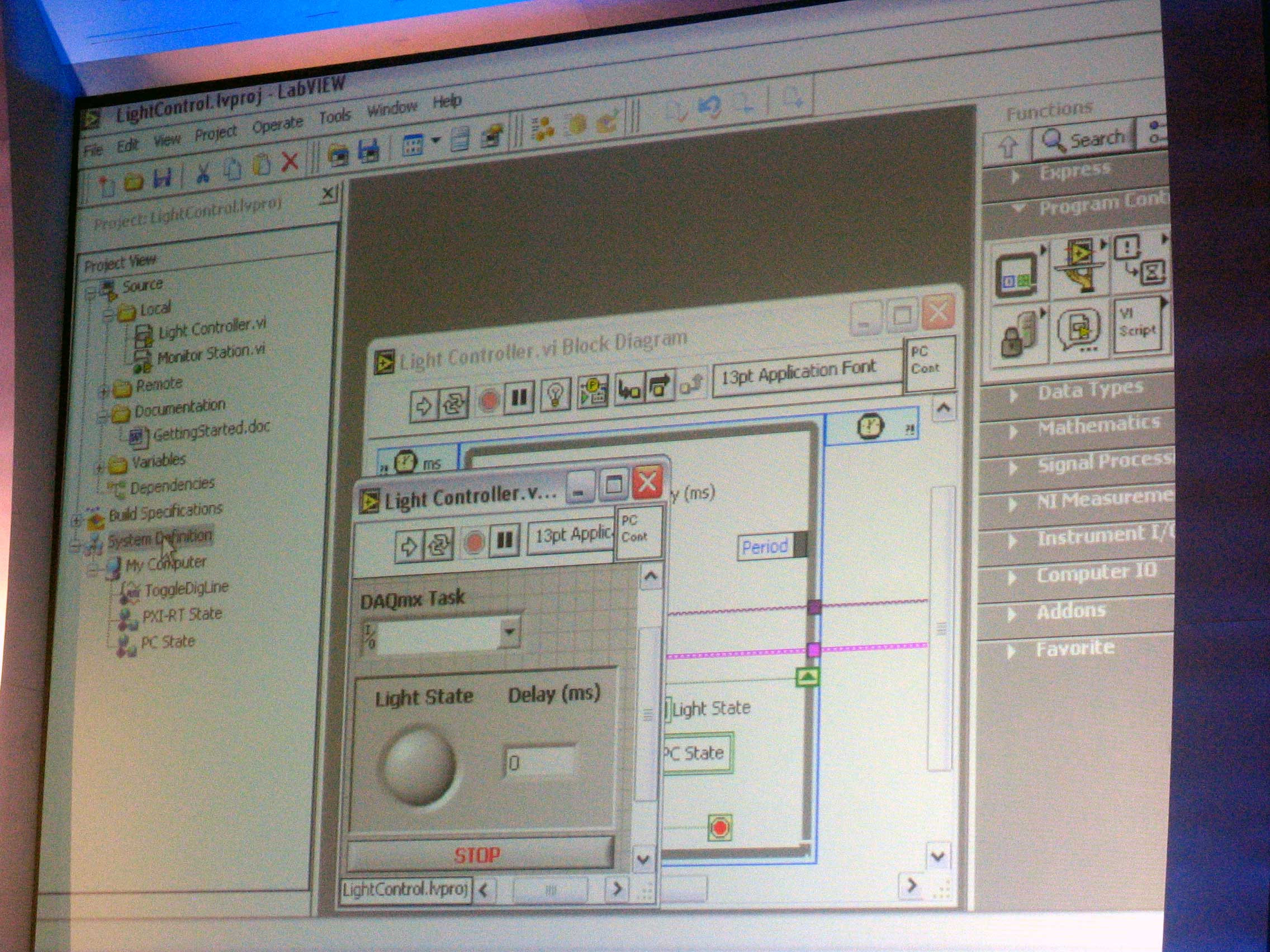-
Posts
3,463 -
Joined
-
Last visited
-
Days Won
298
Content Type
Profiles
Forums
Downloads
Gallery
Everything posted by hooovahh
-

NI abandons future LabVIEW NXG development
hooovahh replied to Michael Aivaliotis's topic in Announcements
It was but does give us some character development. Showing the exhaustion on his face, and surrounded by dozens of people that might attack. He kinda is like, nah I'm done I got other things to do. Also likely considered murder since it would be difficult to claim self defense. -
Love it. BTW here is a crosspost on the dark side.
-
I've heard conflicting information on this one. Here is a quote from another champion: Also mentioned in this private conversation was a thunderbolt to PXI chassis from a 3rd party that I don't have experience with https://www.adlinktech.com/Products/PXI_PXIe_platform/PXIChassis/PXES-2314T?lang=en
-
Yeah I'd suggest looking into MXI. In particular I've used the PXI chassis that has MXI integrated into it. I'm pretty sure it was the PXIe-1073. This is a 5 slot PXI chassis, that can come with a cable and PCI card included. (Be sure and get the right part number if this is what you want). With this you can plug the PCI card into a compatible desktop PC, and then it will see the PXI chassis and all the devices in it in MAX. Great for when you need to expand a PC to have a bunch more channels, or cards that are only in the PXI form factor. Oh and if you have the chassis already, NI sells a PXI card that goes into the first slot, and then connects to the host PC through the PCI card I mentioned earlier. Another benefit of this is obviously the PC can be upgraded, and the chassis can be reused. As apposed to having the controller using the first slot. These more embedded systems have their place, but obviously have a cost premium associated with it. If space isn't as big of an issue, you just get any normal desktop and use the chassis. Then upgrade RAM, CPU, motherboard, etc. without having to buy a whole new controller. I've seen some discussions about trying to use the thunderbolt standard between PXI chassis, but last I knew there were limitations in the bios or kernel that caused issues. That was on the host side so running it from a laptop might be possible but I have no experience with this and haven't seen anyone do it. You might want to contact NI.
-

NI abandons future LabVIEW NXG development
hooovahh replied to Michael Aivaliotis's topic in Announcements
Well at least every NI Week since a couple years before NXG was released up until the last one. Hackathons were a pretty open environment to give feedback. You'd have the attention of some pretty important people in the design of the UI and UX decision making process. And the IDE actually had a button in it where you could just send NI a message about something you liked or didn't like in it. Not sure if that stayed for the newest versions. I can't say what NI did or didn't do with this information but they seemed to have plenty of places for users to give feedback on. -

NI abandons future LabVIEW NXG development
hooovahh replied to Michael Aivaliotis's topic in Announcements
One of the key differences in the IDE with NXG is the single window view. It took some digging but I found an old LabVIEW 8 beta that had a similar design. I'm guessing they had usability issues or something as it obviously didn't end up like this. Maybe similar to the ribbon interface and how that was only really used on the Web UI builder and an alpha. -

NI abandons future LabVIEW NXG development
hooovahh replied to Michael Aivaliotis's topic in Announcements
Don't worry Brian will pick up the tab. -

NI abandons future LabVIEW NXG development
hooovahh replied to Michael Aivaliotis's topic in Announcements
The first time you mentioned this I thought it was a nice gesture, now I think you are just desperate for friends...or an alcoholic. I'm down. -

NI abandons future LabVIEW NXG development
hooovahh replied to Michael Aivaliotis's topic in Announcements
Yeah deploying to a target that I don't have the option to run source on the same OS sounds like a nightmare. Where I'm from that "throwing it over the fence" which usually results in dozens of builds trying to figure troubleshoot the issue. I'll agree this is a bad situation. But I think it would be worst if NI made the same decision in 2 years. LabVIEW is dead, long live LabVIEW. (hopefully) -

NI abandons future LabVIEW NXG development
hooovahh replied to Michael Aivaliotis's topic in Announcements
In 2014 I had the privilege of being in on one of the early discussions around what would be NXG, before I was a Champion, and I think I was just a CLAD. They were interviewing each person one at a time with a set of questions and the last one was "What is your biggest concern with this decision by NI?" and my answer was some thing like "What are NI's plans if this fails?" Saying that this is my career they are potentially messing with, along with the negative effects internally at NI. They sorta laughed it off and said how unlikely it was but that they would do their best to go back to supporting the more classic LabVIEW. It probably is the right decision for them to make, but also a very difficult one. If it were me I'm not sure I would be able to see past the sunk cost fallacy. -
Cloneable VI: Should work just fine. NI did a pretty decent job with VIMs, and has seemed to fix a few edge cases and bugs with them in recent versions. Should work just fine. Examples: Yeah I was lazy. A few of the older examples were intended to show special features of XNodes. But VIMs don't have all those special features. So instead of re-writing examples for VIMs and putting it in the package, I just didn't include any. I should have but wanted to get it out there and I was losing motivation.
-

Labview Animation Control or indicator
hooovahh replied to Dharmendra Patel's topic in LabVIEW General
Glad it helped. Is there a repository somewhere of these types of gifs? I'd love to have a library of controls or something. Like I mentioned a QControl can probably handle this well. -
I've recently released the Variant Repository code as a package on VIPM.IO as VIMs. Some of the magic is lost going from a series of XNodes to VIMs, and even more wind is taken out of my sail by the fact that Sets and Maps can do what VRs did in a more native way. However I have some code I'd like to share that relies on Variant Repositories, so I cleaned it up for a release. And replacing those functions with Sets and Maps would mean my code could only be used by 2019 and newer. In the future when 2019 doesn't seem so new I'll probably remove the VR dependency. Or maybe I'm being lazy I can't tell.
-

Discover LabVIEW tools - Have you tried VIPM.io?
hooovahh replied to javier_r's topic in Announcements
To be clear I don't know that this is what JKI did, and no one told me they did this. I just know I didn't upload my stuff to VIPM.IO, and saw it was there which lead me to believe that this is what they did. The rehosting of BSD stuff is probably fine. The using LAVAG.org in ways that might go against terms of use might not be. -

Discover LabVIEW tools - Have you tried VIPM.io?
hooovahh replied to javier_r's topic in Announcements
So I'll admit I was dragging my feet a bit when it came to VIPM.io. I sorta saw this as another standard leading to this XKCD. But the process is pretty slick, and pretty easy. And the fact that it seems to have already crawled LAVAs Code Repository means a few of my tools are already there and looking nice. One issue I saw is with the screen shot resolution limitation. 800 x 500 is a decent size, but I found some of my palettes didn't fit and needed to be shrunk to fit. Is this size limitation just to ensure it fits on the page well? Here is my array package and I needed to scale that image before uploading. I'd prefer just upload any size (within reason) and have the page scale it to fit the container, then clicking it can show the full size. Pretty minor and it works fine as it is. -

LabVIEW "live" USB
hooovahh replied to Neil Pate's topic in Application Builder, Installers and code distribution
I did use something a while ago that sounds similar to what you are describing. First I'd like to know if the OS it self is supposed to be on the USB drive too or not. If not I'd look into Thinstall or Thinapp which is virtualization software. Years ago I tried it and it worked for running LabVIEW IDE portable. It scans your system, you install software, it scans again, and then sets up a sandbox with the difference in files that can run on a similar OS without needing to install anything. It mostly worked but had issues. If the OS is supposed to be there too, then maybe run some kind of Windows PE environment? Or use a VM maybe inside Windows PE or even inside of Linux? Lots of options, all are probably terrible. -
Pretty hard to tell. I mean the game came out in 2001, so development was probably 1999 or 2000. The UI could be Window 98, or Windows 2000, and it could be LabVIEW 5 or 6. But honestly it could be anything.
-
Being able to combine your data processing, and GUI processing into a single loop is sometimes useful to reduce complexity. However, plenty of LabVIEW developers intentionally keep those two things separate. I've of the opinion that as long as you are very confident that the work being done is short, and won't keep the UI from locking up, then this approach is fine. Of course rarely can I predict how large an application might grow and how much of an impact this will have on the UX.
-

I am taking a sabbatical from LabVIEW and NI R&D
hooovahh replied to Aristos Queue's topic in LAVA Lounge
Awesome and congrats. I look forward to any kind of revelation or perspective changes you have as a result. -
I do something close to Neil. My messaging structure uses the user events, and so in my event structure I have a long timeout of say 5000ms. In that timeout case I check to see if the user event is valid (not a number/reference). If it isn't valid then go clean up, I probably forgot to send a quit message or something shutdown improperly. I made an idea on the idea exchange to generate an event, when a reference gets destroyed over here which would make this a bit more graceful.
-

1D Array to String not compiling correctly
hooovahh replied to G-CODE's topic in OpenG General Discussions
Oh man that looks like a painful thing to debug and isolate. And an even bigger pain to convince NI that there is an issue when someone in the support call will just have a goal of getting your code working. I haven't seen anything in 2020 like this yet. I have seen code that application builder says is broken, I go and run the VI it isn't broken, and then the build can continue. It is related in that it seems to be a compiler issue. -
At what point in the video does a tab get removed? I just watched it and no tab is removed. I just downloaded the code and you are right that the Remove Tab doesn't work. Not sure why, but I probably just forgot to implement that.
-
Since this thread I've been using separate projects for each target. Debugging things aren't that difficult until it is some interaction between the two systems. I'll build my RTEXE, deploy it, then run my Windows VIs from the Host Only project. I might then realize the issue is on the RT side, so I then build the Windows EXE, close the Host Only project, open the RT Only project, open and run my main RT VI, then run my Windows EXE. Lots of building, and deploying when debugging. But since most issues I encounter are clearly one targets bug or the other it isn't too bad. I'll just open that project and run the source and debug the issue, while the other target runs its binary. It really seems like multiple targets in a project is one of those features that works in practice, and in the real world, falls short of expectations.
-
For personal use at home I use Acronis. I've only ever used it for whole OS backing up. It supports incremental backups, and has a pretty decent scheduler. So my home computers all backup to a network location once a month doing an incremental backup. This is much smaller but only tracks the differences from one backup to another. After 5 incremental backups it performs a full backup. After so many backups it deletes the old ones. There was a 3 pack of software that went on sale years ago which came with a mail in rebate basically making it free. It has a CD image that you can boot to restore the image from outside of the OS, or in most cases can select from within Windows the image to restore, then it reboots and restores it. Again this is more useful for OS back up, and probably not what you want but it likely does work with just a set of folders.