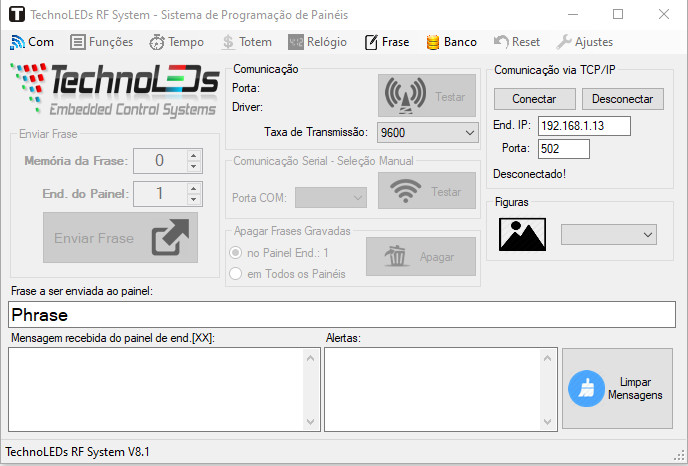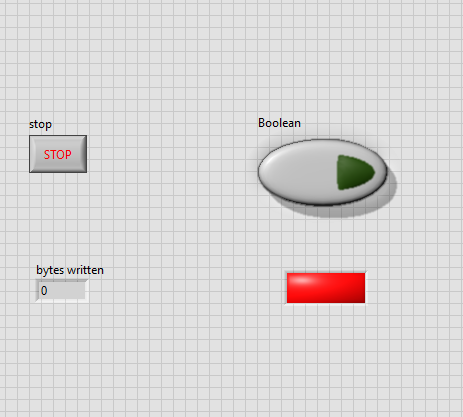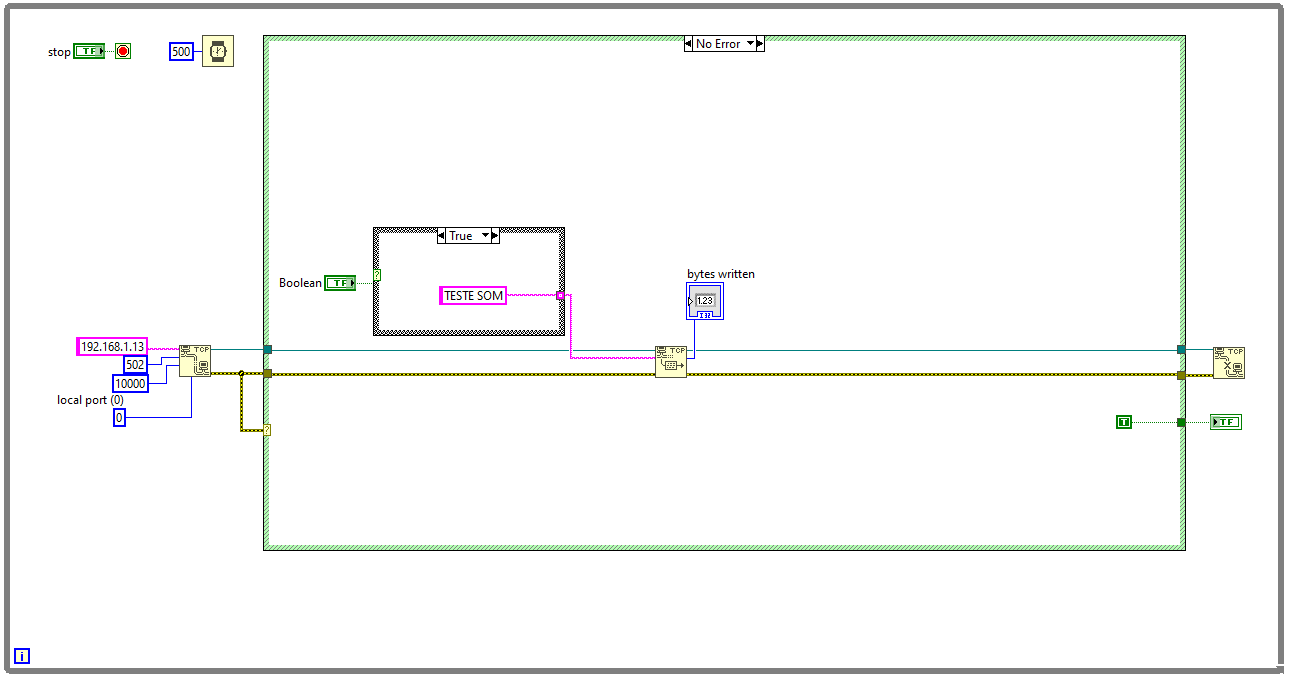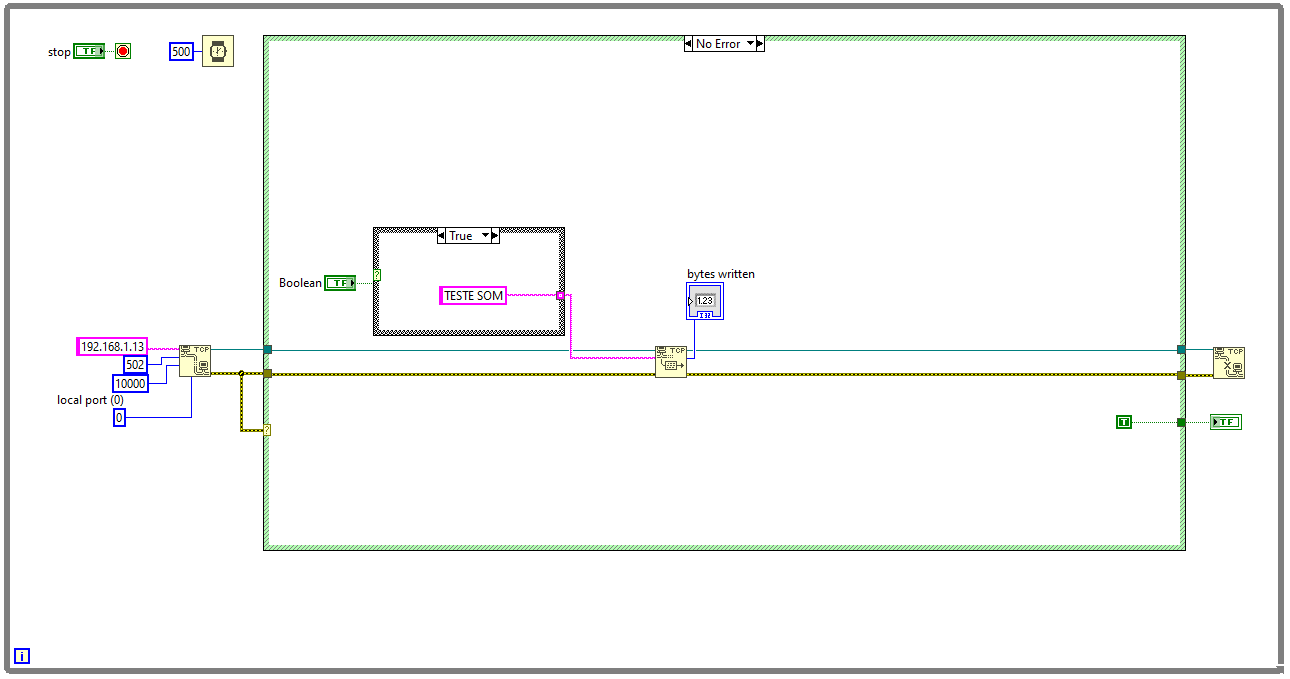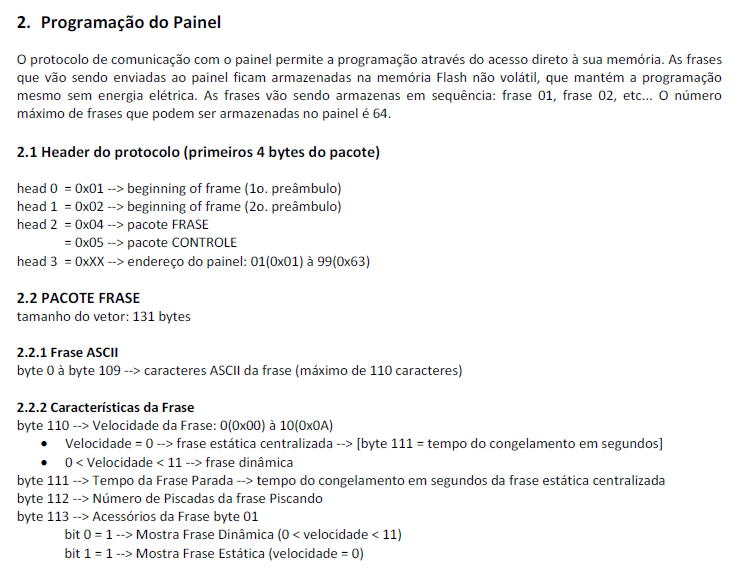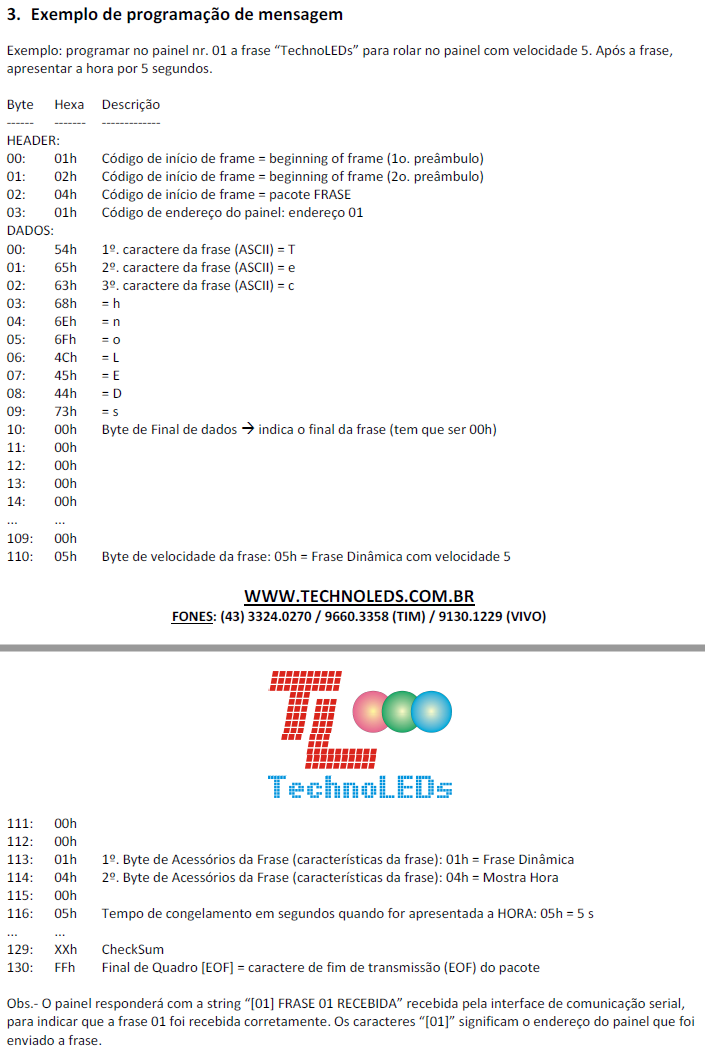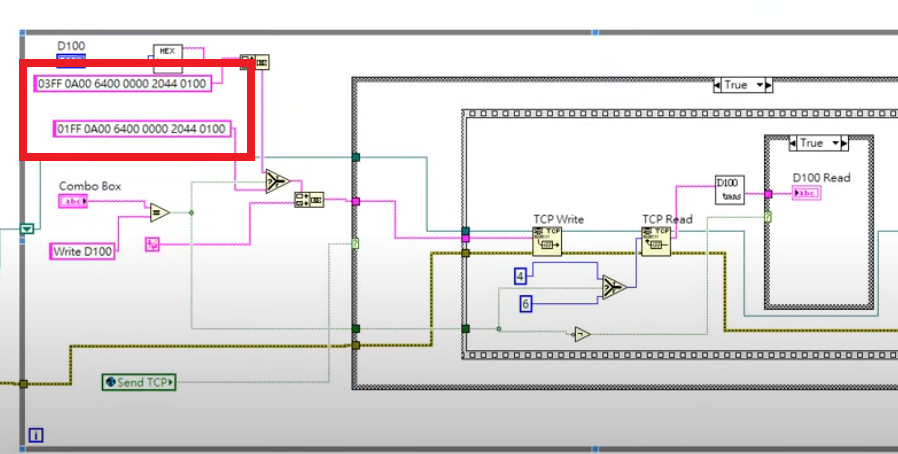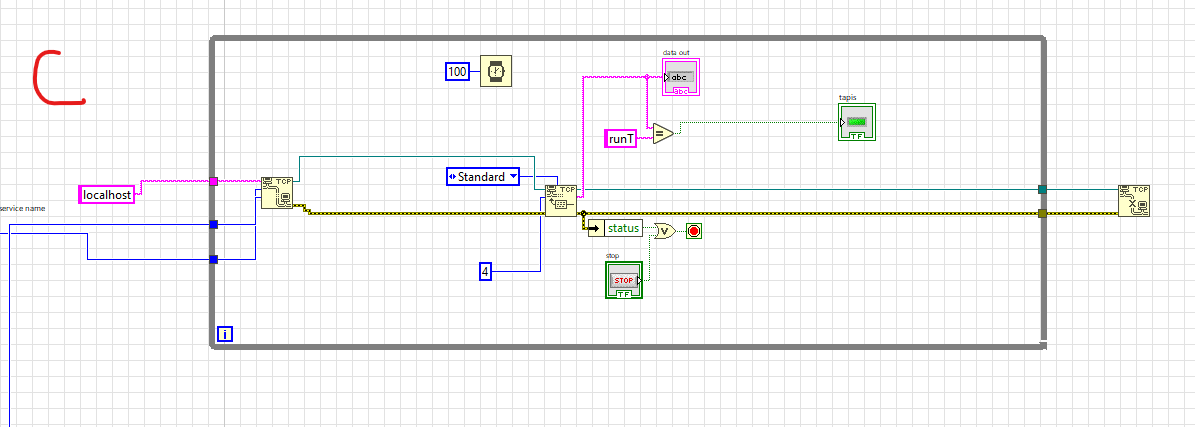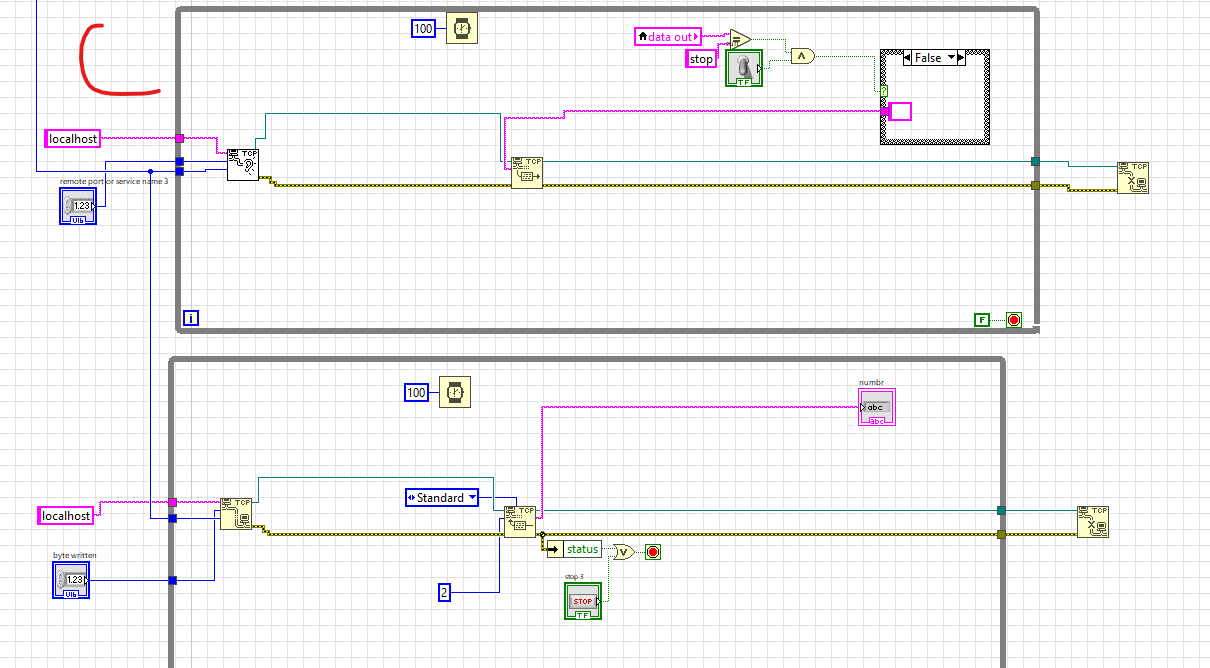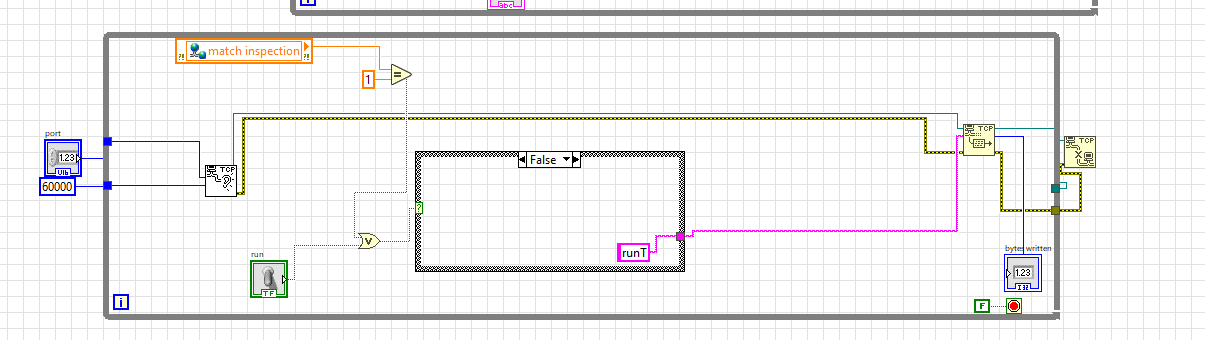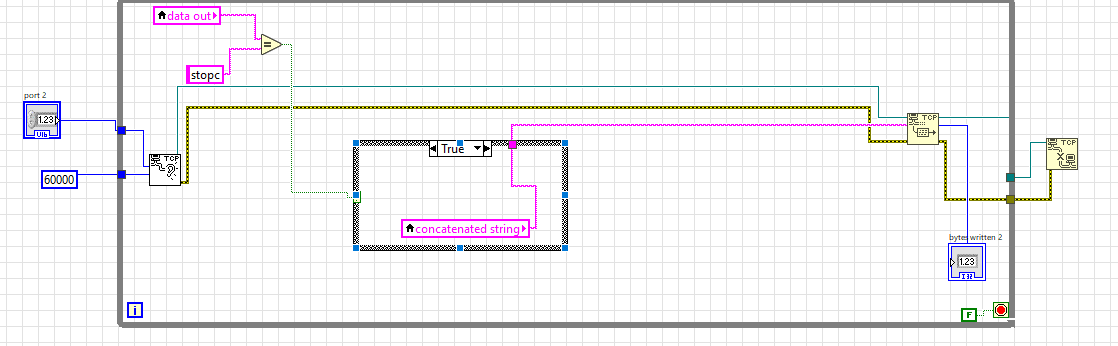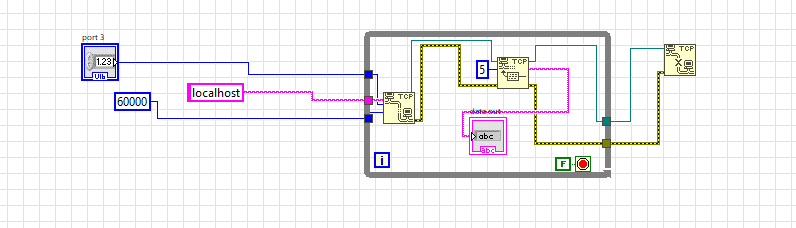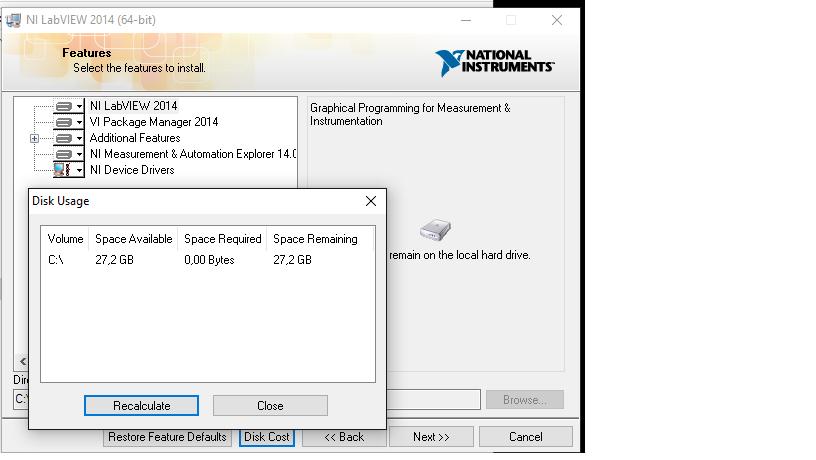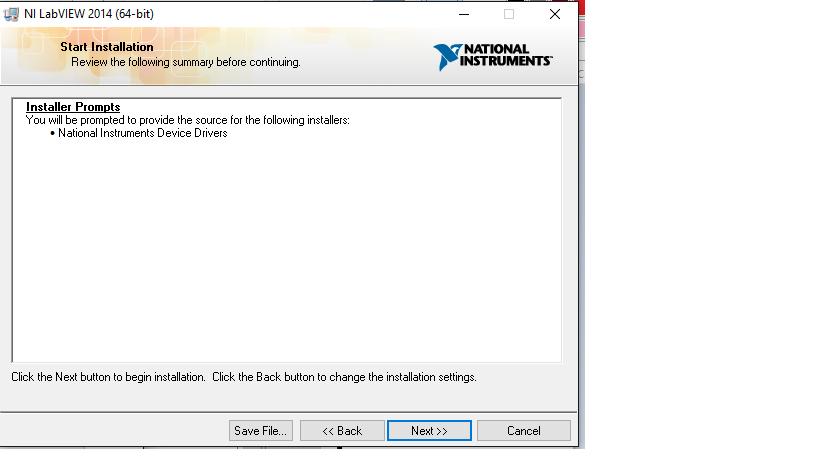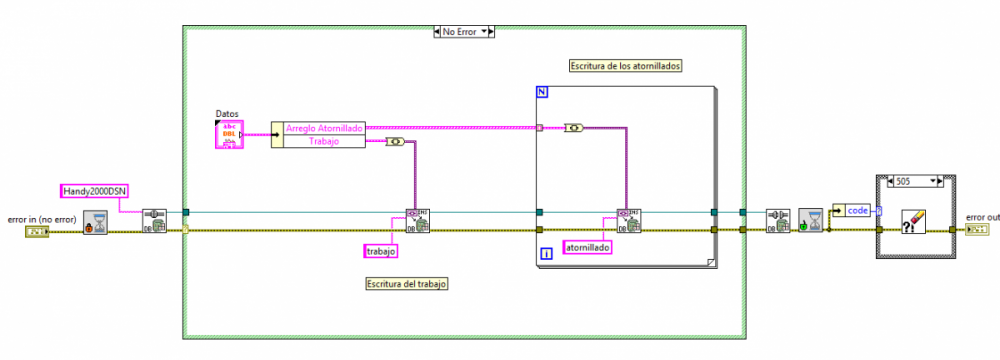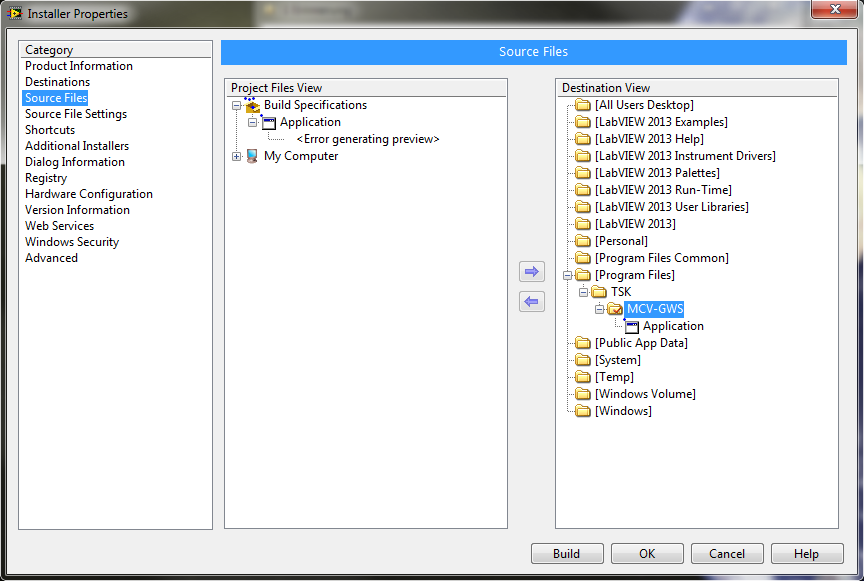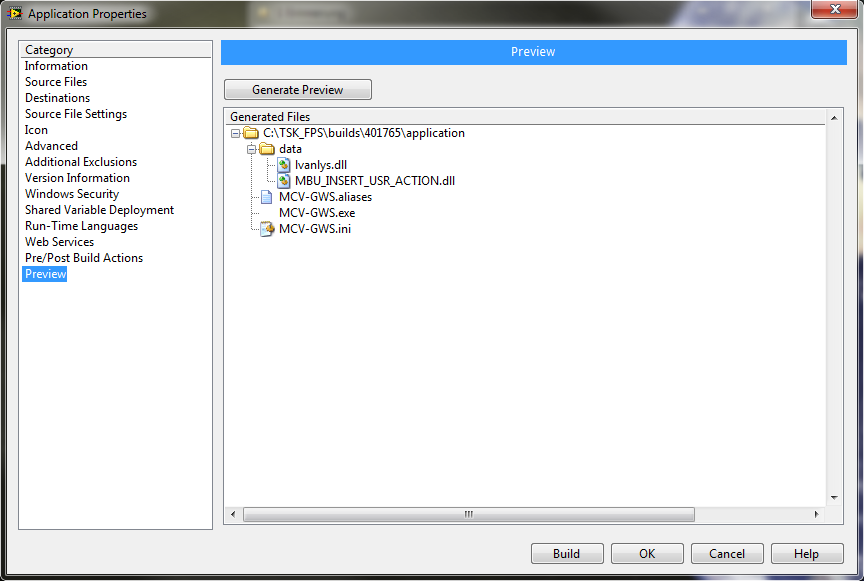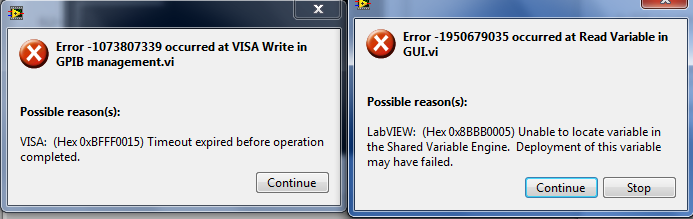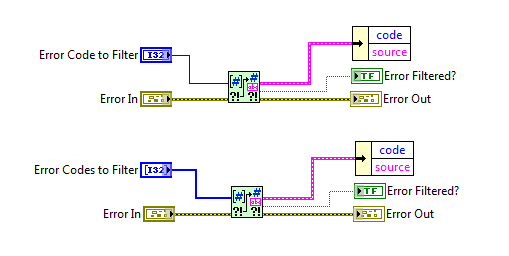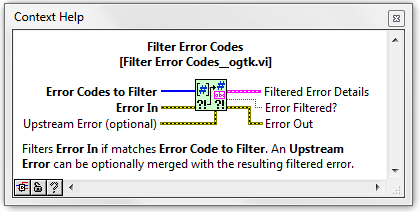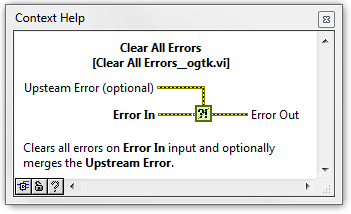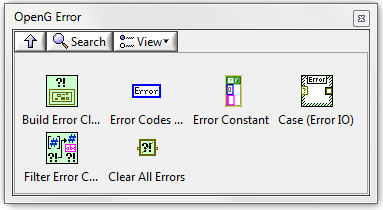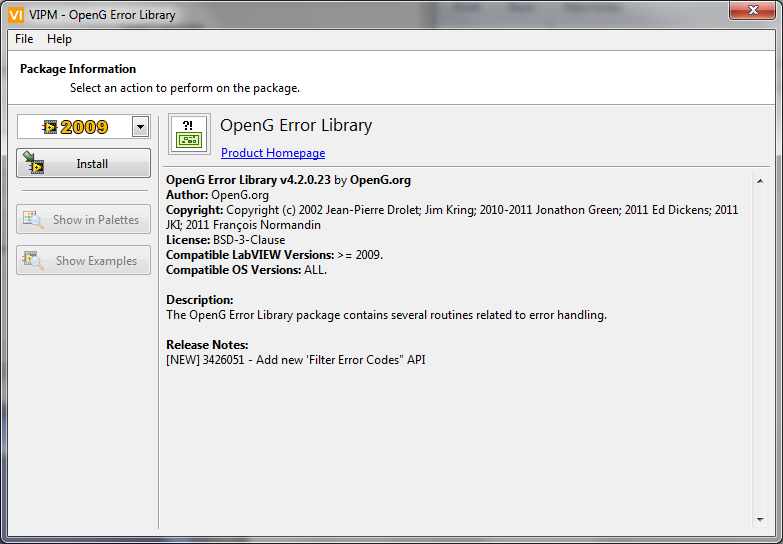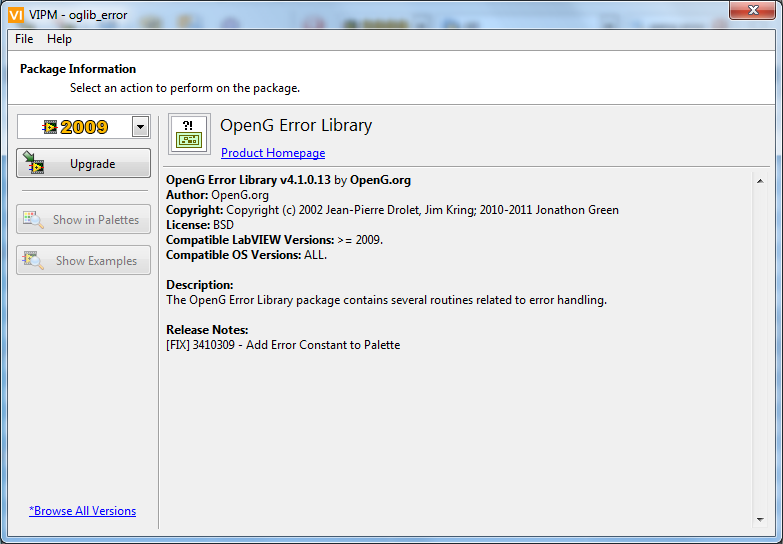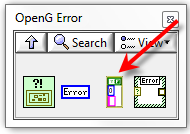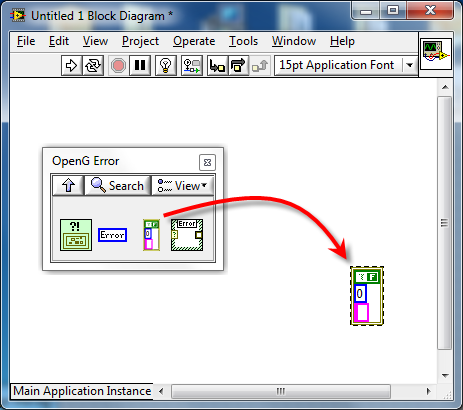Search the Community
Showing results for tags 'error'.
-
Hi everyone. I started a new VI on LabVIEW 2021 to communicate, about tcp/ip, with a led display like a billboard as image below. I get a communication as TCP/IP through the manufacturer software, but i didn't know what is the package i need to send, the full package. This led display it's a simple command use, with there software (above) or bluetooth in cell phone, but, to communicate for TCP/IP, they install a conversor, the USR-TCP232-T2 module, as image below The image bellow, I show the simple program im LabVIEW to command this led display but the main question is: whats is the kind of package i need send to show the message or change the configuration of the display. In attached, we can see the datasheet that manufacturer send us about this led display and the package to send, but i did'nt undestand how to do 😕 It's my first time towork with TCP/IP on LabVIEW manual progração Serial TechnoLEDs padrão RS232-RS485-TCPIP v8.pdf Something like this:
-
Hi there, I am working on a machine vision project with LabVIEW. The camera will locate some parts and send their coordinates via TCP/IP and I created a client also with LabVIEW to display these coordinates here is how the communication going. First, if the camera detects something then msg will be sent to the client to inform him. then if msg was received correctly client responds with another msg to request the coordinates. at last, the server sends the coordinates to the client. here I faced some problems 1- the msg sent are with variable length ("x=0,y=0,Rz=0"==> "x=225,y=255,Rz=5" ==> "x=225,y=255,Rz=90" length vary between 16 and 22 ) with the constant "byte to read " it will not display the full msg. 2-the client works fine but at a certain time, it shows errors like ("LabVIEW: (Hex 0x80) Open connection limit exceeded";;;;;; "LabVIEW: (Hex 0x42) The network connection was closed by the peer. If you are using the Open VI Reference function on a remote VI Server connection, verify that the machine is allowed access by selecting Tools>>Options>>VI Server on the server side"
-
I'm setting up some customer error codes, I haven't done it in a while and want to do it properly.In the error code editor dialog box help, I see the following It's a bit pedantic but I just want to make sure I'm not off track. The name of the error codes, this would just be project X for me. Does that sound right? Thanks, Seán
-
Hi, i'm a newbie in LabVIEW world i need some help here could anyone help me with this installation problem ? i'm installing Lab View 2014 64-bit on my windows 10 64-bit too, but the LAB VIEW wont be installed. What should i do to solve this ? thankyou
-
Hi all, I have an error that doesn't affect the functionality of my program, so for the moment I'm just ignoring it, but anyway I would like to know what is its cause and how can I solve it, or if it's safe to ignore it. I have a program that makes some tests and stores the data in some clusters, and then when the job is done it writes everything in a database. Then it asks if you want to start another job or end the program. Up to there everything works perfect. But if you choose to start another job without closing the program, after you complete it there's an error at the end of the database writing. The error is this: Error 505 occurred at NI_Database_API.lvlib:DB Tools Close Connection.vi->Escritura DB.vi->Interfaz Principal.vi Possible Reason: Open Command Object. ADO Error: 0x000001F9 As you can see in the attached image, in my database writing subVI I only open connection, use two "Insert Data" blocks and then close connection. I don't have any command references to use the Free Object block, so I don't know what's wrong. Thanks in advance for any help.
-
Hi, I can't get my head around this issue. Let me lay out the scene: My application logs data in a .csv file. The file is created with R/W permissions through the "Open/Replace/Create File" VI. Then it uses the "Write to Binary File" to log the data, keeps the reference opened all along, and only close the file at the end. So far everything works perfectly. If I double click on the file in Windows Explorer, Excel sees that the file is being opened in LabVIEW and shows the typical message giving me the following choice: Read-only, Notify, or Cancel. If I cancel, Excel closes and things keep on going fine. However, if I do click "Read only", the "Write to Binary File" function in my LabVIEW application throws an error 8: File permission error. Somehow opening the file as read-only in Excel steals the write permission of LabVIEW. Have you ever experienced this? What could be happening? Emmanuel
- 6 replies
-
- file
- permission
-
(and 1 more)
Tagged with:
-
All, I am having some issues with errors when I am writting to an external USB drive. The errors appear to be random. I was able to get a log of the errors. I have attached the VI that I am having issues with. The code number for the error is 1. Endless File Write_rev1.vi 6/23/2014 18:55:9.864 : 8 : 1 : Get File Size in Endless File Write_rev1.vi:2590003->SPI User Interface test1_rev1.vi : Indicator of multiple errors : 2 6/23/2014 18:55:10.886 : 0 : 6 : Open/Create/Replace File in Endless File Write_rev1.vi:2590003->SPI User Interface test1_rev1.vi<APPEND> H:GDataGDaqData HS_00039.efd : Indicator of multiple errors : 2 6/23/2014 18:55:11.910 : 1 : 6 : Open/Create/Replace File in Endless File Write_rev1.vi:2590003->SPI User Interface test1_rev1.vi<APPEND> H:GDataGDaqData HS_00040.efd : Indicator of multiple errors : 2 6/23/2014 18:55:12.934 : 1 : 6 : Open/Create/Replace File in Endless File Write_rev1.vi:2590003->SPI User Interface test1_rev1.vi<APPEND> H:GDataGDaqData HS_00041.efd : Indicator of multiple errors : 2 The error appears to start with the "Get File Size" vi in the VI that I have attached. Once that happens it appears that I can't access the file or hard drive. Not sure if the real problem is with the "Get File Size" vi or if is just when the drive access is messed up. The VI will write to a file until it's size is greater than 62.5K. Once that happens the file is closed and the file name is indexed and the new file is open. The errors appear to have happened on a file index increment becuase the last file that was written was 62.5K. The only error handling that is part of this VI is that if there is an error opening the file the file name is indexed and used for the next time the data is written. I wanted to know is there was any other kind of error handling that I should put in this to handle file errors. Or maybe to reset the USB port possibly? Are there possibly any waits that I should put into this sequence of step? The drive I am using is from imation and the model number is H100 1TB. I am also using LabVIEW 2013 SP1. If you need any more information or have questions please let me know. Thanks for your help. Joe
-
Hello everyone, I recently installed LabVIEW 2013 on my development machine to get rid of some issues in my current project. However the project is originally build in LabVIEW 2011, so I had to save all VIs for the new version (no issues ) I'm still able to build the application executable with no problems too! Now I want to provide an installer for the customer to upgrade the Runtime engine and some additional stuff that has been changed for LabVIEW 2013. And there lies my problem, as I'm currently unable to build an installer. The configuration dialog shows 'error generating preview' for any executable in the project: Naturally I tried to generate the preview in the executable, but there seems to be no issue: Creating new specifications did not solve the problem and even creating a whole new project file and including the startup VI to it + creating new specifications did not solve the problem... I made a new project with a single VI for testing if the application builder is not working in general, but thats not the case, as I was able to create an application + installer with no issues. So I'm quite sure there is something wrong in my project that causes this behaviour, but I've currently no clue what that could possibly be. I read somewhere (in the NI forums I guess) that there could be issues if you have files in your project that are build in an older version (as one of the dll files), so I upgraded it... with no success... Now does anybody had an issue like that in the past / currently and is there anything I could do or check to regain the ability to provide a proper installer? What could possibly cause the installer dialog to fail generate a preview where the application dialog is successfull? Any ideas are welcome
- 21 replies
-
- error
- generating
-
(and 3 more)
Tagged with:
-
This topic has come up a few times, mainly http://lavag.org/topic/13990-1502-error/?hl=1502 and http://lavag.org/topic/12461-strange-error-in-application-generating/?hl=1502. I just got hit with this issue today and will post what I found in case it will help somebody else. I recently upgraded to LV2013, and converted a large project I'm working on. Upon attempting to compile the executable, I was hit with the 1502 error with a particular VI. This had not ever happened with 2012, and the offending VI had no errors and ran fine in the development environment. Like others had reported, enabling debugging or disabling "Remove unused members of project libaries" in the build specification allowed the file to compile correctly. I figured this was some problem in LV2013, so I back converted to LV2012 and tried to recompile. Got the 1502 error again. After removing my fist from the monitor, I started to take a closer look at the offending VI. The offending VI had a subvi where I had inadvertently left a case structure with a constant wired to it. Inside of the unexecuted case were some unused LV Analysis Vis. For some reason, these were causing a problem in the compile. After removing the useless case structure and the unused VIs, everything worked fine. In one of the threads someone had mentioned broken code inside a diagram disabled structure causing problems, but I've never seen anyone mention working code inside of an unexecuted case statement. Hopefully this will help somebody who's having the same problem.
-
I'm using labview verison 2011 sp1 (11.9.1f2 (32-bit)) and I am trying to compile, but I run to error. I am getting following error: The build was unsuccessful. Possible reasons: Details: Which is very strange because some of my vi are indeed using MBT.dll but not from "C:MyTempF02" directory, and the startup vi is running just fine without any errors as are the vi's that are using the MBT.dll. I have added MBT.dll library to my project and location in the properties dialog shows the real location not the "C:MyTempF02" where the compiler tries to find it. I have also tried to just make a new build specification (by clicking it and selecting New -> Application (exe)), but still the same error occures. What to do?
-
Ok, so I found another interesting issue while programming today. This one took a while to debug and isolate the source of the problem. So, the story goes like this. I was having this error in one of my projects, where I would drag a cursor on an intensity graph using my mouse, but every so often I would lose control of the cursor and it would drop wherever my mouse was hovering. This was abnormal function, because if you keep your mouse pressed down while dragging, you should be able to move a cursor around indefinitely. I figured out that I could remedy the issue by disabling a section of code where I called the "write to spreadsheet file.vi" in the File I/O Pallette. After some debugging, I figured out that if the file path inputting to this VI was inside of a LabView project folder that was auto-populating, then the error was happening. When I turned off the auto-populating setting forthe folder, the issue was gone. So now I've figured out the source of this issue, but I don't understand why this relationship would occur. What does saving a file have to do with my cursors in an intensity graph. Shouldn't they be running on completely different threads? Any help on this matter would be greatly appreciated. test_cursor_moving.vi
- 5 replies
-
- intensity graph
- cursor
-
(and 3 more)
Tagged with:
-

Error Handling in messaging systems
John Lokanis posted a topic in Application Design & Architecture
I am trying to solve a bit of a chicken-egg issue with my message system. Since I think this would apply to any message system, I would like to hear how others have addressed this issue. In my message system, each parallel process has a message handler loop that receives and executes messages. A process can also have code that runs in parallel with the message handler to implement additional functionality, such as a UI loop that handles events. If an error occurs in this UI loop, it sends the error to its message handler. The message handler then executes the message with the error information, outputting the error as if it happened within the message loop. This then propagates to an error handler that executes specific error handling code for that process and then sends the error info to an error logger process. I also have implemented a broadcast message to shutdown the application. This sends the shutdown message to all processes at the same time. The problem I am running into occurs if an error is generated in the UI loop when it tries to send the shutdown message. That error is not getting handled. This is because the message handler gets the shutdown message before the UI loop has a chance to send the error data. So, there is nothing listening to the error message. And even if it was still listening, the error logger process has also already shutdown so the error would not be logged either. So, any ideas on how to solve this? How do you deal with this in your messaging systems? thanks for the feedback, -John -
Shortly: We desperately need a good hint on principles describing how an Application (EXE) build interacts with Source Distribution build(s). Descriptions found in ni.com and generally in Internet mostly advise “use Source Distribution” not saying “why”. It works perfectly with simple test projects but is not sufficient for our real needs. Please advice where the general principles can be read. Details: There is a framework code (GOOP4 that means that all problems should be the same with build-in LVOOP). The framework dynamically invokes VIs. The dynamically invoked code also has OOP architecture. A perfect architecture would be creating the framework EXE and keep the dynamically invoked code as loose VIs in HD. However, it does not work. The framework EXE claims that the VIs are broken (while they are not). The common advice is deploying the VIs as a Source Distribution. However, this does not work too. If controlled with a property node “Execution state”, such a VI does not show the result “Bad” but an attempt to start it results in an error. I guess that the problem could be in the fact that some classes are used both the framework (the EXE file) and in the Source Distribution. However, I have no idea how these two builds interact with each other deciding which copy should be used. Unfortunately, error numbers that are shown are poorly described. So far we could guess only that the problem is in finding some sub-VIs. Thank you for reading to the end
- 6 replies
-
- executable
- source distribution
-
(and 1 more)
Tagged with:
-
Hello everyone, Basically i have 2 VIs, one running on a PXI, lets call it PXI.vi and one on the pc, GUI.vi I started testing my application some days ago and after 3 hours of running i got the error in the picture. Error -1073807339 occured at VISA Write in PXI.vi Reason: Timeout expired before operation completed. Then immediately also this error: Unable to locate variable in the shared variable engine. Deployment of the variable may have failed. I restarted the PXI and started the test and it happened again after 2 hours. The third time even sooner. It is always 2 variables that cause this problem.They are used to pass information about error happening on a instrument. So actually they are not even used when giving the message. I check them in a loop every second. They are not buffered. I initialize them when the vi starts I am using Labview 2011 and windows 7 Thank ou in advance for your time.
- 5 replies
-
- shared variable
- pxi
-
(and 1 more)
Tagged with:
-
This package will be available for download through VIPM in a few days and covers some new VIs donated by JKI. [NEW] 3426051 - Add new 'Filter Error Codes" API New Palette New Filter Error Codes VIs that support Scalar and Array Error Code inputs New smaller Clear Errors VI (compared to NI) with additional Merge Upstream Error functionality Kind regards Jonathon Green OpenG Manager I would also like to thank Ed Dickens for reviewing this package for release.
-
This OpenG Review is closed. See Summary Post here. Please start a new thread to discuss new changes to this VI. VI Name: Supress error Total VIs: 2 Description: This VI has a integer (array), error code, as input and when the error code matches the error code on the error wire it supresses the error. Note: - Blockdiagram: Scalar: Array: Code: Supress Error.zip What are you thoughts on this VI? Would you like to see such a function in OpenG? Can you optimize the code? In which package should it be included? Should it be rejected?
-
This package will be available for download through VIPM in a few days and adds the error constant to the palette for use on the BD. [FIX] 3410309 - Add Error Constant to Palette Kind regards Jonathon Green OpenG Manager