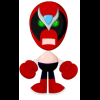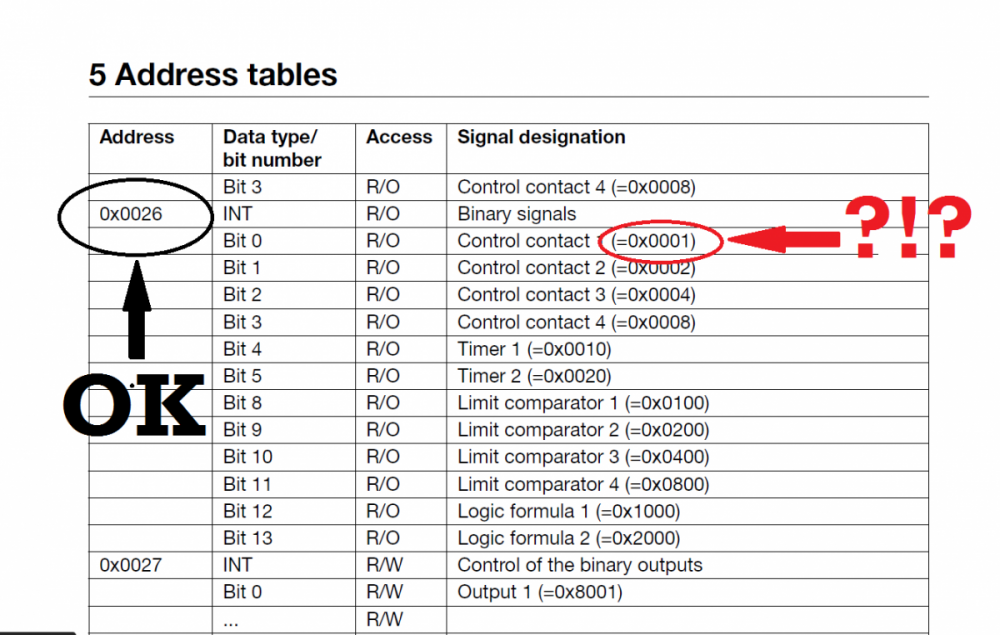Search the Community
Showing results for tags 'modbus'.
-
View File Plasmionique Modbus Master This package contains the Plasmionique Modbus Master library for LabVIEW. It supports RTU, ASCII and TCP modes with the following function codes: 0x01 - Read Coils 0x02 - Read Discrete Inputs 0x03 - Read Holding Registers 0x04 - Read Input Registers 0x05 - Write Single Coil 0x06 - Write Single Register 0x07 - Read Exception Status 0x0F - Write Multiple Coils 0x10 - Write Multiple Registers 0x16 - Mask Write Register 0x17 - Read/Write Multiple Registers 0x2B/0x0E - Read Device Identification Other features include: - Sharing a COM port across multiple Modbus sessions using VISA locks (10 second timeout). - Sharing a Modbus session across multiple communication loops. - TCP transaction ID handling to ensure that requests and responses are matched up correctly in case responses are received out of order. - Modbus Comm Tester, available through the "Tools->Plasmionique" menu, for testing communication with a slave device without writing any code. - Detailed help document available through the "Help->Plasmionique" menu. Examples are included in "<LabVIEW>\examples\Plasmionique\MB Master\": MB_Master Comm Tester.vi: Demonstrates usage of API to open/close connection and communicate with a Modbus slave device. MB_Master Multiple Sessions.vi: Demonstrates usage of API to open concurrent Modbus sessions. MB_Master Simple Serial.vi: Demonstrates polling of a single input register over serial line. Download a copy of the user guide here: MB_Master - User Guide.pdf Note that Version 1.3.4 of this library has been certified compatible with LabVIEW and has been released on the LabVIEW Tools Network: http://sine.ni.com/nips/cds/view/p/lang/en/nid/214230 The most recent version of this library will always be released on LAVA first before going through NI's certification process. ***This project is now available on GitHub: https://github.com/rfporter/Modbus-Master Submitter Porter Submitted 04/01/2016 Category LabVIEW Tools Network Certified License Type BSD (Most common)
-
Version V1.3.6
1,333 downloads
This package contains the Plasmionique Modbus Master library for LabVIEW. It supports RTU, ASCII and TCP modes with the following function codes: 0x01 - Read Coils 0x02 - Read Discrete Inputs 0x03 - Read Holding Registers 0x04 - Read Input Registers 0x05 - Write Single Coil 0x06 - Write Single Register 0x07 - Read Exception Status 0x0F - Write Multiple Coils 0x10 - Write Multiple Registers 0x16 - Mask Write Register 0x17 - Read/Write Multiple Registers 0x2B/0x0E - Read Device Identification Other features include: - Sharing a COM port across multiple Modbus sessions using VISA locks (10 second timeout). - Sharing a Modbus session across multiple communication loops. - TCP transaction ID handling to ensure that requests and responses are matched up correctly in case responses are received out of order. - Modbus Comm Tester, available through the "Tools->Plasmionique" menu, for testing communication with a slave device without writing any code. - Detailed help document available through the "Help->Plasmionique" menu. Examples are included in "<LabVIEW>\examples\Plasmionique\MB Master\": MB_Master Comm Tester.vi: Demonstrates usage of API to open/close connection and communicate with a Modbus slave device. MB_Master Multiple Sessions.vi: Demonstrates usage of API to open concurrent Modbus sessions. MB_Master Simple Serial.vi: Demonstrates polling of a single input register over serial line. Download a copy of the user guide here: MB_Master - User Guide.pdf Note that Version 1.3.4 of this library has been certified compatible with LabVIEW and has been released on the LabVIEW Tools Network: http://sine.ni.com/nips/cds/view/p/lang/en/nid/214230 The most recent version of this library will always be released on LAVA first before going through NI's certification process. ***This project is now available on GitHub: https://github.com/rfporter/Modbus-Master -
I'm trying to read six input registers from a remote device but the software I put together doesn't seem to do much; no errors but no read-backs either. I'm a beginner, so the answer is probably simple. The remote device input registers start at 200 hex. The device uses TCP and the IP address is correct. My computer communicates well with the remote device through QmodMaster. Any help you could give would be appreciated. Thanks, Mike. Modbus Read 01.pdf So far 01.vi
- 8 replies
-
- remote
- modbus read
-
(and 2 more)
Tagged with:
-
I'm trying to read (PV process value) and write (SP set point) the temperature on a Omron E5CC temperature controller using LabVIEW, Modbus, RS-485. I'm new to Modbus and have installed the free LabVIEW modbus library. LabVIEW "Create Serial Slave" seems straight forward, but I'm having issues with "Read Holding Registers". I'm not sure what to input for "starting address" and "number of inputs". I attached the E5CC communications manual, I just can't make sense of the addresses and commands and where/ how I use them in the LabVIEW code. Also is there a easy command or operation I can execute to verify I can communicate with the device and all my protocol settings are correct? Thanks E5_C_CommunicationsManual_EN_201404_H175-E1-08.pdf
-
NI Labs Modbus API is now on GitHub! Password protection of VIs has been removed. https://github.com/NISystemsEngineering/LabVIEW-Modbus-API
-
I'm working on a Modbus Server (aka Slave) implementation for Serial communication. Has anyone experience with this? My immediate question is about the "RTU" format. Standard serial format uses CRLF characters to mark the end of messages, but RTU uses "3.5 characters of silence" on the serial line. I have no idea how to detect "silence" in a reliable way. Past Modbus in LabVIEW implementations I've looked at seem to put waits in to create silences, but don't use the silence for defining a received message. I am worried that this is vulnerable to error.
-
This is a DSC module question: has anybody here experience with building standalone executables which include shared variables bound to DSC modbus i/o servers? I have an issue with deployment, possibly related to licensing. I posted on the dark side, but haven't got feedback yet. https://forums.ni.com/t5/LabVIEW/shared-variable-bound-to-Modbus-i-o-not-working-in-deployed/td-p/3809801 TIA, Enrico
-
Hi, How i can to send the data through modbus TCP/IP (behavior of a PLC) and receive the data in other client computer with ( station , I/O ADRESSE) can you send me an example for this operation please. Thank you for your help.
-
LabVIEW 2016 Modbus Communication with a PLC Siemens SIMATIC ET 200SP Windows 7 Ultimate Hi, When I run my code it return error 66 at Read Holding Registers function. I ran this code as a VI on the development virtual machine and as a *.exe on real machine, but received the same error. Try in another computer and receive the same error. As PLC code was developer by other programmer I ask him if this communication was working on his machine, he showed me a LAbVIEW code running with Modbus communication with the same PLC. He was using a LabVIEW 2013 with old Modbus Library, but I had taken his code and ran on my PC with LV 2016 and receive the same error on MB Ethernet MAster Query Read Holding Registers(Poly).vi. Also generate an exe file and run on my real machine and still receiving error 66. In all scenarios I can ping PLC and receive answers, but cannot read or write any data with LabVIEW. First picture is my code with LV 2016 VIs. Second picture is error message. Third one is the other programmer code with old Modbus Library. On the first code, if I remove Read Holding Registers VI and connct wires directly or put a property node to set any property it runs without errors. If change this function for any other modbus function return error 66. Any idea what I am doing wrong? Thanks in advance! ni_support.zip Comunicação CLP.vi Main_MB_2.vi
-
I am working with a Universal Robot arm. I believe it is a UR-5. I was under the assumption that it could be controlled via Modbus, but I found that was incorrect. I need to use URScript commands. I am having a hard time getting started with this. I was wondering if anyone has written a VI that would control the movement of one of these robot arms. Thanks.
-
- tcp
- script commands
-
(and 3 more)
Tagged with:
-
Hello, i have an Lexium Mdrive Motor and i would like to know how i can setup the inputs with Modbus. I have found how to do it with MCode but not with Modbus. Can anyone help me?
-
Hello to all. Thanks a lot for reading this post and being able to help. I would like to know what is the most recent release of modbus library for Labview. Which version? 1.1.5.39 of this link http://forums.ni.com/t5/NI-Labs-Toolkits/LabVIEW-Modbus-API/ta-p/3524019 or 1.2.1 of this link http://www.ni.com/example/29756/en/ ? Thanks a lot!
-
I have been successful in communication with a Delta PLC using Modbus library support & even built some projects using this method of communication with more than one PLC. What I want to be able to do is to use the 'Modbus I/O Server' to set up the elements in my project & not have to use the Modbus function or code fragment that I have used before. Please also clarify the following. 1. The thing should work with just the Modbus I/O server & a VI 2. It should also work with DSC I am having major problems regarding both these areas. While there is a lot of stuff out there & some 'very high level' opinions on what to do, it leaves me none the wiser about how simply go along & get a simple data exchange from a PLC using ethernet modbus & set up an alarm function to it with the DSC module. I have used LV to develop a project with many I/O's & a lot of simulation. Understand most of the structures & tricks about getting data around
- 4 replies
-
- modbus
- i/o server
-
(and 1 more)
Tagged with:
-
Hi, I'm looking for a LabVIEW driver for IAI PCON-C motion controller. It can be controlled using serial or by MODBUS. (both using VISA) The protocol is complicated and a lot of digging is required, so I will appropriated if someone wrote this code and willing to share it. The exact controller model is: PCON-C-42P-I-NP-2 And the cylinder model is: RCP2-RA4C-I-42P Thanks, Erez
-
Hi everybody! I'm trying to connect a JUMO oven controller to labview using a RS485 serial connection and Modbus RTU. I have the NI Modbus Library which has been very helpful except for a few things. Specifically, some of the addresses within the slave are very straight forward and are just a hex number I have to plug in but some of them are shown as having an additional address that goes to the individual bits (See attached picture). Are these coils or input registers or something? And how do I read them in when the Modbus library only allows me to input one address? Please help! Thanks!
-
I've been scratching my head with this one and am hoping someone has dealt with it before. My physical setup is a PC, CAT5 cables, a couple of switches, an Eaton HMI, and an Eaton PLC. I'm talking Modbus TCP to the PLC using the library on NI's website. I'm using Wireshark to troubleshoot other problems and found the PLC retransmitting the response to the PC very frequently (not every time). The PC is reads and writes 32 words to the PLC every 100 msec, but only performs a write when the data changes. The PLC transmits a response within 6 msec of a read message (function 3 in Modbus). The PC never responds with an acknowledgement of the message from the PLC. The PLC retransmits 50 msec later and the PC acknowledges that message. The write messages occur about every 1 second (my heartbeat to the PLC). I've tried switching to the second port on the PC, which goes to a second card in the PLC. That network has four drives, two air manifolds, a remote I/O block and an RFID system on it that are all talking to the PLC. The PLC sequences through all the remote devices, including the PC, so the response to the PC can take 75 - 150+ msec. The PC always acknowledges the first message with that network. Anyone have some thoughts as to what's going on? Tim Forgot to mention that I'm using LabVIEW 8.6.1 and have swapped all of the network components.
- 13 replies