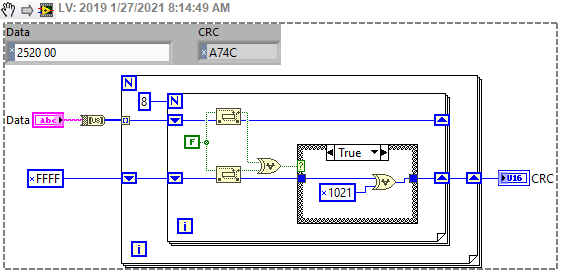-
Posts
549 -
Joined
-
Last visited
-
Days Won
25
Content Type
Profiles
Forums
Downloads
Gallery
Everything posted by crossrulz
-
Probably related to this: Spam emails
-

class instance sharing in multi loops
crossrulz replied to VadimB's topic in Object-Oriented Programming
The Delacor Queued Message Handler (DQMH) is based on using events. You might want to give it a good look. -

class instance sharing in multi loops
crossrulz replied to VadimB's topic in Object-Oriented Programming
What I typically do in this situation is use a QMH that manages the hardware. The control loop can send a message to the device loop using a queue. The device loop then does whatever needs done and sends a reply back to the control loop. If no messages are coming in (the queue has a time out), then the device loop can collect data. What this does is isolate the device to a single loop and only it needs the object. The alternative is to use a Data Value Reference (DVR) to store the object. The In Place Element Structure that acts as the boundary so two operations cannot happen at the same time. -

LabVIEW 2020 and NI LabVIEW LINX Toolkit
crossrulz replied to YokohamaTurkey's topic in LabVIEW Community Edition
You can install NI Linx to LabVIEW 2020 using VI Package Manager. -

Is it possible to store HexString in INI file
crossrulz replied to nagesh's topic in LabVIEW General
You could store it as what I call ASCII Hex. You use 2 ASCII characters per byte to represent the value. You can then use Scan From String or other string manipulations to convert that to a U64 or byte array. -
I always stored my SVN repositories on a network drive that was constantly being backed up (I think most IT setups do it nightly). The issue with SVN is that you cannot do any commits or reversions if you cannot access the repository. So if you don't have access to the server, SVN won't do much. That is one of the good things with GIT: you have the remote and the local repository. You can commit and revert locally all you want and then eventually push your updates to the remote repository when you can.
- 26 replies
-
- source code control
- subversion
-
(and 3 more)
Tagged with:
-
I regards to merging: https://en.wikipedia.org/wiki/Merge_(version_control) In short, it is trying to reconcile the differences between two versions of a file. This happens when you try to merge branches or if you are working in a team and more than 1 person tries to update the same file. If working alone, just don't branch and you will never have to worry about merging.
- 26 replies
-
- source code control
- subversion
-
(and 3 more)
Tagged with:
-
I used to use Tortoise SVN. It was extremely simple to use as it was right from Windows Explorer. Due to company requirements, I have moved over to GitHub (enterprise server) with SourceTree as the interface. Both work well for me. The only real problems when it comes to SCC and LabVIEW is when you have to merge. If you avoid merging, you will rarely have issues. Text languages also have issues when it comes to merging, it is just easier to manage text files than binary files. I have yet to run into any other issues due to the SCC screwing up.
- 26 replies
-
- source code control
- subversion
-
(and 3 more)
Tagged with:
-
At this point, I would probably go a slightly different route. You could get an Arduino or Raspberry and program them to do the I2C communications for you. In the RT system, you can just communicate the data through a serial port. Another option I have been tempted to go with is to use a SC18IM700IPW, which is a I2C-UART chip. Again, you just have to use a serial port to talk to it. But this would be more hardware design than the other option.
-
LabVIEW Community Edition (NI has strictly stated we should not call it "CE") is a full release. It is nowhere close to a beta nor a replacement for a beta. That said, I still have not heard anything on the upcoming beta. I will have to see if I can get a hold of somebody about this.
-
Sets and Maps were added in 2019. But just to throw a wrench into your dreams, you can get some interesting combinations when it comes to sets and maps. You could have a set of maps. You could have a map with a set for a key. I'm just saying, you would have to plan this out very carefully.
-

Communication with hardware using Serial connection (RS232)
crossrulz replied to Shaun07's topic in LabVIEW General
Shameless plug: Proper Way to Communicate Over Serial -
-

NI abandons future LabVIEW NXG development
crossrulz replied to Michael Aivaliotis's topic in Announcements
But the real story: Harrison Ford was sick and so the director just off-the-cuff said to just shoot the guy. A big sword fight was originally planned, but instead we got one of the most iconic movie moments. -

Map containing a class and default control value
crossrulz replied to Antoine Chalons's topic in LabVIEW Bugs
Looks like you have a few confirmations about the crash in 2019 but fixed in 2020. -

Updating to new version of LabVIEW
crossrulz replied to Bjarne Joergensen's topic in Development Environment (IDE)
The release cycle was changed so that the main release remained with NI Week. So there was no LabVIEW 2016 SP1 since NI Week was moved from August to May in 2017. AQ has told me that NI has a "quarterly" release cycle, so who knows when LabVIEW 2021 would be released (April? July? October? Never?) -
No, you are not the only one. Unfortunately, this is the color scheme all NI products are going with. Have you seen the LabVIEW 2020 SP1 Getting Started Window?
-
My understanding is that NXG is a full platform effort, not just LabVIEW. The LabVIEW part was scrapped, not everything else. I suspect the devs for LabVIEW NXG have already been moved on to work on Instrument Studio, TestStand (2020 has the NXG look), VeriStand, Flex Logger, etc.
-

Poll: Should the CLA Exam require applied knowledge of OOP?
crossrulz replied to Mike Le's topic in LabVIEW General
Now imagine a "Senior Engineer" being brought in on a project and being told to redo everything because you used an Event Structure. No, I am not exaggerating. He had issues with the Event Structure in LabVIEW 6 and swore them off forever. Good thing I didn't listen to him, managed to get him to leave me alone, and the project was successful. My point here is that titles should be taken with a grain of salt. -

Poll: Should the CLA Exam require applied knowledge of OOP?
crossrulz replied to Mike Le's topic in LabVIEW General
Coming from my personal experience, I still lean towards no. I had a discussion with Nancy Hanson about this and we came the the conclusion that the CLA was not a destination, but the opening of doors to learn (yes, this was alluding to the CLA Summits). Personally, I had 0 experience using OOP when I got my CLA. But after my second CLA Summit, I found an application that deserved a very basic OOP architecture. The CLA Summit opened that door for me. Now I would say ~50% of what I do is OOP. There is still A LOT you can do effectively without OOP. And keep in mind that part of a CLA is to make architectures that your less experienced developers can use and understand. If they can't use OOP, then your OOP architectures will not be effective. So should it be REQUIRED? No. Highly recommended? Absolutely. -

Serial Communication non-reentrant and reentrant
crossrulz replied to wohltemperiert's topic in Hardware
Sounds like you should be handling your serial communications with a Queued Message Handler. Use queues to send message to other loops (the QMH) telling it to send, query, or just read the port. Your message could include a queue reference for returning the data. I covered this at my VI Week presentation: Proper way to communicate over serial -

NI abandons future LabVIEW NXG development
crossrulz replied to Michael Aivaliotis's topic in Announcements
Not quite what you are asking for, but...LabVIEW FPGA IP Export Utility -

I am taking a sabbatical from LabVIEW and NI R&D
crossrulz replied to Aristos Queue's topic in LAVA Lounge
It'll be amazing crossing 2 time zones (Central to Western US time zones) just by going to the other side of the couch. Our sincerest hope is you learn more of our perspective as developers and take it back to R&D. -

Events or Queues
crossrulz replied to Bhaskar Peesapati's topic in Application Design & Architecture
You can use the Flush Event Queue function to clear out old events.