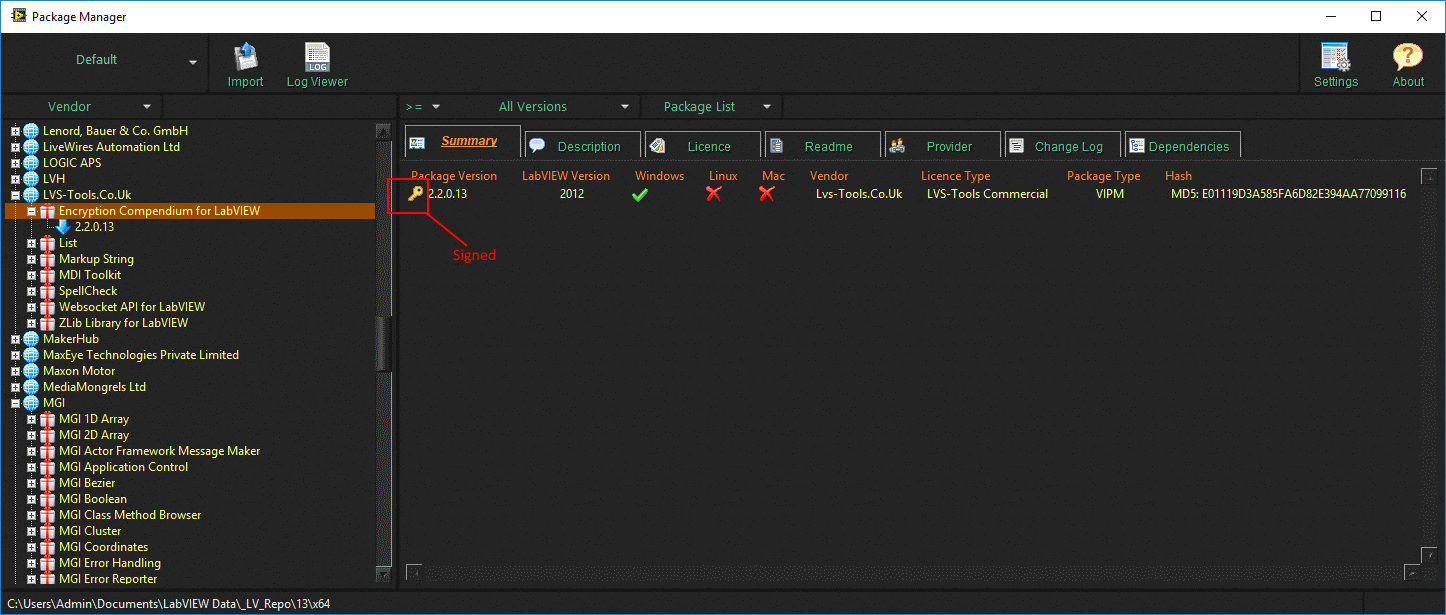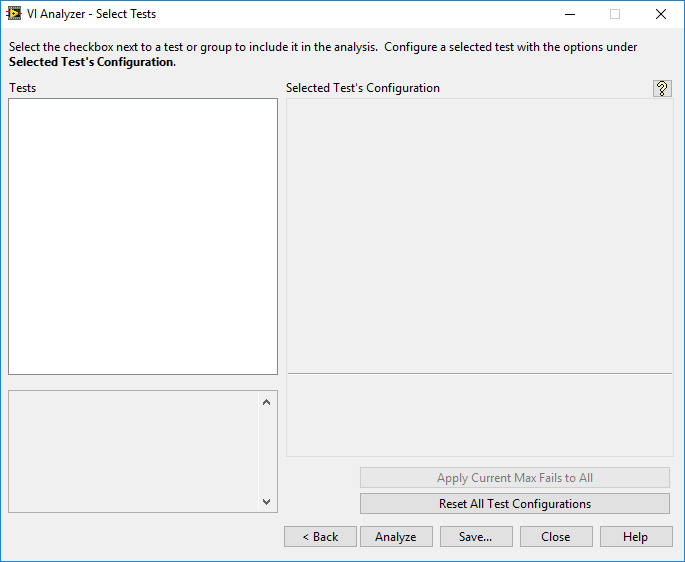-
Posts
4,999 -
Joined
-
Days Won
311
Content Type
Profiles
Forums
Downloads
Gallery
Everything posted by ShaunR
-
This is what I deduced for Windows. (It was a while ago, but this is what I recall) Casting the refnum to an integer reveals the same value as the windows file handle (from Process Hacker). Casting it back enables using the native LabVIEW functions. Casting the handle from CreateFileW to a LabVIEW file refnum also allows usage of all the native file functions(including delete) but the LabVIEW delete function isn't symlink aware (treats it as a normal file). The LabVIEW file functions just seem to be primitives of the windows functions *A (which is what can be seen in the imports table). <- this is rubbish It'd be nice if someone from NI confirmed that the file refnum is or isn't just a LabVIEW version of the windows file handle (perhaps with a reference count) but that's all it seems to be. I think it is like the TCP reference in that regard.
-
Neither is SQLite. My (brief) foray into this area was before those solutions were available.
-
Well. SQLite doesn't let you use point cloud queries directly like LASTools or PGPointCloud. drjdpowell would be better to answer that question on how he did it.
-

Allocating a very large array: out-of-memory without crashing?
ShaunR replied to drjdpowell's topic in LabVIEW General
Like I said. Voodoo. -
RTree just gives you a bounded nearest neighbour search. How you come up with those bounds is not within that scope.
-

Allocating a very large array: out-of-memory without crashing?
ShaunR replied to drjdpowell's topic in LabVIEW General
"Just". Without it, it would be a debugging nightmare and if I was coming up with that method, I would "just" think it wasn't working. -

Allocating a very large array: out-of-memory without crashing?
ShaunR replied to drjdpowell's topic in LabVIEW General
Yup. On first glance I thought something could have been done with bytearraytostring etc. But the handle created isn't an array (in the LabVIEW sense) so a Moveblock would be needed to copy into another array to dereference it (double the memory required-not what we want). The really devious bit of your code is the sequence structure. That's some voodoo I probably would never have thought of. -
One of the requirements for 3d feature extraction is extracting datapoints in the neighbourhood of the feature. RTree is a good solution for that. RTree would give you the datapoints around your "finger", "elbow" and "shoulder" and you could draw lines between the centroid of those (giving you the lengths). Given you have three centroids you can then calculate the angle between the shoulder/elbow and finger/elbow.
-

EXE back to buildable project
ShaunR replied to Mefistotelis's topic in Application Builder, Installers and code distribution
I have done this for VIP, and Zip packages for an installer I've had on the back burner for a while. -
I already have that superpower I once used lots of letters so that if you read the for loops top to bottom the letters spelt out my name and a message. I also once heard that wether you use "a" or "i" depends on if you came from a mathematical or engineering background. What's really stange (for me) is in C and PHP; I use "i". But in Pascal, and Python ; I use "a". I know that to a certain extent it is muscle memory since if I use "i" in Pascal, I nearly always leave out the colon before the equal sign. Maybe it's a coping mechanism because I switch between languages so much.
-

Allocating a very large array: out-of-memory without crashing?
ShaunR replied to drjdpowell's topic in LabVIEW General
Been there. Done that. Wouldn't a DSNewHandle suffice? -

Allocating a very large array: out-of-memory without crashing?
ShaunR replied to drjdpowell's topic in LabVIEW General
There is DSMaxMem and DSMemStats which aren't much use. Do you have any info on DSMemStatsSlow and DSMemStats2? -

Poll on Architecture and Frameworks
ShaunR replied to drjdpowell's topic in Application Design & Architecture
I think you answered your own question there and used the two term method that I described. This is exactly why I said: -

Poll on Architecture and Frameworks
ShaunR replied to drjdpowell's topic in Application Design & Architecture
I don't think it's that hard. You just have to use two words, one of which describes the domain. Learning complexity, system, complexity, code complexity, network complexity et. al. They all adequately describe what's being talked about. I only had an issue with "accidental" complexity. When using non-domain terminology (like "accidental", "inherent" etc) it needs more defintion in the statement, for example "the inherent complexity of the code". The inherent complexity of the system, etc. This is mainly a grammatical problem rather than semantic. -
Thanks.It worked great but I don't think I'm going to go through the other 13 versions and installing it.
-
Hmm. No 64 bit versions for 2009-2015. Thanks for the info.
-
I've got it in 2019 but not in all the other versions. Is there a separate test install for each version?
-

Poll on Architecture and Frameworks
ShaunR replied to drjdpowell's topic in Application Design & Architecture
Potato, Potato Like i keep saying (and you agreed earlier) the Priority Queue is ordered PRIORITIES, not necessarily the elements (we disagree on this bit). The underlying implementation is irrelevant the name-it could even be a linked list. -
-

Poll on Architecture and Frameworks
ShaunR replied to drjdpowell's topic in Application Design & Architecture
I don't think it does Cyclomatic Complexity Correct if I'm wrong because I rarely use it. -

Poll on Architecture and Frameworks
ShaunR replied to drjdpowell's topic in Application Design & Architecture
Perhaps in the AF case. However it's also fairly common for the underlying implementation to be a stack (LIFO). That is effectively what the DQMH implementation is. Like "accidental"? You understimate the power of a marketing department, my friend