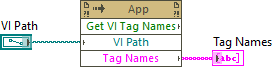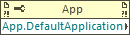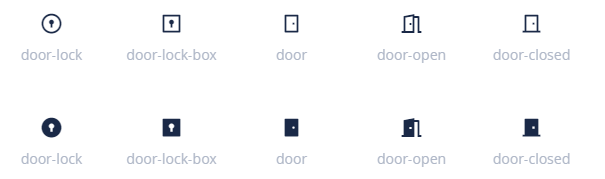-
Posts
628 -
Joined
-
Last visited
-
Days Won
69
Content Type
Profiles
Forums
Downloads
Gallery
Everything posted by Darren
-
I don't know what drivers are used under the hood, but I've recently used G-Audio to interface to the mic/speakers for a LabVIEW application I was working on.
- 1 reply
-
- 1
-

-
If the child classes are statically linked in the code (via class constants, or whatever other mechanism you use), then this approach should always work, because the child classes will always be in memory.
-
-
C:\Program Files\NI\LVAddons\nivisa\1\vi.lib\_probes\default\VisaProbes.llb\VisaProbeInstr.vi
-

Getting from UID to object reference when owning VI was opened outside project
Darren replied to Mads's topic in VI Scripting
If ActiveProject doesn't return a valid reference, you can use the "Default Application" property to get a reference to the Main Application Instance, which is the app instance used for VIs open outside of a project. -
The 'Arrange VI Window' Quick Drop keyboard shortcut does this. With the diagram open, Press Ctrl-Space, then once Quick Drop appears, press Ctrl-F. If you want to look at the code that accomplishes this, see here... it should be a good resource for writing your own tool: [LabVIEW 20xx]\resource\dialog\QuickDrop\plugins\_Arrange VIWin SubVIs\Arrange VIWin - Arrange BD.vi
-
The multiple patterns nugget was broken in LabVIEW 2023 Q1, but it works in LabVIEW 2023 Q3 and later.
-

Error 7 While Deploying LabVIEW Executable with Report Generation Toolkit
Darren replied to CIPLEO's topic in LabVIEW General
The App Builder API is not supported within a built EXE. It can only run in the LabVIEW editor. More generally, there is no way to build a LabVIEW EXE that can build LabVIEW EXEs. -

How to modify Build specifications with property node ?
Darren replied to Youssef Menjour's topic in LabVIEW General
There is an App Builder API which will allow you to accomplish this task, but it is not officially supported by NI. The VIs are in [LabVIEW 20xx]\vi.lib\AppBuilder\AB_API, and there is an examples subfolder there with a few examples that should help you get started.- 1 reply
-
- 2
-

-

Issues building applications in LabVIEW 2023 Q3
Darren replied to Mads's topic in Development Environment (IDE)
There have been a couple of patches released for LV 2023 Q3 that you can install from NIPM that fix (among other things) some App Builder issues. If y'all install those patches and still see issues, I know that LV 2024 Q1 is releasing shortly, which also includes some App Builder fixes. Additionally, if y'all are able to share code, feel free to PM me and I can get Bugs filed to R&D for build issues that we can reproduce in-house. -
If your cluster contains elements that are all the same data type, you can use the Cluster To Array function. If your cluster contains elements that are different data types, then the approach you describe won't really work due to LabVIEW's strict data typing.
-
What is your use case for needing this behavior?
-
I believe this has been reported to LV R&D as Bug 2561077. It is scheduled to be fixed in the LabVIEW 2024 Q1 release, and they are also researching whether or not to include the fix in a patch to LabVIEW 2023 Q3.
-
(Disclaimer: I am not an NI insider, and I have no inside knowledge of the pending Emerson acquisition) I think we're all sort of in a holding pattern waiting to see how the Emerson acquisition plays out. Emerson's outward messaging seems very positive towards LabVIEW, which I find encouraging.
-

Where do y'all get your (free) artwork for UI elements?
Darren replied to David Boyd's topic in User Interface
I like remixicon.com. Everything there is free for personal or commercial use. Here's what they have for a search term of "door": -
Antoine is correct, those diagrams should function identically.
-

Build error 13 using LVAddons
Darren replied to eberaud's topic in Application Builder, Installers and code distribution
The issue was reported to LV R&D as Bug 2317159. It was introduced in LabVIEW 2022 Q3 and fixed in LabVIEW 2023 Q3. The Error 13 occurs when the LabVIEW Class private data includes certain types of .NET references, or a reference to a .chm help file. More details: LabVIEW 2022 Q3 included a "fix" to how linkages to .NET assemblies are adjusted in a build output. Unfortunately this "fix" caused the issue you're seeing. LabVIEW 2023 Q3 uses a new mechanism for app builder caching under the hood, which removed the codepath that was causing the Error 13 altogether. -

Build error 13 using LVAddons
Darren replied to eberaud's topic in Application Builder, Installers and code distribution
I think this issue may have been fixed in LabVIEW 2023 Q3. Are you able to upgrade and try it out? -

Using Frame Works in tandem (DQMH and JKI.SMO)
Darren replied to Mahbod Morshedi's topic in LabVIEW General
Again, it all comes down to what framework(s) "click" for you. I personally would develop the application entirely with DQMH, here's a very introductory article on how DQMH and HAL concepts work together. Other developers would have great success sticking purely to Actor Framework. Still others with JKI SMO. Learn about the different frameworks, see which one(s) align the best with your mental model, and go in that direction. But whatever you do, don't create a new framework. P.S. - I wrote this article which might also be a good resource for you. -

Using Frame Works in tandem (DQMH and JKI.SMO)
Darren replied to Mahbod Morshedi's topic in LabVIEW General
I worked on a project a while back that used JKI SMO for some lower-level functionality and had DQMH modules up top that used the JKI SMO classes. It's definitely possible, and desirable for some teams, depending on the skill level of the team members, their preferred frameworks, and which parts of the application they're responsible for. -
Note: If you have trouble downloading the attachment above, it is also available on the NI forums here.
-
It's because your indicator has the string as the last element in the cluster, not the first. If you change your Bundle function to have the string as the 3rd element wired in instead of the 1st, the wiring will work. I suggest you review the topic of Type Definitions in LabVIEW, where you can define a data type like a cluster in a single location, and use that type definition in all places in your code where you need that type. It helps you avoid situations like the one you describe.
- 1 reply
-
- 1
-

-

Right click handling returns 2 references for item inside a cluster
Darren replied to dhendrix11's topic in VI Scripting
This utility VI is helpful for filtering out only contained controls in a right-click Affected Items array. [LabVIEW 20xx]\resource\plugins\PopupMenus\support\Filter For Contained Controls Only.vi Many of the shipping right-click plugins use this VI for the exact purpose you describe... for example, check out the source code for the Change To Array Or Element plugin: [LabVIEW 20xx]\resource\plugins\PopupMenus\edit time panel and diagram\Change To Array Or Element.llb\Change To Array Or Element.vi