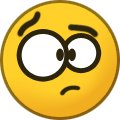-
Posts
3,463 -
Joined
-
Last visited
-
Days Won
298
Content Type
Profiles
Forums
Downloads
Gallery
Everything posted by hooovahh
-
The obvious answer is to use 2 graphs, but to use that answer you'd have to know what kind of signal you are expecting and where the discontinuity should occur. I love LabVIEW's built in graph functions, for zooming and moving around so for alot of users I'd just expect them to zoom in on the parts of the graph they care about. Of course if this data is coming in, in real time this doesn't seem like a good option. I understand that they need to be able to take a look quickly and understand the information.
-
Thanks I thought it was 2GB but it was 4GB. Also random but the maximum partition size of FAT16 is also 4GB. Thanks, I read that sentence several times wondering if it was a spelling mistake.
-
I'm always a proponent of the program 7-zip. 7-zip can make zips, rars, gzips, tars, 7-zip files, cab files and several other compressions types. In the download section they have a command line version (which also comes in the installer) which can be used to create archives. The command line switches are a little complicated but there's tons of documentation online. You could always go with the system exec option in LabVIEW calling this EXE. There is a 64-bit version as well but I don't know if the command line program would be 64 bit, probably just the UI application. EDIT: Also one other thing to think about and that is if your file system is FAT32 then the maximum file size is 2GB so changing to using a rar wouldn't fix this. Ensure that if you are using windows that the file system is NTFS.
-
Not sure if she was going for this but I couldn't help but think of Zero Punctuation when listening to her, still very interesting.
-
It's okay if you were a little harsh, I'm in a good mood and didn't take it personally but if I was having a bad day who knows where I would have went. It's not often I compared to Apple. I don't like auto-tool, I can't give a reason that I don't, I can't say a programmer would be faster/slower with it, I've just not used it very often and am use to not having it, and that's a bad reason to not like something. It was mostly meant to be a joke with Asbo, who I know likes the auto tool and he posted it as a Best LabVIEW feature. I like having tools for programming, and productivity. I use a couple of quick launch keys, as well as a few others to help me do what I need faster. I've just never like auto-tool, but if NI enforced auto-tool with no option to turn it off I would adapt for sure. And just to get on a new topic, I hate how LabVIEW will not open a VI with the correct version of LabVIEW, it will simply open it with the last one that was opened. So if I open LabVIEW 8.0, then open LabVIEW 7.1, then double click a LabVIEW 8.0 VI it will give a dialog like "I know this VI was saved in 8.0 and I can tell that 8.0 is open but I tried opening it with 7.1 and I couldn't, try opening this VI with LabVIEW 8.0" Seriously NI? If you can tell what versions I have installed, and you can obviously tell what version the VI is, why would choose to open it in a version that is unsupported? I realize there may be more than one version that can open it, but why would you ever choose a version that can't open it?
-
What do you even mean by this? Who needs more than one mouse button? ...Me, my mouse is a 17 button with scroll wheel that also has a middle click (so I guess 18 buttons) To be fair I only use 5 of the buttons, but I don't see how not liking the auto tool means I like one mouse button. If anything it means I like using more than one mouse button for Shift + Right click.
-
Auto tool (you're welcome asbo).
-
The tree control has always been difficult to work with, but since there has been some community support it has become easier to work with. Maybe the fact that the run time engine balloons with every version. Making a 100MB install for a "Hello World" program doesn't seem very useful, but then again Hello World isn't all that useful anyway. Really it would be great if some basic LabVIEW runtime engine was included in Windows, but that'll likely never happen. Version dependent issues really suck. You can save up but now down very easily. It would be nice to be able to open a LabVIEW 7.1 VI in 8.2 and when I save let it have the option to save in 8.2 or 7.1 compatibility. (obviously wouldn't work if you use a feature that wasn't in 7.1). Again I don't expect this to ever happen. Other version dependencies issues are anoying too. Say I have LabVIEW 8.0 installed, what versions of MAX work with it? What versions of DAQmx work with it? Traditional DAQ? FPGA? NI-RIO? NI-CAN? Switch? Now what hardware work with what software? Are there some DAQ cards that only support DAQmx? Where is the tables and charts showing these dependencies?
-
Highlight execution/Breakpoints for debugging. Seriously what would I do without it? Having the ability to read variables in real time on a text based language is nice, but not as good as what LabVIEW can do. That's usually the feature I show programmers of text languages. That and not needing to compile to run code, well it does compile just not having to explicitly compile to run code.
-
I don't know if I've every seen a more appropriate usage of the Facepalm before. I was actually hoping no one would say anything and just see how long the unintended trolling went. Tst had to ruin all the fun.
-
I thought about that too, but if that were the case then the operator would use the slider and it would move one position the lock the UI (because it was doing stuff in the event structure like wait for mouse up) then they would have to let go of the mouse button and they could then move one more position. I didn't suggest the lock UI option, because it sounds like it works like normal moving up and down, only that it sounds like an event isn't fired until the mouse moves up.
-
This is also the normal way that the vertical slider works. As a test I made a while loop, and in it a event structure with just one event which is value change on a vertical scrollbar. I then wired a indicator on the NewValue terminal in the event structure. I then ran the VI and moved the slider. As it moved (but wasn't released) the new value changed indicating that numerous events were being fired. I'm guessing there is something going on with your code that keeps it in the event structure not finishing. You might want to post a part of your code, or try to simplify it to find the problem.
-
Native no. Here's a post a little while back that does what you want using magic.
-
Yeah I was looking at ASCII. The data has to be in there somewhere, I just didn't invest much time trying to find it.
-
Okay I have a solution, but before I give it let me say this is one of those things I hate about LabVIEW. If I build an EXE or DLL I don't know what version of LabVIEW it was built with. If you build an EXE it will say you need runtime engine X if it is not installed but if you have 4 installed and it works, how do you know which one it is? Asbo was close. Download a Sysinternals application called ListDLLS. It says what DLLs are in memory and the version of them. This will tell you the version of your own DLL that is loaded in memory, but more importantly it will tell you the version of the lvrt.dll that is loaded into memory, which tells you which run time engine it uses to run your DLL. I tested it with an EXE and it works fine. I made a hello world program, then ran Listdlls.exe > Dlls.txt Then opened Dlls.txt and searched for the name of my EXE, it listed all Dlls it was using, and the version. For me it was 7.01.0001.4000 (LabVIEW 7.1). Not sure what will happen if the required runtime engine isn't installed, I don't deal with LabVIEW DLLs very often. I tried opening the file in a hex editor to see if I could find the version of LabVIEW it used, but I wasn't sure if I was looking at the right version, or just a random number that happened to be 7.1. Hope this helps.
-
You may have purchased the USB 6009 for reasons other than just a temperature measurement, but if all you wanted was one temperature reading then NI sells a nice little USB device that is setup for just that and is $130. http://sine.ni.com/nips/cds/view/p/lang/en/nid/208177 I this would handle the requested range as it is a K type thermocouple.
-

Calculate average and Max from csv file
hooovahh replied to Electronics Engg's topic in LabVIEW General
Read the values into an array (sounds like a 1D array) then use the array subset feature to get an array which has an offset of 10 but getting the rest. Then get a subset of that which has offset of 0 but length is array size minus 10. This will give you an array of 80 values. Perform operations on these 80. There is a maximum and minimum array function, and I think average as well. -
...I guess I trust Darren but I don't know if I trust NI. I mean my NI folder in Program Files is over 10GB in size, who knows what could be in there. But in all seriousness I don't think NI is doing any thing sinister. But if I see one screenshot of a user name of Hooovahh come from NI I may change my mind.
-
-
You can use a property node to make the active cell in a multicolumn list box center justified. The only trick is to select all cells in a table and apply the justification to all of them. Do this by setting the selected row and column to -2. -2 is all rows or columns, -1 is the header of the row or column, and 0 is the first row or column of the table. (Forgive my bad snippet it's my first time) EDIT: One note is that you only need to run this once and the table will be changed, this code can then be removed and it will keep the justification you applied.
-

Calling LabVIEW.exe from another exe
hooovahh replied to Black Pearl's topic in Development Environment (IDE)
No need to be sad, 7.1 is my favorite version...of course when I find I can't do something I just use a newer version. But I haven't found much that 7.1 can't do that 2010 can, without making some custom code. -
This. I've often wondered if I should answer these questions simply with a link. Also tell us what you've tried and what part of the problem you can't figure out.
-
Good luck indeed. INCA is a very feature complete ECU monitoring/calibration/firmware changing application that does just about every thing dealing with many kinds of vehicle control modules. The UI leaves alot to be desired with menus that are unintuitive and functions that take alot of training to fully understand. That being said I believe there are ActiveX calls into INCA, but good luck understanding them. With the software it self being as hard to use as it is I can only imagine how difficult it will be to be able to get the functions you need. Generally people only want to use a very small subset of the functions of INCA. If this is the case with you I would suggest maybe looking into if you can do the functions INCA does nativily in LabVIEW. There does exist a ECU Measurement and Calibration add on for LabVIEW that allows you to read XCP and CCP (possibly KWP2000) messages over the standard CAN interface. This means that with a $200 (estimate) USB CAN device from NI, and this tool kit you can measure and write to XCP and CCP messages. So I'd be curious to know what functions of INCA you need. Most likely you will not be able to communicate with INCA to get the functions you need and either will reinvent the wheel for LabVIEW, or just use INCA as it was intended. Also is there a reason you aren't using the latest INCA which I think is in the 6.x version? The newer the version the more likely that the ActiveX functions you need exist.
-
I don't know if this is true still or not (I assume no) but my grandparents who still have a rotary dial phone said that they get a discount from the phone company for having one...I think that was several years ago so I don't really know if that's true still. He said they some times have problems calling the bank because it will say to press 0 to talk to an operator. I think it's the first phone they've ever owned. They got it back when the phone company would charge you to rent a phone from them.