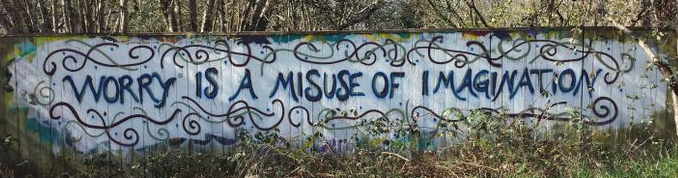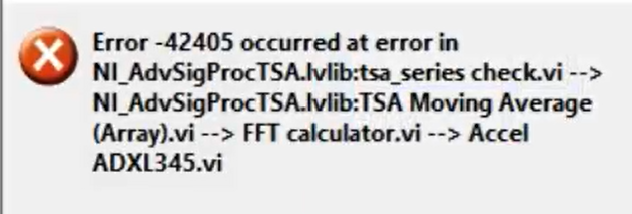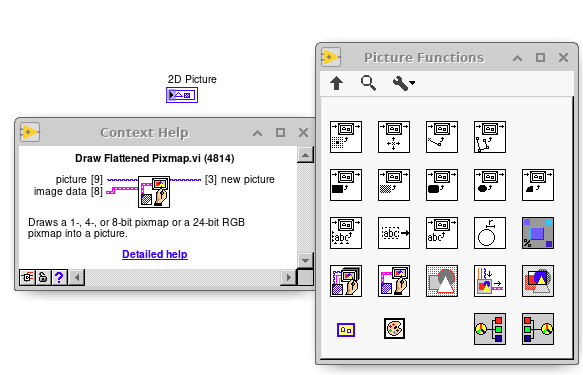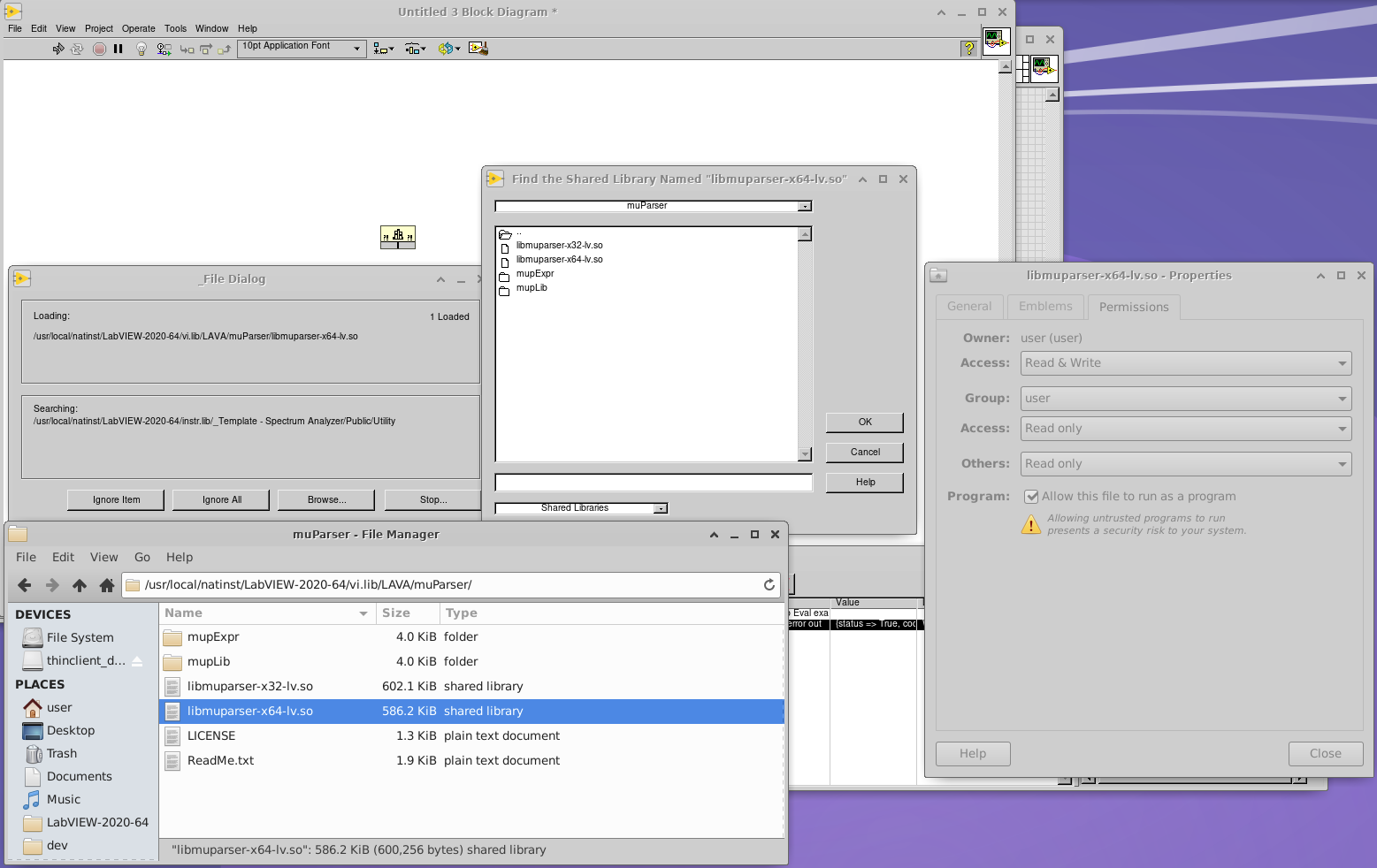-
Posts
982 -
Joined
-
Last visited
-
Days Won
38
Content Type
Profiles
Forums
Downloads
Gallery
Everything posted by Antoine Chalons
-

functions Missing functions
Antoine Chalons replied to Timophei Bloch's topic in LabVIEW Community Edition
you can find the description of all the VIs of the toolkit here : https://www.ni.com/docs/fr-FR/bundle/labview-advanced-signal-processing-toolkit-api-ref/page/lvasptconcepts/aspt_default_page.html -

functions Missing functions
Antoine Chalons replied to Timophei Bloch's topic in LabVIEW Community Edition
It seems it's a VI from the Advanced Signal Processing toolkit : https://www.ni.com/fr-fr/support/downloads/software-products/download.labview-advanced-signal-processing-toolkit.html#411230 I'm not familiar with this product... but anyway, in the video, this VI is removed. -

functions Missing functions
Antoine Chalons replied to Timophei Bloch's topic in LabVIEW Community Edition
why don't you post the link to the youtube video? maybe this VI comes from a package that is not installed by default -

how can I render an image in Labview?
Antoine Chalons replied to thenoob94's topic in LabVIEW Community Edition
I'm confused, .NET works on Linux? -

how can I render an image in Labview?
Antoine Chalons replied to thenoob94's topic in LabVIEW Community Edition
-

Debian - Labview2021 - SVS-VISTEK EXO174MGE - GigE
Antoine Chalons replied to thenoob94's topic in LabVIEW General
NI-IMAQdx supports NI Linux RT so I guess you could dig there. NI has never been extremely active in Vision, I doubt Linux support is on their roadmap, good luck to you! -

vi path for asynchronuos call in labview executable
Antoine Chalons replied to Thomas Granito's topic in LabVIEW General
Hi Thomas, First, you need to make sure that your dynamically launched VIs are included into the EXE, to do that, in the build specs, in 'Source Files' you have to add these VIs in the "Always Included" list. Then there path for these VIs will not be the same when you run the code and when you run the EXE - in source the VI path is C:\Users\thomas.granito\Desktop\ProjectName\Test.vi - in EXE it will be C:\<where-ever-your-EXE-is>\App.exe\Test.vi So the easiest will probably be to use a relative path to the main VI. -
why on earth did you use a ring and a property node on that ring to get the method (md4, md5, etc.)? an enum with a format into string seems nicer. A, also, if your VI used on Linux and built as a shared library (in order to run the app as a service) then it causes a crash. With enum+format into string, it works.
-

Including solicitation of interest from potential acquirers
Antoine Chalons replied to gleichman's topic in LAVA Lounge
I guess we all have a price. This reminds me of a brilliant scene from "nueve reinas" https://www.youtube.com/watch?v=AcsfBeTAuSQ -

Difference between 2 time in case structure
Antoine Chalons replied to Michel Chizhuu's topic in LabVIEW General
cross-posting is ok, just mention it please https://forums.ni.com/t5/LabVIEW/Difference-between-2-time-in-case-structure/m-p/4279671#M1247983 -

Disable item on runtime shortcut menu of a control
Antoine Chalons replied to Thang Nguyen's topic in User Interface
i know I'm a bit late on this one, but there is an idea on the exchange about exactly that https://forums.ni.com/t5/LabVIEW-Idea-Exchange/Disable-Run-Time-Shortcut-Menu/idi-p/3643884 -
quite frankly I have no idea... but there is another discussion in the LAVA lounge created a few hours before your question :
-
all I've seen is this (on the french section of NI forums)
-
it's working for me good job!
- 172 replies
-
yep, still no luck on my side
- 172 replies
-

Frequent IMAQ image updates and image tearing
Antoine Chalons replied to bna08's topic in LabVIEW General
where does the original image come from, a camera supposedly... which brand/model? also, can you post you code? -
i have ubuntu 20.04 and I don't have gcc installed, is it required? i have gcc 9.4.0, shall i upgrade?
- 172 replies
-
I see, I'm often struggling so files dependencies. Making a single PostgreSQL VIP (starting from Dr. Powell's repo) that would support Linux, NI Linux RT and Windows took quite a bit of effort. @Porter I can't dedicate time to dig into this issue, but I can run some test if you post a new VIP, good luck to you!
- 172 replies
-
I can't get it to work on Ubuntu with LV 2020 SP1 LabVIEW won't accept the so file and keep asking me to point to the file. I've already seen some weird behaviors with CLFN on Linux when feeding the library path on the diagram but if the case of your 64 so file, even if I create a new VI, place a new CLFN and try to link to libmuparser-x64-lv.so LabVIEW then prompts me to find 'libmuparser-x64-lv.so'
- 172 replies
-
here : hope this helps
-
there are examples in LabVIEW, see this page on NI Website : https://www.ni.com/docs/en-US/bundle/labview/page/glang/array_to_cluster.html If you can't find the example, I'll post one here.
-
new release in my fork : https://github.com/AntoineChalons/lv-toml/releases/tag/releases%2Fv2.3.2 what's new : I've improved the error reporting when there is a typo in the value, ex : [cluster] some-numerial-value = 10 other-numerial-value-with-a-typo = 10s The error source will quote the line at fault and give you the line index, something like "Parsing error at line 3 : 'other-numerical-value-with-a-typo = 10s'
-
@drjdpowell on both Windows and Linux (Ubuntu) with LV20 we have crashes (not 100% of the time though) when we send SQL command that break the constraints. After a lot of testing my colleague @kdevelle found the issue and fixed it, we will soon publish the fix in the repo (dev branch)
-

Publishing a library on VIPM ?
Antoine Chalons replied to Youssef Menjour's topic in Code In-Development
Glad I could help. I don't think the "app store" like model is something NI is willing to invest effort on, they seem happy to let the community deal with it, from what I could see NI did the bare minimum - which is already not too bad - to give the community a reasonably good solution to handle licenses. Again I've not used it myself, but I've seen people use, I hope it works out well for you. I strongly encourage you to contact NI, and more specifically Nancy Henson or Eric Reffett (look them up on linkedin to see their role at NI) to give them feedback about the developer center on community.ni.com.