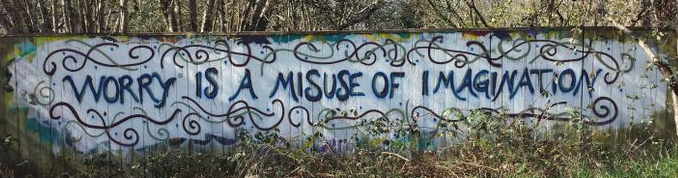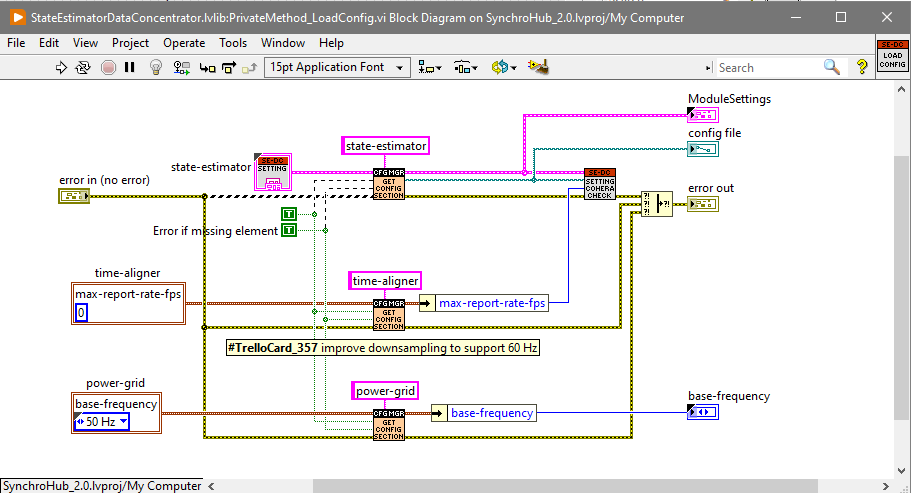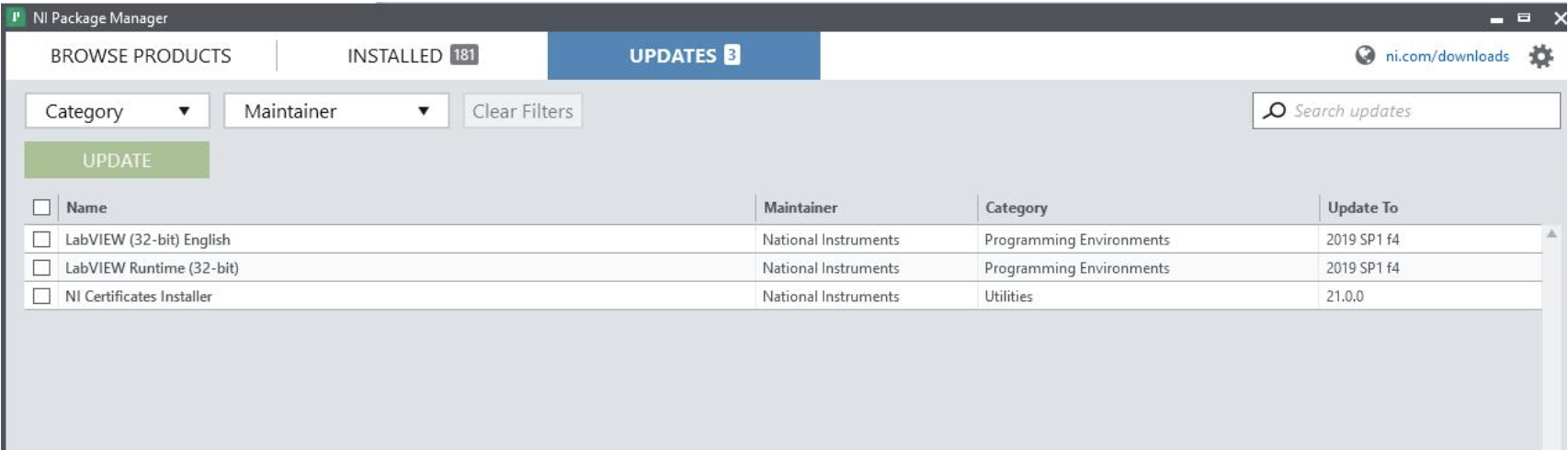-
Posts
982 -
Joined
-
Last visited
-
Days Won
38
Content Type
Profiles
Forums
Downloads
Gallery
Everything posted by Antoine Chalons
-
Similarly, a few years ago, I was requested to add 2 buttons, "apply" & "cancel" before leaving a config panel. I tried to argue that they were useless because authentication was required to access the config panel, and user who got there knew what they're doing when changing a value ; if they change and close, why would the app not keep and apply the changed settings? It turned out users felt safer or rather "more in control" with explicit apply/cancel buttons. Meh.
-

Calculate Mean Value of Array (lvanlys vs native)
Antoine Chalons replied to Porter's topic in LabVIEW General
The lvanlys will return an error code if there is a NaN in the array, this extra feature probably explains a part of the difference in exec time. -
Do you have a barn to store all this?
-

event structure localization issue on OpenSuse
Antoine Chalons replied to Antoine Chalons's topic in Linux
It could be, I'm running OpenSuse in a VM, I *think* LV was installed normally but then some folder were copied because VIPM is not installed but the user.lib is full of stuff. I'll try to get a clean install but VIPM can be tricky to install on Linux. -
[cross-post] I'm starting to use LabVIEW 2020 Sp1 on OpenSuse 15 and the event structure editor - I mean the dialog to add / edit handled event - seems to have localization issues. Also, a difference from Windows LV, if a constant is connected to the timeout terminal, LV requires that you handle the timeout event... weird. Is it normal / known to have these "issues"?
-
I've been there a few times. The treasure hunt is not really fun. 2 suggestions : - if MAX is installed, you can see from there the NI drivers - and versions - installed, that's a good starting point. Careful though, if it's installed doesn't mean it's required for the application to run. - if MAX is not installed, I would go to the uninstall utility of Windows and select National Instruments Software, this will launch the uninstall utility of NI, it displays everything installed Also, you say the customer doesn't want to share the source, but if they have it, maybe you can tell them how to get the information you need.
-
I couldn't help noticing this, when the presenter said "what we're working on for LabVIEW 2022 and - beyond." But hey... Let's be positive and hopeful. I'm looking forward to playing with G Web Dev Software.
-
This is not a montage. This VI was running and giving expected results. I suspect the malleable VI (Get config section from TOML file) to be somehow responsible for this visual artifact. After hitting ctrl + B, the broken parts of the wires were removed, I reconnected and that's it. Is this a known issue ? LV2020 v20.0.1
-
Wow, ok, thanks for the warning! Not sure my feather weight will be enough to change anything but I'll be sure to ask NI to fix this bug via my own channels.
-
I think I found the solution from this post on NI forum
-
-

Set Tunnel to default value by scripting
Antoine Chalons replied to Bobillier's topic in VI Scripting
I see. Indeed it's a different approach. Traverse for GO ignores the BD selection. My version could be modified to deal with nested case structures. -

Set Tunnel to default value by scripting
Antoine Chalons replied to Bobillier's topic in VI Scripting
here it is in 2018 Set Tunnels Default Values_modified.vi -

Set Tunnel to default value by scripting
Antoine Chalons replied to Bobillier's topic in VI Scripting
Here's a versions with a few modifications : - fixed the undo - do nothing if launched from panel - if selection is a case structure, take all tunnels and enable "use default..." if not already enabled - if zero tunnel were effectively modified, fail the undo - if at least one tunnel was effectively modified, force recompile the VI to make sure LabVIEW will re-assess the broken arrow Set Tunnels Default Values_modified.vi -

Set Tunnel to default value by scripting
Antoine Chalons replied to Bobillier's topic in VI Scripting
I have an issue when using this QDP : - before using it, my VI has a broken arrow because a tunnel has some missing assignments - after using it, the VI still has a broken arrow although my tunnel is set to use default if unwired - if I click on the broken arrow, it turns into a non-broken arrow What's the best way to force LabVIEW to re-assess the broken / non-broken state? EDIT : also, as you close the I referenc too early (in the false case), the undo doesn't work. -

don't be too quick to install LV2019 SP1 f4
Antoine Chalons replied to Antoine Chalons's topic in LabVIEW General
Found a solution : https://knowledge.ni.com/KnowledgeArticleDetails?id=kA00Z0000019Ru8SAE&l=fr-FR Luckily, my colleague has the same laptop with similar NI softs installed so he sent me his tdtable.tdr file and then it all works fine again. -

don't be too quick to install LV2019 SP1 f4
Antoine Chalons replied to Antoine Chalons's topic in LabVIEW General
-

don't be too quick to install LV2019 SP1 f4
Antoine Chalons replied to Antoine Chalons's topic in LabVIEW General
I don't remember if there was a separate option for VIPM, but I'm sure that if there was I disabled it. -

don't be too quick to install LV2019 SP1 f4
Antoine Chalons replied to Antoine Chalons's topic in LabVIEW General
I'm not sure what you mean... I never install VIPM via NIPM, it only offers an out of date version. But being stuck now, I've completely un-installed VIPM and VIPM runtime, and re-installed it from NIPM and I get the same error. I guess I should un-install LV2019 and re-install only up to 2019 f3... but that's going to take a long time -

don't be too quick to install LV2019 SP1 f4
Antoine Chalons replied to Antoine Chalons's topic in LabVIEW General
yes it is : https://www.ni.com/fr-fr/support/documentation/bugs/19/labview-2019-sp1-bug-fixes.html -
After installing LV2019 SP1 f4 using NIPM I can't launch VIPM (20 or 21) anymore If anyone has an idea to solve this...
-

Open source alternatives to TestStand?
Antoine Chalons replied to pawhan11's topic in LabVIEW General
Well... It's your -or your employer's- choice really. I'm sure you know all the potential benefits of open-sourcing your code. Really, appart from improvement suggestions, what's gonna come at you? In my current activities I don't have a need for a sequencer but I'm sure many people would love to take a look and get inspiration, if not more. Edit : after posting the above I just read again ShaunR's signature : "A positive attitude may not solve all your problems, but it will annoy enough people to make it worth the effort. (Herm Albright 1876-1944)." ;D -

Open source alternatives to TestStand?
Antoine Chalons replied to pawhan11's topic in LabVIEW General
The initial question was : is there an open source alternative. You won't make a commercial product, good. Now... are you going to publish the source?