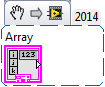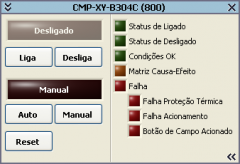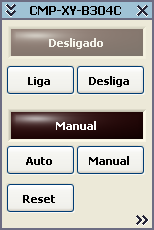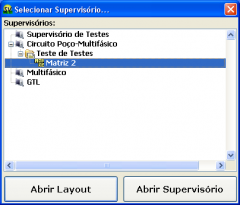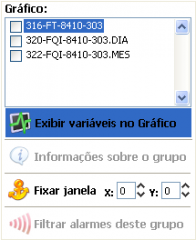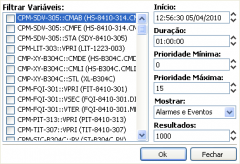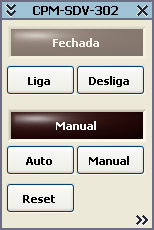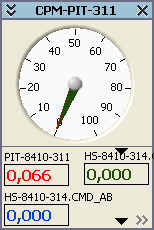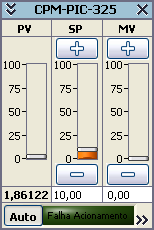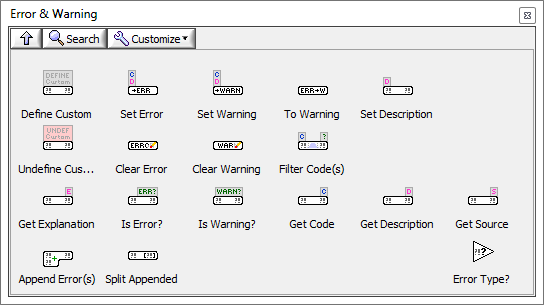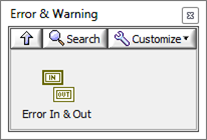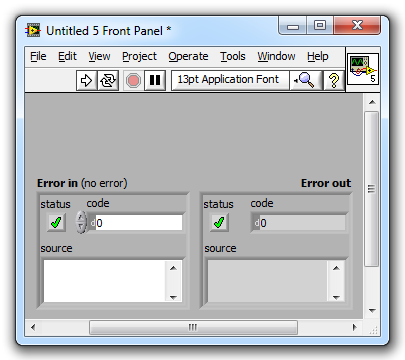Search the Community
Showing results for tags 'control'.
-
Hey, I've been doing some tinkering and can't seem to find a nice solution to this problem. Does anyone know of a way you can select multiple files from a path control? I know this can be done with the File Dialog Express VI, but I'd like to do it more gracefully from the front panel control. I don't think it's possible, but maybe someone here has some neat trick. Alternately, is there any way to capture the drag event from multiple files dragged from Windows? I know a single file dragged into a File Path Control will populate it with the correct path, but maybe there's a way to drag multiple files onto an array of paths or something. Thanks!
-
Hello all, I am looking for a way to find controls on an executable LV program. I need this function because I want to automate a series of tests (user mouse clicks for example) on an executable LV program. The normal tools who does it with windows objects are not able to recognize LV controls individually. My idea is to find a way to recognize LV controls so I can interact with them individually. If anyone knows any third party programs to do automation tests for a LV exe that would also be highly appreciated. Best Regards, Vlad
- 13 replies
-
- executable
- control
-
(and 1 more)
Tagged with:
-
Hi guys, I am trying to make a picture controler on my interface. I can drag and zoom my picture but my zoom is too bad .... My picture is big and I didn't find the way to make a zoom on the center of my indicator image with the zoomfactor. All my calculate tries failed and my reseachs on the web failed ... I am not really sure if i am clear but I can answer your questions. Best, Flavien Control_Picture.vi
-
Hello, I'll explain the application that I have to make. I have a laser sensor (Scan Control) which rotates with an electric motor, it will measure a hole. For that, he turns and must to collect data for each grade of rotation. 180 / half turn -> 180 points / half turn. I have already a Labview program that translates the data sensor in mm. Now I have to make a program to to synchronize the data acquisition. I thought about two solutions: -Drive will sent the triggeur (I do not know if it can be done) -Analog encoder with a rising edge of the sine or cosine signal. The encoder has 32,000 points per revolution (resolution) so it should acquire at each 32000/180 = 180 periods of the encoder signal. How can I do this on Labview? I hope I have expressed well, Thank you in advance to all.
-
Version 1.1.0.0
353 downloads
This XControl has the nice feature that a Calendar control should give you. Multilanguage support by property node. The input and output are Labview Time Stamp. When selecting a date, the date in the calendar become light blue. Please you receive this XControl for free. The minimum you can do is to rate it. -
Name: Calendar XControl Submitter: Benoit Submitted: 09 Jan 2016 Category: *Uncertified* LabVIEW Version: 2011License Type: BSD (Most common) This XControl has the nice feature that a Calendar control should give you. Multilanguage support by property node. The input and output are Labview Time Stamp. When selecting a date, the date in the calendar become light blue. Please you receive this XControl for free. The minimum you can do is to rate it. Click here to download this file
-
Hi All, I am trying to make a control that has a textbox on the left and a text/combobox on the right in a scrollable box. I have tried to do this so far by making a cluster of the two and then having an array of that cluster. But, when I try to do this whatever I add as an edit item in any combobox is then automatically added to every other combo box in the list. I would like it so I can have different dropdown lists for each combobox in the list. Any help welcome! Craig
-
Hello; I am doing my senior project in controlling extruder machine using LabView. I did my design and simulation using SIMULINK but I need to implement some transfer functions in labview for decoupling the process. and i implement labview 2011 with tool control design and simulation, but there seems eror in wired "wire: is a member of cycle" is there any solution for this, please helpPlantBoiler3.vi
-
Hello; I am doing my senior project in controlling extruder machine using LabView. I did my design and simulation using SIMULINK but I need to implement some transfer functions in labview for decoupling the process. and i implement labview 2011 with tool control design and simulation, but there seems eror in wired "wire: is a member of cycle" is there any solution for this, please help
-
Hello, I found an example of an On-Off controller on Labview that I am attaching. I wanted to see how it would work the same VI replacing the thermostat a PID block and using the simplified model of a room in the form of the transfer function (R / (RCS +1)) but I'm not sure the right way to proceed. the integrator is to stay? I have to connect directly with the pid of the entrance to the furnace? I have to modify the VI? I hope in your kind suggestion thanks Alessandro On-Off Controller modificato.vi On-Off Controller.vi
-
From the album: Supervisory System
This window is one of many groups windows.© Petrobras - Petroleo Brasileiro SA
-
From the album: Supervisory System
This window is one of many groups windows.© Petrobras - Petroleo Brasileiro SA
-
From the album: Supervisory System
The interface is totally reconfigurable and its depends only wich supervisory was selected.© Petrobras - Petroleo Brasileiro SA
-
- supervisory
- system
-
(and 3 more)
Tagged with:
-
From the album: Supervisory System
This is the common menu of all group windows. In this menu all variables of group can be selected and displayed on the graph panel, can fix the group on the groups panel, can filter alarms of this group on the alarms panel.© Petrobras - Petroleo Brasileiro SA
-
- group
- reconfigurable
-
(and 3 more)
Tagged with:
-
From the album: Supervisory System
This is the Historical Alarms Menu, in this menu you can select in a list of variable which variables are displayed in alarms panel with many options.© Petrobras - Petroleo Brasileiro SA
-
From the album: Supervisory System
This window is one of many groups windows.© Petrobras - Petroleo Brasileiro SA
-
- control
- automation
-
(and 2 more)
Tagged with:
-
From the album: Supervisory System
This window is one of many groups windows.© Petrobras - Petroleo Brasileiro SA
-
From the album: Supervisory System
The control group are displayed when the user clicks on sinoptic area. Initialy displayed in float mode, but the user can dock this window in a fixed position of the groups panel.© Petrobras - Petroleo Brasileiro SA
-
From the album: Supervisory System
This window is one of many groups windows. These windows has a fixed size resume area tha can be extended, when floating mode, tho show details of the control group.© Petrobras - Petroleo Brasileiro SA
-
Hi, I am trying to tabulate data into a form such that i can display data points from a signal into an array that ultimately can be displayed graphically in a restful web service. Iv'e been able to simulate data via a waveform indicator using a simple simulate signal vi, but i can't seem to find a solution anywhere that will allow me to extract and display points from a signal from within a simulation loop. I've tried using the indexer funtion which seems to be limited and using the collector funtion which I am struggling to get to grips with. If anyone could help me find a solution or give me advice on how to go about solving this problem I would appreciate it so much! Thanks, Christian controlloop.vi
-
Hi. I have this 'Error & Warning' toolset with a functions and a controls palette: The controls palette contains only a single control, basically a subVI dropping its contents on the front panel when dragged there. That contents is two error clusters so I don't have to visit the control palette twice to get those (there are a small number of additional changes to these controls, mainly label and caption formatting to match GPower style). When dragged and dropped I have this on the FP: When dropping these it'd be nice if some additional stuff happened, like they automatically got wired to the correct connectors on the conpane (if they are available), maybe they placed themselves more conveniently than where you just happened to drop them etc. Now, I have been wrecking my brain about how to do make them do this. If I turn them into XControls it could probably be done, but I'd hate to turn something as fundamental as the error cluster into a proprietary XControl and litter those all over my (and other people's) VIs. I can't seem to get anywere with scripting on this one - the VI isn't being run when it spills its contents when dragged from the palette. Do you have any ideas, or is this too much work? I could maybe register some internal LV app event when the 'Error & Warning' toolset gets installed (it's a VIP), but that seems like a lot of work. Cheers, Steen
- 5 replies
-
- error cluster
- scripting
-
(and 2 more)
Tagged with:
-
Hi everybody, I have a problem with a ring-control in my labview program. The ring has many items (65536) and non-sequential values. I need to find the actual index of the ring array and set a new calculated index afterwards. As I couldn't find a way to get the actual index directly, I started a for loop and compared every "Strings[]"-array element with the "Ringtext.Text"-property. So far, so good. But when I want to set a new index to the ring, I need to use the "Set Value"-property. Here comes the problem: Every time I use the "String and Value[]"-property to get the index corresponding value, labview needs about 10 seconds to build it. Why is that? Labview doesn't have problems building the "Strings[]"-Array. Is there a way to handle the ring index seperatly I couldn't find? Can the "Strings and Values[]" operation be accelerated? Thank you for your time and your ideas. Best, ichsw
- 6 replies
-
- ring
- strings and value
-
(and 3 more)
Tagged with:
-
Hi all, I have a Labview application in which I want the user to be able to create any number of floating panels that could be [value displays/interactive panels/status information]. Different panel types can be different sizes. I also need these panels to be dockable and the dock area must be scrollable if there are too many panels. I have done something similar already, where I clone any number of template VIs. However, this only gets me a fraction of the way. Is there still no way to instantiate controls dynamically? I have played with panes and drag and drop, but this didn't get me far either. The best I have so far is to drag controls into an array, but of course all the controls must be identical in type and size. Is there a way to instantiate a VI from a template and then transfer the created controls from the instantiated VI to the main VI? I have seen the example that does docking with SubPanels, but that doesn't help much either. Many thanks, Christie