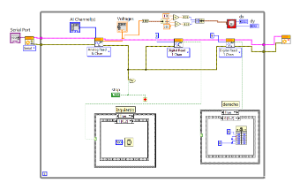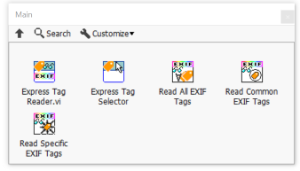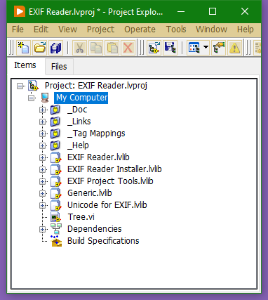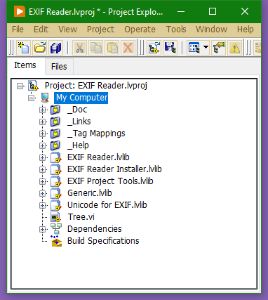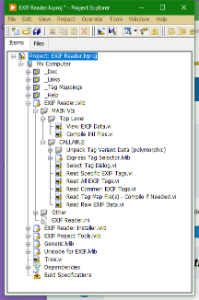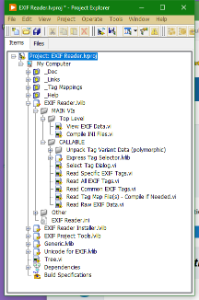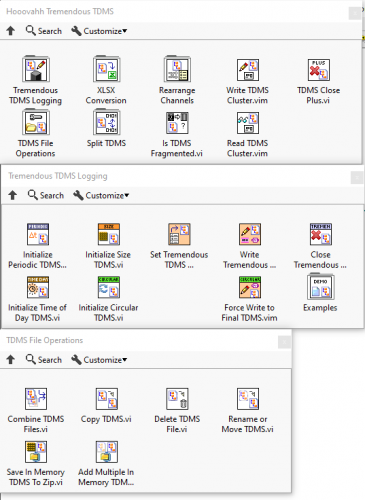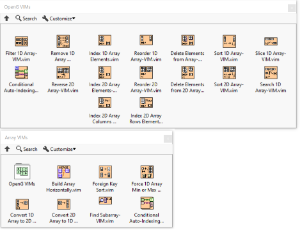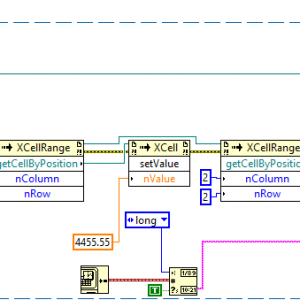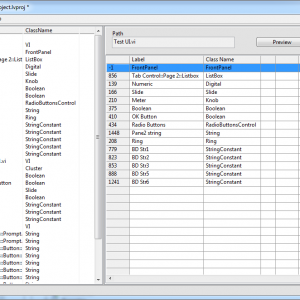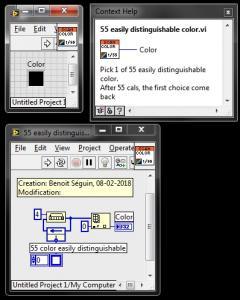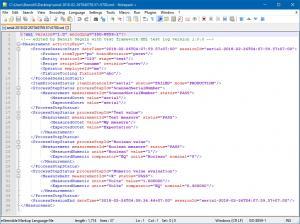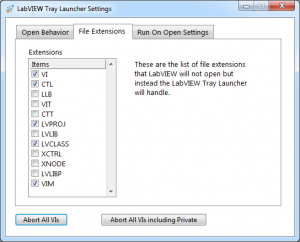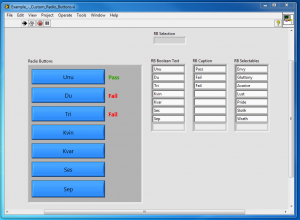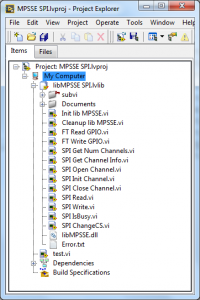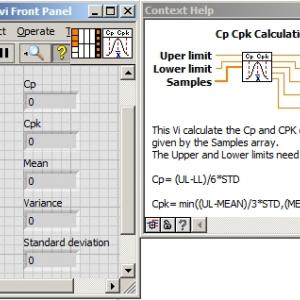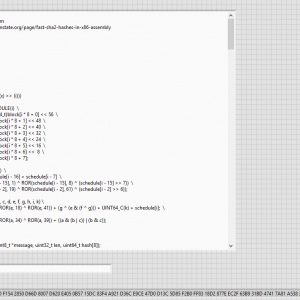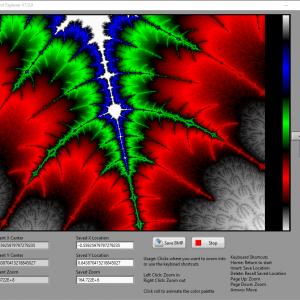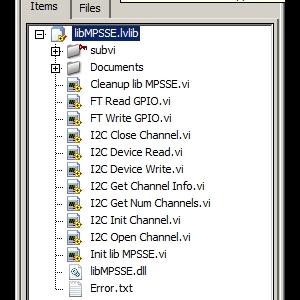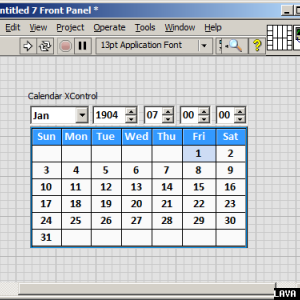*Uncertified*
Post code here that is not ready for certification. Once it is ready for certification please notify the moderators. It will then be moved to the proper category.
78 files
-
Updated
-
Mouse_test
By Dani G
this is a small project I made in class, it is my first practice and consists of a mouse simulator with potentiometers and buttons.
19 downloads
Submitted
-
Submitted
-
EXIF Reader V3.0.1.zip
Of course I had to break something in 3.0 (the help links) just before I submitted it.
While I was at it, I reorganized the help a bit. Also patched up the installer so it gets rid of old leftovers.
15 downloads
Submitted
-
Submitted
-
Submitted
-
EXIF Reader - V1.0.zip
This EXIF Reader contains VIs for reading EXIF metadata in image files.
Most of the VIs are to be called as sub VIs, but some are intended to be used as top level VIs, and one can be used either way.
This S/W can currently read EXIF data from .jpg, .mpo, and .png files; but this user extensible.
Note however that there are no hooks in the S/W for parsing out data sets whose contents vary from brand to brand
9 downloads
Submitted
-
Data Matrix Generator v1.0 LV2020
By David Boyd
This project library enables conversion from string data to a 2-D integer array encoding Data Matrix ECC200 symbology. The library includes demo code to render the output to a LabVIEW picture indicator.
60 downloads
Submitted
-
Hooovahh's Tremendous TDMS Toolkit
By hooovahh
This toolkit combines a variety of TDMS functions and tools into a single package. The initial release has a variety of features:
- Classes for Circular, Periodic, Size, and Time of Day TDMS generation with examples of using each
- Reading and Writing Clusters into TDMS Channels
- XLSX Conversion example
- File operations for combining files, renaming, moving, and saving in memory to zip
- Basic function for splitting TDMS file into segments (useful for corrupt files)
- Reorder TDMS Channel with Demo
There is plenty of room for improvements but I wanted to get this out there and gauge interests. The variety of classes for doing things, along with VIMs, and class adaptation makes for using them easier. If I get time I plan on making some blog posts explaining some of the benefits of TDMS, along with best practices.
210 downloads
Updated
-
Hooovahh Array VIMs
By hooovahh
Here is the Hooovahh Array VIMs. This initial release contains VIMs for manipulating array data, which are intended to replace OpenG functionality, but with the added benefit of data type propagation, and increased performance using newer array manipulation techniques. In later versions other Array manipulation functions were added moving all the OpenG stuff to their own palette.
Version 2.0 changed the suffix naming standard. Updating may mean replacing calls to the new versions since the name on disk has changed. This was for consistency and I'm sorry for breaking compatibility. The added type defs in 2.0 may break compatibility too but these help avoid code breaking bugs since VIMs allowed any data type previously.
Most of the OpenG functions are unchanged, but a few use the newer conditional and concatenating tunnels. And a few functions have added performance based on other inputs. For instance the Delete Array Elements can operate in a more efficient way if the input indexes are already sorted. The Filter 1D array can also be more efficient if the input is known to not contain any duplicates.
Because these packages contain VIMs, they require LabVIEW 2017 or newer. Having these functions be VIMs mean all functions work with various array data types. Included functions are:
Conditional Auto-Indexing Tunnel Delete Elements from (1D or 2D) Array Filter 1D Array Index (1D or 2D) Array, Scalar, Row, Column Remove Duplicates from 1D Array Reorder (1D or 2D) Array Reverse 1D Array Slice 1D Array Sort (1D or 2D) Array Convert 1D to 2D Convert 2D to 1D Find Subarray Force Array Min/Max Size Foreign Key Sort268 downloads
Updated
-
LibreOffice Simple LV interface
By Gribo
A set of simple VIs that uses the LibreOffice / OpenOffice UNO API. The result is very similar to MS Office ActiveX API. Currently, only Calc is supported.
This was tested on Windows 8 with LV2013 64 bit and LibreOffice 64 bit.
484 downloads
Updated
-
SET Localization Toolkit
By Porter
The SET Localization Toolkit provides more convenient edit-time language switching support for LabVIEW 2013 projects.
UI text is extracted from an existing project and stored in a localization file. Additional languages can be added then applied to the project using the apply language wizard.
The idea is to be able to quickly apply a language to a project before distribution. Applying the language at edit-time allows you to fix up the UI in the target language. Change fonts and re-size controls so that it looks right before compiling it.
Features:
- No modification of project's source code required. No additional dependencies.
- Support for switching code pages.
- Ability to define shared resources.
- Resources referenced via UID. Changing labels of control does not break linkage.
- Resources can be exported to CSV file for external translation.
- Resources stored as UTF-16LE text.
- Ability to translate RTM files.
Requirements:
- Unicode support enabled in the LabVIEW.ini file
Installation:
- Download the ".vip" file and install using VI Package Manager 2014
- Make sure that "UseUnicode=True" is set in the "labview.ini" file
Usage:
- From within any LabVIEW window, select "Tools->LAVA->SET Project Editor"
GitHub: https://github.com/rfporter/SET-Toolkit
1,502 downloads
Updated
-
MCP2221A library
By Benoit
There it is.
The complete library for the MCP2221A. I2c adapter, I/O in a single IC. I love that one.
Let me know if any bug is found.
I try to make that library as much convenient as possible to use. Two version available 32 bit and 64 bit. little note: to open by serial number, the enumeration need to be activated on the device first. (open by index, enable the enumeration) It needs to be done only once in the life time of the device.
PLEASE do not take ownership of this work since it is not yours. You have it for free, but the credit is still mine... I spent many hours of my life to make it works.
510 downloads
Updated
-
55 easily distinguishable color.vi
By Benoit
This is the only way I found how to have a bunch of color that are unique and easily distinguishable. The maximum I saw in the web was about 26. This one offer 55 of them without gray tone. You can modify this VI to support gray tone as well and goes up to 60 colors.
Please use the new version at: New version
129 downloads
- color
- distinguishable
- (and 1 more)
Updated
-
.xml test report Measurements.zip
By Benoit
This XML test report library is available for you to modify at your will.
It is based on the IPC-2547 standard so it is easier for any other application or database to parse.
The html file report offered by LabVIEW was not sufficient for my need.
So I created those. enjoy!!!
192 downloads
- ipc-2547 standards
- xml
- (and 2 more)
Updated
-
LabVIEW Tray Launcher
By hooovahh
This application is designed to help manage a system, that has multiple versions of LabVIEW installed. It does this by adding an icon in the system tray for launching any version of LabVIEW installed. This may work with 64-bit versions of LabVIEW but it has never been fully tested. It has several other features which are useful when having multiple versions of LabVIEW installed.
Launch any version of LabVIEW installed from the system tray icon. Kill or restart any version of LabVIEW running from the system tray icon. Abort all VIs running in all versions of LabVIEW from the system tray icon. (not asynchronous clones at the moment) Abort all private context VIs from the settings dialog found by double clicking the system tray icon. (not asynchronous clones at the moment) Control what version of LabVIEW is used on opening a VI or LabVIEW file. (File Extension support in the configuration dialog) Configuration can chance the behavior of this but by default it will ask what version of LabVIEW to open a VI in if more than one version can open it. By default a VI set to Run On Open will always ask what version, and if you would like to run it on open or just open it. Shift can be held when opening a VI to always be asked what version to use. CTRL can be used to select the default option which is generally the last version used. By default if only one version of LabVIEW is running, and it can open the VI, then it will be opened in that version. Other file extensions can be selected after the install. Read the Readme Usage for more information on how this works. For this software to function properly, at least one LabVIEW Run-time, or development needs to be installed which is version 2011 or newer. The source includes all versions from 2011 to 2017. The installer includes the builds from all versions 2011 through 2017. An AutoIt script and source are included which selects the right EXE based on what version of the run-time engine are installed. This is why multiple versions are included in the installer.
Also for VI Server functions to work properly each version of LabVIEW needs to be configured to have TCP/IP configured and a unique port. This is all done automatically through VIPM so my suggestion is to configure all versions of LabVIEW through VIPM, at which point this tool should work. Some features of this will work without this enabled but not all of them.
This is the LabVIEW Tray Launcher, originally discussed and developed in 2009 here.
A fully built installer for version 1.5.0 can be found here. Just download the installer and run it. It should add all the needed files to the Program Files directory, and edit the registry if you allow it during the install.
165 downloads
Submitted
-
Example Custom Radio Buttons
Test stand had a touch screen. User wanted radio buttons instead of a pull-down menu. Wanted tests to run on pressing the button and pass/fail indication thereof. So I did that for him. Here is the stand-alone proof-of-concept that I worked up for it. Arrays are used so Boolean texts can change to suit different models of unit under test. If a Boolean text is blank, then that button will go invisible meanwhile, there being as many (up to 7) or as few (down to one) as may need be.
I should mention, in case it's not obvious, that when in actual use, the three arrays are hidden inside of a sub-VI and not (as shown here) visible to users as part of the front panel.
210 downloads
Updated
-
MPSSE SPI
By RomainP
For a personal project, I needed to communicate between my computer and a SPI device slave device. So, I use a FTDI chip FT232h.
I have adapted the library MPSSE I2C already available on this website to make it works for SPI.
Warning ! VI are not 100% tested (especially Read functions), I provided it as it is.
683 downloads
Submitted
-
FTDI libMPSSE-SPI
By Joseph Gorse
Initial release. It is hairy, but less so than the original import wizard.
382 downloads
Submitted
-
Chess Game
By o u a d j i
(latest version 5.5 - November 3, 2015 - LabVIEW 2010)
Chess Game with artificial intelligence 100% LabVIEW
AI : algorithm MinMax + Alpha-Beta pruning
two game levels : "novice" and "Jedi"
editing interface (edit on/off)
a) moving mode : left-clic on the starting square, left-clic on the destination square
b) positioning mode : right-clic on a square opens a context menu to choice the piece.
This engine 5.5 is stronger than the previous engine 5.0 (Jedi level)
unzip - run "Chess_ouadji.vi"
Have fun!
ouadji,
if you like this Chess Game, a kudo is most welcome! (here - first post)
2,796 downloads
Updated
-
Cp Cpk Calculation.vi
By Benoit
This Vi Calculate th Cp and Cpk values of a dbl array values.
It's quite usefull to do some statistical analysis of a process capability.
473 downloads
Updated
-
DCG
By CopperD
Allows new functions to be compiled during runtime by using libtcc. http://bellard.org/tcc/
Features Full ANSI C compiler ISO C99 extensions (Missing only complex and imaginary numbers) GNU C extensions (See TCC Docs) TinyCC extensions (See TCC Docs) GNU-like inline assembler 32bit & 64bit opcodes depending on DLL (See TCC Docs) Compile to memory to call as function or disk as exe Allows for dynamic code Pointer safe checks
Examples
Adding 2 numbers and using return to get the result
Using system to call cmd
Inline x86 assembly
Passing in information using argc and argv
Using pointers to pass a string in and an SHA512 hash out
Uses libtcc unmodified, so for security reasons you can download the dll from the author's website or compile your own from source. The dll is included if you wish to use it.
Some very basic examples that show off only a tiny subset of the features this compiler offers. Unless you are very careful, compiling functions during runtime can lead to unstable code. (Test before you deploy) All examples should run without issue but modification can and will lead to crashing. (Save often)
137 downloads
- dynamic code generation
- c compiler
- (and 3 more)
Updated
-
Mandelbrot Explorer
By CopperD
Simple Mandelbrot explorer that I wrote a few years ago.
Features
Many predefined color pallets
Rolling color pallet to produce motion effect
Ability to customize the color pallet
Log color mapping
Keyboard or mouse control
Basic shortcut keys
Saving high res images
Needed improvements
Clustering to clean up code more
Save settings
Operation
Load project in LabVIEW 2015 32/64 bit
Start program using Mandelbrot Main.vi
213 downloads
- mandelbrot
- fractal
- (and 1 more)
Submitted
-
MPSSE.dll LABview driver
By Benoit
There it is... finaly...
Because the code given in the FTDI web page is not convenient, not working and haven't been developed by real LABview programmer, I decided to create a library for the I2C.
a version for SPI will come soon.
This library is free to use. If FTDI want's it in ther site, I do not allow you to publish it since you didn't help any of your customer with LABview.
but of course feel free to publish this link.
1,457 downloads
Submitted
-
Calendar XControl
By Benoit
This XControl has the nice feature that a Calendar control should give you.
Multilanguage support by property node.
The input and output are Labview Time Stamp.
When selecting a date, the date in the calendar become light blue.
Please you receive this XControl for free. The minimum you can do is to rate it.
353 downloads
Updated