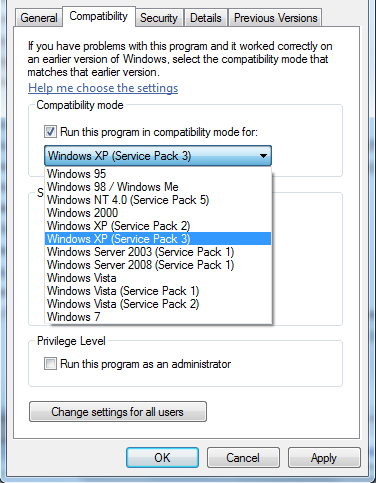-
Posts
6,219 -
Joined
-
Last visited
-
Days Won
121
Content Type
Profiles
Forums
Downloads
Gallery
Everything posted by Michael Aivaliotis
-
Ah, I miss the good old days of the LAVA Lounge. Where have they gone? Let's liven it up a little! http://youtu.be/9bZkp7q19f0 <iframe width="640" height="360" src="http://www.youtube.com/embed/9bZkp7q19f0?rel=0" frameborder="0" allowfullscreen></iframe>
-

Adding my blog to the 'Blogs' forum
Michael Aivaliotis replied to Darren's topic in Site Feedback & Support
Ya, I know. It seems like none of your RSS feeds are compatible with this forum import tool. -
We have a knowledge base article on how to install VIPM 2010 for Mac on OSX 10.7+ located here: http://support.jki.n...ror-on-osx-10-7
-
Alternative Link: https://lumen.ni.com/nicif/us/evallvuser/content.xhtml Interesting change. Looks like the eval is set to 7days, and you must request an extension from within LabVIEW for another 30days.
-

Come see VI Shots Live at NIWeek 2012
Michael Aivaliotis replied to Michael Aivaliotis's topic in NIWeek
We've had some great questions come in so far for our VI Shots Live panel. Thanks for all who posted so far. If you haven't yet, go here to enter your question: http://www.surveymonkey.com/s/LFCF5PJ -
I've been offered a great opportunity by National Instruments to take VI Shots on the road and bring it live to NIWeek 2012. I will be joined by several prominent members of the LabVIEW community at the technology theater in the exhibition hall on Tuesday Aug. 7th between 4-5pm. I will be recording the discussion live. If you are attending NIWeek, then come watch and be part of the show. We will be taking questions from the audience. However, your best bet to get a question in will be to post it ahead of time for consideration. Anything is fair game. Just go here and fill-in your question that you want to ask me or the rest of the panel: Click here to submit a question for VI Shots Live. Some of my guests will include: Brian Powell (NI) Justin Goeres (JKI) Christopher Relf (V I Engineering) Jack Dunaway
-
Thanks to Justin for the link: <iframe width="640" height="480" src="http://www.youtube.com/embed/s-cnNJ5cDUc?rel=0" frameborder="0" allowfullscreen></iframe>
-

LapDog.Messaging Updated to Version 2.1!
Michael Aivaliotis replied to Daklu's topic in Announcements
The reason this happens is probably more info than you really need. Just rename the file to VIP and you should be fine. The permanent quick fix: Goto your Internet Explorer>Internet Options>Security Tab Make sure the Internet zone is highlighted Under: Security level for this zone, change the slider bar from Medium-High to -> Medium Click OK This problem only happens in IE. The best solution is to stop using IE . Also, It might not be possible to switch the security level because of your IT dept. restrictions, but if you can, then this is the way to go. The super-long-term fix: Sourceforge needs to add the VIP MIME Type to their web server configuration. -

Two Monitors for more LabVIEW code view
Michael Aivaliotis replied to Grey's topic in LabVIEW General
I think the most underutilized feature in LabVIEW is the SubVI. Use more subVIs people! Sheesh. -
Thanks, I will be there. Need location info.
-

CLA Summit - who is going?
Michael Aivaliotis replied to jgcode's topic in OpenG General Discussions
I will be at the CLA summit wearing many hats. However, I would like to be present on the third day wearing my VIPM Product Manager hat at the OpenG discussion. Would like to hear about what improvements you would like to see in VIPM to facilitate better package building\installation and anything else you would like to bring up related to VIPM. Of course I will be around the other two days as well. It will be a pleasure to see all of you. The Monday and Tuesday presentations seem really interesting. -

The best rules to localize an application
Michael Aivaliotis replied to spaghetti_developer's topic in LabVIEW General
I would suggest you check out the localization toolkit on the LabVIEW Tools Network: http://sine.ni.com/nips/cds/view/p/lang/en/nid/209037 They have an evaluation version you could try. It's a very nice tool. -

How do I disable membership renewing each year?
Michael Aivaliotis replied to austinman's topic in Site Feedback & Support
Please PM me offline and I can help you out. -

revision control and 3rd party add ons
Michael Aivaliotis replied to JollyRoger7's topic in Source Code Control
Please check out this blog post for more info. http://blog.jki.net/products/secrets-of-the-vipc/ -
I would like to see both allowed actually. Why not?. Allow top level categories and palettes within the correct programming sub-palette. People access functions in different ways. A different long-term solution would allow me (as a user) to quickly switch the palette into different views depending on what I'm interested in. I would like to see a Company view for example.
- 10 replies
-
- 1
-

-
Maybe you can rename it to just plain "Transport".
-
I think the earliest version you can install on 64bit is LabVIEW 8.2. Have you tried running the installer in compatibility mode?
-
Yes, Install it on a 32-bit operating system.
-

looking for a cartoon I recently saw on lava- or ni-forum
Michael Aivaliotis replied to tnt's topic in LAVA Lounge
I think It's in Omar's slide deck from niweek: http://blog.jki.net/events/niweek-2011-five-clever-debugging-techniques-slides-and-code-now-available/ -
See Here:
-

Replying to PMs/Conversations/whatever they're called
Michael Aivaliotis replied to asbo's topic in Site Feedback & Support
I don't think this feature exists. But you ca easily see the whole thread right above your reply so not sure how it would help. -
An easy way to browse the class (parent child) relationships is to go to the menu: View>LabVIEW Class Hierarchy