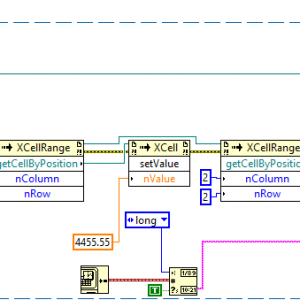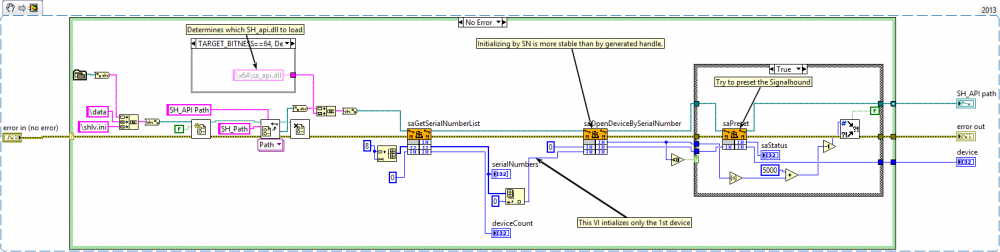-
Posts
240 -
Joined
-
Last visited
-
Days Won
7
Content Type
Profiles
Forums
Downloads
Gallery
Everything posted by Gribo
-

ActiveX to Automate Excel - Bug/Anomoly Report
Gribo replied to peter_flores's topic in LabVIEW General
It is the same error code. -

ActiveX to Automate Excel - Bug/Anomoly Report
Gribo replied to peter_flores's topic in LabVIEW General
Did you check this link: http://www-01.ibm.com/support/docview.wss?uid=swg21574387 -
You need the 64 bit version of the library.
-
You need a GPIB adapter. The USB-GPIB product contains the adapter inside. Do you have a PCI GPIB card? That is, a product which connects to your PC's PCI slot and has a GPIB connector on the back?
-
Sure, the web socket is bidirectional. you can transfer JSON back to your LabView app easily.
- 137 replies
-

sending labview data over internet to a android phone
Gribo replied to makka's topic in LabVIEW General
Websockets are your friends. There are several projects out there that implement them for LabView. -

ms timing accuracy over WiFi Tablets using IEEE1588
Gribo replied to Chris's topic in LabVIEW General
There is an open source IEEE1588 daemon here: https://github.com/ptpd/ptpd -

[CR] LibreOffice Simple LV interface
Gribo replied to Gribo's topic in Code Repository (Uncertified)
I managed to run it on 5.0.3.2 To create the Bootstrap node, click on .Net -> Invoke node -> select class -> .NET -> cli_cppuhelper -> Bootstrap (). -

[CR] LibreOffice Simple LV interface
Gribo replied to Gribo's topic in Code Repository (Uncertified)
You can browse to the .dll at c:\program files\libreoffice\program\unoidllo.dll. Also, check if both LV and LibreOffice are 32bit or 64bit, if one is different than the other, it will not work. -

[CR] LibreOffice Simple LV interface
Gribo replied to Gribo's topic in Code Repository (Uncertified)
I installed the LibreOffice SDK, However, I tested with 5.0.2.2, I will test with 5.0.3.2 and report here. -
You learn something new each day
-
Neil, While LV is not used in any financial role that I know of, it is used in many industrial applications. You don't want to be the one that enabled the next Flame/Doku, the same as Siemens didn't want to be the first, when their engineers said it is not their problem.
-
Why would you expose a cRIO or PXI to the world? Air gaps, Updating the PC host OS/firewall, and strict security enforcement are the way to go in most of the use cases of LabView (said the one who built a Google map interface )
-
RSI and Carpal tunnel syndrom are serious issues, call your doctor/physiotherapist for a better advice. My solution was to switch hands (Got a left handed mouse) and take a 10 minutes break every two hours.
-
-
View File LibreOffice Simple LV interface A set of simple VIs that uses the LibreOffice / OpenOffice UNO API. The result is very similar to MS Office ActiveX API. Currently, only Calc is supported. This was tested on Windows 8 with LV2013 64 bit and LibreOffice 64 bit. Submitter Gribo Submitted 10/13/2015 Category *Uncertified* LabVIEW Version License Type
-
Ok, I managed to get the code above to work properly. There was a missing x86 VC2010 runtime dll on the target computer. the x64 was installed as a default, so I had to explicitly install the x86 too.
-
I compiled both 32 and 64 bits, the 64 bit works without a problem. I think I will rename the DLL themselves, as Shaun suggested. This solution smells like a hack, what happens after a software update? The programmer needs to remember to rename these files? I tried to be smart.
-
There is also an .INI file which directs to the API install path. It has just one line. C:\program files (x86)\signal hound\spike\api. I verified that the generated path is ok. Rolfk, this might explain why the same code works with the invoke nodes having the DLL path predefined. It should have behaved the same in both cases, or, at least report a file not found error (#7). I even tried placing the DLL in the same directory as the executable, which is one of the location windows searches for them, and got the same error.
-
Hello, I wrote an application which can use either a 32 bit or a 64 bit dll, it loads the dll from a path specified in an INI file. This code works properly on the development machine (LV2013, both 32 and 64 bit, both with a debugger and as an EXE) but doesn't work on the tester machine as an executable. It throws error code 13 (in LV2013 - file is not a resource, in LV2014 - Failed to load DLL due to invalid format or missing dependencies). However, when I change all the Invoke nodes to use a static predefined path, everything is OK. What am I doing wrong here? I rather maintain one code base and build for each target than maintain a code for each target. The API dll is from signalhound.com http://signalhound.com/spike
-
Autodesk Trueview or DesignReview has a COM (ActiveX) component that allows LV to display a DWG file.
-

Is it possible to run Excel in the background?
Gribo replied to Steve Morris's topic in Calling External Code
Check the Excel .NET API reference from Microsoft. The application object has an option to start hidden. -
The best Amazon review poetry by far: http://www.amazon.com/review/R3I8VKTCITJCX6
-
Do you use the MP3 files or the original .MOD files?
-
Those buggers cannot be all facing the same direction, that ship was way too slippery to control.