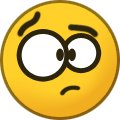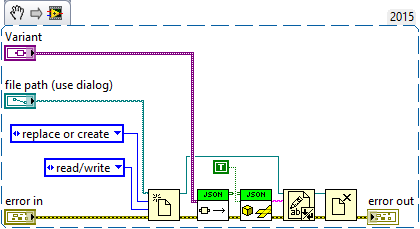-
Posts
241 -
Joined
-
Last visited
-
Days Won
7
Content Type
Profiles
Forums
Downloads
Gallery
Everything posted by Gribo
-
Instead of Access, you can use SQL server Express. The server can be 32 or 64 bits, local or remote, as long as the ODBC driver matches LV's bitness, you should be fine. If you used only NI DB connectivity library, conversion effort will be minimal, mainly syntax differences between the 2 systems.
-

Data sharing between targets running VS and LV
Gribo replied to Izotop's topic in Remote Control, Monitoring and the Internet
You will have to implement or choose a protocol that both sides can speak. 32 doubles at 200Hz means 52KB/sec, Which is relatively modest. Are there any hard real time requirements? What happens if you lose some values? -
That is how LV looks on a 4K monitor.😁
-

Criteria for a while loop to advance its index
Gribo replied to wannabecontroller's topic in LabVIEW General
In one word, QMH. You will have to design your application with an event handler and a queue. You will also have to think what sort of events to handle and how to stop your acquisition loop. There are few templates for such design built into LabView. -

Sub VI called from event structure will not execute
Gribo replied to rscott9399's topic in LabVIEW General
Your event structure should be in a While loop. one of the events should generate a stop signal for the loop. -

exec System Exec - not possible to recognize program or batch file
Gribo replied to Dawid's topic in LabVIEW General
Since it is just a raw printer commands file, you can do the following (I have done it in the past with Zebra and TSC label printers): 1. Share the printer. On Windows, its Printer properties, sharing and create a share. 2. Test by running the following command: copy <filename> \\<hostname>\<sharename> . You can use localhost, if it is on the local PC. 3. In Labview, use the .NET Copy command, as LV copy doesn't support local shares for some reason.- 11 replies
-
- 1
-

-
- application
- executable
-
(and 1 more)
Tagged with:
-

exec System Exec - not possible to recognize program or batch file
Gribo replied to Dawid's topic in LabVIEW General
Do these files contain printer commands? If so, you can share the printer and issue a copy command from the VI to the share.- 11 replies
-
- application
- executable
-
(and 1 more)
Tagged with:
-
What is your topology? Is it a single RS485 link per slave, or are they on the same bus? If they are on the same bus, you will have to think of the communication protocol, is it token based, is it CSMA/CD? That is up to you, as the designer.
-
I didn't know hell froze..
-
The next easiest alternative is to find the browse button's coordinates.
-
You can try the mouse down event, then set the match pattern and start path. That fires before the browse window appears.
-

interface my sql with biometric login toolkit in labview
Gribo replied to srinath reddy's topic in LabVIEW General
What is the question? -
Their software library requires a license and there is no online documentation. Can you share more details?
-
No, I have manually created a template build specification which includes the folders that I want, then I copy it.
-

[CR] LibreOffice Simple LV interface
Gribo replied to Gribo's topic in Code Repository (Uncertified)
I have uploaded a new version. The test VI now creates a chart with random data. LibreOffice 6 is way faster than 5, it feels as fast as the Excel .NET API. -

[CR] LibreOffice Simple LV interface
Gribo replied to Gribo's topic in Code Repository (Uncertified)
After playing a bit with LabVIEW, and remembering to cast a value, and not its class, I managed to get to your level. I will post an update in an hour or so. -

[CR] LibreOffice Simple LV interface
Gribo replied to Gribo's topic in Code Repository (Uncertified)
I understand the API even less, as I have never programmed in Java. I played with it for a bit, but could not get it to create a chart document. Since this is not a high performance library, what ever gets the results is good. 😀 -

[CR] LibreOffice Simple LV interface
Gribo replied to Gribo's topic in Code Repository (Uncertified)
Instead of a spreadsheet document (unoidl.com.sun.star.sheet.XSpreadsheetDocument) you have to create a chart (unoidl.com.sun.star.chart.XChartDocument). See Libre Office example -

[CR] LibreOffice Simple LV interface
Gribo replied to Gribo's topic in Code Repository (Uncertified)
It is a matter of finding the right API calls in the LibreOffice API and using them. For charts, I think the easiest method would be to add a chart sheet and playing with its parameters. -

LabVIEW NXG - when will we start using it
Gribo replied to 0_o's topic in Development Environment (IDE)
I am going to wait till there is one product (2020? 2021?). Right now, I am on 2015sp1, and have no real incentive to upgrade. -
In your diagram, probe #2 is your object. You need to convert it to your specific cluster. The text you are showing is JSON format, what else do you want? .JSON files are text files. The JSON Library I used is Labview JSON
-

A cruel prank by AppBuilder doing exactly what it was told to do...
Gribo replied to Aristos Queue's topic in LAVA Lounge
Here is something for the idea exchange - the missing icon indicator should be visually different from the missing VI indicator. -
I use JSON almost exclusively. A verbosely formatted JSON file is more readable than an INI file. Also, With JDPowell's JSON library, saving and loading any LV type is a breeze.
-
The inputs and outputs are streams. You can convert them to strings.