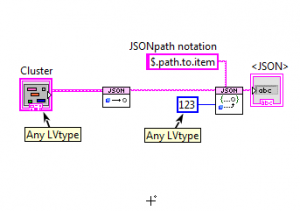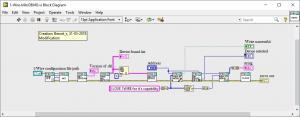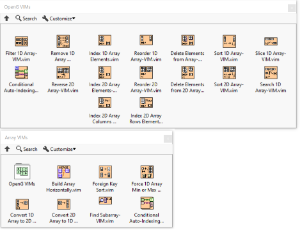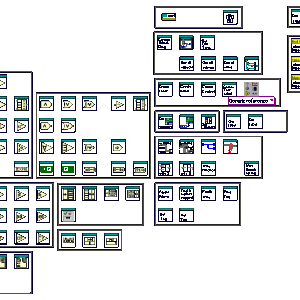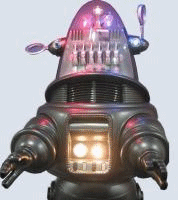Leaderboard
Popular Content
Showing content with the highest reputation since 02/03/2022 in Files
-
Version 1.5.4
1,062 downloads
Package for working with JSON. Uses high-speed text parsing, rather than building an intermediate representation as with prior LabVIEW JSON libraries (this is much faster). Allows easy working with "subitems" in JSON format, or one can convert to/from LabVIEW types. Uses the new "malleable VIs" of LabVIEW 2017 to convert to any LabVIEW type directly. JSON text makes use of a form a JSON Path notation, allowing easy and rapid access to the subitems of interest. Requires LabVIEW 2017 and install by VIPM 2017 or later. Original conversation about JSONtext. On the LabVIEW Tools Network. JDP Science Tools group on NI.com. Copyright 2017 JDP Science Limited3 points -
Version 1.0.0
505 downloads
There it is. The complete library for the MCP2221A. I2c adapter, I/O in a single IC. I love that one. Let me know if any bug is found. I try to make that library as much convenient as possible to use. Two version available 32 bit and 64 bit. little note: to open by serial number, the enumeration need to be activated on the device first. (open by index, enable the enumeration) It needs to be done only once in the life time of the device. PLEASE do not take ownership of this work since it is not yours. You have it for free, but the credit is still mine... I spent many hours of my life to make it works.3 points -
Version 1.0.0
557 downloads
This tool-set gives access to all the 1-wire TMEX functionality. I was able to access 1-wire memory with this library. It has all the basic VI to allow communication with any 1-wire device on the market. It needs to be used in a project so the selection of the .dll 64 bit or 32 bit is done automatically. It works with the usb and the serial 1-wire adapter.2 points -
Version V1.3.6
1,330 downloads
This package contains the Plasmionique Modbus Master library for LabVIEW. It supports RTU, ASCII and TCP modes with the following function codes: 0x01 - Read Coils 0x02 - Read Discrete Inputs 0x03 - Read Holding Registers 0x04 - Read Input Registers 0x05 - Write Single Coil 0x06 - Write Single Register 0x07 - Read Exception Status 0x0F - Write Multiple Coils 0x10 - Write Multiple Registers 0x16 - Mask Write Register 0x17 - Read/Write Multiple Registers 0x2B/0x0E - Read Device Identification Other features include: - Sharing a COM port across multiple Modbus sessions using VISA locks (10 second timeout). - Sharing a Modbus session across multiple communication loops. - TCP transaction ID handling to ensure that requests and responses are matched up correctly in case responses are received out of order. - Modbus Comm Tester, available through the "Tools->Plasmionique" menu, for testing communication with a slave device without writing any code. - Detailed help document available through the "Help->Plasmionique" menu. Examples are included in "<LabVIEW>\examples\Plasmionique\MB Master\": MB_Master Comm Tester.vi: Demonstrates usage of API to open/close connection and communicate with a Modbus slave device. MB_Master Multiple Sessions.vi: Demonstrates usage of API to open concurrent Modbus sessions. MB_Master Simple Serial.vi: Demonstrates polling of a single input register over serial line. Download a copy of the user guide here: MB_Master - User Guide.pdf Note that Version 1.3.4 of this library has been certified compatible with LabVIEW and has been released on the LabVIEW Tools Network: http://sine.ni.com/nips/cds/view/p/lang/en/nid/214230 The most recent version of this library will always be released on LAVA first before going through NI's certification process. ***This project is now available on GitHub: https://github.com/rfporter/Modbus-Master1 point -
Version 2.0.0
268 downloads
Here is the Hooovahh Array VIMs. This initial release contains VIMs for manipulating array data, which are intended to replace OpenG functionality, but with the added benefit of data type propagation, and increased performance using newer array manipulation techniques. In later versions other Array manipulation functions were added moving all the OpenG stuff to their own palette. Version 2.0 changed the suffix naming standard. Updating may mean replacing calls to the new versions since the name on disk has changed. This was for consistency and I'm sorry for breaking compatibility. The added type defs in 2.0 may break compatibility too but these help avoid code breaking bugs since VIMs allowed any data type previously. Most of the OpenG functions are unchanged, but a few use the newer conditional and concatenating tunnels. And a few functions have added performance based on other inputs. For instance the Delete Array Elements can operate in a more efficient way if the input indexes are already sorted. The Filter 1D array can also be more efficient if the input is known to not contain any duplicates. Because these packages contain VIMs, they require LabVIEW 2017 or newer. Having these functions be VIMs mean all functions work with various array data types. Included functions are: Conditional Auto-Indexing Tunnel Delete Elements from (1D or 2D) Array Filter 1D Array Index (1D or 2D) Array, Scalar, Row, Column Remove Duplicates from 1D Array Reorder (1D or 2D) Array Reverse 1D Array Slice 1D Array Sort (1D or 2D) Array Convert 1D to 2D Convert 2D to 1D Find Subarray Force Array Min/Max Size Foreign Key Sort1 point -
Version 1.0.0
1,068 downloads
Hi everyone, Since GRBL standard is open source, I decided to post my Library that I used in LabVIEW to interface a standard GRBL version 1.1 controller. Not all GRBL function has been integrated, but this is a very good start. Enjoy and let me know your comments. Benoit1 point -
Version v1.10.0 (for LV2013+)
3,639 downloads
LabVIEW Task Manager v1.10.0 (for LV2013+) This code is Open-Source, and free of charge Authors: Ravi Beniwal, Tim Vargo LAVA Names: Ravi Beniwal, TimVargo Contact Info: Contact via PM at the LAVA site (http://lavag.org) LabVIEW Versions Supported: LV2013 and up LabVIEW Versions Tested on: LV2017 LV2016 LV2013 Dependencies: GPower Error & Warning = 1.2.0.14 lava_lib_tree_control_api >= 1.0.1-1 NI SmartBalloon = 2.0.0.2 OpenG Application Control Library >= 4.1.0.7 OpenG Comparison Library >= 4.0.0.3 OpenG Array Library >= 4.1.1.14 OpenG Error Library >= 4.2.0.23 OpenG File Library >= 4.0.1.22 OpenG LabVIEW Data Library >= 4.2.0.21 OpenG String Library >= 4.1.0.12 LAVA Palette >= 1.0.0.1 Description: LabVIEW Task Manager is a debugging tool for use during LabVIEW code development. An expandable/collapsible tree diagram displays detailed information (both static and dynamic) on all VIs in memory, belonging to a selected project/target. It allows for interacting with single or multiple selected VIs at a time, and includes the following major features: Selection of project/target Lists all VIs in memory, grouped by class/library or disk folder, or a flat list Searches for and enumerates clones in memory DropIn VI for including dynamically referenced clones (Clone Beacon) 'Refresh Now' (F5) re-reads all VIs in memory and adds new ones to the tree Displays VI name, owning class/library, state, path, data size & code size Displays VI FP Behavior, Reentrant?, Reentrancy Type, Paused? & Highlight? Group by Class/Library or Folder, or display a Flat List Sort by any column, ascending or descending Filter out item types vi, ctl, and vit/ctt Filter out vi.lib and global VIs Filter out items from being displayed, per folder paths. Tracking of, and ability to toggle, execution highlighting on multiple selected VIs Tracking of paused VIs with ability to Pause/Resume/TogglePause multiple selected VIs DropIn VI for pausing only while debugging If a clone initiates a pause, a different pause symbol is used for all clones of that same reentrant original VI Select multiple VIs and open or close their FPs or BDs Double Click a VI from the tree to bring the BD (first choice) or FP to front, if already open Select multiple top-level VIs and Abort them Remotely close any VI's Front Panel Installation and instructions: Install this tool by using the VI Package Manager to install its associated package file (.vip). Installation requires VIPM 2014 or higher, which is available for free from jki.net (http://jki.net/vipm). Known Issues: Cannot abort SubVIs launched from remote VI Server or local Asynch Call By Ref1 point -
Version 0.24.0
8,923 downloads
lava_lib_LabVIEW_API_scripting_tools v0.22.1.21 by University of Leeds Author: Gavin Burnell Copyright: Copyright © 2007-2010, University of Leeds License: BSD Compatible LabVIEW Versions: >= 8.6. Compatible OS Versions: ALL. Description: This is a LabVIEW 8.6.1 Library of VIs to help with scripting. The public VIs include routines to get hold of the block diagram references, control terminal references, get the connector pane reference and select the connector pane pattern and wire controls up to it. There are a number of routines to help wire the block diagram up, including creating a selection of the primitives (I got bored of coding them all up !). I've stuck in some routines that work with tags - hidden away is the capability to tag LabVIEW vi-server objects with arbitary data. One possibility is to use this to identify bits of the block diagram of a vi for moving and rewiring via scripting. The scripting Tools includes a separate XNode support library that provides routines to help scripting and terminal adaptation in XNodes. There are some routines to help with undo transactions new to this release. This Package Conflicts with these other packages: LAVAG_scripting_tools >= 0.0 Scripting Tools >= 0.01 point -
Version V 1.0
2,759 downloads
This package consist of a series of tools in native LabVIEW 2010 code. For encryption/decription the AES (Rijndael) routine is used with key sizes of 128, 192 and 256 bytes. The encryption supports the following block modes: EBC CBC CFB128 OFB For signing of string/packages it performs the SHA-1 and SHA-2 hashing, for MD5 hashing the OpenG functionality is used. The hash functions return a binary string and a hex-formatted string with the hash. The following hashes are supported: MD5 (via OpenG library) SHA1 SHA-2 224 bit SHA-2 256 bit SHA-2 384 bit SHA-2 512 bit For Hashed key authentication the HMAC functionality is provided based on the supported hash functions. The used functions are tested against NIST public test vectors. The use of these functions is not: secure the code does not try to protect it's memory nor the used keys. © Ton Plomp 2011 - No warranty implied.1 point -
Version (latest version 5.5)
2,795 downloads
(latest version 5.5 - November 3, 2015 - LabVIEW 2010) Chess Game with artificial intelligence 100% LabVIEW AI : algorithm MinMax + Alpha-Beta pruning two game levels : "novice" and "Jedi" editing interface (edit on/off) a) moving mode : left-clic on the starting square, left-clic on the destination square b) positioning mode : right-clic on a square opens a context menu to choice the piece. This engine 5.5 is stronger than the previous engine 5.0 (Jedi level) unzip - run "Chess_ouadji.vi" Have fun! ouadji, if you like this Chess Game, a kudo is most welcome! (here - first post)1 point -
2,935 downloads
Copyright © 2007, GTech Automation All rights reserved. Author: Dave A. Graybeal --see readme text for contact information Instructions: This code has been tested to run under LabVIEW 8.2.1. Unzip the code into any folder of your choice and open the example called, GetRefExample.vi. This shows how to use the 'Get Reference To All Controls.vi' as well as the 'Get Control Reference by Name.vi' to obtain a reference to all controls and how to search thru those reference to obtain the reference you want. Features: Get Reference to All Controls.vi -Gets the references and labels to All the controls on the front panel of the calling VI. -Is Able to search thru all Tab Controls recursively to compile a complete list of Controls from the front panel. Get Control Reference by Name.vi -Polymorphic VI that allows for searching list for single reference or an array of references. -Gets a Specific Reference from the List of All Controls by Control Name(Label). Get Control References By Match Pattern.vi -Gets an Array of References for all Controls containing the regular expression in the label. Change Log: 1.0.0: Initial release of the code. 1.1.0: Changed the Class ID of a Tab Control from a constant to a Property Node (To support Future LabVIEW Releases) 1.2.0: Added Get Control References By Match Pattern.vi (Authored By: Justin Goeres) Thanks! Modified GetRefExample to Include the Get Control References By Match Pattern.vi Improved some performace by removing unnecessary Items from Loops (Thanks JFM!) Removed all Dialog boxes from VI's and replaced them with proper error output messages. Added shift registers where necessary to ensure proper error is passed out of each VI. Recompiled under LabVIEW 8.2.1.1 point -
2,242 downloads
Copyright © 2008, François Normandin All rights reserved. Author: François Normandin --see readme file for contact information. Description: This code is provided to help manage labview classes. By opening a reference to a lvclass file, this API allows easy access to Private Data Cluster, Description, Class version, Icon, Tags, Class Items List, Ancestor Hierarchy, Addition and removal of files to the class, Copying and saving classes. It can be the basis for cloning a class, applying standardized icons to all VIs in the class, accessing tags and descriptions or to follow different versions. Dependancies: oglib_file-2.8 Change Log: 1.0.0: Initial release of the code. 1.0.1: Correction of installer code (second copy operation reversed) 1.0.2: Expose "Element (Build)" to Connector Pane in "IncrementClassVersion.vi" Known Bugs: 1- The "Close.vi" uses a merge error with the first error from a close reference. This will discard any error on input to the VI if there is an error from the close reference.1 point -
1 point
-
Version 1.0.0.0
1,450 downloads
There it is... finaly... Because the code given in the FTDI web page is not convenient, not working and haven't been developed by real LABview programmer, I decided to create a library for the I2C. a version for SPI will come soon. This library is free to use. If FTDI want's it in ther site, I do not allow you to publish it since you didn't help any of your customer with LABview. but of course feel free to publish this link.1 point -
Version 1.0.0.1
222 downloads
This VI allow an easy way to create HTML color table in the LabVIEW report generation toolkit. This VI should be connected to the "Append User Formatted HTML to Report.vi". For this version, all the column are the same size. But alignment and color of each cell can be defined. Please rate this file if you download it. It's free... you can at least give some second of your time to rate it... I spend some hours to make it... Enjoy1 point -
1,473 downloads
Copyright © 2006, dsaunders All rights reserved. Author: dsaunders --see readme file for contact information Description: Converts a pixel coordinate to an array index. Returns an array of indices with a length equal to the number of array dimensions. Also returns if the point is within the content rectangle (not on the caption, scrollbars, etc.) Works on any N-dimensional array regardless of visibility of caption, label, index display, or scrollbars. Designed to be used on mouse events that provide the mouse coordinates. Limitations: Property nodes do not indicate the array border width, nor if the user has chosen to display an element gap. These inputs are thus provided on the VI. Version History: 1.0.0: Initial release of the code.1 point -
1,400 downloads
Copyright © 2006, Adam Rofer All rights reserved. Author: Adam Rofer --see readme file for contact information Description: A couple of Picture datatype hacks to illustrate the structure of the (LV 6.1 - LV 7+ is untested) picture control. -- Main VIs -- Example - Show How Picture Is Made.vi: Main example, shows (incrementally) how a specific picture is generated by displaying the picture with each packet incrementally added. Good way to see how your own pictures display information. Opcodes.csv: Comma-delimited file explicitly describing the packet types and their requirements / uses. Tool - Picture concat.vi: Given two pictures, concatenates the data to create a single overlapped picture. Tool - Packets to Picture.vi: Given an array of picture packets (cluster), generates a picture. Tool - Picture to Packets.vi: Given a picture, generates an array of picture packets. -- Utility subVIs -- sub - 8-Bit string to 32-Bit number.vi: utility VI to cast a string to a 32-bit number. Typecast might work instead but this is more explicit. sub - Find Opcode: Given a picture data string that has the size header removed, this will extract an opcode from the front. sub - Strip top of and check picture.vi: Utility VI to strip the header (size) from a picture data string so that it can be scanned for packets. Change Log: 1.0.1: (11/13/06) Cleaned up code for LAVA requirements: - Renamed VIs for clarification of purpose - Fixed coercion dots - Added 0ms delays in all loops - Added error encapsulation in some subvis - Replaced local variable for cluster to constant in order to limit thread swapping between the user interface and code threads 1.0.0: (11/07/06) Cleaned up code from 6i 2001 version for submission.1 point -
Version 1.4.1
17,421 downloads
UI Tools v1.4.0 Copyright © 2009-2016, François Normandin All rights reserved. Author:François Normandin Contact Info: Contact via PM on www.lavag.org LabVIEW Versions: Created and tested with LabVIEW 2012 Dependencies: OpenG Application Control Library >= 4.1.0.7 OpenG Array Library >= 4.1.1.14 OpenG File Library >= 4.0.1.22 OpenG LabVIEW Data Library >= 4.2.0.21 OpenG String Library >= 4.1.0.12 LAVA Palette >= 1.0.0.1 Description: This package contains tools for designing user interfaces. A first palette helps create special effects using transparency of front panel. Using them allows to quickly create fade-ins or outs using linear or exponential variation of the intensity. A second palette contains VIs to calculate the position of GObjects for many purposes like alignment, snap, mouse follow, etc. A third palette contains VIs to create dialog boxes based on class instances. "Simple Error Dialog" and "Simple Selection List" are featured with or without backrground blackening effect. A fourth palette includes some VIs to move objects programmatically on the front panel, using a basic deceleration algorithm to provide an impression of a smooth movement. The packaged VIs are all namespaced using a suffix “__lava_lib_ui_tools” which should not conflict with any of your own code. Includes: Front Panel Transparency (Fade In & Fade Out) Utilities (Alignment, Snap) Dialog (OOP based, extensible) Engine (Beta) for object movement Instructions: This package is distributed on the LabVIEW Tools Network (version 1.3) and updates are on LAVA (1.4). It can be installed directly in the addon folder of any LabVIEW version from 2012 to now. The addon installs automatically under the LAVA palette of the addon submenu. License: Distributed under the BSD license. Support: If you have any problems with this code or want to suggest features, please go to www.lavag.org and navigate to the discussion page.0 points