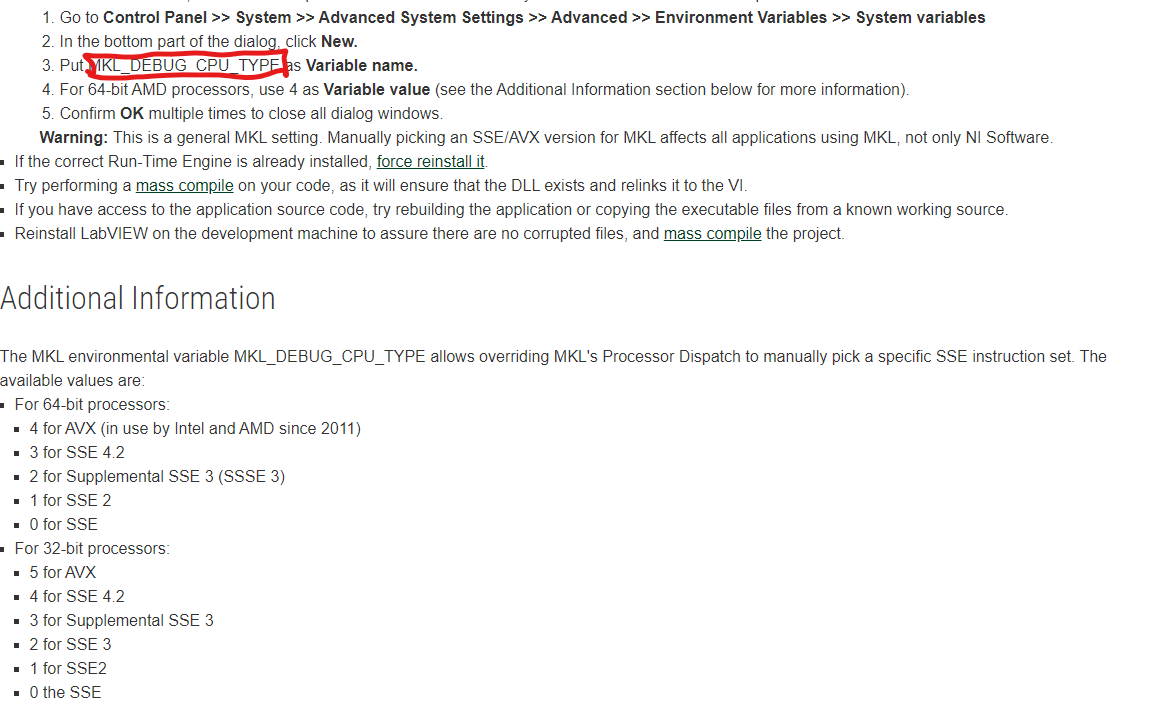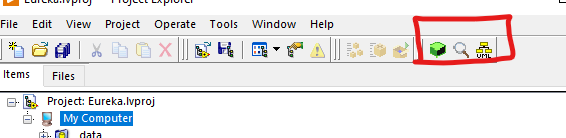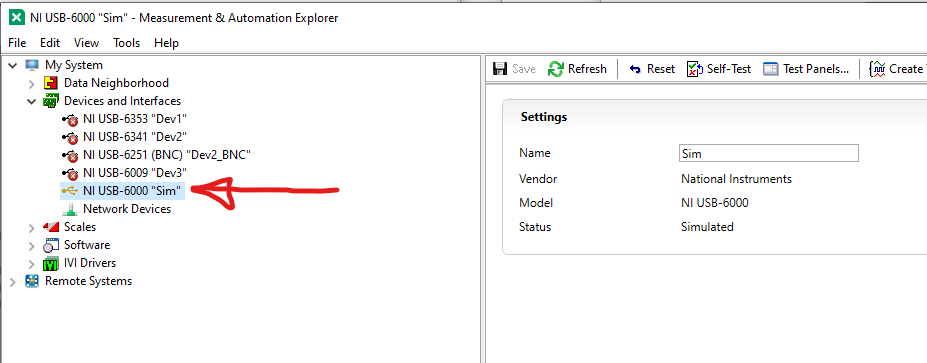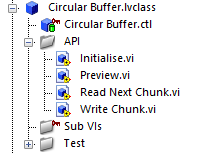-
Posts
1,201 -
Joined
-
Last visited
-
Days Won
114
Content Type
Profiles
Forums
Downloads
Gallery
Everything posted by Neil Pate
-
I guess this was the extremely ambitiously engineered greening of National Instruments into NI.
-

Labview anti-pattern: Action Engines
Neil Pate replied to Daklu's topic in Application Design & Architecture
I completely empathise! -

Labview anti-pattern: Action Engines
Neil Pate replied to Daklu's topic in Application Design & Architecture
-

Labview anti-pattern: Action Engines
Neil Pate replied to Daklu's topic in Application Design & Architecture
OK, I did not get that impression at all. -

Labview anti-pattern: Action Engines
Neil Pate replied to Daklu's topic in Application Design & Architecture
@sprezzaturon it does not really make sense to compare LVOOP to a FGV, they are totally different concepts. Pure LVOOP by itself does not give you any kind of parallel access, enum action driven shift-register type actions you will be used to with an AE. (and a AE is just a FGV with some methods). I think a more apt comparison is to compare an AE to say some kind of Actor (or parallel process etc) -

Problem to interface DLL with the new DPC++ intel compiler
Neil Pate replied to Youssef Menjour's topic in LabVIEW General
Maybe completely unrelated, but I had a similar issue some time ago. I had some software which just did not run on a certain PC, it gave some weird error message. The error was actually in the LabVIEW "Mean.vi" which is part of the advanced analysis libraries. See this thread for my post. To cut a long story short, I had to add a setting to my PC environment variables. Doing so allowed the Math Kernel libraries to work with my CPU. Something similar to this. MKL_DEBUG_CPU_TYPE=4 -

Using the DLL files of an application compiled with C# with labview
Neil Pate replied to alvise's topic in LabVIEW General
He means it is difficult enough that it would be hard to give a fixed price without padding it by 300% and then looking stupid when he presented the quote. -

Using the DLL files of an application compiled with C# with labview
Neil Pate replied to alvise's topic in LabVIEW General
@alvise, the problem is your are trying to fly, hypersonically, before you can crawl. Interacting with a DLL as you have been shown to do has heaps of pitfalls. I would recommend you forget about your video stream for now and just make a super simple example that strips everything to its very basics. -

Extra build log info
Neil Pate replied to Neil Pate's topic in Application Builder, Installers and code distribution
This is actually for a different log file. You get more info using the ini file setting, but actually it's not normally super helpful either. -

Using the DLL files of an application compiled with C# with labview
Neil Pate replied to alvise's topic in LabVIEW General
I have nothing to add to this thread, other than @alvise I think if you get this working you owe a few people some beer 🙂 To those patiently contributing to this thread, I sincerely thank you. This community is so much stronger due to you folks. Please never leave! -

Leaving NI (for real this time)... for SpaceX
Neil Pate replied to Aristos Queue's topic in LAVA Lounge
Nice! While you are there please convince Elon to buy NI and turn it back into an engineering company 🤣 -

Extra build log info
Neil Pate replied to Neil Pate's topic in Application Builder, Installers and code distribution
Ah.. it is this (found here) NI_AppBuilder_Logging=True The result of adding this key is a details file gets created next to the .lvproj file. It can sometimes be useful to see what file a build is choking on. -
Hi everyone, I am trying to debug a (exe) build that is breaking for reasons I don't yet understand. In the past I added some setting to my LabVIEW.ini file to get extra detailed information about the build process, but I cannot find that key listed anywhere. Can someone remember what it is? It was something like EnableDetailedBuildInfo, but it has been years since I needed it last so have got no chance of actually remembering the details.
-

How to add buttons to the Project Window
Neil Pate replied to Neil Pate's topic in Development Environment (IDE)
Even better, thanks! After my brief investigation yesterday I was not super enthusiastic to mess around with ini files and signing things. -

How to add buttons to the Project Window
Neil Pate replied to Neil Pate's topic in Development Environment (IDE)
Thanks Antoine, that is a really useful link. I knew about the Project Providers, but thought it was just for things like adding stuff to the right-click menu. I will dig in 🙂 -
I have never needed to do this, but for some reason am now curious. Can anyone point me in the direction of where to look for documentation of how to add buttons like this?
-
I am probably going to get my details a bit mixed up here, but I ran into something quite similar to this last year. I think we were trying to either export a MAX config (or programatically reimport it or something) and it did not include our 408x based PXI cards. The official response from NI was that the System Configuration API does not support these cards! I will dig through my email tomorrow when I am back at my work PC.
-
Hi, Does anyone know how to make a simulated DAQ device using LabVIEW code? I am thinking about creating one programatically as part of some unit tests.
-

Let’s make Machine Learning easy with scikit-learn on LabVIEW
Neil Pate replied to Youssef Menjour's topic in LabVIEW General
Wow that looks like a huge effort, nice work! Really curious to take a look when you get around to releasing it.- 16 replies
-
- 1
-

-
- labview
- machine learning
-
(and 3 more)
Tagged with:
-
Yikes! That is a weird bug indeed and would have been quite hard to find. Thanks for letting us know 🙂
-

Interactive Webpage VI Options
Neil Pate replied to hooovahh's topic in Remote Control, Monitoring and the Internet
I did use the Web VIs to make a data dashboard several years ago. Pretty simple stuff, retrieval of data from a LabVIEW implemented WebService, and a bit of data wrangling and graphing. All in all the experience was awful and I wish to never go through the pain again. Doing anything in the editor was tedious and frustrating, and the built in web server stopped working many times during development (for no reasons that I could tell). Eventually I hosted it with IIS and it worked pretty much first time and then perfectly afterwards. Definitely cannot recommend it for anything other than trivial webpages. -

Interactive Webpage VI Options
Neil Pate replied to hooovahh's topic in Remote Control, Monitoring and the Internet
Thanks hooovahh. Now I am even more depressed. As a LV dev that list makes for pretty sad reading in 2022. -
In the case of a circular buffer your "get data" method would deal with the wrap around so would return to the caller data in time order (otherwise what would be the point). This is a nice use case for a class as you don't really want to expose the implementation to the calling code. I have something like this