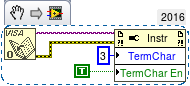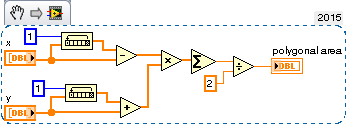-
Posts
591 -
Joined
-
Last visited
-
Days Won
26
Content Type
Profiles
Forums
Downloads
Gallery
Everything posted by ensegre
-
It occurs to me that maybe only NI-SCOPE cards have real trigger inputs. But for normal DAQ cards, you could use some scheme in which, even with software start, you first start the acquisition on the event channel and on a fiducial channel, then you output the control signal which is also routed to the fiduciary input. Since relative timing of the sampled data is deterministic (channels are either simultaneously sampled in high end cards, round-robin in lower), analysis of the two sampled signals should give you the answer.
-
Why not just using your DO signal as trigger for starting the DI acquisition? Subsequent analysis of the acquired waveform would measure the time of what you define as event, isn't it? 1ms and the desired DI time resolution alone dictate the required sampling rate, but nowadays even the entry DAQs are capable of ksps.
-

Please help! I want to split the number from this format string
ensegre replied to lovemachinez's topic in LabVIEW General
-
didn't know it.
-
isn't exporting from LV to file to be read within html, enough of a performance hit?
-
I don't have direct experience with it, but I guess that if all you are into is to pass image data and display, that would be practicable, but if your aim to interface even only a subset of opencv directly with LV, that would be quite a different story. The hardness of the task has been mentioned in the past, e.g.
-
I gave some serious thought to the picture control, which is still LV and probably UI thread and cpu demanding. I didn't really went that far, but at least sort of implemented zoom and pixel value indicator, and taxing cpu I get in the 30fps range. Not even nearly as nice as the imaq display, but at least an alternative. It's in my https://lavag.org/files/file/232-lvvideo4linux/
-
just tried on my laptop to confirm: sudo ./INSTALL <--nodeps> works for 2016 64b and 32b, and for NIVISA1600L. However visaconf, etc, as well as LV VIs rererencing VISA coredump even after updateNIDrivers and reboot. Excellent opportunity to confirm that also sudo NIVISA1600L/UNINSTALL works.
-
I'd rather say, instead, that my pain experiences were with older versions and RH based distros like CentOS. There I remember having to fiddle with the C of some sources, guessing from parallel reports on the ni site, and yes, hardlinking the right MESA (it's an OpenGL emulation library) or something the like. As a reminder to myself, former noise of mine on the dark side, Re: nikal on 2.6.17 kernel, Re: NIDAQmx on Fedora Core 5 How-To. With newer versions it got less and less painful; if anything, barely little more than aliening the rpms. Of course as long as you're not serious about hardware support.
-
I have LV12, 13, 14, 15 on my desktop (probably ubuntu 12 release upgraded to 14) and 14, 15, 16 on my laptop (ubuntu 14 upgraded to 16). So possible it is possible. How do I do, I forget year after year, immediately after I succeed. IIRC it usually involves an "Oh, ./INSTALL.sh gives an obscure ]] not expected syntax error", and an "ok, let's copy all the *.rpm to /tmp and alien -i them". On those two systems I can confirm the installations survive to distribution upgrades, the files just sit in /usr/local/natinst/. I usually never bother to get VISA really working, I only use the installations for code-checking and algo developement, GUI without being too picky about font look (which however somewhat improved with 2016). If I'd be to bother about VISA, I think I always stumbled in noncompilable kernel modules. Maybe the last time I somehow succeeded in having VISA working on a nonsupported distro was in 2008.
-

Change resolution image snaped by gigE camera
ensegre replied to ASalcedo's topic in LabVIEW General
You are the master of your code, you can do what you want. Perhaps you're asking - if I get a full image from my camera, can I extract a ROI with IMAQ - short answer, yes, http://zone.ni.com/reference/en-XX/help/370281P-01/imaqvision/region_of_interest_pal/. But you may also want to look into getting only a ROI from the camera, to reduce the payload. To do that, you send settings to the camera, and get only that part of the image; you can't expect to draw something on a LV widget and magically have the camera know about it. Unless you code for that. I think you are confusing the IMAQ image buffer size with the actual content acquired by the camera and transferred to the computer. IIRC the IMAQ images auto-adapt themselves in size if they are wired to receive image data different than the sizes they are set to. Of course you can also get your images at high resolution and resample them, but that adds processing time. You may have to grasp how IMAQ images are handled btw - normally transformation are never in place, they require the preallocation of a source and of a destination buffer.- 7 replies
-
- gige camera
- vision
-
(and 3 more)
Tagged with:
-

Change resolution image snaped by gigE camera
ensegre replied to ASalcedo's topic in LabVIEW General
The application has to render a larger number of scaled pixels onscreen. The performance drop may be particularly noticeable on computers with weaker graphic cards (e.g. motherboards with integrated graphic chipsets) which defer part of the rendering computations to cpu. If you process smaller images, your processing time may also be proportionally smaller. Additionally, image transfer and memcopy times will be smaller. But images at lower resolution contain less information. You are the one who has to decide how small the resolution can be, in order to still derive meaningful results from the analysis. If the bottleneck is rendering, you could constrain the GUI so that the display never gets too wide, or the zoom factor never too high. Another popular approach is to process every image from the camera, but to display only one image every so many. Depends on the camera. Look for image size, ROI (AOI), binning. If you can with MAX, you can with LV (GigE, almost surely Genicam -> IMAQdx properties). [with the advantage that in MAX you can save the default setting]. If you can't with MAX/LV, it might be that a camera SDK allows control of additional features, check your camera documentation.- 7 replies
-
- gige camera
- vision
-
(and 3 more)
Tagged with:
-

Cannot pass argument to dynamic re-entrant VI
ensegre replied to RayR's topic in Application Design & Architecture
Could you trim that down to some code without hardware dependence, which we can look at? Oh, and you mentioned dynamic events. Are they involved here, so that you have reasons to blame them? -

Area within a curve - Green / Kelvin-Stokes Theorem
ensegre replied to gyc's topic in LabVIEW General
Doh, completely right. That would be the first of the alternatives given in https://en.wikipedia.org/wiki/Shoelace_formula, plus argument checks. It occurred me to think that among the various alternatives, both the one I thought and this one are the most efficient needing only two array allocations and one multiplication. The determinant form in http://mathworld.wolfram.com/PolygonArea.html needs two. -

Cannot pass argument to dynamic re-entrant VI
ensegre replied to RayR's topic in Application Design & Architecture
just to exclude the obvious: how do you know? Are you inspecting the right instance of the clone? -

Area within a curve - Green / Kelvin-Stokes Theorem
ensegre replied to gyc's topic in LabVIEW General
No. https://en.wikipedia.org/wiki/Shoelace_formula, http://mathworld.wolfram.com/PolygonArea.html. Just with an alternative arrangement of the terms. You could if you want to rasterize your image. Do you need that? -

Area within a curve - Green / Kelvin-Stokes Theorem
ensegre replied to gyc's topic in LabVIEW General
Why arguing? If you have the coordinates you have the analytical solution. You may decompose it in summation of areas of oriented triangles with a common vertex (any point of the plane), or in trapezes based on the y axis, you will get to the same result. -
See http://forums.ni.com/t5/Example-Program-Drafts/Create-Configuration-Files-INI-for-Your-LabVIEW-VIs/ta-p/3536260
-
You have to code it yourself in a way or the other. For example having your VI save the important values in some kind of config file on exit, and read them in (if the file is present) first thing on start. Your choice whether to dump plainly the control values in a binary file (inflexible and obfuscated), to use a standard format like xml or json, or a plain format of your design for human readability, and how to treat file errors and make room for future changes. OpenG should have something in this direction, never used. Another way may be invoking "Make current values default" and then saving the VI, programmatically. I find the first solution preferable in general.
-

Fit objects in tab control in a lower screen resolution
ensegre replied to ASalcedo's topic in User Interface
There are properties like VI server/Application/Display/Primary Workspace, VI server/VI/VI/Front Panel window/window bounds which you can use as a base for your computed placements.- 4 replies
-
- resolution
- tab control
-
(and 3 more)
Tagged with:
-

Area within a curve - Green / Kelvin-Stokes Theorem
ensegre replied to gyc's topic in LabVIEW General
If you already have the coordinates {x_i,y_i}, i=1...N, simple integration by trapezes gives A=sum_{i=1}^N (x_{i+1}-x_i)*(y_{i+1)+y_i)/2, identifying N+1 with 1. You can implement that in pure G as well as with mathscript, as you like. -

Fit objects in tab control in a lower screen resolution
ensegre replied to ASalcedo's topic in User Interface
LV metrics is in pixels, not in inches anyway. Your best bet is to develop from start for the exact number of pixels you have on the deployed screen. You could also try VI properties/Window size/Mantain proportions of window and VI properties/Window size/Scale all objects, or Scale object with pane on single controls, but the result may not be impressing, and this is a notorious flaw of LV. For finer control, you could specify programmatically the positions and sizes of all your objects with property nodes, which is certainly tedious.- 4 replies
-
- resolution
- tab control
-
(and 3 more)
Tagged with:
-
Oh, apropos FP things and "LabVIEW falling short and us solving simple shortcomings with days of programming".... One idea in this direction.
-

Most recent Modbus Library free
ensegre replied to ASalcedo's topic in Remote Control, Monitoring and the Internet
BSD. -

Most recent Modbus Library free
ensegre replied to ASalcedo's topic in Remote Control, Monitoring and the Internet
There is also the plasmionique, supposed to be better (not tried yet), coincidentally also at its rev 1.2.1.