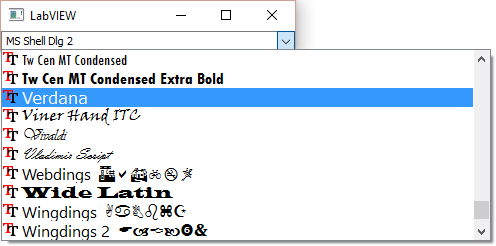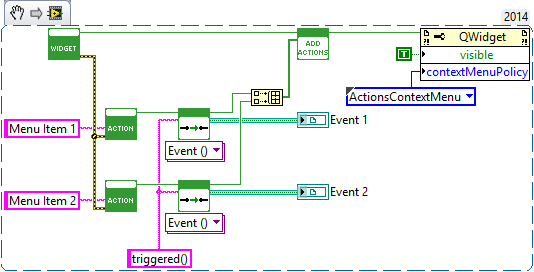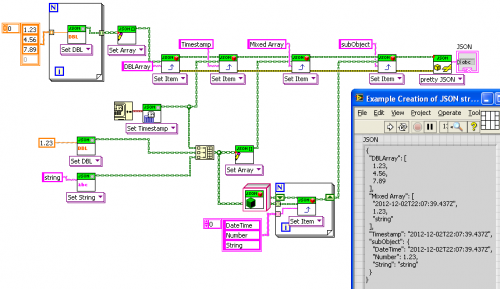-
Posts
499 -
Joined
-
Last visited
-
Days Won
36
Content Type
Profiles
Forums
Downloads
Gallery
Everything posted by JKSH
-
I've seen a Q-DAS DataPlugin to READ these files, but not write: http://www.ni.com/example/31431/en/
-
OPC UA Labview Reading items and properties from excel sheet or text file?
JKSH replied to pato7's topic in LabVIEW General
To put an item in a particular folder, you need to input the folder's name into Add Item.vi's "parent folder path" input: http://zone.ni.com/reference/en-XX/help/370622N-01/lvmve/opcua_add_item/ Similarly, to put a property in a particular item, you need to input the item's path into Add Property.vi's "item path" input: http://zone.ni.com/reference/en-XX/help/370622N-01/lvmve/opcua_add_prpty/ According to the CSV file that you posted, The "parent folder path" that you need to use for your items is "Process". (This path is outputted by Add Folder.vi) The "item path" that you need to use for your properties is "Process.Temperature". (This path is outputted by Add Item.vi) You're using Indexing on your loop outputs. This creates an Array, which you probably don't want: http://digital.ni.com/public.nsf/allkb/B85025233861378A86256CE700491E34 Have a look at Shift Registers instead: http://www.ni.com/getting-started/labview-basics/shift-registers -
Overview VI: The closest thing for now is the "Dynamic GUI Composition and Management" example. The Input Widget contains both QDoubleSpinBox and the QFontComboBox. QDoubleSpinBox: Like a LabVIEW Numeric Control that holds DBL values only. (In contrast, QSpinBox holds I32 values only.) I plan to create a hybrid widget with a selectable numeric Representation, just like what LabVIEW users are used to. QFontComboBox: A drop-down menu that lets you choose a font. This page might also help: http://doc.qt.io/qt-5/widget-classes.html Charts: The pre-existing class (QwtPlot) require users to manage the data arrays manually, which is a bit unwieldy. I created LQChart specially for LQWidgets; I want it to be as similar to a native LabVIEW chart as possible. It's currently incomplete. Right-click popup menu (a.k.a. "Context Menu"): You can create a menu using QActions. The menu items emit the triggered() signal when selected. The "Porting XControls - Dual Mode Thermometer" example uses this. Darn, I just found a bug. In the code below, only the first item will appear in the menu... but once that's fixed, this is how you can code it. As a workaround, you can call QWidget.lvclass:addActions.vi multiple times, and only pass 1 QAction into each call. QML: That's the next-gen GUI framework. The road to full LabVIEW integration involves quite a bit of work, but it's doable I'll probably release QML support incrementally.
-
I'm interested! Where can I find info on how to do this? The application form sounds like this is meant for companies with a serious product. Do you know if NI accepts applications for hobby projects (or projects not ready for prime time yet)?
-
This one looks like a LabVIEW bug. I've reported it at http://forums.ni.com/t5/LabVIEW/BUG-Certain-code-paths-make-LabVIEW-deadlock-freeze-when/m-p/3299411 (I hope they won't say something like "callbacks are only meant for use with .NET...") If you modify the example and manually create the new Growable Widget yourself (without triggering any callbacks), you can dynamically add tabs/splitters/MDIs to the top-level tab without causing the freeze. Agreed, using LQ Widgets to complement LabVIEW front panels is the most sensible way to start. Regarding the learning curve in general: What are your thoughts on the "Hello World - Introduction to Widgets" example/tutorial? Was it easy to follow, and was it complete enough? Kind of (not in LabVIEW yet). In C++, the most common way to act on these events is to override the widget's mousePressEvent method, for example. In your override, you can query the event parameters (which does include modifier keys) and run custom code. To integrate this mechanism into LabVIEW, we need to make the C++ side call your LabVIEW-defined event handling code and wait for your result before continuing. I've got an idea but haven't tried it yet. Do you have a use case in mind? Perhaps there's an alternative solution that doesn't involve handling these events.
-
OPC UA Labview Reading items and properties from excel sheet or text file?
JKSH replied to pato7's topic in LabVIEW General
You're welcome It looks like you already know how to use the OPC UA server VIs. So, what you need to do next is take the strings that you read from your file and pass them into those VIs (in a loop). If you're new to LabVIEW programming, it's worth spending some time to learn LabVIEW properly. If your university has any LabVIEW training courses, attend them. Otherwise, see http://www.ni.com/getting-started/labview-basics/ -
@mwebster, thank you again for taking the time to test drive LQ Widgets. Very much appreciated! Thanks also for your vote of confidence. It has certainly given me the motivation to work faster Indeed. Qt Widgets is very mature and stable; that's the main reason why I picked the widgets API as a starting point for this project. The Qt Company is now pouring resources into the next-gen GUI framework; it's definitely more powerful than the widgets, but it's still evolving. I believe Qt Widgets will remain relevant for the core Qt users for many years to come. Same here Interesting. I was thinking the exact opposite, actually: Given the overhead involved in creating and wiring up the GUI, I thought it's an overkill for small projects. In contrast, LQ Widgets could be a good investment for large, long-term projects that need complex GUIs. I find LabVIEW GUIs great for rapid prototyping -- we can get something up and running very very quickly. However, it's somewhat limiting, and requires me to perform gymnastics to do anything fancy (e.g. dynamically composing a dialog requires image manipulation). I'm aiming to make this API less tedious and more intuitive than those gymnastics moves. Anyway, LabVIEW front panels and LQ Widgets can coexist happily in the same project, as you mentioned already. I think that's because TestStand OIs rely heavily on ActiveX, so you need to do the things that @ShaunR mentioned. It's definitely a very different paradigm from LabVIEW's traditional dataflow. Having said that, GUI interactions are asynchronous, which doesn't fit neatly into the dataflow world. Did you encounter any crashes when test-driving LQ Widgets? If so, do you remember what caused them? Yep, I've been looking for a good way to name events too (and so have many others). The demo video above shows "casting" in action, at 3:37. Yes, I can see how the WYSIWYG editor can lower the entry barrier. OK, I'll bump this up in my priority list. Stay tuned! Mm, my mouth watered the first time I saw the 3D stuff. They used to be restricted to enterprise customers only, but in about 2 months from now they will be released to the open-source community! (GPL only, so they can't be used in proprietary apps without buying a commercial license, but still…) Exactly right. I'm very confident that LQ Widgets can be ported to Linux (including Linux RT CompactRIOs with Embedded UIs) with minimal effort. Not sure about OS X though.
-
OPC UA Labview Reading items and properties from excel sheet or text file?
JKSH replied to pato7's topic in LabVIEW General
I can't open your VIs as I don't have LabVIEW 2015, so I can't see what you've done. However, here are some quick tips: CSV files are easier to parse than Excel spreadsheets: http://digital.ni.com/public.nsf/allkb/C944B961B59516208625755A005955F2 Use a For-Loop to create your OPC UA Items: http://www.ni.com/white-paper/7588/en/ Create N rows in your CSV file, one row for each Item. Your loop should run for N iterations. Each iteration should read one row from your CSV file, and call the OPC UA Add Item VI one time (if you want to add Folders/Properties, the code will be a bit more complex) -
Please forgive me if I've misunderstood you, but I feel that you are presenting an XY Problem here (see http://xyproblem.info/ ) To help us identify how to help you properly, please describe your project in more detail. Specifically: What is the name of your project? (If your project doesn't have a name, tell us the name of your unit/subject/course) Why are you required to use OPC UA? What does your professor want you to learn? (This really doesn't make sense to me, because OPC UA is not really designed for transferring waveforms) Why do you want to run the server "as fast as possible"? Who does the sampling? The server or the client? The time difference and phase difference is mainly due to the lag in transferring the data from your server to your client, right? Are you interested in measuring that lag? Sampling rate is only relevant when you convert a physical (real) signal to a digital signal. OPC UA only transmits digital data; it does not do any conversion. Why do you think there will be noise or change in frequency? OPC UA transmits digital data. As long as the client doesn't lose any part of the data, the data will be received perfectly at the other side, without noise. You need 3 things: First, you must make sure you understand the types of comparisons that you want to do. This is the theory you learn from your professor and/or your textbooks. Next, you must identify algorithm for performing your comparisons. There might already be an algorithm available in your textbooks, or you might need to think of one, or you might be able to ask someone who knows. Finally, you must write a program that uses that algorithm to perform your comparisons. We can help you with #3 quite easily (after you finish #1 and #2), but I'm not sure if we can help you with #1. Forget about LabVIEW programming for now. Consider these sine waves: What kind of comparisons do you want to do on them? Which differences are you interested in?
-
If you want to change the title, click "Edit". I still don't fully understand what you want to do. You've said you want two things: Test the limitations of OPC UA "Compare" 2 waveforms in terms of sampling rate, frequency, phase difference, and noise. These 2 things are completely separate. Please tell us which one is your most important goal: #1 or #2? If I show you an easier way to test the limitations of OPC UA without using waveforms, then do you still want to know how to compare waveforms?
-
Hi ELias, Your original post is already at https://lavag.org/topic/19613-phase-difference-between-two-signals/. Please continue the discussion there.
-
Hi, I currently don't have LabVIEW 2015 so I can't open your VIs, I'm afraid. Were you required to use OPC UA, or did you choose it yourself? If you want to make sure that you don't lose any data, then I don't think OPC UA is the best solution. Have a look at lossless streaming instead: http://www.ni.com/white-paper/12267/en/ @pato7 is talking about OPC UA, which is a complete revamp and does not use OLE: http://www.ni.com/white-paper/13843/en/
-
Hi all, I'd like to introduce LQ Widgets, a library to bring advanced GUI features to LabVIEW. It is powered by the Qt toolkit plus the Qwt library (Qt Widgets for Technical Applications). This library consists of two major subcomponents that might interest LabVIEW users: A GUI framework that is powerful, flexible, and comprehensive (see demos below). A event-driven, intra-process communications framework. You can establish connections using (i) LabVIEW user events, (ii) callback VIs, or (iii) string specifications. Here it is in action: Why a GUI library? The Idea Exchange has many, many posts about improving LabVIEW's GUI capabilities. However, we likely have to wait several years at least before these wishes are granted (see AristosQueue's post at http://forums.ni.com/t5/LabVIEW-Idea-Exchange/Make-updating-the-GUI-a-priority-in-a-near-term-LabVIEW-release/idc-p/2710511#M26394). The required technologies are actually available right now. In fact, they have been available for many years. All we need is a way to access them easily from LabVIEW. LQ Widgets aims to provide this access. Why yet another communications framework? Providing a comms library wasn't part of my original goal. Nonetheless, the system used by the GUI components can also be used for non-GUI purposes, so it's here for you to try. Where to get it? Downloadable packages: Package for LabVIEW 2014 (recommended; take advantage of the the new web-based documentation) Package for LabVIEW 2013 Quick start guide at https://github.com/JKSH/LQWidgets#usage. The C++ source code is also easily accessible from here, if you're interested. EDIT: Most importantly, you must either extract the package to C:\LQWidgets\, or modify the output of src\LabVIEW\LQ Core\_Internal\Library Path.vi (thanks, mwebster!) Project roadmap See http://github.com/JKSH/LQWidgets/wiki/Roadmap Known Issues This is a pre-alpha release, which means (i) the API will likely change in the near future, (ii) the library is far from feature-complete, (iii) performance is not optimized, and (iv) you might experience crashes. Other issues include: You currently can't free any resources or disconnect signals, except by calling LQCoreEngine.lvclass:Stop Engine.vi QWinThumbnailToolButton cannot be applied to non-Qt windows, such as LabVIEW front panels After you start and stop the engine, QWinThumbnailToolButton no longer emits any signals when you click on it Workaround: Restart LabVIEW There are a few small memory leaks, which will persist until you close LabVIEW. Request for feedback What do you think of the GUI-related API? What do you think of the communications-related API? What is the single most promising aspect of this library? What is the single most frustrating aspect of this library? All comments and critique are most welcome. Thanks for your time!
-
Hi @Muzz, and welcome! This page talks about the issue of font difference, and gives you a visual comparison: http://digital.ni.com/public.nsf/allkb/92A4978076B4969586257D27004C3529 I have made one embedded UI which is meant to used on both the cRIO and a PC. I simply made sure that the fonts fit on the cRIO's UI. This ensures that they will fit on the PC's UI too, because the PC produces smaller fonts.
- 1 reply
-
- 1
-

-
Googling "PCAP LabVIEW" led me to http://www.ni.com/example/27660/en/ Also, https://wiki.wireshark.org/Development/LibpcapFileFormat shows you the file format (so you can implement something yourself) as well as some links to ready-made (non-LabVIEW) libraries
- 1 reply
-
- 1
-

-
Weird. I'm using Chrome (version 49.0.2623.112), and it's telling me that my connection is private. What is the supposedly outdated cipher?
-
It doesn't... time to file a bug report
-
If you're using Google Chrome, try this: https://chrome.google.com/webstore/detail/hacker-vision/fommidcneendjonelhhhkmoekeicedej
-
Huh... I never thought of using the the edit-in-text-mode technique! All along, I've copied+pasted the entire post to create a new "section", and then erased the parts not relevant to each section.
-
Looks sleek What happened to the LavaG logo though?
-
I believe that the "wrongness" that @odoylerules mentioned isn't so much about having a global install, but rather having packages added to C:\Program Files\ which goes against current Windows security principles. C:\Program Files\ is a place of restricted security, mainly for an official installer to place files required to run a program, like .exes, DLLs, and official resources. User-modifiable and 3rd-party files (e.g. config files, example code, 3rd party development libraries, etc.) would ideally go into somewhere like C:\ProgramData\National Instruments\LabVIEW 2015\user.lib\
- 25 replies
-
- open source
- alternative
-
(and 1 more)
Tagged with:
-
Yep, works great! The Suggestions API returns a 2D array where the first column is the incorrect word, and the other columns are the suggestions. However, the row length depends on the entry with the highest number of suggestions. This means, if the callers want to know how many suggestions there are for a particular incorrect word, they would need to manually search for empty array elements in that row. Would it make sense for the API to return an array of clusters instead? Each cluster would have 1 string (incorrect word) and 1 1D array of strings (suggestions).
- 18 replies
-
- right-click
- spell check
-
(and 1 more)
Tagged with:
-
Agreed, there's no sensible way to figure out if a raw number is complete or not, so we shouldn't even try. I did indeed stumble upon this while experimenting with the library's ability to handle JSON streams over TCP, but I'm not planning to send raw standalone scalars.