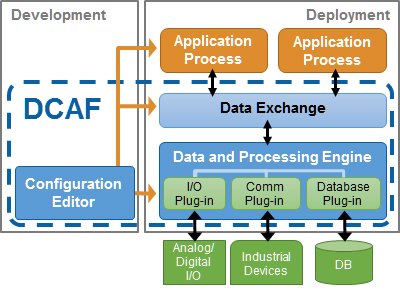-
Posts
499 -
Joined
-
Last visited
-
Days Won
36
Content Type
Profiles
Forums
Downloads
Gallery
Everything posted by JKSH
-
Hi @jmor, thanks for sharing your work. Are you planning to share the source code for the client and the server? If not, then a different license would be more suitable than the Non-Profit Open Software License 3.0 (Note: "Freeware" and "Open Software" are different things)
-
-
xng 2.0 [URGENT] Database in NXG 2.0 and 2.1??!
JKSH replied to daoudi's topic in Database and File IO
Cross-post: https://forums.ni.com/t5/LabVIEW/URGENT-Database-in-NXG-2-0-and-2-1/td-p/3783489 To answer your question, see the "Software Compatibility" tab at http://www.ni.com/en-au/shop/labview/compare-labview-nxg-and-labview.html -
My apologies, I remembered wrongly and gave you wrong code. I've fixed my previous post now. The syntax is funny because: DoubleArrayBase is the struct itself. DoubleArray is a pointer to a pointer to a DoubleArray struct (yes, you read that right) Everything in the first half of my previous post (up to and including the first block of code) still applies to C++ code that reads array data from the DLL. C++ code that writes array data into LabVIEW is a bit more complex. Look in your LabVIEW-generated header file again: Do you see functions called AllocateDoubleArray() and DeAllocateDoubleArray()? // In the LabVIEW-generated header, mydll.h typedef struct { int32_t dimSizes[2]; double element[1]; } DoubleArrayBase; typedef DoubleArrayBase **DoubleArray; DoubleArray __cdecl AllocateDoubleArray (int32_t *dimSizeArr); MgErr __cdecl DeAllocateDoubleArray (DoubleArray *hdlPtr); // In your code #include "mydll.h" int main() { // Allocate and write the input array int32_t datasz[2] = {2, 3}; DoubleArray arrayIn = AllocateDoubleArray(datasz); (*arrayIn)->element[0] = 1; (*arrayIn)->element[1] = 2; (*arrayIn)->element[2] = 3; (*arrayIn)->element[3] = 11; (*arrayIn)->element[4] = 12; (*arrayIn)->element[5] = 13; // Call your function DoubleArray arrayOut; Linear_discrim_4dll(&arrayIn, &arrayOut, 2, 3); // Extract data from the output array, ASSUMING the output is 2x2 double cArray[2][2]; cArray[0][0] = (*arrayOut)->element[0]; cArray[0][1] = (*arrayOut)->element[1]; cArray[1][0] = (*arrayOut)->element[2]; cArray[1][1] = (*arrayOut)->element[3]; // Free the input array's memory DeAllocateDoubleArray(&arrayIn); // ... }
- 4 replies
-
- 1
-

-
- dll
- doublearray
-
(and 1 more)
Tagged with:
-
See the memory layout of Arrays at http://zone.ni.com/reference/en-XX/help/371361P-01/lvconcepts/how_labview_stores_data_in_memory/ dimSizes contains the sizes of 2 dimensions. element is the interleaved array. Even though the header suggests its size is 1, its real size is dimSizes[0] * dimsizes[1]. (This technique is called the "C Struct Hack": see https://tonywearme.wordpress.com/2011/07/26/c-struct-hack/ or https://aticleworld.com/struct-hack-in-c/) If you create the 2-by-3 array in LabVIEW and pass it to your DLL, you can read it in C/C++like this: void vi1(DoubleArray *array_fromLv) { double cArray[2][3]; cArray[0][0] = (*array_fromLv)->element[0]; cArray[0][1] = (*array_fromLv)->element[1]; cArray[0][2] = (*array_fromLv)->element[2]; cArray[1][0] = (*array_fromLv)->element[3]; cArray[1][1] = (*array_fromLv)->element[4]; cArray[1][2] = (*array_fromLv)->element[5]; // Do stuff... } To pass array data from the DLL to LabVIEW, the idea is to do the opposite: void vi2(DoubleArray *array_toLv) { double cArray[2][3]; // Do stuff... (*array_toLv)->element)[0] = cArray[0][0]; (*array_toLv)->element)[1] = cArray[0][1]; (*array_toLv)->element)[2] = cArray[0][2]; (*array_toLv)->element)[3] = cArray[1][0]; (*array_toLv)->element)[4] = cArray[1][1]; (*array_toLv)->element)[5] = cArray[1][2]; } VERY IMPORTANT: Before your DLL writes any data, you must properly allocate the memory. There are 2 ways to do this: Pre-allocate the array in LabVIEW, pass this array into the DLL, and let the DLL overwrite the array contents, OR Call LabVIEW Manager functions (http://zone.ni.com/reference/en-XX/help/371361P-01/lvexcodeconcepts/labview_manager_routines/ ) to allocate or resize the array before writing the data. These functions are poorly-documented, however.
- 4 replies
-
- dll
- doublearray
-
(and 1 more)
Tagged with:
-
Investigating LabVIEW Crashes - dmp file
JKSH replied to 0_o's topic in Development Environment (IDE)
That is the nature of memory corruption: Often, it doesn't cause a crash immediately. The crash happens later, when something else tries to use the corrupted memory. This is monitoring memory allocation. It helps you detect memory leaks, but doesn't detect memory corruption. They are different issues. Memory leaks cause crashes by using up all of your application's memory. Memory corruptions cause crashes by scrambling your application data.- 11 replies
-
Opinions on the CVT Client Communication (CCC) Reference Library?
JKSH replied to drjdpowell's topic in LabVIEW General
To be fair, I think DCAF is quite well-described at http://www.ni.com/white-paper/54370/en/ and http://sine.ni.com/nips/cds/view/p/lang/en/nid/213988 (Image from http://sine.ni.com/nips/cds/view/p/lang/en/nid/213988) The configuration aspect just one part of DCAF, and CVT fits inside the another part: The "Data Exchange". So, I'd say that DCAF can contain CVT functionality, but CVT doesn't do most of what DCAF can do. -
That's correct. That also means it is an issue for me, as I have 2 screens with different scalings.
-
To solve both issues, insert "Adapt to Type.vi" before "Variant to Data". However, your cluster element names are now case-sensitive. "TimeStamp" will not match "timeStamp" in the JSON string.
-
If you're considering this, then the next question is: What style of comments? @silmaril suggested YAML, which uses "# ...". JavaScript (which is where JSON came from) uses "/* ... */" and "// ..." Will you choose one to support? Will you support both (and any other style that might appear in the future)?
-
Please understand: All of this is a lot of work! It can take several days of full-time work to finish. It is not reasonable to expect people on this forum to do your work for free. Someone needs to read through the data sheets. They might need to reverse-engineer the Cyton G15 shield hardware and/or code. Then, they need to make wires between the myRIO and the GD02, and make wires between the GD02 and the servo. They also need to write software for the myRIO to communicate with the GD02. Finally, they need to test everything. You should either hire someone to teach you how to do all of this, or hire someone to do it for you.
-
Using Git for Configuration Data revision control
JKSH replied to Omar Mussa's topic in Source Code Control
I agree completely: Keep the Git-tracked config files separate from the deployment config files. Trying to make Git track the files and ignore the files at the same time is messy and unintuitive; if any errors occur in the process, they might be hard to detect and to fix. Some other possibilities to consider (these ideas aren't mutually exclusive; you can implement more than 1): Have your application search for config files in a "deployment" folder first. If those aren't found, then fall back to the simulation config files. This way, both deployment and development machines can run the same code yet read from different folders. This way, the "deployment" folders are untracked by Git and there's no risk of overwriting their contents. Make it visually obvious when your application is running in simulation mode (e.g. change the background colour and show a label). Deploy by building and distributing executables instead of pulling source code. It sounds like your deployment machines run the LabVIEW source code directly. How do you manage the risk of the code getting accidentally (or maliciously) modified by an operator? -
Strict Type Def in development/Type Def at runtime
JKSH replied to Axelwlt's topic in LabVIEW General
Not directly. One possible workaround: You could keep the .ctl as a Type Def most of the time. When you want to propagate cosmetic changes during development, temporarily Save + Apply it as a Strict Type Def. After that, change it back to a Type Def.- 5 replies
-
- type def
- strict type def
-
(and 1 more)
Tagged with:
-
You can use a basic state machine instead of a JKI State Machine: http://www.ni.com/tutorial/7595/en/
-
I got an email saying that the next version of NXG is out... but nothing about 2017 SP1!
-
(1) sounds fine. (2) could work, with caveats. You need to make sure that the data passed between LabVIEW and the 2 DLLs don't get destroyed too early. You also need to ensure that the 3rd party DLL is happy to be called from different threads, OR you make sure you only call it from the UI thread. No, I don't think your callback function can be "deallocated", unless you tell LabVIEW to unload your DLL. It has a permanent address in your DLL, after all. What kind(s) of data is transferred between the DLLs and LabVIEW? How are you ensuring that things are thread-safe?
-
dll How to deal with clusters containing clusters?
JKSH replied to Fred chen's topic in Calling External Code
TIL! Thanks for the info, @rolfk -
dll How to deal with clusters containing clusters?
JKSH replied to Fred chen's topic in Calling External Code
You're welcome, Fred. I see on forums.ni.com that your code is a bit different. In particular, your Signal array has 512 elements instead of 513. Which is it? You need to count accurately, or else your program might crash. Also, nathand posted more important points at forums.ni.com: You must configure the the Array to Cluster node correctly Each Array to Cluster node can only handle up to 256 elements. So, you need to duplicate its output to reach 512/513 elements. -
dll How to deal with clusters containing clusters?
JKSH replied to Fred chen's topic in Calling External Code
Hi, Your issue is related to data structure alignment and padding. See https://stackoverflow.com/questions/119123/why-isnt-sizeof-for-a-struct-equal-to-the-sum-of-sizeof-of-each-member By default, C/C++ compilers add padding to structs to improve memory alignment. However, LabVIEW does not add padding to clusters. So, in your DLL, the structs' memory layout is probably like this: struct Signal { uint32 nStartBit; // 4 bytes uint32 nLen; // 4 bytes double nFactor; // 8 bytes double nOffset; // 8 bytes double nMin; // 8 bytes double nMax; // 8 bytes double nValue; // 8 bytes uint64 nRawValue; // 8 bytes bool is_signed; // 1 byte char unit[11]; // 11 bytes char strName[66]; // 66 bytes char strComment[201]; // 201 bytes // 1 byte (PADDING) }; // TOTAL: 336 bytes struct Message { uint32 nSignalCount; // 4 bytes uint32 nID; // 4 bytes uint8 nExtend; // 1 byte // 3 bytes (PADDING) uint32 nSize; // 4 bytes Signal vSignals[513]; // 172368 bytes (=513*336 bytes) char strName[66]; // 66 bytes char strComment[201]; // 201 bytes // 5 bytes (PADDING) }; // TOTAL: 172656 bytes There are two ways you can make your structs and clusters compatible: If you control the DLL source code and you can compile the DLL yourself, then you can update your code to pack the structs. If your compiler is Visual Studio, add #pragma pack(): https://msdn.microsoft.com/en-us/library/2e70t5y1.aspx If your compiler is MinGW, add __attribute__((__packed__)): https://stackoverflow.com/a/4306269/1144539 If you cannot compile the DLL yourself or if you don't want to change the DLL, then you can add padding to your LabVIEW clusters. Signal: Add 1 byte (U8) to the end of the cluster Message: Add 3 bytes in between nExtend and nSize. Add 5 bytes to the end of the cluster. I must say, the Message struct is huge! (>170 KiB) -
I don't have a fix for the leak (and I haven't investigated it in detail), but I have an alternative architecture for auto-connecting comms. Instead of opening/closing in one loop and passing the variable reference to another loop, is it feasible to keep everything in one loop using a state machine? The states could be: Offline (the only state that's allowed to quit the loop) Connecting (contains the Open Variable node) Online (contains the Read Variable node) Disconnecting (contains the Close Variable node) Button clicks, panel close events, and read errors can be used to trigger state transitions.
-
I don't have knowledge on this topic, but I'd imagine that you can delete the existing control and add a new one. This should give you a "factory-new" control which has no custom symbols.
-
Interesting. I can't think of a reason why the DLL's missing (or why reinstalling doesn't bring it back), but you're welcome and I'm glad to hear you've found a solution! I don't think this forum supports the "mark as solution" feature. It caught my attention because currently, Office 365 installs Excel 2016, Access 2016, etc. by default. I thought that perhaps reinstalling Office 365 didn't help you because your copy of Access 2013 was installed separately from Office 365.
- 21 replies
-
- sql
- database connectivity toolkit
-
(and 2 more)
Tagged with:
-
So a "good" installation of LabVIEW's DB toolkit and/or Office 365 are happy with your query. This suggests that something is different about this installation... but uninstalling/reinstalling hasn't repaired it so far. I'm curious: You mentioned Office 365 and Access 2013. The current default version for Office 365 is Office 2016. Did you deliberately install Office 2013 via Office 365 (which requires jumping through some hoops, IIRC)? Or did you install the non-subscription version of Office 2013 separately from Office 365? Anyway, one more thing you can try is to compare DLL versions. When the exception pop-up dialog appears, use ListDLLs or Process Explorer to see which DLLs are loaded (full paths and version numbers). Do the same on your "good" installation, and see if you can spot a difference.
- 21 replies
-
- sql
- database connectivity toolkit
-
(and 2 more)
Tagged with:
-
They give the same error code, but what about the detailed error message? With your original query, the toolkit complained that it wasn't happy "in query expression '[UserID]'". What did it complain about in the other queries? I do agree with you that your syntax is valid. I was hoping that trying different syntaxes and studying the toolkit's response will yield some insight into why the toolkit is tripping up. Even though the query functions fine in Access 2013, we don't know that the Database Connectivity Toolkit passed your query as-is to Access 2013.
- 21 replies
-
- sql
- database connectivity toolkit
-
(and 2 more)
Tagged with:
-
Error -2147217900 is an SQL syntax error: https://knowledge.ni.com/KnowledgeArticleDetails?id=kA00Z000000P83sSAC Also, your error message points out that the engine doesn't like the expression '[UserID]'. What happens if you try the following queries? What error does each query give (if any)?: SELECT UserID FROM [Operator]; SELECT UserID FROM Operator; SELECT * FROM [Operator]; SELECT * FROM Operator;
- 21 replies
-
- sql
- database connectivity toolkit
-
(and 2 more)
Tagged with: