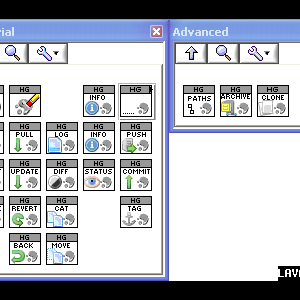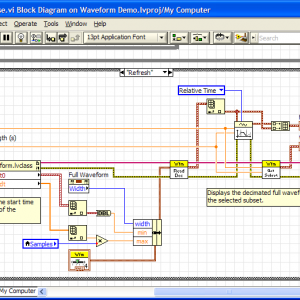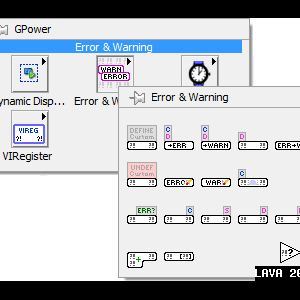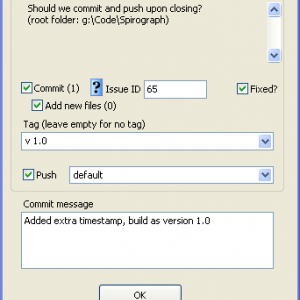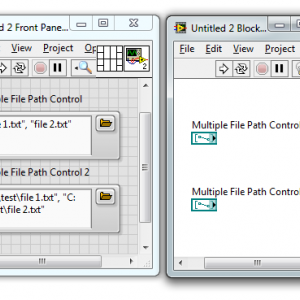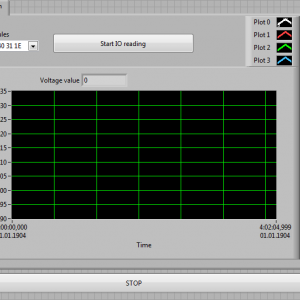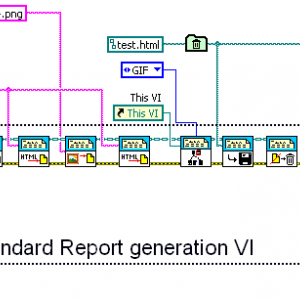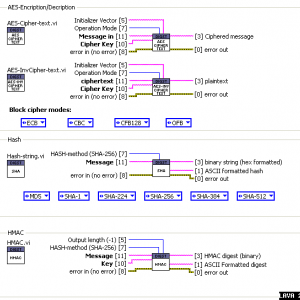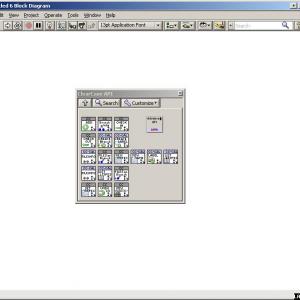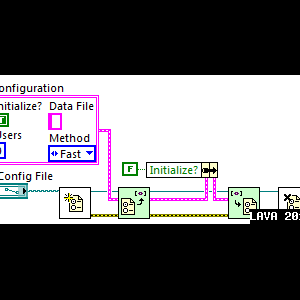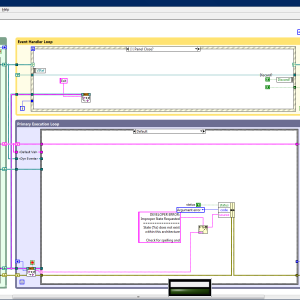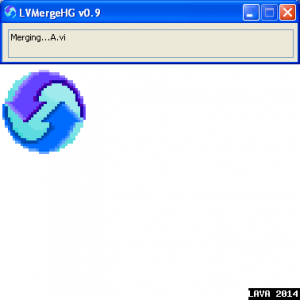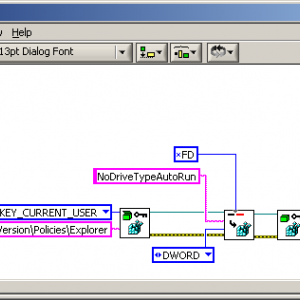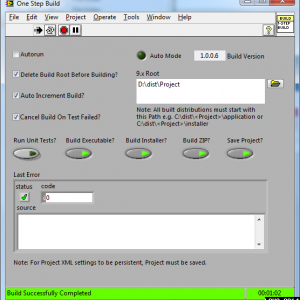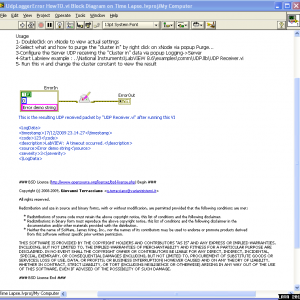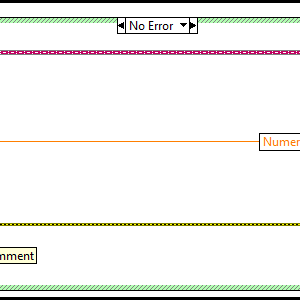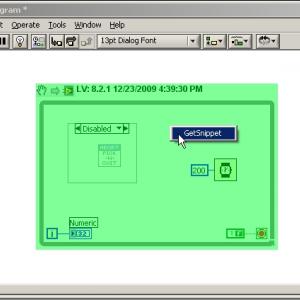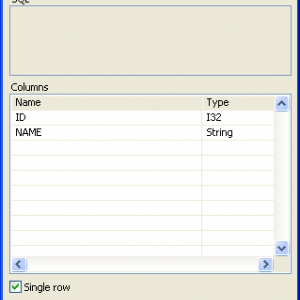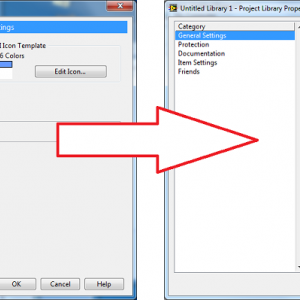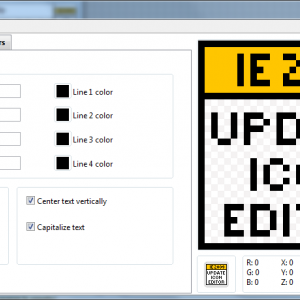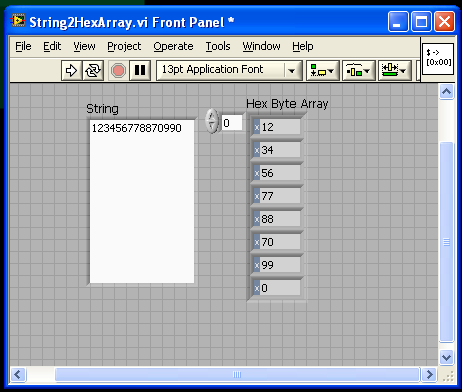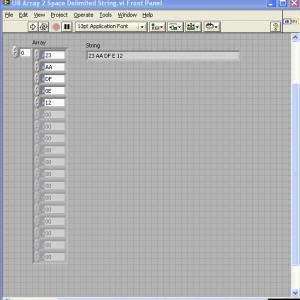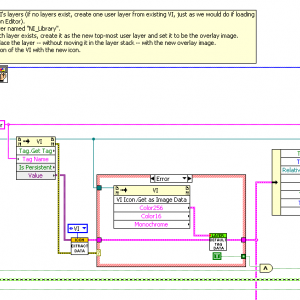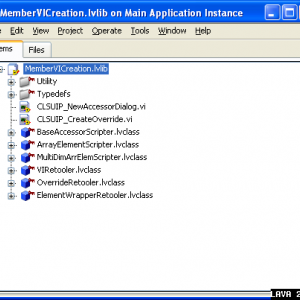*Uncertified*
Post code here that is not ready for certification. Once it is ready for certification please notify the moderators. It will then be moved to the proper category.
78 files
-
Mercurial API
By Ton Plomp
An API for the Mercurial command line interface (hg), includes all the basic commandos:
Add
Archive
Backout
Branch
Clone
Commit
Diff
Forget
Init
Log
paths
Push
Pull
Remove
Rename
Revert
Status
Tag
The API provides an interface to communicate with a Mercurial Repository.This API is not meant as a integrated Mercurial provider in LabVIEW.
Installation is performed by VIPM, after which a palette is created in the user.lib palette.
You can access the sourcecode of this API at Bitbucket.
Licensed under GPLv2, since it creates a derivative on the Mercurial icon. © Matt Mackall
Copyright © 2012 Ton Plomp
This program is free software; you can redistribute it and/or
modify it under the terms of the GNU General Public License
as published by the Free Software Foundation; either version 2
of the License, or (at your option) any later version.
This program is distributed in the hope that it will be useful,
but WITHOUT ANY WARRANTY; without even the implied warranty of
MERCHANTABILITY or FITNESS FOR A PARTICULAR PURPOSE. See the
GNU General Public License for more details.
You should have received a copy of the GNU General Public License
along with this program; if not, write to the Free Software
Foundation, Inc., 51 Franklin Street, Fifth Floor, Boston, MA 02110-1301, USA.
2,531 downloads
Updated
-
Waveform Class
By cvis
LabVIEW Versions:
2010 SP1
Dependencies:
None
Description:
This is a reference based class for handling waveform data. The waveforms are pre-allocated for faster access. Methods allow you to append new waveforms, read the existing waveforms, read a subset of the existing waveforms, or read a decimated copy of the existing waveforms.
453 downloads
Updated
-
GPower toolsets package
This is a submission for the GPower toolsets palette, which will also shortly be available on the NI LabVIEW Tools Network. I submit it to Lava to (of course) share it with everyone, but also to establish an open forum to discuss improvements and to provide support. Much better than hiding all this in private email conversations with each user.
The toolsets are compiled for LV2009 SP1, are provided as VIPs for VIPM, and will mass compile to at least LV2010 and LV 2011 without problems (this happens automagically during the VIP-install process for those of you that don't know VI Package Manager ). The 'gpower_lib_toolsets-1.0.0.6.vip' is an umbrella for the four other VIPs, it doesn't add anything extra by itself.
Currently this consists of 4 toolsets:
Dynamic Dispatch
Open, pass data to (without using the front panel), run, and close dynamic VIs. A cumbersome process using VI Server made easy with this toolset.
Error
Streamline common error wire tasks such as set, filter and clear errors and warnings, and unbundle the error cluster. Adds advanced features such as dynamic setting of custom global errors, that you can invoke from anywhere in your application, and bundling errors into a single error wire. No more need for arrays of error clusters!
Timing
Calculate elapsed and remaining time, and abort a running Wait function for instance.
VIRegister
High performance "global variables" that lets you pass data between any corners of your application. It's based on queues, so a "global" that does not involve using front panel controls, files, or the LV project - it all happens in the block diagram. In most cases you don't even have to pass a refnum around, just drop a VIRegister somewhere and you're done.
If this thread generates too much noise across the different toolsets, we could split this into 4 submissions. But lets see how it goes. More toolsets are awaiting release, but I'll start with these four to get a feel for the process.
Cheers,
Steen
2,464 downloads
Submitted
-
Mercurial Provider
By Ton Plomp
This toolkit allows you to directly communicate with you Mercurial repository, from within the LabVIEW project environment.
This toolkit acts as an extension of the supplied LabVIEW SCC interface in LabVIEW professional.
The toolkit allows you to commit, push, tag changesets. Has support for adding Issue tracking IDs.
398 downloads
Submitted
-
Multiple File Path Control
By David_L
This Multiple File Path Control is similar to the default File Path Control in LabVIEW 2011, however you can select more than one file at a time. The data type on the block diagram is an array of File Path Control.
Right click on the MFPC to have it display the full paths or just the file names.
I'll try to post this in pre-2011 but because it uses silver controls, I'll have to make some significant changes.
638 downloads
Submitted
-
Submitted
-
HTML Report Embedded images
By Ton Plomp
This class adds a special version for the HTML-report generation VIs.
By using this class you can use the normal report generation functions, however images will be embedded in the HTML file inside the <IMG> tag.
This tool adds a special override class for the Report Generation toolkit. With this class come 3 overrides for the following functions:
Append Control Image to report
Append Image to report (path)
Append Image to report (string)
These functions allow you to embed the added image into the HTML IMG tag. With this functionality it's possible to generate HTML reports that can be shipped without depending on a file-layout or web-server.
The included DEMO VI shows you how to use this class (only the initiate function is required), and loads a sample file into your default web-browser.
597 downloads
Submitted
-
Encryption
By Ton Plomp
This package consist of a series of tools in native LabVIEW 2010 code.
For encryption/decription the AES (Rijndael) routine is used with key sizes of 128, 192 and 256 bytes.
The encryption supports the following block modes:
EBC
CBC
CFB128
OFB
For signing of string/packages it performs the SHA-1 and SHA-2 hashing, for MD5 hashing the OpenG functionality is used.
The hash functions return a binary string and a hex-formatted string with the hash.
The following hashes are supported:
MD5 (via OpenG library)
SHA1
SHA-2 224 bit
SHA-2 256 bit
SHA-2 384 bit
SHA-2 512 bit
For Hashed key authentication the HMAC functionality is provided based on the supported hash functions.
The used functions are tested against NIST public test vectors.
The use of these functions is not: secure the code does not try to protect it's memory nor the used keys.
© Ton Plomp 2011 - No warranty implied.
2,760 downloads
Submitted
-
ClearCase API
By dannyt
ClearCase API v1.0.0
Copyright © 2011, Danny Thomson
All rights reserved.
Author: Danny Thomson
LAVA Name: Dannyt
Contact Info: Contact via PM on lavag.org
LabVIEW Versions:
LabVIEW 2010
Dependencies:
oglib_string v2.6-1
oglib_file v3.0.1-1
Description:
The API provides an interface to communicate with the CleaCase source control tool.
This API is not meant as a integrated ClearCase provider in LabVIEW.
Installation and instructions:
Installation is performed by VIPM, after which a palette is created in the user.lib palette.
sourcecode can be found here BitBucket
Examples:
No examples are included
Known Issues:
This package only supports Windows ClearCase clients and only supports Base ClearCase no UCM is supported at present.
Acknowledgements:
Thanks to Ton Plomp for inspiration with his Mecurail API
Version History:
v1.0.0: Initial release of the code.
License:
BSD (Most common)
Support:
If you have any problems with this code or want to suggest features:
please go to lavag.org and Navigate to LAVA > Resources > Code Repository (UnCertified) and
search for the "" support page.
Distribution:
This code was downloaded from the LAVA Code Repository found at lavag.org
Some Details of functions provided
=================================
Supports Windows only, though most of the Cleartool commands and options are the same on Unix
Assumes default instilation of ClearCase working with Dynamic Views
If ClearCase is NOT installed in default location then you can manually alter install location in ClearToolPath.vi
Two types of methods
1) VI using ClearCase Cleartool command line all named *_ct.vi
2) VI using the ClearCase Automation Library (CAL) all named *_cal.vi
No interface currently provided for UCM ClearCase operations
Add.vi
========
This VI will add an element or directory to Clearcase ie create a new ClearCase Object.
NOTES
1 The Parent Object (directory) must be a ClearCase Object
2 The Parent object will automatcially be checkedout if it is not already checkedout
3 By default both the parent dir and the added object will be left checkedout
4 If adding a file, the file must already exist
5 If adding a directory , the directory must NOT exist, remember to set Directoy? to true
A creation comment can be added Comment.
Copyright 2011 - Danny Thomson
No waranty included
BranchInfo.vi
=============
This Vi checks if the Branch Name passed in exists in the VOB specified by a Valid VOB Object and if it does it will return the following information.
branch exist? true / false
locked state? True (locked) False (unlocked)
branch description Branch creation comment
obsloete? True (locked & obsolete) false (just locked)
Note only the supplied VOB is checked branch could exist in other VOBs
uses Cleartool command describe -type brtype with formating options
Copyright 2011 - Danny Thomson
No waranty included
CheckIn.vi
====================
This VI will attempt to checkoutin a ClearCase Object (file or folder).
uses ClearTool --- uncheck/out | unco [ –kee/p | –rm ] { –cact [ pname ... ] | pname ... }
–kee/p
Preserves the contents of the checked-out version under a file-name of the form element-name.keep (or, to prevent name collisions, element-name.keep.1, element-name.keep.2, and so on).
–rm
Does not preserve the contents of the checked-out version. Thus, any edits that had been made to the checked-out version are lost.
NOTE. Error -2904 if files in not checked out
Copyright 2011 - Danny Thomson
No waranty included
CheckOut.vi
=================
This VI will attempt to checkout a ClearCase object (FIle or Folder).
INPUTS
----------
FileName & Path itme to be checked out can be file or floder
Checkout comment A checkout comment
checkout Type see below
CC Branch A optional branch to checkout on e.g \main \main\dev\ats\111 see below
uses ClearTool
checkout | co [ –res/erved ] [–unr/eserved [ –nma/ ster ] ]
[ –out dest-pname | –nda/ ta ] [ –pti/me ]
[ –bra/nch branch-pname | –ver/sion ] [ –nwa/rn ]
[ –c/omment comment | –cfi/le comment-file-pname | –cq/uery | –cqe/ach
| –nc/omment ][ –q/uery | –nq/uery |–use/hijack ] pname ...
–res/erved
Reserves the branch: no user in another view can perform a reserved checkout of the same branch (but any number of unreserved checkouts can be performed); no new versions can be created on the branch until your checkout is changed to unreserved with unreserve or resolved with checkin or uncheckout. If you specify both –reserved and –unreserved, this command performs a reserved checkout if possible; otherwise, an unreserved checkout.
–unr/eserved [ –nma/ster ]
Leaves the branch unreserved; other users, in other views, can check out the same version (but at most one of the checkouts can be reserved).
CC BRANCH
Default - blank. View Config specifications rules will be applied.
This allows a specific branch to be used to be used to checkout the file. NOTE branch must in this case MUST be the full branch path ie \main\dev-ats-456 not the branch type dev-ats-456. If CC Branch is used the CC warning messages are suppresed as they WILL occurs, but do not indicated we have have a problem, the branch used MUST EXISTS for the objects being checked out
Copyright 2011 - Danny Thomson
No waranty included
CreateBranchType.vi
===================
This VI will create a new ClearCase Branch Type
Uses CAL
Copyright 2011 - Danny Thomson
No waranty included
CreateLabelType.vi
===================
This VI will create a new ClearCase Label Type
NOTE Label Type Names cannot have spaces in them, else they will be invalid
Uses CAL
Copyright 2011 - Danny Thomson
No waranty included
FileInfo.vi
=================
This Vi finds information on the ClearCase element & version matching the input File or Folder
Outputs
----------
View Private File True if item is not a ClearCase Object other outputs are only valid IF this is FALSE
Labels List of Labels applied to this element. Label (0) is latest label
Flags
IsCheckedOut -- True / False
IsLatest -- True / False
General Info
Branch -- associated branch for file
Extended Pathname -- full ClearCase exteneded pathname ie test.vi@@/main/dev-ats-345
identificer -- see above the bit after ther @@
comment -- if checked in checkin comment else shows checkout comment
using CAL
Copyright 2011 - Danny Thomson
No waranty included
FilesOnBranch.vi
=====================
This Vi lists files on the clearcase branch Branch Name provided.
This VI needs a path to a Valid VOB Object to work.
Default is for Output paths to be Absolute Pathnames using the Windows Mapped Drive. This can be change using the Return Path Type input
Output Cluster
- Total Files on branch
- LabVIEW files on branch ie llb, vi, vit, ctl
- Directories on branch
- Other files On branch
uses ClearTool
find pname -all -nxname -visible -version "brtype(%s)" -print
NOTE. This VI does NOT check the branch exists, such a check should be run first CtViewExists.vi
Copyright 2011 - Danny Thomson
No waranty included
GetConfigSpec.vi
=====================
Gets the ClearCase View Configuration Spec for the View specified ViewTag
Uses ClearTool -- catcs -tag
Copyright 2011 - Danny Thomson
No waranty included
GetViewTagAndCSpec
=====================
This Vi will get the ClearCase ViewTag & releated View Configuration Spec
valid for the provide file or folder
Uses ClearCase Automation Libray
Copyright 2011 - Danny Thomson
No waranty included
LabelFiles.vi
==============
This VI will attach a already created Label Type to the version of the current directory selected by your view,
and to the currently selected version of each element in and below the current directory.
Uses CAL
Copyright 2011 - Danny Thomson
No waranty included
ListBranchTypes.vi
===================
This VI will provide a list of all the Branch Types in a VOB
This VI can take a long time if there are many branches in the VOB !!!!!
using CAL
Copyright 2011 - Danny Thomson
No waranty included
ListCheckOuts.vi
=======================
This Vi finds Checkedout files in the VOB selected by the
File Or folder in VOB input
Output
----------
2-D arrray listing checkedout files
Columns are PathName - View checkedout in --- branch checkedout on -- user checkedout to
using CAL
Copyright 2011 - Danny Thomson
No waranty included
ListLabelTypes.vi
=================
This VI will provide a list of all the Label Types in a VOB
This VI can take a long time if there are many Labelss in the VOB !!!!!
using CAL
Copyright 2011 - Danny Thomson
No waranty included
ListPrivateFiles.vi
========================
This Vi lists the view private files in the VOB and View specified
Inputs
-------
Valid VOB Object Specify VOB
ViewTag Specify ViewTag
Include Checkouts ?(F) If True Checkedout files will be included in results else they will be ignored
Default is for Output paths to be Absolute Pathnames using the Windows Mapped Drive. This can be change using the Return Path Type input
Output Cluster
- Total Files on branch
- LabVIEW files on branch ie llb, vi, vit, ctl
- Directories on branch
- Other files On branch
uses ClearTool
cleartool lsp·rivate [ –tag view-tag ] [ –inv·ob vob-selector ] [ –l·ong | –s·hort ]
[ –siz·e ] [ –age ] [ –co ] [ –do ] [ –oth·er ]
NOTE. This VI does NOT check the branch exists, such a check should be run first CtViewExists.vi
Copyright 2011 - Danny Thomson
No waranty included
SetConfigSpec.vi
====================
Set the ClearCase View Configuration Spec for the View specified ViewTag
Input
-------
Filename Text File that supplieds the view config spec
Uses ClearTool -- setcs -force filename.txt
No waranty included
UndoCheckOut.vi
--------------------
This VI will attempt to undo a checkout on ClearCase File.
uses ClearTool --- uncheck/out | unco [ –kee/p | –rm ] { –cact [ pname ... ] | pname ... }
–kee/p
Preserves the contents of the checked-out version under a file-name of the form element-name.keep (or, to prevent name collisions, element-name.keep.1, element-name.keep.2, and so on).
–rm
Does not preserve the contents of the checked-out version. Thus, any edits that had been made to the checked-out version are lost.
NOTE. Error -2904 if files in not checked out
No waranty included
ViewExists.vi
-----------------
This Vi checks that the VIEW specified by the supplied View Tag exists
Using ClearTool --- lsview
No waranty included
911 downloads
Updated
-
OpenG Config XNodes
By GregSands
These XNodes wrap the OpenG Variant Config routines so that clusters are automagically returned as themselves rather than as variants. The XNodes simply call the OpenG routines, as I didn't want to have to worry about handling (or rewriting) the reentrant algorithm used.
XNodes are provided for Read/Write INI Cluster, Read/Write Section Cluster, and Read/Write Key, and should work as direct replacements.
Many thanks to Gavin Burnell for his extremely helpful toolkit, and his release of Array XNodes which provided the inspiration for trying my first XNodes. I also use a modified version of the XNode Manager by Aitor Solar to create the initial XNodes.
All the usual caveats apply when using XNodes - i.e. don't, unless you know what you're doing, or don't care what happens!
Dependencies:
oglib_variantconfig >= 2.7-2
lava_lib_labview_api_scripting_tools >= 0.22.2.22
437 downloads
Updated
-
TLB - Top-Level Baseline
This is the official release of my LV State Machine template; the TLB - Top-Level Baseline. It was presented at the State Machine vs. State Machine presentation at NI Week 2010.
This is worth using because it implements most of the common functionality that you end up creating w/ most / all LV state machines anyway:
Error handling Idle cases Interactive event driven execution Shutting down parallel loops gracefully String based queued states Handling the Panel Close? event
Some techniques used are not immediately intuitive, but each design decision was made with the idea of scalability and ease of use in mind.
Please post your 'Why did you do that?' questions and I'll gladly inform and instruct why the design choices were made (including why did I use colors)
2,814 downloads
Updated
-
LVMergeHG
By klessm1
Copyright © 2011, G System Solutions LLC
All rights reserved
Author:
Michael Klessens
Contact Information:
PM on LAVA
Issue Reporting or Feature Requests:
http://gsystemsolutions.fogbugz.com
Report under LVMergeHG project
Note:
Due to the nature of this package it does not contain source code (it will not run as source code). For those interested in obtaining the source code for their own builds please contact me via PM and I will point you to the location of a public mercurial repository.
Description:
LVMergeHG will enable users to perform multiple file merges with Mercurial either directly or through a client like TortoiseHG.
It is configured as an external merge program for LabVIEW files that can be merged with LabVIEW's built in merge tool (LVMerge).
Features:
1. Mercurial waits for an external merge program to exit before it will continue to the next merge item. LVMerge exits and launches a separate merge utility before a merge is completed. LVMergeHG acts as a buffer between Mercurial and LVMerge and waits until the LabVIEW merge is complete before it closes.
2. Mercurial downloads merge files in directories other then the target directory. LVMergeHG moves the temporary files into the target directory and removes them when finished. Note: This feature may not be needed if separating compiled code from source in LabVIEW.
3. LVMerge does not handle a two way merge automatically. LVMergeHG asks the user to pick which version (mine or theirs) to use as a base version and uses the selected items when calling LVMerge.
4. LVMerge does not auto select the version of LabVIEW to use for merging the vi's selected. LVMergeHG tells LVMerge which version to use based on the version used to last save the vi.
If the exact version is not found LVMergeHG will find the next highest version of LabVIEW to use. ***See caveat 4 below.
Requirements:
1. LVMergeHG uses LVMerge so a LabVIEW license that supports LVMerge is required (LabVIEW Professional Development System and above).
Recommendations:
1. Install Mercurial first. LVMerge installation will try to configure LVMergeHG's settings on installation, but it can be reconfigured at any time using ConfigureLVMergeHG.
2. Set VI settings to remove compiled code from source. LabVIEW won't require sub vi's to be present at the time of merging when this is set (no search windows).
Caveats:
1. LVMergeHG does not override some of Mercurial's automatic merge decisions.
For example:
You have a vi in one branch that hasn't changed since the base and you deleted it in another branch.
You merge the two branches and Mercurial will assume you want to delete the file without asking because that is the only change.
LVMergeHG sets the premerge configuration to false, although this doesn't seem to effect this merge decision.
Solution is still in development.
2. LVMergeHG is only supported on Windows Operating systems (XP, VISTA, Windows7).
3. LVMergeHG has only been tested with LV2010 although it will most likely work in other versions.
4. LVMergeHG tries to set the version of LabVIEW that LVMerge will use based on the version read from the vi.
However if two versions of LabVIEW are open LVMerge doesn't seem to load the compare in the correct version.
It is safest to only have the version of LabVIEW open that you want to use or not have any version of LabVIEW open.
1,531 downloads
Updated
-
Icon Editor API
By jgcode
Icon Editor API Repack Extended.
The original Icon Editor API has been recompiled to User.lib. This code makes calls to v.i's/.ctl's in the Icon Editor plugin directory which is not of a symbolic path. This may lead to linking issues and therefore the API was extended to accommondate this.
The Icon Editor API has been extended to provide additional functions such as Class Library Refnum wrappers, Global Stores and helper VIs.
See http://decibel.ni.co...t/docs/DOC-8647 for the source code of the Icon Editor API. Code snapshot taken as of 15/05/10. Note: This original Icon Editor API code be updated by NI in the future.
The password for the Extended Icon Editor API Library is "jgcode".
1,084 downloads
Updated
-
Switch of Autoplay
By Black Pearl
This VI accesses the registry and changes the Key that is responsible for Autoplay (WinXP). This should help against those worms/viruses that spread via USB Disks.
435 downloads
Updated
-
Build Script
By jgcode
Build Script v1.1.0
Copyright © 2009, Jonathon Green; JGCODE
All rights reserved.
Author: Jonathon Green
LAVA Name: jgcode
Contact Info: Contact via PM on lavag.org
LabVIEW Versions:
LabVIEW 8.6
LabVIEW 2009
Dependencies:
jki_lib_state_machine >= 2.0.0
jki_rsc_toolkits_palette >= 1.1
oglib_array >= 2.0
oglib_appcontrol >= 2.0
ogrsc_dynamicpalette >= 0.2
oglib_error >= 2.0
oglib_file >= 2.5
Unit Test Framework (optional)
Description:
Contains a build script for a LabVIEW Project. Use a build script in your development to automate the task of, and avoid errors when, creating deliverables. A sample project is included that creates an application, installer then archive (.zip) for a project. This build script supports the new 9.x build format by building the specs in a high level temp folder (e.g. C:\dist) to minimise errors occurring from the OS exceeding maximum number of characters in path. NI's Unit Test Framework (UTF) is supported or code can be added for other Unit Test APIs (see Unit Test Framwork.png for demo code).
Installation and instructions:
The dist folder contains build.vit and a library (.llb) of support code. See Examples section on how to use code.
Examples:
1. Open example\Project.lvprj
2. Open and run build.vi, VI should complete execution with no errors
3. Once build script has completed explore example\dist to view all builds (application, installer, zip)
4. Unzip zip folder and install application
5. Run the application
6. "Build Works!" dialog should appear to indicate sucessful build
7. Reuse script
a. Use build.vit as starting template for project
b. Edit the project details on the block diagram to match to new project
Known Issues:
No Known Issues
Acknowledgements:
Justin Goeres (JKI)
Joel Spolsky
JKI (JKI State Machine)
OpenG
ICON Technologies
Version History (Changelist):
1.1.0 2009 11 15
[Fix] Code saved to LabVIEW 8.6 on request from LAVA member. Unit Test Framework VIs were removed due to build issue.
[Fix] SubVIs added to a .lvlib within a .llb.
1.0.0 2009 11 14
[Feature] Initial release of the code (LabVIEW 2009).
License:
BSD
Support:
If you have any problems with this code or want to suggest features:
please go to lavag.org and Navigate to LAVA > Resources > Code Repository (Certified) and
search for the Build Script support page.
Distribution:
This code was downloaded from the LAVA Code Repository found at lavag.org
1,805 downloads
Updated
-
UDPErrorLoggingPurging
By giote
Abstract
This is a "simple" xNode that assolve two issues :
-Purges error cluster data(eg.Clear the status boolean)
-Sends UDP packet (containing error cluster data) to a Server to log errors or doing what else you want.
License
See BlockDiagram of VI "UdpLoggerError HowTO.vi"
Copyright © 2008-2009, Giovanni Terracciano
VariantSistemi snc
All rights reserved.
397 downloads
Updated
-
LVOOP Custom User Scripting
By jgcode
LVOOP Custom User Scripting v1.1.1-1
Copyright © 2009, Jonathon Green; JGCODE
All rights reserved.
Author: Jonathon Green
LAVA Name: jgcode
Contact Info: Contact via PM on lavag.org
LabVIEW Versions:
LabVIEW 2009
Dependencies:
No Dependencies
Description:
Contains Custom User Scripting Hook VIs which are called at the end of their respective scripting processes e.g. New>>VI for Data Member Access...
New scripting includes:
All
- BD control labels to left
- BD indicators labels to right
- BD controls moved closer to case structure's left hand side border after label repositioned
- Case structure expanded downwards and free label placed under error wire with default "Comment"
- FP controls (excluding owning class or error in) labels bolded to match required parameter on connector pane
Array and MultiDim Array Only
- Index/Indices control moved outside case structure inline with other controls
- Data Member control and Index/Indices control switched on connector pane
- Index/Indices control set as required parameter on connector pane
- FP reflects new connector pane order
Other features includes:
- Default save name for Write Method changed from "Write " to "set"
- Default save name for Read Method = "Read " to "get"
Hooks are installed in the (LabVIEW 2009)\resource\Framework\Providers\LVClassLibrary\NewAccessors directory
This package installs the following hooks:-
Scalar Data Member - BaseAccessorScripter\Custom User Scripting For New Simple Accessor VI.vi
1D Array Data Member - ArrayElementScripter\Custom User Scripting For New Array Element Accessor VI.vi
2D+ Array Data Member - MultiDimArrElemScripter\Custom User Scripting For New MultiDim Array Element Accessor VI.vi
See here for more information
All existing hooks will first be moved to a persistant folder (\addons\_JGCODE Toolkits\lvoop custom user scripting\NewAccessors Original).
The packaged hooks will then be installed.
If the packaged scripting does not match your style then they may server as a useful example.
Installation and instructions:
Install the package using VIPM.
At unistall, the packaged hooks will be unistalled and replaced by the original hooks.
Examples:
Open Examples\Test.lvclass
Right click on the Test.lvclass and select New>>VI for Data Member Access...
Select a read and write template for Simple, Array and MultiDim Array .
Inspect the FP and BD of the new VIs created to see the additional scripting.
Save the Simple write method to see the new default save name of "setSimple.vi".
Save the Simple read method to see the new default save name of "getSimple.vi".
Known Issues:
All - If a template name already exists LabVIEW will change it to a default. This will usually occur for arrays where the data member name is not used, but rather the element name of an array.
Array (Read/Write) - Comment is sitting on Index Control's wire
Read - Index control not in line with Index Array function
MultiDim Array (Write) Indicies control not in line with Index Array function
Acknowledgements:
Stephen Mercer (AQ)
OpenG
ICON Technologies
François Normandin
Version History (Changelist):
1.1.1-1 2009 12 22
[New] Renamed packaged, designated old package as conflict
[New] Updated .zip name to include LabVEIW Version (LAVA CR Certified requirement).
[New] Dependencies included in package
[Fix] Removed CLSUIP_LocalizedStrings.vi so as not to distribute NI VIs (LAVA CR Certified requirement).
[Fix] Changed nameing convention to retain capitalisation.
1.1-1 2009 11 27
[New] Added support for when "Include Error Handling Terminals" is unselected
[New] Default save names included. Write: set; Read: get (where is the Data Member Name in camel notation)
[Fix] VIPC file now does not contain packages, it is a list only
[Fix] Removed Quick Drop dependency
1.0-2 2009 11 17
[New] Added VIPC file for dependencies
1.0-1 2009 11 17
[New] Initial release of the code (LabVIEW 2009).
License:
BSD
Support:
If you have any problems with this code or want to suggest features:
please go to lavag.org and Navigate to LAVA > Resources > Code Repository (Certified) and search for the LVOOP Custom User Scripting support page.
Distribution:
This code was downloaded from the LAVA Code Repository found at lavag.org
1,338 downloads
Updated
-
GetSnippet
By jcarmody
GetSnippet RCF Plugin v1.0.0
Copyright @ 2009, Jim Carmody
All rights reserved.
Author: Jim Carmody
LAVA name: jcarmody
Contact Info: Contact via PM on www.lavag.org
LabVIEW version:
Created and tested with LabVIEW 8.2
Dependencies:
JKI Right-Click Framework
LabVIEW 8.2 or higher
Description:
The Code Capture Tool 2.0 can create a VI snippet in LV versions as old as 7.0; this plugin lets you extract them in versions 8.2 and above. Standard conditions apply - you won't be able to extract a snippet that was created in a newer version of LabVIEW.
Instructions:
Extract the zip file into [LabVIEW]\Resource\JKI\RCF\Plugins\GetSnippet and restart the RCF framework. Once installed, select a snippet, activate the RCF and select GetSnippet and your decoration will be replaced by the underlying code.
Known Issues:
Hardly anybody makes snippets in anything except LabVIEW 2009. The program works fine, though.
Acknowledgements:
Ton Plomp and Yair gave us the Code Capture Tool, without which there would be no need to extract snippets in LabVIEW < 2009.
Darin.K showed me how to get a VI from a snippet. Ton helped me improve my implementation.
Change Log:
v1.0.0: Initial release of the code.
License:
BSD
Support:
If you have any problems with this code or want to suggest features:
please go to www.lavag.org and Navigate to
LAVA > Resources > Code Repository (Certified) and
search for the "Abort.vi" support page.
Distribution:
This code was downloaded from the LAVA Code Repository found at www.lavag.org
889 downloads
Updated
-
Advanced Database Query
By Bruno Costa
Description:
This component automatizes the work of: format sql statement, execute sql query and build a cluster with data output.
This function accept a sql statement with parameters like format into string and you can resize this function to the number of input parameters.
The output data can be a cluster or an array of cluster defined double clicking on function.
How to use:
Wire db connection input.
Wire sql statement with parameters like format into string function.
Resizes the function with the number of parameters into sql statement,
If the sql statement produces data output, double click on function to Edit columns of data outuput.
Requirements:
Database conectivity toolkit
Scripting tools
This function isn't 100% complete. It's need to complete some abilities and code improvements. If anyone want help me, be welcome.
My email is bitcosta@ig.com.br
768 downloads
Updated
-
Apply Icon To VIs Button
By jgcode
Apply Icon To VIs Button v1.0
Copyright © 2010, Jonathon Green; JGCODE
All rights reserved.
Author: Jonathon Green
LAVA Name: jgcode
Contact Info: Contact via PM on lavag.org
LabVIEW Versions:
LabVIEW 2009 only
Dependencies:
None
Description:
This package contains code posted on NI Forums by NI that applies a fix to the Properties Dialog Box of a Library that adds a Apply Icon To VIs button. This button allows you to easily apply a Library's icon to all Member VIs. Previously you would have had to open the Library icon, edit it, apply changes, then re-edit (it back).
This fix is for LabVIEW 2009 only. This feature will be native in 2010.
This package will install files to the labVIEW 2009\resource\Framework\Providers\VILibrary folder
On unistall the original files will be re-installed.
See here to view original post by AQ.
Installation and instructions:
Install package using VIPM.
Open a LabVIEW Project
Add a new VI to the project
Create a new Library
Add the VI to the Library (note - the VI's icon will not include the Library's banner)
Open the Library's Properites Dialog Box
Press the new "Apply Icon to VIs" Button
The VI's icon will have updated with the the Library's icon
Close the Properties Dialog Box
Examples:
No Examples
Known Issues:
No known issues.
Acknowledgements:
Aristos Queue
Thomas Sandrisser
Version History (Changelist):
1.0-1 2010 06 12
- New (): Initial public release of the code (LabVIEW 2009)
License:
Copyright © 2010, National Instruments
Support:
If you have any problems with this code or want to suggest features:
please go to lavag.org and Navigate to LAVA > Resources > Code Repository (Certified) and search for the Apply Icon To VIs Button support page.
Distribution:
This code was downloaded from the LAVA Code Repository found at lavag.org
836 downloads
Updated
-
IE 2009 Update
By jgcode
IE 2009 Update v1.0
Copyright © 2010, Jonathon Green; JGCODE
All rights reserved.
Author: Jonathon Green
LAVA Name: jgcode
Contact Info: Contact via PM on lavag.org
LabVIEW Versions:
LabVIEW 2009 only
Dependencies:
None
Description:
WARNING: This patch is cannot be unistalled.
This package is a repack that contains code posted on NI Forums by NI that applies a fix to the Icon Editor 2009. This was a large patch that fixed a number of CARs. However, this update was not included in the LabVIEW 2009 SP1 release.
This package will install files to the labVIEW 2009\resource\plugins\NIIconEditor folder
In particular, the following CARs are addressed in this service pack:
See here to view the original document and code posted in the Enhanced Icon Editor Group.
151661
This change fixes the copy/cut ability of the icon. If a region is selected and/or a layer is selcted, copy and cut is enabled.
161032
No limit on arrow keys moving text
175010
When moving a selction and changing a layer, the operation is performed on the new layer
179582
Glyph layer moves after deleting a selection (first edit to the layer)
179799
If the bottom layer got deleted, the user layers list is not updated properly
179392
Icon editor open on secondary screen when working with two screens
179000
Switching the tab doesn't actually unselect the layer
179001
CTRL - A followed by pressing the delete key doesn't delete all selected layers
179007
The key binding is messed up. The mirror tool has set as the toggle key, whereas the OK button should have to set the focus.
179179
Control activates dropper and not move tool when pasting an image
180161
It is possible that multiple icon layers are copied in reverse order and neither template nor text layer are considered at all
182276
Icon glyphs do not handle standard transparency
182828
Manual User Input.vi - OK button doesn't stop the while loop
182893
Paste/Cut of text doesn't update the icon text
182992
Populate Tree.vi can not handle folder with a dot in its name
186982
[iE] Wrong Icon is loaded in Icon Editor
Installation and instructions:
Install package using VIPM.
Restart LabVIEW
Examples:
No examples.
Known Issues:
No known issues.
Acknowledgements:
Thomas Sandrisser
Version History (Changelist):
1.0-1 2010 06 12
- New (): Initial public release of the code (LabVIEW 2009)
License:
Copyright © 2010, National Instruments
Support:
If you have any problems with this code or want to suggest features:
please go to lavag.org and Navigate to LAVA > Resources > Code Repository (Certified) and search for the IE 2009 Update support page.
Distribution:
This code was downloaded from the LAVA Code Repository found at lavag.org
774 downloads
Updated
-
String To Hex Array
this is a very simple LabVIEW code... but i'd like to share this to my fellow LabVIEW developers... this code will convert hex string to a U8 array hex format.. please let me know if you have question or suggestion on this VI. Thanks, Sherwin Tiongson
1,353 downloads
Updated
-
U8 Array 2 Space Delimited String
"Converts U8 Array into Space Delimited String".. This is a very simple code but often times very handy when you are in a hurry writing your code and want to finished asap. Description: it will convert a u8 hex array into a space delimited hex string. please let me know if you have concern or question regarding this LabVIEW code. Autthor: Sherwin Tiongson..
775 downloads
Updated
-
Library And Class Icons
By jgcode
Library and Class Icons v1.0
Copyright © 2010, Jonathon Green; JGCODE
All rights reserved.
Author: Jonathon Green
LAVA Name: jgcode
Contact Info: Contact via PM on lavag.org
LabVIEW Versions:
LabVIEW 2010 only
Dependencies:
None
Description:
This package contains code posted on NI Forums by NI that applies a fix to the VIs in the Enhanced Icon Editor. VI passwords have been removed!
This fix is for LabVIEW 2010 only.
This package will install files to the labVIEW 2010\resource\plugins\NIIconEditor\Support folder
On uninstall the original files will be re-installed.
See here and here to view original document and post by AQ.
Installation and instructions:
Install package using VIPM.
Examples:
No examples.
Known Issues:
No known issues.
Acknowledgements:
Aristos Queue
Version History (Changelist):
1.0-1 2010 08 28
- New (): Initial public release of the code (LabVIEW 2010)
License:
Copyright © 2010, National Instruments
Support:
If you have any problems with this code or want to suggest features:
please go to lavag.org and navigate to LAVA > Resources > Code Repository (Certified) and search for the Library and Class Icons support page.
Distribution:
This code was downloaded from the LAVA Code Repository found at lavag.org
406 downloads
Updated
-
New Accessors
By jgcode
New Accessors v1.0
Copyright © 2010, Jonathon Green; JGCODE
All rights reserved.
Author: Jonathon Green
LAVA Name: jgcode
Contact Info: Contact via PM on lavag.org
LabVIEW Versions:
LabVIEW 2010 only
Dependencies:
None
Description:
This package contains code posted on NI Forums by NI that applies a fix to the New Accessors folder. All VI passwords have been removed!
This fix is for LabVIEW 2010 only.
This package will install files to the labVIEW 2010\resource\Framework\Providers\LVClassLibrary\NewAccessors folder
On uninstall the original files will be re-installed.
See here and here to view original document and post by AQ.
Installation and instructions:
Install package using VIPM.
Examples:
No examples.
Known Issues:
No known issues.
Acknowledgements:
Aristos Queue
Version History (Changelist):
1.0-1 2010 08 28
- New (): Initial public release of the code (LabVIEW 2010)
License:
Copyright © 2010, National Instruments
Support:
If you have any problems with this code or want to suggest features:
please go to lavag.org and navigate to LAVA > Resources > Code Repository (Certified) and search for the New Accessors support page.
Distribution:
This code was downloaded from the LAVA Code Repository found at lavag.org
407 downloads
Updated