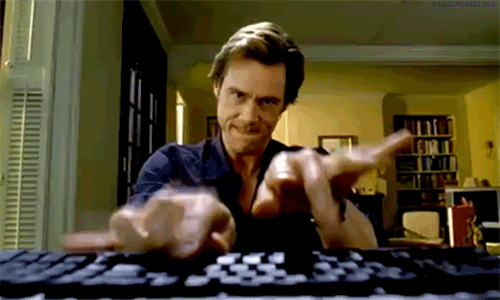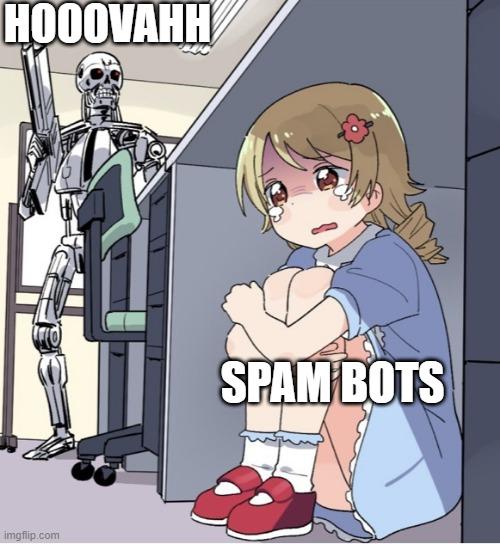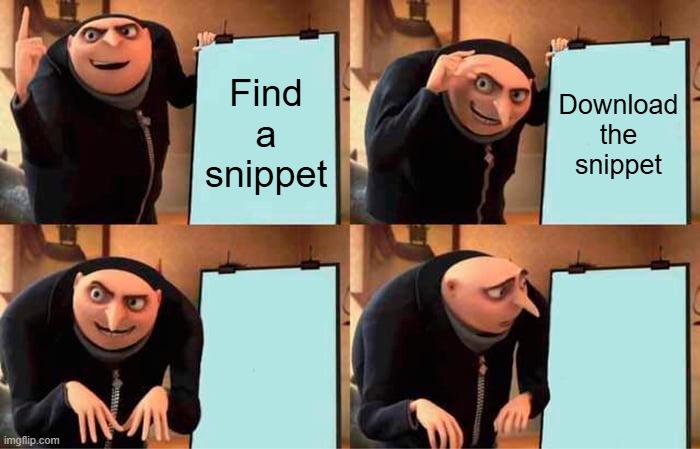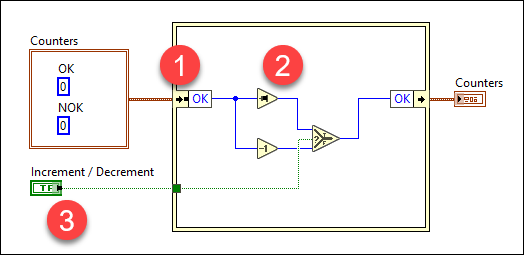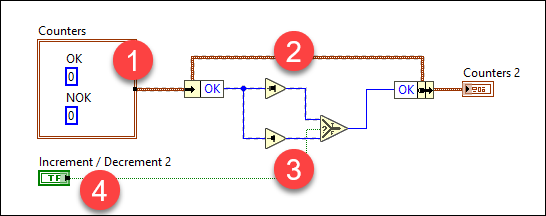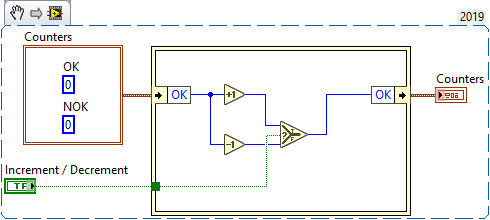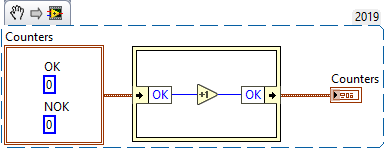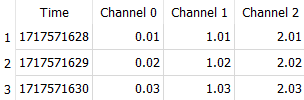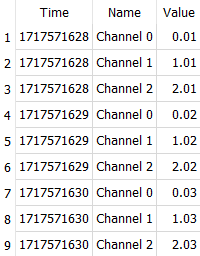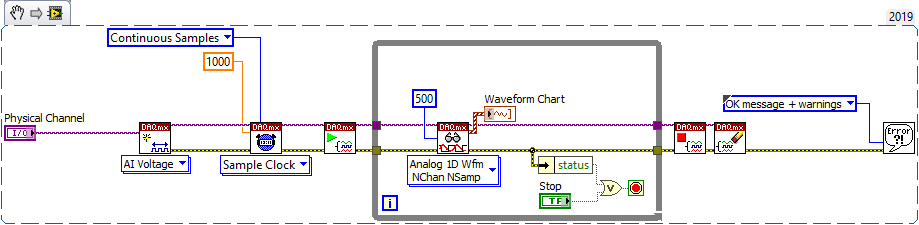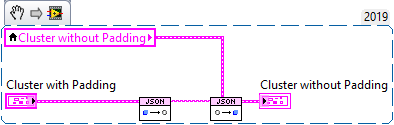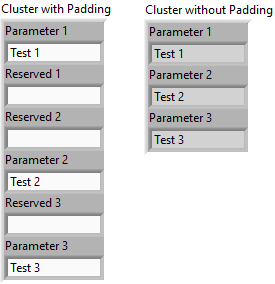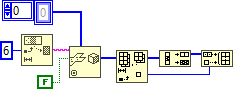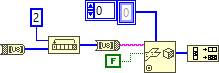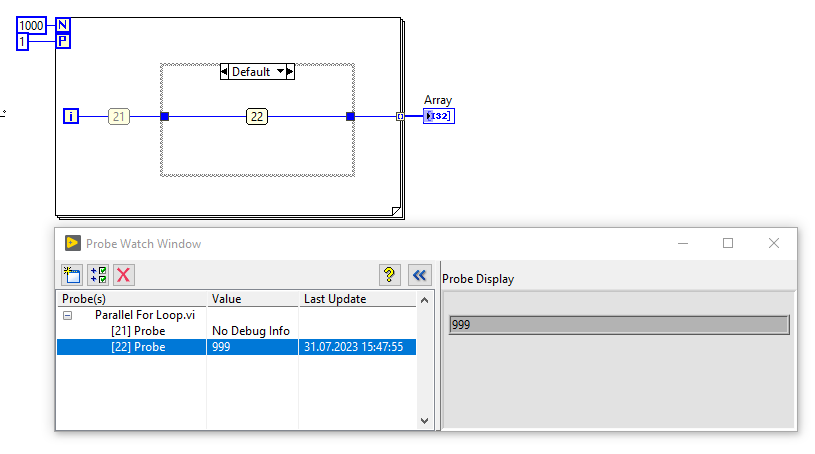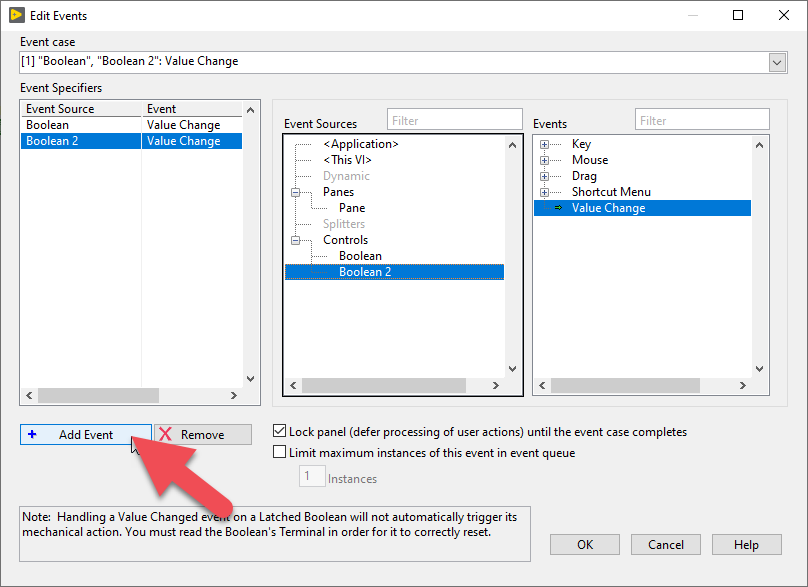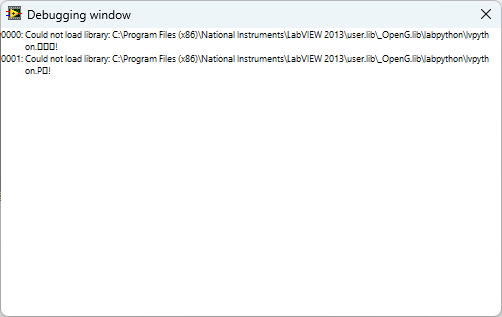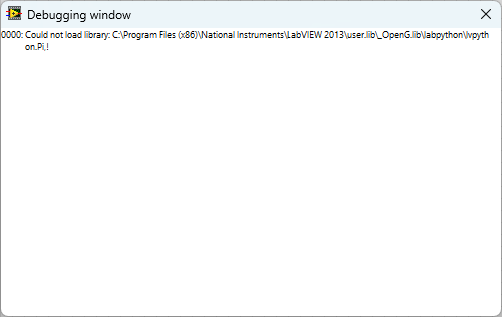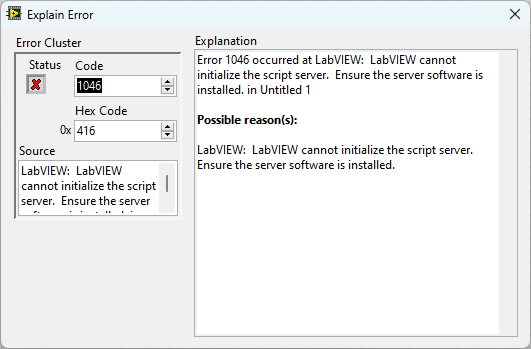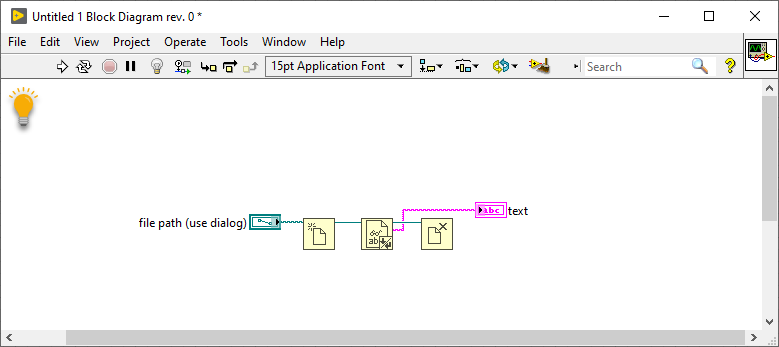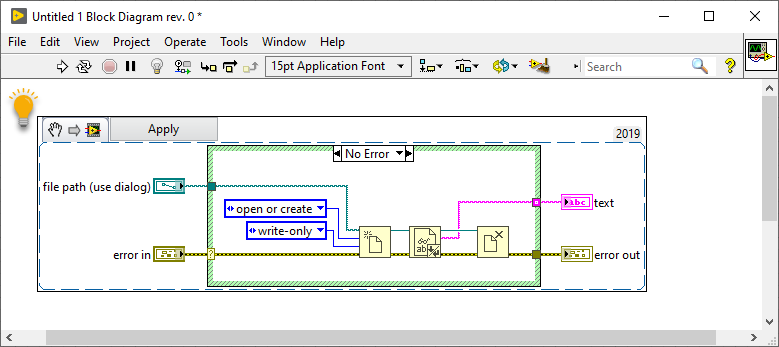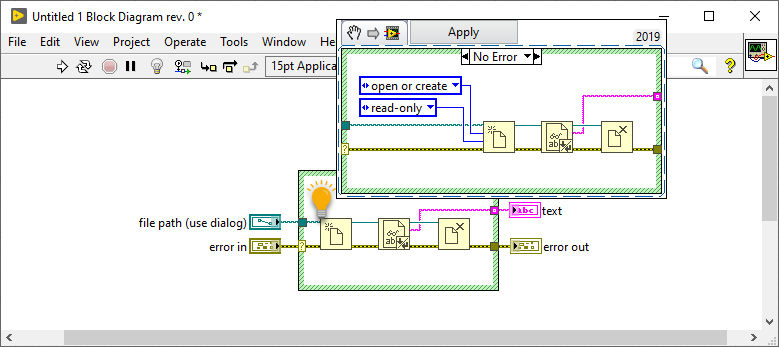-
Posts
720 -
Joined
-
Last visited
-
Days Won
81
Content Type
Profiles
Forums
Downloads
Gallery
Everything posted by LogMAN
-
This was also mentioned in their blog post when they discontinued LabVIEW NXG: Our Commitment to LabVIEW as we Expand our Software Portfolio - NI Community
-
-

I can CREATE a snippet, I just can't USE a snippet
LogMAN replied to Phillip Brooks's topic in LAVA Lounge
I actually never bothered to click on that and simply assumed that it does the same as selecting the image 😅 Yes, this has been known for a long time. You wouldn't believe who reported it first 😄 -
Thanks for cleaning up the mess. Let us know if we can help. In the meantime we'll provide moral support in the forms of memes
-
-
They probably went to bed for a few hours, now they are back. Is CAPTCHA an option for posting new messages?
-

I can CREATE a snippet, I just can't USE a snippet
LogMAN replied to Phillip Brooks's topic in LAVA Lounge
I believe you got it backwards. Run LabVIEW as admin and try to import a snippet. It's a no no... Run LabVIEW as normal user and snippets work just fine. That's a neat little trick, thanks for sharing! -

I can CREATE a snippet, I just can't USE a snippet
LogMAN replied to Phillip Brooks's topic in LAVA Lounge
-
@ensegre is right. Use the profiler to visualize buffer allocations. It shows black dots where a copy occurs.
-
Yes that works. It creates a copy of the unbundled value (requires more memory). The IPE Structure avoids this copy by overwriting the original value. This is also explained in the docs: Unbundle / Bundle Elements - NI Please note that my example is simple enough that the compiler can probably optimize it on its own. Here is another example that the compiler cannot optimize on its own because of the Select:
-
The In-Place Element (IPE) Structure can be used for memory optimization purposes. It is most useful for large datasets. For example, to modify the value of a cluster in-place (hence the name). Here is a simple example: This is functionally equivalent to using `Unbundle By Name` followed by `Bundle By Name` but it allows the compiler to avoid a memory copy for the OK value and increment it in-place. Note that there are different kinds of border nodes that you can use on the IPE Structure: In Place Element Structure - NI In your example, the Data Value Reference Read / Write Element border nodes are used: Data Value Reference Read / Write Element - NI It allows you to access the value of a DVR in-place so that you can read, modify, and write a new value to the DVR. While the value is being used in one IPE Structure, no other IPE Structure can access it (all other IPE Structures that attempt to access the DVR at the same time are blocked). Since a new DVR is created for each instance of `Modbus master`, this ensures that multiple `Modbus master` can execute in parallel (non-blocking) but for each individual `Modbus master`, only one read or write operation can happen at once (blocking). Yes and no. Yes because it is functionally equivalent to a FGV (prevent race conditions when reading/writing the value). No because it is not necessarily global (there may be multiple instances of `Modbus master`, each with its of copy of `mutex`). You can think of it like a FGV that is created for each instance of `Modbus master`. Note, however, that the value of the DVR is never used in your example. It only serves as a synchronization mechanism. In this particular case, the data type of the DVR doesn't actually matter. If you have large datasets (for example an array that takes several MB or GB of memory), it is a very good candidate for a DVR so that memory copies can be avoided while you work on it. Especially in 32-bit, where memory is relatively limited. Since its DVRs are `By Reference`, you don't need to connect `Modbus master out`. It will work even if you split the wire (only the DVR is copied, not the value inside the DVR). In this particular case, yes - if you had a different Semaphore for each instance of `Modbus master`.
-
Welcome to LavaG. This is a queue: What Is a Queue in LabVIEW? - NI You probably tried to delete the control inside the queue indicator. This does not work because a queue must always have a subtype. As the error message suggests, simply drag a new type on the queue indicator and it will replace the existing one. Alternatively, use the 'Obtain Queue' function on your block diagram to create a new indicator based on the configured input type.
-
It probably selects all elements before it applies the filter. You can get more insights with the EXPLAIN query: EXPLAIN (sqlite.org) Without the database its difficult to verify the behavior myself. It may be more efficient to query channels from a table than from JSON, especially when the channel names are indexed. That way, SQLite can optimize queries more efficiently. Find attached an example for a database to store each data point individually. Here is a query that will give you all data points for all time stamps: SELECT TimeSeries.Time, Channel.Name, ChannelData.Value FROM TimeSeries INNER JOIN TimeSeriesChannelData ON TimeSeries.Id == TimeSeriesChannelData.TimeSeriesId INNER JOIN ChannelData ON TimeSeriesChannelData.ChannelDataId == ChannelData.Id INNER JOIN Channel ON ChannelData.ChannelId == Channel.Id You can also transpose the table to get channels as columns. Unfortunately, SQLite does not have a built-in function for this so the names are hard-coded (not viable if channel names are dynamic): SELECT TimeSeries.Time, MAX(CASE WHEN Channel.Name = 'Channel 0' THEN ChannelData.Value END) AS 'Channel 0', MAX(CASE WHEN Channel.Name = 'Channel 1' THEN ChannelData.Value END) AS 'Channel 1', MAX(CASE WHEN Channel.Name = 'Channel 2' THEN ChannelData.Value END) AS 'Channel 2' FROM TimeSeries INNER JOIN TimeSeriesChannelData ON TimeSeries.Id == TimeSeriesChannelData.TimeSeriesId INNER JOIN ChannelData ON TimeSeriesChannelData.ChannelDataId == ChannelData.Id INNER JOIN Channel ON ChannelData.ChannelId == Channel.Id GROUP BY TimeSeries.Time If query performance is important, you could perform the down sampling in the producer instead of the consumer (down sample as new data arrives). In this case you trade storage size with query performance. Whichever is more important to you. Probably in a database 🤣 Seriously, though, these kinds of data are stored an processed in large computing facilities that have enough computing power to serve data in a fraction of what a normal computer can do. They probably also use different database systems than SQLite, some of which may be better suited to these kinds of queries. I have seen applications for large time series data on MongoDB, for example. As computing power is limited, it is all about "appearing as if it was very fast". As mentioned before, you can pre-process your data so that the data is readily available. This, of course, requires additional storage space and only works if you know how the data is used. In your case, you could pre-process the data to provide it in chunks of 2000 data points for display on the graph. Store it next to the raw data and have it readily available. There may be ways to optimize your implementation but there is no magic bullet that will make your computer magically compute large datasets in split-seconds on-demand (unless you have the necessary computing power, in which case the magic bullet is called "money"). dbtest.db.sql
-
I've been using OPC UA SDK for .NET - TRAEGER Docs which requires a developers license (one time or perpetual if you want updates) and is based on .NET They do have a GitHub repo with an OPC UA client example for LabVIEW --> opcuanet-samples/lv/Basic/Client at master · Traeger-GmbH/opcuanet-samples (github.com) For my project I implemented the server in .NET and utilize event callbacks and objects to pass data from/to the node manager. This works very well if you are familiar with the common pitfalls of calling external code in LV... Also looked at OPCFoundation/UA-.NETStandard: OPC Unified Architecture .NET Standard (github.com) which is free if you are a member of the OPC Foundation and OPCFoundation/UA-ModelCompiler: ModelCompiler converts XML files into C# and ANSI C (github.com) which is a code generator that turns XML Node Sets into C# / C code. Haven't worked much with it as my current solution works like a charm 🤷♂️ Have you considered upgrading? There is also OpenG LabPython Library Toolkit for LabVIEW - Download - VIPM by JKI. IIRC it required a license and I'm not sure if it works with Python 3 and newer versions of LabVIEW.
-

Set While Loop Timing Without Delay Function?
LogMAN replied to Gan Uesli Starling's topic in LabVIEW General
I agree, without any code it is difficult to explain how your particular VI works. That said, when using DAQmx you can just define the sample rate of your task and request the desired number of samples in order to achieve the desired loop time. Here is an example that reads a voltage from a channel at a rate of 1000 Hz, 500 samples at a time. The read function is blocking, so the loop runs at exactly 500 ms intervals. Timing Example.vi -
There is no way to change the scope for elements inside a cluster. You can only hide them on the front panel. Your solution to unbundle the private cluster and bundle the public cluster is the best way to hide internal complexity. If you just want to omit certain parameters without explicitly unbundling/bundling, you could also serialize to and from JSON. Of course, this comes at a performance cost. Note, however, that this only works if the element names are exactly the same. Here is an example using JSONtext Convert Clusters using JSONtext.vi
-
It is actually much faster on my machine. Here are a few results: @Łukasz Fast solution: ~30 µs @cordm Case 1 (really slow): ~403 µs Case 2 (good performance and readability): ~54 µs -- output is wrong, see below. Case 3 (): ~235 µs Case 4 (original solution): ~30 µs Case 5 (LV200000_BLASLAPACK.dll): ~14 µs Case 6 (LVBLAS.dll:BLASCopyVectorH): ~16 µs -- Windows 11, LabVIEW 2020 SP1 (32-bit) This code actually truncates the last value because the length of the source array becomes odd. Here are two possible fixes. The second one is slightly faster for me. 1) Append the final element: ~60 µs. (slightly slower than before) 2) Rotate the string before conversion: ~42 µs.
-
Probes on the top-level diagram of the parallel For Loop simply show no debug info unless debugging is enabled. Any subdiagram will do the trick.
-
No. The image shows how to assign multiple event sources to a single event case in the Event Structure. You would have to create a custom user event and handle it in another event case to be able to do what you describe. It is just not a good solution for your particular usecase.
-
Yes. One event can be triggered by as many buttons as you want. Technically yes but this is bad design because it would have to go through the UI thread, which is super slow. There are more robust ways to do that. Please take a look at the "Continuous Measurement and Logging" project template that ships with LabVIEW.
-

CAN Communication in LABVIEW
LogMAN replied to dipanwita's topic in Remote Control, Monitoring and the Internet
You should find the CAN palette under Measurement I/O. That said, NI CAN is only for legacy CAN hardware. For newer hardware, NI XNET is the way to go: NI-XNET CAN, LIN, and FlexRay Platform Overview - NI Edit: Forgot to mention NI Example Finder, which includes several examples on how to use the API (via Help > Find Examples). -

LabPython migration issues from windows 10 to windows server 2019
LogMAN replied to viSci's topic in LabVIEW General
Not sure if this is relevant but there appears to be an issue with the file paths when loading the script node. The debugging window is displayed when placing the node on the block diagram (notice the unreadable characters in the file extension): It often results in a crash but when it doesn't you get another debugging window when executing the VI: It also reports the same error code as the one mentioned above: This is running on Windows 11 using LabVIEW 2013 (32-bit) and Python 2.7 (registered in PATH) with the latest version of LabPython from VIPM. msvcrt.dll is available in SysWOW64 and System32 (part of Windows). Not sure what causes the issue but at the very least it doesn't appear to be isolated to Windows Server 2019 🤷♂️ -

LabPython migration issues from windows 10 to windows server 2019
LogMAN replied to viSci's topic in LabVIEW General
Your image is broken for me because it resides in your gmail account. Can you attach it directly to your post? Did you add Python 2.7 to the PATH environment variable? Also make sure only one version is added to PATH, otherwise it may lookup the wrong version. This was the reason for me in the past. -
Perhaps diagram zoom could be utilized or the change could be displayed in an overlay (or both combined)? For example, there could be an icon to indicate that Nigel has a suggestion: When hovering the icon, it could display the suggested diagram in an overlay from which I can choose to apply them: Suggestions could also be displayed on subdiagram level, depending on the scope of the suggestion. For example, Once applied, the diagram grows to fit the new content.