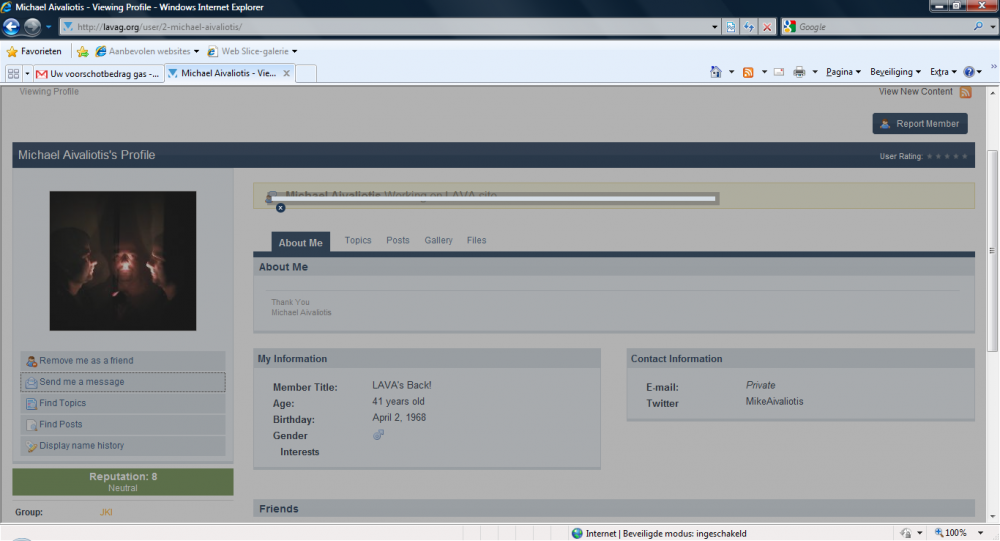-
Posts
1,991 -
Joined
-
Last visited
-
Days Won
38
Content Type
Profiles
Forums
Downloads
Gallery
Everything posted by Ton Plomp
-
Hi All, I am looking at expanding the OpenG examples through the native LabVIEW example finder. However there only seems to be a not so optimal application to create the necessary files. Now my question is has anyone ever looked seriously at this filetype (bin3) and found a way to automate the creation of these files? Ton
-

Member Country Flags, do you want them back?
Ton Plomp replied to Michael Aivaliotis's topic in Site Feedback & Support
I like the flags, they are however not high on my wish list. Ton -
I think LabVIEW started automatically filling the dependencies in LabVIEW 8.5, in earlier versions (at least 8.0) you had to hit the 'Update Dependencies' button. Ton
-
You should register for a 'Scale Range change' for the graph. In the event data you can check if the Y-axis changed and you get an index to the actual Y-index, now you can adjust the other Y-axis. Ton
-

How to programatically add pages to a tab control?
Ton Plomp replied to george seifert's topic in VI Scripting
Well I think the NI LabVIEW APIs (scripting) toolkit should be able to do that. Ton -
Well it got fixed, I might have hit the 'Save' function in the last few days. I can PM you both ways (inside the forums, and on your profile page). Ton
-
Well if you have a look at the provided examples they all start with creating a task, this is a very good habit. So yes I would try such a thing. Ton
-
I tried to PM Michael, but when I hit the 'Message me' button on his profile a little in-browser window was started, it was only too small: IE 8 on Windows Vista Ton
-
Sorry, what is that you want? Do you want a push button over an indicator that is not visible? There are two ways to get that: Place a classic boolean and using the paint tool make every part Transparent (use space to togglebetween foreground and background color) Register for a mouse down event on the indicator, that should get the same reaction Ton
-
If you need any help in placing posts, please let us/me know! Too bad not everything can be owned by the appropriate user, I am back at .7 posts per day while I was over 1 . Ton
-
Name: Code Capture Tool Submitter: Ton Plomp Submitted: 03 Jul 2009 Category: LabVIEW Tools Network Certified LabVIEW Version: 2009License Type: BSD (Most common) The Code Capture tool allows you easily create screenshots of you LabVIEW code for use in documentation, web-sites, wikis, emails. This tool provides an API for creating images of LabVIEW code as well a GUI for easy capturing and use of code. Further info is provided in the help-screen (F1) of the program. For the latest version visit the Code Repository For the latest version of the source code, visit SourceForge For more info, visit the LabVIEW wiki with the documenation. A series of videos is available on screencast: Code Capture Tool Installation ============ To install the Code Capture Tool, run the 'Install Code Capture Tool.vi' in the LabVIEW version of your choice, or use the OGP file in conjunction with VIPM. A wizard will guide you through the installation procedure. Usage ============ After installing and restarting LabVIEW, you can open the Code Capture Tool via the 'Tools' menu to capture an image of the current VI. For more info open the About screen of the GUI. Uninstalling ============ To remove the Code Capture Tool from your LabVIEW installation remove the following files in your LabVIEW folder: Project\Code Capture Tool.vi user.lib\CCT.mnu And the following folder: user.lib\_Code Capture Tool In your LabVIEW data folder (in Windows, this is normally: My documents\LabVIEW Data) is a configuration file called Code Capture Tool.ini, which can be removed at any moment. However this file can be shared between mulitple versions of LabVIEW, I recommand you to use a special LabVIEW data folder for each LabVIEW version. Contact ============ Comments, bugs and thank yous can be expressed to the NI Forums community , and on the LAVA community at the CCT discussion thread. Click here to download this file
-
Version 3.2.3
12,415 downloads
The Code Capture tool allows you easily create screenshots of you LabVIEW code for use in documentation, web-sites, wikis, emails. This tool provides an API for creating images of LabVIEW code as well a GUI for easy capturing and use of code. Further info is provided in the help-screen (F1) of the program. For the latest version visit the Code Repository For the latest version of the source code, visit SourceForge For more info, visit the LabVIEW wiki with the documenation. A series of videos is available on screencast: Code Capture Tool Installation ============ To install the Code Capture Tool, run the 'Install Code Capture Tool.vi' in the LabVIEW version of your choice, or use the OGP file in conjunction with VIPM. A wizard will guide you through the installation procedure. Usage ============ After installing and restarting LabVIEW, you can open the Code Capture Tool via the 'Tools' menu to capture an image of the current VI. For more info open the About screen of the GUI. Uninstalling ============ To remove the Code Capture Tool from your LabVIEW installation remove the following files in your LabVIEW folder: Project\Code Capture Tool.vi user.lib\CCT.mnu And the following folder: user.lib\_Code Capture Tool In your LabVIEW data folder (in Windows, this is normally: My documents\LabVIEW Data) is a configuration file called Code Capture Tool.ini, which can be removed at any moment. However this file can be shared between mulitple versions of LabVIEW, I recommand you to use a special LabVIEW data folder for each LabVIEW version. Contact ============ Comments, bugs and thank yous can be expressed to the NI Forums community , and on the LAVA community at the CCT discussion thread. -
Name: Variant to Control Submitter: Ton Plomp Submitted: 03 Jul 2009 File Updated: 21 Sep 2009 Category: General Version: 1.1.0 LabVIEW Version: 8.2 License Type: BSD (Most common) opyright © 2007, Ton Plomp All rights reserved. Author: Ton Plomp --see readme file for contact information Description:: This tool converts any datatype into a control, this control can be typedef, a special Use-case VI is added: Array of strings to an enum. Especial usefull if a list of allowed values is avialable and is case sensitive (XML...) The control can be saved as a typedef Originated from Array To Enum Acknowledgements: Uses code by Bob Billier from his RTM to Enum tool Dependencies: Uses the following OpenG toolkits: oglib_lvdata-2.7-1 oglib_error-2.3-1 oglib_file-2.8-1 These can be installed with VIPM (http://jkisoft.com/VIPM) Version History: 1.1.0: Added Variant to control 1.0.0: Initial release of the code. Click here to download this file
-
2,272 downloads
opyright © 2007, Ton Plomp All rights reserved. Author: Ton Plomp --see readme file for contact information Description:: This tool converts any datatype into a control, this control can be typedef, a special Use-case VI is added: Array of strings to an enum. Especial usefull if a list of allowed values is avialable and is case sensitive (XML...) The control can be saved as a typedef Originated from Array To Enum Acknowledgements: Uses code by Bob Billier from his RTM to Enum tool Dependencies: Uses the following OpenG toolkits: oglib_lvdata-2.7-1 oglib_error-2.3-1 oglib_file-2.8-1 These can be installed with VIPM (http://jkisoft.com/VIPM) Version History: 1.1.0: Added Variant to control 1.0.0: Initial release of the code. -
Version 2.2
5,924 downloads
Boolean XControl version 2.2 Copyright © 2009, Ton Plomp All rights reserved. Author: Ton Plomp tcplomp@gmail.com Distribution: This code was downloaded from: http://lavag.org/ind...ads&showfile=34 Direct OGP download Description: This XControl has a configurable apperance, functioning as a boolean it can show a custom picture with a custom (formatted) text. On initial drop of the XControl it will show a browse window to load a picture (png, jpeg or bmp) as view of the boolean. After that the GUI configuration of the XControl is shown where the position of string an picture can be set amongst other things. The XControl has 3 possible boolean behaviours: -Switch when pressed The boolean value will change as soon as the mouse is down on the XControl -Switch when release The boolean value will change as soon as the mouse goes up on the XControl, the button will react on the mouse-down -Switch until released The boolean value will be changed when the mouse goes down and reverts as the mouse goes up The button itself can be a Modern, Classic, System or System Decoration style. Version 2.2.0 introduces nudging of the button, when the button is clicked the button (optionally) moves 1 pixel down, For the developer it has the following advantages: -Have a configurable boolean button with customizable interface and behaviour, all of the items can be controlled via VI-server Instructions: Unzip to a custom location. Explore the possibilites with the included Demo.vi which is linked to the XControl in XControl\BooleanXControl_LCR.xctl To reuse this XControl in mulitple projects install the OGP file with VIPM (http://www.jkisoft.com/vipm), after installation it will be located in: \_LavaCR\UserInterface\XControls\BooleanXControl\BooleanXControl_LCR.xctl You have to manually add it to your palette, since LabVIEW won't index XControls. To hide the use of the XControl to developers you should lock the facade vi (Abilities\BX.Facade__LCR.vi) so the 'Show diagram' options isn't shown. Addons: The zip includes a CreateIconVI.vi which will convert any given picture (preferably a 32x32 png) into a VI constant with the icon of the VI the same as the picture. This can be usefull to include some constant pictures inside code that is controlling the XControl Known issues: Do not apply multiple properties in one property node, this is a bug in LabVIEW 8.0/8.2 Support: See this LAVA discussion: http://forums.lavag....trol-t8869.html Version History: 2.2.0 (21 september 2009): Added 'Nudge' as an option Added different button styles (Classic, Modern, System, Decoration) Added a 'Show on Hover' option On initial drop the terminal is drawn as an icon Fixed dependencies of the OGP Fixed an 'Alwasy browse upon options' bug 2.1.0 (6 may 2009): Fixed a bug that closed up the project when it was closed when a VI with the Boolean XControl was still open. Added an MNU file Changed development version to 8.5 2.0.12: Changed the default lettertype to be the first one, size 10. Changed the default behaviour to show the 'Hilited' item Included a CreateIconVI.vi 2.0.11: Second upload to Lava CR Dependencies: Uses the following OpenG toolkits, which can be downloaded with VIPM (http://www.jkisoft.com/vipm) oglib_appcontrol >= 2.9.1 oglib_error >= 2.3.2 oglib_file >= 2.8.2 nirsc_html_help_common >= 1.0.1 oglib_array >= 2.7.1 aglib_string >= 2.6.1 oglib_lvdata >= 2.8.1 License: Distributed under the BSD license. -
Version 1.1.1
980 downloads
Copyright © 2007, T. Plomp All rights reserved. Author: T. Plomp --see readme file for contact information Description: This tool allows XControl to (seemingly) natural inherit properties from their daughters. Version 1.1 includes better documentation (F1), and is better structured and more fail save.This program will allow the generation of Inheritance for XControls. It offers the option to generate new XControls fit for this tool. The programs are called via Tools->XControlInheritance The programs are located under \LavaCR\XcontrolInheritance Instructions: Installation via .OGP with OpenG Commander (http://commander.openg.com) or VI Package Manager (http://www.vipm.com/vipm). Or manual by placing the zip contents folder into %labview%\Project\LAVA\XControlInheritance Use: Start up from 'tools->LAVA->XControlInheritance' and pres F1 for detailed instructions Good luck, Ton Dependancies: The code uses the following OpenG libraries: oglib_array-2.3-1 oglib_time-2.3-1 oglib_file-2.8-1 oglib_lvdata-2.7-1 oglib_error-2.3-1 Downloadable with VIPM (www.jkisoft.com/vipm) Change Log: 1.1.1: Better structured, more internal control, better documentation 1.0.8: Update after CR feedback 1.0.7: Initial LavaCR release of the code. -
1,168 downloads
Copyright © 2007, Ton Plomp All rights reserved. Author: Ton Plomp --see readme file for contact information Description: It will truncate a path to fit inside a (multiline) string. Besides basic funtionality it has the following properties: Truncated string (Read only property that will return the truncated string) Button Visible (Read/Write, this property will show/hide the browse button) Browse properties (Read/Write, this property will set/get the browse options) Multi-Line (Read/Write, this property will set/get the multiline option of the truncated path) Methods: Truncate Path (this method uses the VIs to truncate a path to a string) Truncate Multiline Path (this method uses the VIs to truncate a path to a multiline string) For the developer it has the following advantages: Set the browse options with a dialog similar to the native browse options dialog Browse for a path Show/Hide browse button Control the multiline-ness of the control Known issues: No drag and drop Bounds of indicator/control include (invisible) browse button Version history 1.1.0Includes multiline truncation Distributed as LLB [*]1.0.0 Initial release of the code -
Name: VariantProbe Submitter: Ton Plomp Submitted: 02 Jul 2009 File Updated: 19 Nov 2009 Category: Custom Probes Version: 2.3.0 LabVIEW Version: 8.5 License Type: BSD (Most common) Variant Probe V2.3 Copyright © 2009, Ton Plomp All rights reserved. Author: Ton Plomp tcplomp@gmail.com Distribution: This code was downloaded from: http://lavag.org/ind...ads&showfile=19 Description: A custrom probe to put on a variant. It will create a tree based on the variant data, and populate the tree with the data, the attributes of the variant will be shown as well. The datatype description will betermine the color of the tree items. Historical data is available as well. Version 2.0 introduces a Variant Tree XControl which can be used in any project. Located under the user.lib palette, it gives great flexibility to the programmer. The programmer has the posibility to give the end user permissions for the following actions: -Reset This will reset the whole tree contents -Traverse Variant Attbributes This will enable/disable the traversion of variant attributes -Colorize This will enable/disable coloring of the actual datatype All of these customizations are available as properties/methods for the actual XControl as well. Demo: Installation method 1: Install the VariantProbe_2.0-2.ogp using VIPM (www.jkisoft.com/vipm) Installation method 2: Place the contents of the user.lib folder inside the LabVIEW user.lib folder. and you have a custom VariantProbe and xcontrol Don't forget to remove the old version manually if needed! To use it add a probe to a variant datatype or to an array of variant's. It can pause if the data changes, and will notify you if a change happens. Dependencies: The following OpenG packages should be installed: oglib_string>=2.6 oglib_lvdata>=2.8 oglib_comparison>=2.3 oglib_error>=2.0 Known issues: Is slow on large variants. Support: If you have any problems with this code or want to suggest features: http://lavag.org/ind...showtopic=10269 Version History: 2.3: Fixed a bug that causes the attributes not to be traversed 2.2: Recompiled because a cross-linking issue arose caused by NI 2.1: Fixes a bug where unnamed cluster elements where used (http://lavag.org/topic/10269-discuss-variantprobe/page__view__findpost__p__67677) 2.0: Added an XControl Show XControl in palette (under user.lib controls) Add coloring Add 'user permissions' on XControl Add Reset on XControl Add optionally traversing attributes on XControl Add optionally colorizing on XControl Add optionally restting on XControl 1.2.0: Upgraded to LabVIEW 8.5 to use Inheritanct Support for Waveforms, timestamps and dynamic datatypes (thanks to Osvaldo) Added probe for an array of Variants Distributed as one .llb and added OGP installer If a Variant hasn't changed it's not decomposed (optimization) 1.1.0:Support for attributes of variants 1.0.1:Controls placed on a seperate pan Resize tree to upper pane Hide unused columns Limited maximum history length (default 10) Window resizable 1.0.0:Initial release of the code. Click here to download this file
-
Version 2.4.1
3,294 downloads
Variant Probe V2.4.1 Copyright © 2012, Ton Plomp All rights reserved. Author: Ton Plomp tcplomp@gmail.com Distribution: This code was downloaded from: http://lavag.org/index.php?app=downloads&showfile=19 Description: A custom probe to put on a variant. It will create a tree based on the variant data, and populate the tree with the data, the attributes of the variant will be shown as well. The datatype description will determine the color of the tree items. Historical data is available as well. Version 2.0 introduces a Variant Tree XControl which can be used in any project. Located under the user.lib palette, it gives great flexibility to the programmer. The programmer has the possibility to give the end user permissions for the following actions: -Reset This will reset the whole tree contents -Traverse Variant Attributes This will enable/disable the traversion of variant attributes -Colorize This will enable/disable coloring of the actual datatype All of these customizations are available as properties/methods for the actual XControl as well, or you access them (while the owning VI is in edit mode) via the short cut menu. Installation method 1: Install the OGP file using VIPM (www.jkisoft.com/vipm) and you have a custom VariantProbe and xcontrol To use it add a probe to a variant datatype or to an array of variants. It can pause if the data changes, and will notify you if a change happens. Dependencies: The following OpenG packages should be installed: oglib_string>=2.6 oglib_lvdata>=2.8 oglib_comparison>=2.3 oglib_error>=2.0 Known issues: Is slow on large variants. Support: If you have any problems with this code or want to suggest features: http://lavag.org/index.php?showtopic=10269 Version History: 2.4.1: Fixed issue #132: An array inside another array crashes the probe/XControl 2.4: Immediate updating after changing of attributes Rebuild in LabVIEW 2011 2.3: Fixed a bug that caused attributes not to be traversed on certain data-types 2.2: Fixed a relinking bug 2.1: Fixes a bug where unnamed cluster elements where used (http://lavag.org/topic/10269-discuss-variantprobe/page__view__findpost__p__67677) 2.0: Added an XControl Show XControl in palette (under user.lib controls) Add coloring Add 'user permissions' on XControl Add Reset on XControl Add optionally traversing attributes on XControl Add optionally colorizing on XControl Add optionally restting on XControl 1.2.0: Upgraded to LabVIEW 8.5 to use inheritance Support for Waveforms, timestamps and dynamic datatypes (thanks to Osvaldo) Added probe for an array of Variants Distributed as one .llb and added OGP installer If a Variant hasn't changed it's not decomposed (optimization) 1.1.0: Support for attributes of variants 1.0.1: Controls placed on a seperate pane Resize tree to upper pane Hide unused columns Limited maximum history length (default 10) Window resizable 1.0.0: Initial release of the code. License: This code is distributed under the BSD License Copyright © 2012, Ton Plomp All rights reserved. Redistribution and use in source and binary forms, with or without modification, are permitted provided that the following conditions are met: * Redistributions of source code must retain the above copyright notice, this list of conditions and the following disclaimer. * Redistributions in binary form must reproduce the above copyright notice, this list of conditions and the following disclaimer in the documentation and/or other materials provided with the distribution. * Neither the name of the Ton Plomp nor the names of its contributors may be used to endorse or promote products derived from this software without specific prior written permission. THIS SOFTWARE IS PROVIDED BY THE COPYRIGHT HOLDERS AND CONTRIBUTORS "AS IS" AND ANY EXPRESS OR IMPLIED WARRANTIES, INCLUDING, BUT NOT LIMITED TO, THE IMPLIED WARRANTIES OF MERCHANTABILITY AND FITNESS FOR A PARTICULAR PURPOSE ARE DISCLAIMED. IN NO EVENT SHALL THE COPYRIGHT OWNER OR CONTRIBUTORS BE LIABLE FOR ANY DIRECT, INDIRECT, INCIDENTAL, SPECIAL, EXEMPLARY, OR CONSEQUENTIAL DAMAGES (INCLUDING, BUT NOT LIMITED TO, PROCUREMENT OF SUBSTITUTE GOODS OR SERVICES; LOSS OF USE, DATA, OR PROFITS; OR BUSINESS INTERRUPTION) HOWEVER CAUSED AND ON ANY THEORY OF LIABILITY, WHETHER IN CONTRACT, STRICT LIABILITY, OR TORT (INCLUDING NEGLIGENCE OR OTHERWISE) ARISING IN ANY WAY OUT OF THE USE OF THIS SOFTWARE, EVEN IF ADVISED OF THE POSSIBILITY OF SUCH DAMAGE. -
Nice ideas! But why do you post this here opposed to the CR or the Peer Review section? Ton
-

Linking 'zoom' feature through property nodes
Ton Plomp replied to AZoptics's topic in User Interface
I am not sure but maybe the Plot Attribute Change Event can help you? What code do you have so far? Ton -
The RSS feed only posts the first post of a thread, not every individual post. Ton
-

Personal Image does not get resized on upload
Ton Plomp replied to TobyD's topic in Site Feedback & Support
The avatar is shown next to your posts and the user photo is shown on your profile page, and on the right hand side top of the web page. Thanks for the Gravatar support! Ton -
Me too Ton
-
On a related note, when will the Wiki be back? Ton