Full DataGridView for LabVIEW - OPEN SOURCE project underway
-
Similar Content
-
- 1 reply
- 6,089 views
-
- 0 replies
- 3,157 views
-
- 63 replies
- 25,243 views
-
- 22 replies
- 14,701 views
-
- 15 replies
- 8,828 views
-




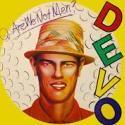
Recommended Posts
Join the conversation
You can post now and register later. If you have an account, sign in now to post with your account.