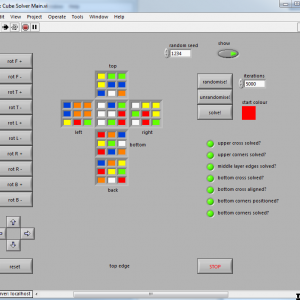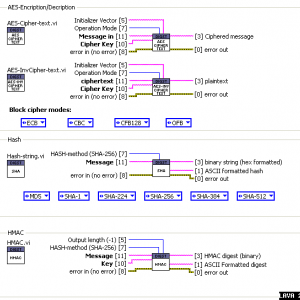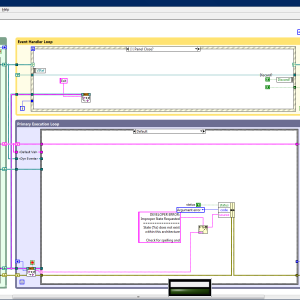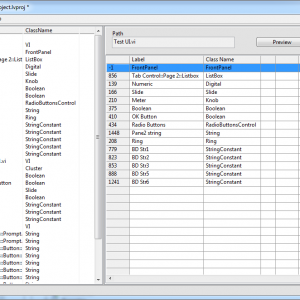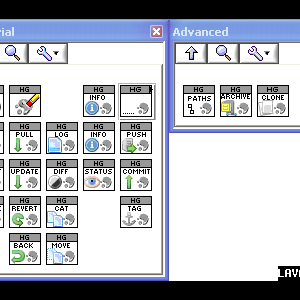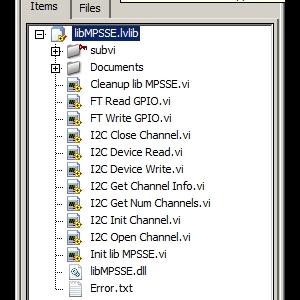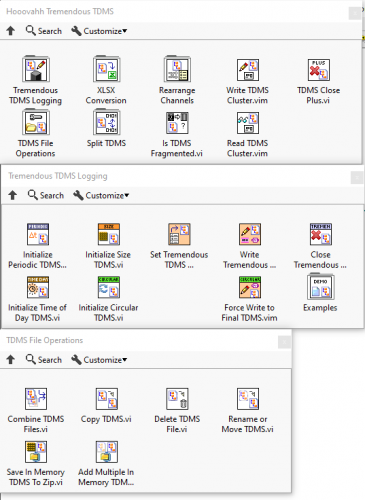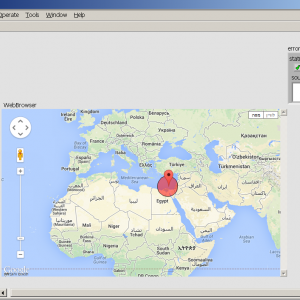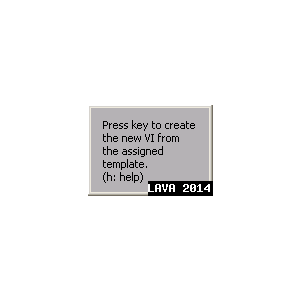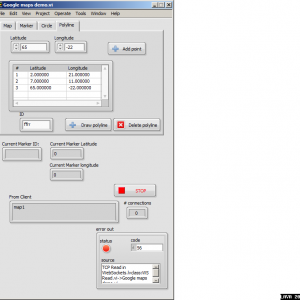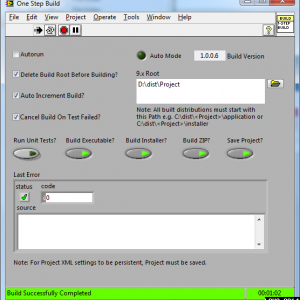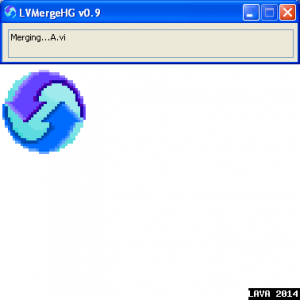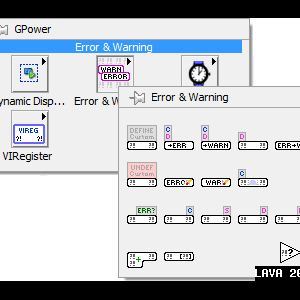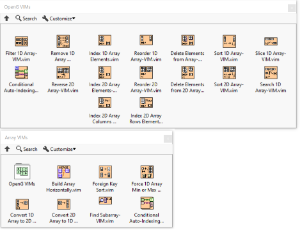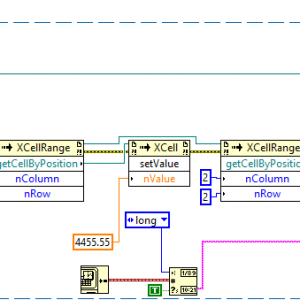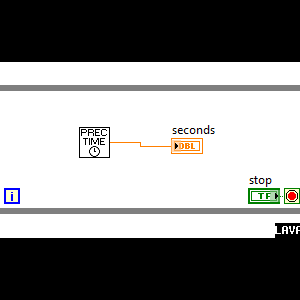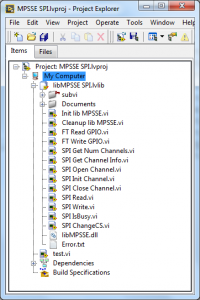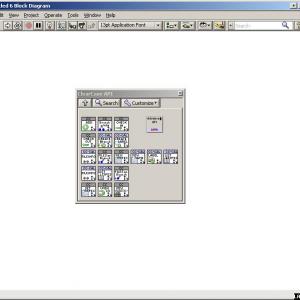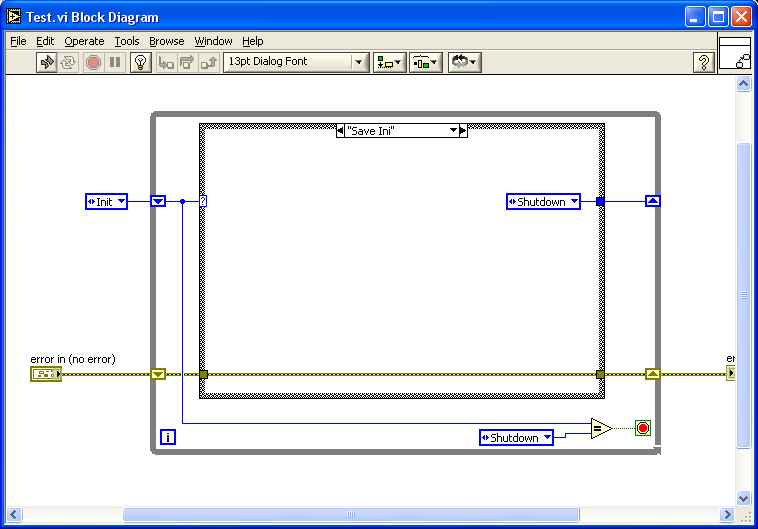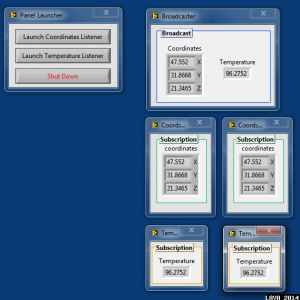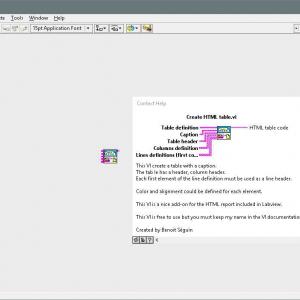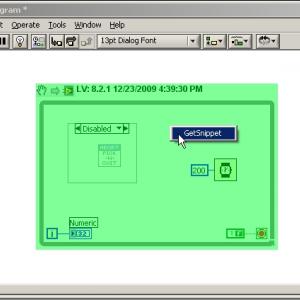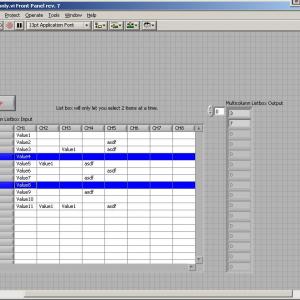*Uncertified*
Post code here that is not ready for certification. Once it is ready for certification please notify the moderators. It will then be moved to the proper category.
78 files
-
Rubiks Cube Solver
By Neil Pate
This project is a 100% G based Rubiks Cube solver that I coded quite a while ago (2007) and then forgot about. I must have saved it it more recently in LV2011.
The algorithm is based on the 7-step method, which is totally sub-optimal for solving a cube, but relatively simple to understand.
Please note this code is not representative of my current coding ability, I just upload it in case anybody is interested.
If I get time I would like to do a 3D representation of the cube and allow the manipulations to be done in this view.
Run instructions:
set the show boolean to True click randomise! pick a start colour click solve! The buttons on the left hand side can be used to do manual manipulations of the cube.
5,096 downloads
Updated
-
Encryption
By Ton Plomp
This package consist of a series of tools in native LabVIEW 2010 code.
For encryption/decription the AES (Rijndael) routine is used with key sizes of 128, 192 and 256 bytes.
The encryption supports the following block modes:
EBC
CBC
CFB128
OFB
For signing of string/packages it performs the SHA-1 and SHA-2 hashing, for MD5 hashing the OpenG functionality is used.
The hash functions return a binary string and a hex-formatted string with the hash.
The following hashes are supported:
MD5 (via OpenG library)
SHA1
SHA-2 224 bit
SHA-2 256 bit
SHA-2 384 bit
SHA-2 512 bit
For Hashed key authentication the HMAC functionality is provided based on the supported hash functions.
The used functions are tested against NIST public test vectors.
The use of these functions is not: secure the code does not try to protect it's memory nor the used keys.
© Ton Plomp 2011 - No warranty implied.
2,760 downloads
Submitted
-
Chess Game
By o u a d j i
(latest version 5.5 - November 3, 2015 - LabVIEW 2010)
Chess Game with artificial intelligence 100% LabVIEW
AI : algorithm MinMax + Alpha-Beta pruning
two game levels : "novice" and "Jedi"
editing interface (edit on/off)
a) moving mode : left-clic on the starting square, left-clic on the destination square
b) positioning mode : right-clic on a square opens a context menu to choice the piece.
This engine 5.5 is stronger than the previous engine 5.0 (Jedi level)
unzip - run "Chess_ouadji.vi"
Have fun!
ouadji,
if you like this Chess Game, a kudo is most welcome! (here - first post)
2,796 downloads
Updated
-
TLB - Top-Level Baseline
This is the official release of my LV State Machine template; the TLB - Top-Level Baseline. It was presented at the State Machine vs. State Machine presentation at NI Week 2010.
This is worth using because it implements most of the common functionality that you end up creating w/ most / all LV state machines anyway:
Error handling Idle cases Interactive event driven execution Shutting down parallel loops gracefully String based queued states Handling the Panel Close? event
Some techniques used are not immediately intuitive, but each design decision was made with the idea of scalability and ease of use in mind.
Please post your 'Why did you do that?' questions and I'll gladly inform and instruct why the design choices were made (including why did I use colors)
2,814 downloads
Updated
-
SET Localization Toolkit
By Porter
The SET Localization Toolkit provides more convenient edit-time language switching support for LabVIEW 2013 projects.
UI text is extracted from an existing project and stored in a localization file. Additional languages can be added then applied to the project using the apply language wizard.
The idea is to be able to quickly apply a language to a project before distribution. Applying the language at edit-time allows you to fix up the UI in the target language. Change fonts and re-size controls so that it looks right before compiling it.
Features:
- No modification of project's source code required. No additional dependencies.
- Support for switching code pages.
- Ability to define shared resources.
- Resources referenced via UID. Changing labels of control does not break linkage.
- Resources can be exported to CSV file for external translation.
- Resources stored as UTF-16LE text.
- Ability to translate RTM files.
Requirements:
- Unicode support enabled in the LabVIEW.ini file
Installation:
- Download the ".vip" file and install using VI Package Manager 2014
- Make sure that "UseUnicode=True" is set in the "labview.ini" file
Usage:
- From within any LabVIEW window, select "Tools->LAVA->SET Project Editor"
GitHub: https://github.com/rfporter/SET-Toolkit
1,502 downloads
Updated
-
Mercurial API
By Ton Plomp
An API for the Mercurial command line interface (hg), includes all the basic commandos:
Add
Archive
Backout
Branch
Clone
Commit
Diff
Forget
Init
Log
paths
Push
Pull
Remove
Rename
Revert
Status
Tag
The API provides an interface to communicate with a Mercurial Repository.This API is not meant as a integrated Mercurial provider in LabVIEW.
Installation is performed by VIPM, after which a palette is created in the user.lib palette.
You can access the sourcecode of this API at Bitbucket.
Licensed under GPLv2, since it creates a derivative on the Mercurial icon. © Matt Mackall
Copyright © 2012 Ton Plomp
This program is free software; you can redistribute it and/or
modify it under the terms of the GNU General Public License
as published by the Free Software Foundation; either version 2
of the License, or (at your option) any later version.
This program is distributed in the hope that it will be useful,
but WITHOUT ANY WARRANTY; without even the implied warranty of
MERCHANTABILITY or FITNESS FOR A PARTICULAR PURPOSE. See the
GNU General Public License for more details.
You should have received a copy of the GNU General Public License
along with this program; if not, write to the Free Software
Foundation, Inc., 51 Franklin Street, Fifth Floor, Boston, MA 02110-1301, USA.
2,531 downloads
Updated
-
MPSSE.dll LABview driver
By Benoit
There it is... finaly...
Because the code given in the FTDI web page is not convenient, not working and haven't been developed by real LABview programmer, I decided to create a library for the I2C.
a version for SPI will come soon.
This library is free to use. If FTDI want's it in ther site, I do not allow you to publish it since you didn't help any of your customer with LABview.
but of course feel free to publish this link.
1,457 downloads
Submitted
-
Hooovahh's Tremendous TDMS Toolkit
By hooovahh
This toolkit combines a variety of TDMS functions and tools into a single package. The initial release has a variety of features:
- Classes for Circular, Periodic, Size, and Time of Day TDMS generation with examples of using each
- Reading and Writing Clusters into TDMS Channels
- XLSX Conversion example
- File operations for combining files, renaming, moving, and saving in memory to zip
- Basic function for splitting TDMS file into segments (useful for corrupt files)
- Reorder TDMS Channel with Demo
There is plenty of room for improvements but I wanted to get this out there and gauge interests. The variety of classes for doing things, along with VIMs, and class adaptation makes for using them easier. If I get time I plan on making some blog posts explaining some of the benefits of TDMS, along with best practices.
210 downloads
Updated
-
Labview <-> Google maps VI
By Gribo
Connects to google maps javascript V3 api using the web browser .NET object (it exposes the HTML DOM model, where as the ActiveX control does not). This is an improvement over the examples from NI, as it allows dynamic adjustments to all of the map objects. Currently, only circle and marker are implemented.
2,253 downloads
Updated
-
quick create a new vi from template
By Black Pearl
Installation:
Copy the contents to LabVIEW xxxx/resource/plugins
Abstract:
Speed up creating new vi's from templates!
It's using the 'new vi'-hook to create the new vi from a custom template. A plugin architecture allows to map different templates to the keyboard.
For a quick-start, try Ctrl+N followed by 'H' (without releasing the Ctrl key).
Detailed Description:
When using
New -> Blank VI from the Startup Window File -> New VI from the menu of any vi or the Ctrl+N shortcut the lv_new_vi.vi hook is called.
Releasing of the Ctrl key (when using the shortcut) uses the Default.vit. The next key-press k creates a new vi from the template [...]/plugins/lv_new_vis/templates/k.vit. This is case insensitve and only works with a..z and SPACE. If no template is found or if an error occures, the default action of LabVIEW (empty vi) is performed (Failsafe).
In addition to normal vi templates it supports global vi templates and control templates.
Even more customization is possible using special tags on the vi or vit. Use
[...]/plugins/lv_new_vis/tools/lv_new_vi__TagEditor to read and set them:
isBD_ToFront? bring the block diagram in front instead of the front panel isRunMe? will instead run the vi in the template folder. Use this for wizards, more sophisticated scripting and other dialogs.
Examples (V0.9.3: seperate ogp package):
Try the following keys to see the different possibilities:
f: normal vi, FP at front b: BD at front g: global vi c: control w: wizard h: help You do not need to delete the demo templates, a w.vit will load even with w_example.vit present.
Compatibility: Developed in good old 7.1 and tested with 2010. I don't know if it works nicely with the project explorer and did never try to use it with projects, libraries and classes.
Planned Features:
* Error logging
* Redirections via Config file (I will link the standard templates) (Edit: It's faster to just place them in the templates folder.)
V 0.9.1
Fixed issues with the Application Instances of LV8.0 and higher.
Wizards are still launched in the diaolog App.Instance, they need to get the default App on their own.
V 0.9.2
Changes: Closing all references
Beta: Uses VI Activation Event to abort when the user switched to a different app. (See discussion for details).
V 0.9.3
Uses VI Activation Event to check Ctrl-Key when user switches from a diffrent application.
Now available as packages (ogp). Uses a seperate package for the examples.
V 0.9.4
Fixed issues with 0.9.3: After start of LV, Ctrl+N didn't work the first time
Enjoy, Felix
1,432 downloads
Updated
-
LabView <-> google maps websocket interface
By Gribo
A simple bi-directional interface between Labview and Google maps, using Websocket.
See readme.txt for instructions.
3,979 downloads
Updated
-
Build Script
By jgcode
Build Script v1.1.0
Copyright © 2009, Jonathon Green; JGCODE
All rights reserved.
Author: Jonathon Green
LAVA Name: jgcode
Contact Info: Contact via PM on lavag.org
LabVIEW Versions:
LabVIEW 8.6
LabVIEW 2009
Dependencies:
jki_lib_state_machine >= 2.0.0
jki_rsc_toolkits_palette >= 1.1
oglib_array >= 2.0
oglib_appcontrol >= 2.0
ogrsc_dynamicpalette >= 0.2
oglib_error >= 2.0
oglib_file >= 2.5
Unit Test Framework (optional)
Description:
Contains a build script for a LabVIEW Project. Use a build script in your development to automate the task of, and avoid errors when, creating deliverables. A sample project is included that creates an application, installer then archive (.zip) for a project. This build script supports the new 9.x build format by building the specs in a high level temp folder (e.g. C:\dist) to minimise errors occurring from the OS exceeding maximum number of characters in path. NI's Unit Test Framework (UTF) is supported or code can be added for other Unit Test APIs (see Unit Test Framwork.png for demo code).
Installation and instructions:
The dist folder contains build.vit and a library (.llb) of support code. See Examples section on how to use code.
Examples:
1. Open example\Project.lvprj
2. Open and run build.vi, VI should complete execution with no errors
3. Once build script has completed explore example\dist to view all builds (application, installer, zip)
4. Unzip zip folder and install application
5. Run the application
6. "Build Works!" dialog should appear to indicate sucessful build
7. Reuse script
a. Use build.vit as starting template for project
b. Edit the project details on the block diagram to match to new project
Known Issues:
No Known Issues
Acknowledgements:
Justin Goeres (JKI)
Joel Spolsky
JKI (JKI State Machine)
OpenG
ICON Technologies
Version History (Changelist):
1.1.0 2009 11 15
[Fix] Code saved to LabVIEW 8.6 on request from LAVA member. Unit Test Framework VIs were removed due to build issue.
[Fix] SubVIs added to a .lvlib within a .llb.
1.0.0 2009 11 14
[Feature] Initial release of the code (LabVIEW 2009).
License:
BSD
Support:
If you have any problems with this code or want to suggest features:
please go to lavag.org and Navigate to LAVA > Resources > Code Repository (Certified) and
search for the Build Script support page.
Distribution:
This code was downloaded from the LAVA Code Repository found at lavag.org
1,805 downloads
Updated
-
MCP2221A library
By Benoit
There it is.
The complete library for the MCP2221A. I2c adapter, I/O in a single IC. I love that one.
Let me know if any bug is found.
I try to make that library as much convenient as possible to use. Two version available 32 bit and 64 bit. little note: to open by serial number, the enumeration need to be activated on the device first. (open by index, enable the enumeration) It needs to be done only once in the life time of the device.
PLEASE do not take ownership of this work since it is not yours. You have it for free, but the credit is still mine... I spent many hours of my life to make it works.
510 downloads
Updated
-
LVMergeHG
By klessm1
Copyright © 2011, G System Solutions LLC
All rights reserved
Author:
Michael Klessens
Contact Information:
PM on LAVA
Issue Reporting or Feature Requests:
http://gsystemsolutions.fogbugz.com
Report under LVMergeHG project
Note:
Due to the nature of this package it does not contain source code (it will not run as source code). For those interested in obtaining the source code for their own builds please contact me via PM and I will point you to the location of a public mercurial repository.
Description:
LVMergeHG will enable users to perform multiple file merges with Mercurial either directly or through a client like TortoiseHG.
It is configured as an external merge program for LabVIEW files that can be merged with LabVIEW's built in merge tool (LVMerge).
Features:
1. Mercurial waits for an external merge program to exit before it will continue to the next merge item. LVMerge exits and launches a separate merge utility before a merge is completed. LVMergeHG acts as a buffer between Mercurial and LVMerge and waits until the LabVIEW merge is complete before it closes.
2. Mercurial downloads merge files in directories other then the target directory. LVMergeHG moves the temporary files into the target directory and removes them when finished. Note: This feature may not be needed if separating compiled code from source in LabVIEW.
3. LVMerge does not handle a two way merge automatically. LVMergeHG asks the user to pick which version (mine or theirs) to use as a base version and uses the selected items when calling LVMerge.
4. LVMerge does not auto select the version of LabVIEW to use for merging the vi's selected. LVMergeHG tells LVMerge which version to use based on the version used to last save the vi.
If the exact version is not found LVMergeHG will find the next highest version of LabVIEW to use. ***See caveat 4 below.
Requirements:
1. LVMergeHG uses LVMerge so a LabVIEW license that supports LVMerge is required (LabVIEW Professional Development System and above).
Recommendations:
1. Install Mercurial first. LVMerge installation will try to configure LVMergeHG's settings on installation, but it can be reconfigured at any time using ConfigureLVMergeHG.
2. Set VI settings to remove compiled code from source. LabVIEW won't require sub vi's to be present at the time of merging when this is set (no search windows).
Caveats:
1. LVMergeHG does not override some of Mercurial's automatic merge decisions.
For example:
You have a vi in one branch that hasn't changed since the base and you deleted it in another branch.
You merge the two branches and Mercurial will assume you want to delete the file without asking because that is the only change.
LVMergeHG sets the premerge configuration to false, although this doesn't seem to effect this merge decision.
Solution is still in development.
2. LVMergeHG is only supported on Windows Operating systems (XP, VISTA, Windows7).
3. LVMergeHG has only been tested with LV2010 although it will most likely work in other versions.
4. LVMergeHG tries to set the version of LabVIEW that LVMerge will use based on the version read from the vi.
However if two versions of LabVIEW are open LVMerge doesn't seem to load the compare in the correct version.
It is safest to only have the version of LabVIEW open that you want to use or not have any version of LabVIEW open.
1,531 downloads
Updated
-
GPower toolsets package
This is a submission for the GPower toolsets palette, which will also shortly be available on the NI LabVIEW Tools Network. I submit it to Lava to (of course) share it with everyone, but also to establish an open forum to discuss improvements and to provide support. Much better than hiding all this in private email conversations with each user.
The toolsets are compiled for LV2009 SP1, are provided as VIPs for VIPM, and will mass compile to at least LV2010 and LV 2011 without problems (this happens automagically during the VIP-install process for those of you that don't know VI Package Manager ). The 'gpower_lib_toolsets-1.0.0.6.vip' is an umbrella for the four other VIPs, it doesn't add anything extra by itself.
Currently this consists of 4 toolsets:
Dynamic Dispatch
Open, pass data to (without using the front panel), run, and close dynamic VIs. A cumbersome process using VI Server made easy with this toolset.
Error
Streamline common error wire tasks such as set, filter and clear errors and warnings, and unbundle the error cluster. Adds advanced features such as dynamic setting of custom global errors, that you can invoke from anywhere in your application, and bundling errors into a single error wire. No more need for arrays of error clusters!
Timing
Calculate elapsed and remaining time, and abort a running Wait function for instance.
VIRegister
High performance "global variables" that lets you pass data between any corners of your application. It's based on queues, so a "global" that does not involve using front panel controls, files, or the LV project - it all happens in the block diagram. In most cases you don't even have to pass a refnum around, just drop a VIRegister somewhere and you're done.
If this thread generates too much noise across the different toolsets, we could split this into 4 submissions. But lets see how it goes. More toolsets are awaiting release, but I'll start with these four to get a feel for the process.
Cheers,
Steen
2,464 downloads
Submitted
-
Hooovahh Array VIMs
By hooovahh
Here is the Hooovahh Array VIMs. This initial release contains VIMs for manipulating array data, which are intended to replace OpenG functionality, but with the added benefit of data type propagation, and increased performance using newer array manipulation techniques. In later versions other Array manipulation functions were added moving all the OpenG stuff to their own palette.
Version 2.0 changed the suffix naming standard. Updating may mean replacing calls to the new versions since the name on disk has changed. This was for consistency and I'm sorry for breaking compatibility. The added type defs in 2.0 may break compatibility too but these help avoid code breaking bugs since VIMs allowed any data type previously.
Most of the OpenG functions are unchanged, but a few use the newer conditional and concatenating tunnels. And a few functions have added performance based on other inputs. For instance the Delete Array Elements can operate in a more efficient way if the input indexes are already sorted. The Filter 1D array can also be more efficient if the input is known to not contain any duplicates.
Because these packages contain VIMs, they require LabVIEW 2017 or newer. Having these functions be VIMs mean all functions work with various array data types. Included functions are:
Conditional Auto-Indexing Tunnel Delete Elements from (1D or 2D) Array Filter 1D Array Index (1D or 2D) Array, Scalar, Row, Column Remove Duplicates from 1D Array Reorder (1D or 2D) Array Reverse 1D Array Slice 1D Array Sort (1D or 2D) Array Convert 1D to 2D Convert 2D to 1D Find Subarray Force Array Min/Max Size Foreign Key Sort268 downloads
Updated
-
LibreOffice Simple LV interface
By Gribo
A set of simple VIs that uses the LibreOffice / OpenOffice UNO API. The result is very similar to MS Office ActiveX API. Currently, only Calc is supported.
This was tested on Windows 8 with LV2013 64 bit and LibreOffice 64 bit.
484 downloads
Updated
-
A microsecond accurate timer for Labview in Windows
By jcnossen
Since the standard Tick Count VI has very limited resolution, I made a simple timer using the QueryPerfomanceCounter methods in the windows kernel32.dll. The output is the time in seconds as a double precision value.
1,179 downloads
Submitted
-
MPSSE SPI
By RomainP
For a personal project, I needed to communicate between my computer and a SPI device slave device. So, I use a FTDI chip FT232h.
I have adapted the library MPSSE I2C already available on this website to make it works for SPI.
Warning ! VI are not 100% tested (especially Read functions), I provided it as it is.
683 downloads
Submitted
-
ClearCase API
By dannyt
ClearCase API v1.0.0
Copyright © 2011, Danny Thomson
All rights reserved.
Author: Danny Thomson
LAVA Name: Dannyt
Contact Info: Contact via PM on lavag.org
LabVIEW Versions:
LabVIEW 2010
Dependencies:
oglib_string v2.6-1
oglib_file v3.0.1-1
Description:
The API provides an interface to communicate with the CleaCase source control tool.
This API is not meant as a integrated ClearCase provider in LabVIEW.
Installation and instructions:
Installation is performed by VIPM, after which a palette is created in the user.lib palette.
sourcecode can be found here BitBucket
Examples:
No examples are included
Known Issues:
This package only supports Windows ClearCase clients and only supports Base ClearCase no UCM is supported at present.
Acknowledgements:
Thanks to Ton Plomp for inspiration with his Mecurail API
Version History:
v1.0.0: Initial release of the code.
License:
BSD (Most common)
Support:
If you have any problems with this code or want to suggest features:
please go to lavag.org and Navigate to LAVA > Resources > Code Repository (UnCertified) and
search for the "" support page.
Distribution:
This code was downloaded from the LAVA Code Repository found at lavag.org
Some Details of functions provided
=================================
Supports Windows only, though most of the Cleartool commands and options are the same on Unix
Assumes default instilation of ClearCase working with Dynamic Views
If ClearCase is NOT installed in default location then you can manually alter install location in ClearToolPath.vi
Two types of methods
1) VI using ClearCase Cleartool command line all named *_ct.vi
2) VI using the ClearCase Automation Library (CAL) all named *_cal.vi
No interface currently provided for UCM ClearCase operations
Add.vi
========
This VI will add an element or directory to Clearcase ie create a new ClearCase Object.
NOTES
1 The Parent Object (directory) must be a ClearCase Object
2 The Parent object will automatcially be checkedout if it is not already checkedout
3 By default both the parent dir and the added object will be left checkedout
4 If adding a file, the file must already exist
5 If adding a directory , the directory must NOT exist, remember to set Directoy? to true
A creation comment can be added Comment.
Copyright 2011 - Danny Thomson
No waranty included
BranchInfo.vi
=============
This Vi checks if the Branch Name passed in exists in the VOB specified by a Valid VOB Object and if it does it will return the following information.
branch exist? true / false
locked state? True (locked) False (unlocked)
branch description Branch creation comment
obsloete? True (locked & obsolete) false (just locked)
Note only the supplied VOB is checked branch could exist in other VOBs
uses Cleartool command describe -type brtype with formating options
Copyright 2011 - Danny Thomson
No waranty included
CheckIn.vi
====================
This VI will attempt to checkoutin a ClearCase Object (file or folder).
uses ClearTool --- uncheck/out | unco [ –kee/p | –rm ] { –cact [ pname ... ] | pname ... }
–kee/p
Preserves the contents of the checked-out version under a file-name of the form element-name.keep (or, to prevent name collisions, element-name.keep.1, element-name.keep.2, and so on).
–rm
Does not preserve the contents of the checked-out version. Thus, any edits that had been made to the checked-out version are lost.
NOTE. Error -2904 if files in not checked out
Copyright 2011 - Danny Thomson
No waranty included
CheckOut.vi
=================
This VI will attempt to checkout a ClearCase object (FIle or Folder).
INPUTS
----------
FileName & Path itme to be checked out can be file or floder
Checkout comment A checkout comment
checkout Type see below
CC Branch A optional branch to checkout on e.g \main \main\dev\ats\111 see below
uses ClearTool
checkout | co [ –res/erved ] [–unr/eserved [ –nma/ ster ] ]
[ –out dest-pname | –nda/ ta ] [ –pti/me ]
[ –bra/nch branch-pname | –ver/sion ] [ –nwa/rn ]
[ –c/omment comment | –cfi/le comment-file-pname | –cq/uery | –cqe/ach
| –nc/omment ][ –q/uery | –nq/uery |–use/hijack ] pname ...
–res/erved
Reserves the branch: no user in another view can perform a reserved checkout of the same branch (but any number of unreserved checkouts can be performed); no new versions can be created on the branch until your checkout is changed to unreserved with unreserve or resolved with checkin or uncheckout. If you specify both –reserved and –unreserved, this command performs a reserved checkout if possible; otherwise, an unreserved checkout.
–unr/eserved [ –nma/ster ]
Leaves the branch unreserved; other users, in other views, can check out the same version (but at most one of the checkouts can be reserved).
CC BRANCH
Default - blank. View Config specifications rules will be applied.
This allows a specific branch to be used to be used to checkout the file. NOTE branch must in this case MUST be the full branch path ie \main\dev-ats-456 not the branch type dev-ats-456. If CC Branch is used the CC warning messages are suppresed as they WILL occurs, but do not indicated we have have a problem, the branch used MUST EXISTS for the objects being checked out
Copyright 2011 - Danny Thomson
No waranty included
CreateBranchType.vi
===================
This VI will create a new ClearCase Branch Type
Uses CAL
Copyright 2011 - Danny Thomson
No waranty included
CreateLabelType.vi
===================
This VI will create a new ClearCase Label Type
NOTE Label Type Names cannot have spaces in them, else they will be invalid
Uses CAL
Copyright 2011 - Danny Thomson
No waranty included
FileInfo.vi
=================
This Vi finds information on the ClearCase element & version matching the input File or Folder
Outputs
----------
View Private File True if item is not a ClearCase Object other outputs are only valid IF this is FALSE
Labels List of Labels applied to this element. Label (0) is latest label
Flags
IsCheckedOut -- True / False
IsLatest -- True / False
General Info
Branch -- associated branch for file
Extended Pathname -- full ClearCase exteneded pathname ie test.vi@@/main/dev-ats-345
identificer -- see above the bit after ther @@
comment -- if checked in checkin comment else shows checkout comment
using CAL
Copyright 2011 - Danny Thomson
No waranty included
FilesOnBranch.vi
=====================
This Vi lists files on the clearcase branch Branch Name provided.
This VI needs a path to a Valid VOB Object to work.
Default is for Output paths to be Absolute Pathnames using the Windows Mapped Drive. This can be change using the Return Path Type input
Output Cluster
- Total Files on branch
- LabVIEW files on branch ie llb, vi, vit, ctl
- Directories on branch
- Other files On branch
uses ClearTool
find pname -all -nxname -visible -version "brtype(%s)" -print
NOTE. This VI does NOT check the branch exists, such a check should be run first CtViewExists.vi
Copyright 2011 - Danny Thomson
No waranty included
GetConfigSpec.vi
=====================
Gets the ClearCase View Configuration Spec for the View specified ViewTag
Uses ClearTool -- catcs -tag
Copyright 2011 - Danny Thomson
No waranty included
GetViewTagAndCSpec
=====================
This Vi will get the ClearCase ViewTag & releated View Configuration Spec
valid for the provide file or folder
Uses ClearCase Automation Libray
Copyright 2011 - Danny Thomson
No waranty included
LabelFiles.vi
==============
This VI will attach a already created Label Type to the version of the current directory selected by your view,
and to the currently selected version of each element in and below the current directory.
Uses CAL
Copyright 2011 - Danny Thomson
No waranty included
ListBranchTypes.vi
===================
This VI will provide a list of all the Branch Types in a VOB
This VI can take a long time if there are many branches in the VOB !!!!!
using CAL
Copyright 2011 - Danny Thomson
No waranty included
ListCheckOuts.vi
=======================
This Vi finds Checkedout files in the VOB selected by the
File Or folder in VOB input
Output
----------
2-D arrray listing checkedout files
Columns are PathName - View checkedout in --- branch checkedout on -- user checkedout to
using CAL
Copyright 2011 - Danny Thomson
No waranty included
ListLabelTypes.vi
=================
This VI will provide a list of all the Label Types in a VOB
This VI can take a long time if there are many Labelss in the VOB !!!!!
using CAL
Copyright 2011 - Danny Thomson
No waranty included
ListPrivateFiles.vi
========================
This Vi lists the view private files in the VOB and View specified
Inputs
-------
Valid VOB Object Specify VOB
ViewTag Specify ViewTag
Include Checkouts ?(F) If True Checkedout files will be included in results else they will be ignored
Default is for Output paths to be Absolute Pathnames using the Windows Mapped Drive. This can be change using the Return Path Type input
Output Cluster
- Total Files on branch
- LabVIEW files on branch ie llb, vi, vit, ctl
- Directories on branch
- Other files On branch
uses ClearTool
cleartool lsp·rivate [ –tag view-tag ] [ –inv·ob vob-selector ] [ –l·ong | –s·hort ]
[ –siz·e ] [ –age ] [ –co ] [ –do ] [ –oth·er ]
NOTE. This VI does NOT check the branch exists, such a check should be run first CtViewExists.vi
Copyright 2011 - Danny Thomson
No waranty included
SetConfigSpec.vi
====================
Set the ClearCase View Configuration Spec for the View specified ViewTag
Input
-------
Filename Text File that supplieds the view config spec
Uses ClearTool -- setcs -force filename.txt
No waranty included
UndoCheckOut.vi
--------------------
This VI will attempt to undo a checkout on ClearCase File.
uses ClearTool --- uncheck/out | unco [ –kee/p | –rm ] { –cact [ pname ... ] | pname ... }
–kee/p
Preserves the contents of the checked-out version under a file-name of the form element-name.keep (or, to prevent name collisions, element-name.keep.1, element-name.keep.2, and so on).
–rm
Does not preserve the contents of the checked-out version. Thus, any edits that had been made to the checked-out version are lost.
NOTE. Error -2904 if files in not checked out
No waranty included
ViewExists.vi
-----------------
This Vi checks that the VIEW specified by the supplied View Tag exists
Using ClearTool --- lsview
No waranty included
911 downloads
Updated
-
UML2LV State Machin Compiler
By Black Pearl
This is a toolkit to convert a state diagram designed with the editor dia into a LabVIEW state machine.
Warning: This uses Scripting: So be aware of dragons, black holes, rusty nails and other monsters. I've only tested it in LV 7.1., got a crash every 2 hours... Bugs and workarounds in newer LV versions welcomed.
Crashes in 8.5. Found the CAR (# 4CJFKTCS)). Edit: Fixed in V 1.0.1
Basic Operation
***************
Create an uml Chart in Dia (it is OpenSource too).
Compile it into a LabVIEW state machine (this will generate an enum based state machine with .vi and States.ctl for the TypeDefed Enum).
Code the States.
Getting started
***************
* You will need to have several OpenG packages installed. Dependencies: appcontrol, file, variantconfig. In order to install these, you need to get the VI package manager from:
http://jkisoft.com/vipm/download/
* For users of LV 7.x you need to get the TRefTraverse.llb from NI:
http://decibel.ni.co...t/docs/DOC-5091
From 8.0 onward they are located under vi.lib\utility
Propably you need to fix the linking from the main vi
* You will need to download Dia:
http://live.gnome.org/Dia
Customizing
***********
* In the Folder LV Scripting you will find the template 'State Machine Prototype Template.vit'. You can modify this within limits to change the state machine that will be generated.
* There is a lot of Documentation with the Code: Check out the documentation folder with the 'Tree VIs' and the uml diagrams (they are surprisingly also made with dia)
* If you have questions, ideas or found a bug, please do not hesitate to contact me! You can do so via PM on LavaG or via my private email on the BD of the About.vi
V 1.0.1:
* Fixed a bug in error handling (Error Handler Close.vi)
* Workaround for the 8.5 crash
* Support for changed Name of CaseSelect
* Started to add support for StarUML
Happy New Year
1,026 downloads
Updated
-
Data Broadcasting Library for Actor Framework
By Stobber
Use v1.0.0 for LabVIEW 2011-2012.
Use v1.1.0 for LabVIEW 2013+.
The attached library provides extensions to the Actor Framework to facilitate the broadcast of messages from one actor to several others. Listeners subscribe to a message when they want to receive it from the Broadcaster, and they unsubscribe when they want to stop receiving it. The library provides a set of common interfaces that decouple Broadcasters from Listeners so any two actors in a messaging hierarchy can communicate via broadcast without having the same caller.
This library extends the Actor Framework; it does not modify the core framework in any way, so it may be used in existing projects as well as new ones.
Documentation for the library and the included example program is attached.
2,848 downloads
- lvoop
- actor framework
- (and 1 more)
Updated
-
HTML color table
By Benoit
This VI allow an easy way to create HTML color table in the LabVIEW report generation toolkit. This VI should be connected to the "Append User Formatted HTML to Report.vi".
For this version, all the column are the same size. But alignment and color of each cell can be defined.
Please rate this file if you download it. It's free... you can at least give some second of your time to rate it... I spend some hours to make it...
Enjoy
222 downloads
- report generation
- html table
- (and 2 more)
Updated
-
GetSnippet
By jcarmody
GetSnippet RCF Plugin v1.0.0
Copyright @ 2009, Jim Carmody
All rights reserved.
Author: Jim Carmody
LAVA name: jcarmody
Contact Info: Contact via PM on www.lavag.org
LabVIEW version:
Created and tested with LabVIEW 8.2
Dependencies:
JKI Right-Click Framework
LabVIEW 8.2 or higher
Description:
The Code Capture Tool 2.0 can create a VI snippet in LV versions as old as 7.0; this plugin lets you extract them in versions 8.2 and above. Standard conditions apply - you won't be able to extract a snippet that was created in a newer version of LabVIEW.
Instructions:
Extract the zip file into [LabVIEW]\Resource\JKI\RCF\Plugins\GetSnippet and restart the RCF framework. Once installed, select a snippet, activate the RCF and select GetSnippet and your decoration will be replaced by the underlying code.
Known Issues:
Hardly anybody makes snippets in anything except LabVIEW 2009. The program works fine, though.
Acknowledgements:
Ton Plomp and Yair gave us the Code Capture Tool, without which there would be no need to extract snippets in LabVIEW < 2009.
Darin.K showed me how to get a VI from a snippet. Ton helped me improve my implementation.
Change Log:
v1.0.0: Initial release of the code.
License:
BSD
Support:
If you have any problems with this code or want to suggest features:
please go to www.lavag.org and Navigate to
LAVA > Resources > Code Repository (Certified) and
search for the "Abort.vi" support page.
Distribution:
This code was downloaded from the LAVA Code Repository found at www.lavag.org
889 downloads
Updated
-
Multi Column ListBox with 2 selections only
I had a need for a multi-column list box and i needed only 2 selections for the user to make, well in labview they did not have that option it's either 1 or 3 or more. So i made this little adapter to suit my needs.
Thanks,
1,128 downloads
Updated