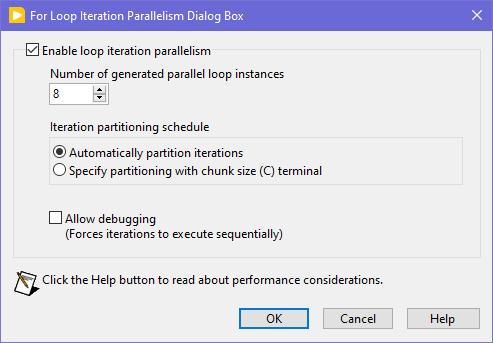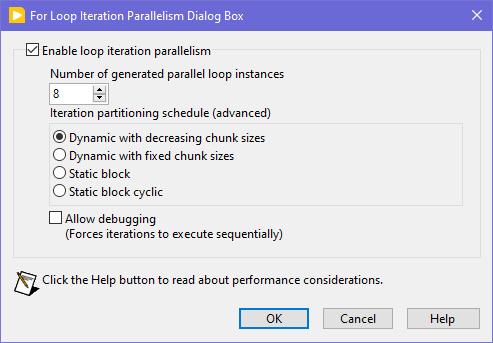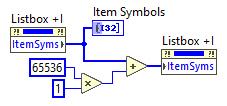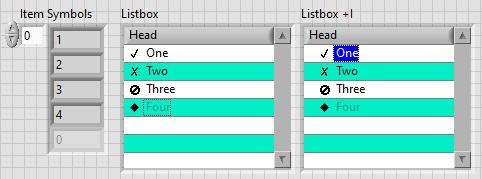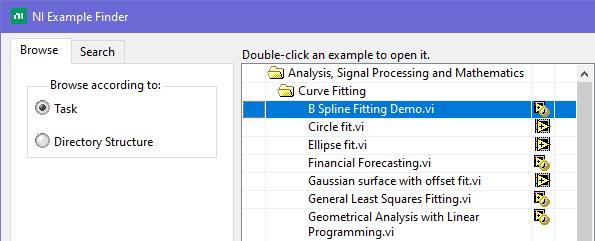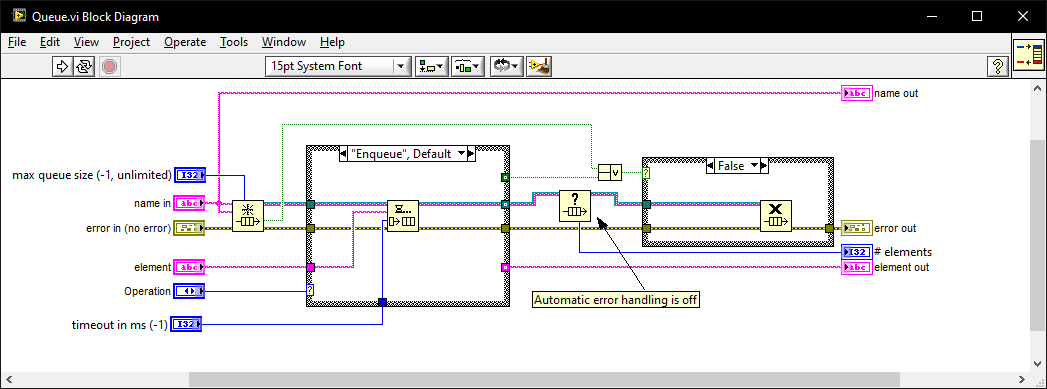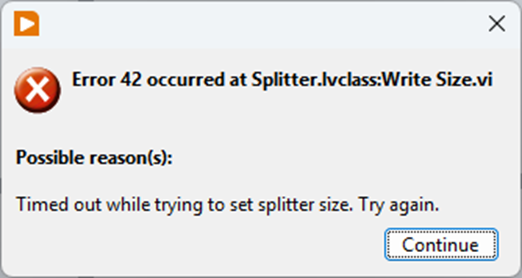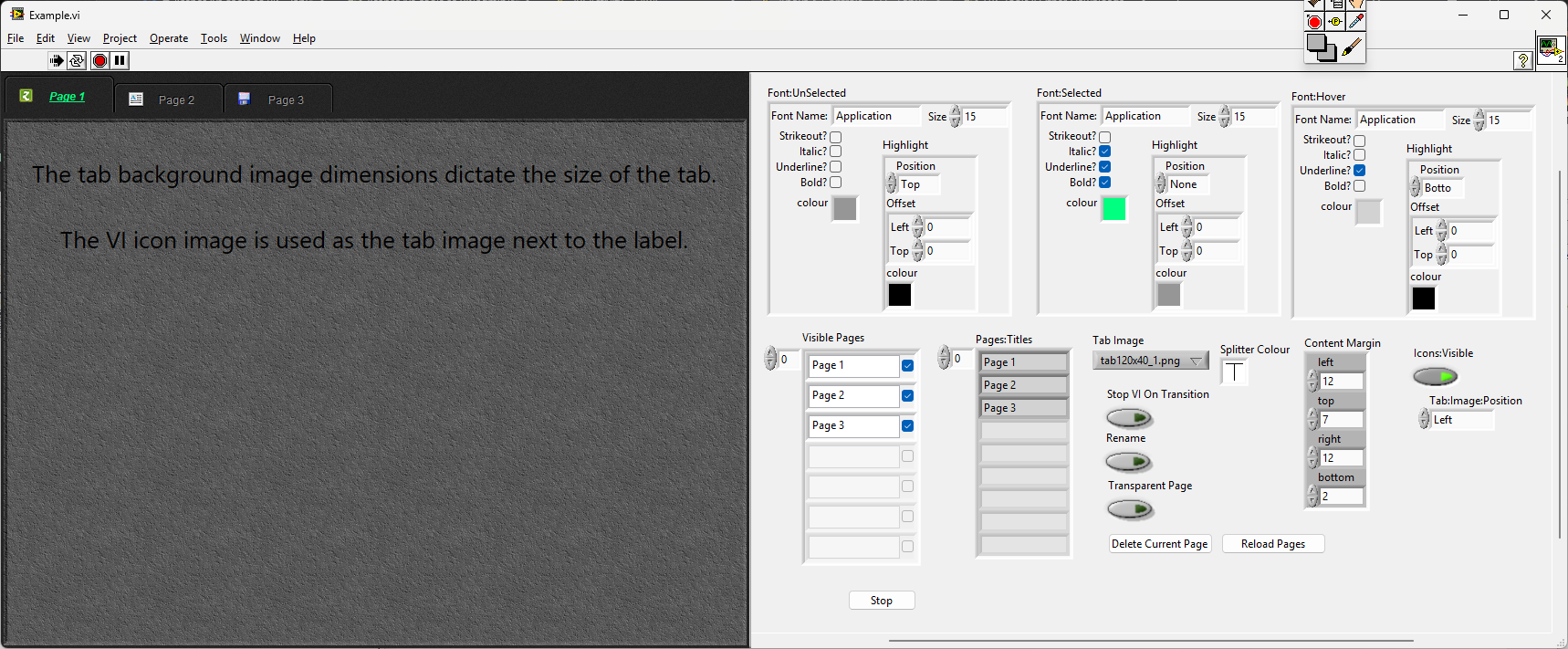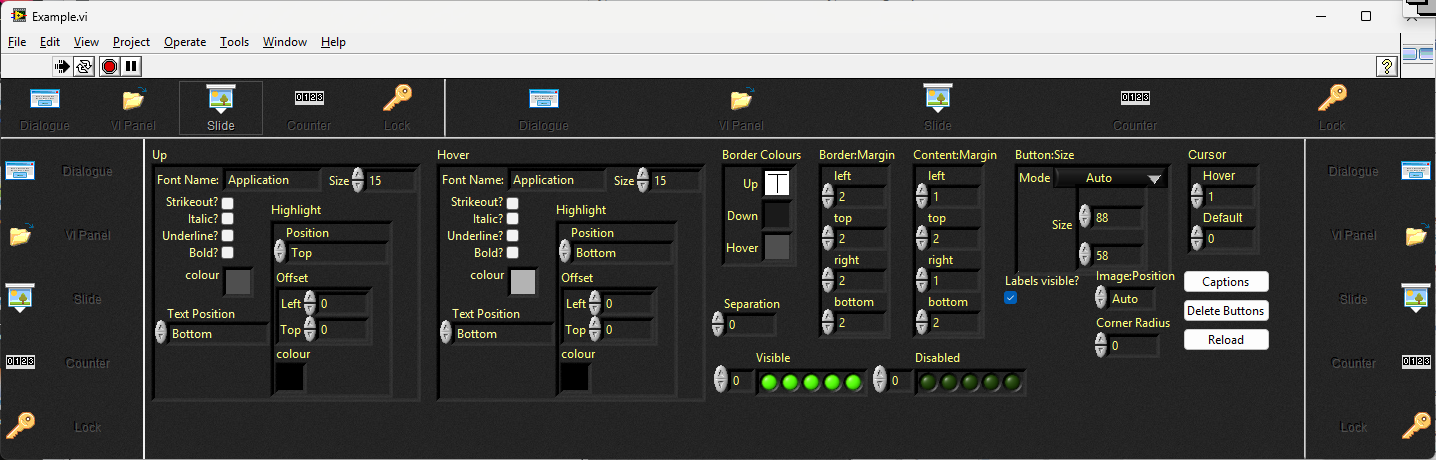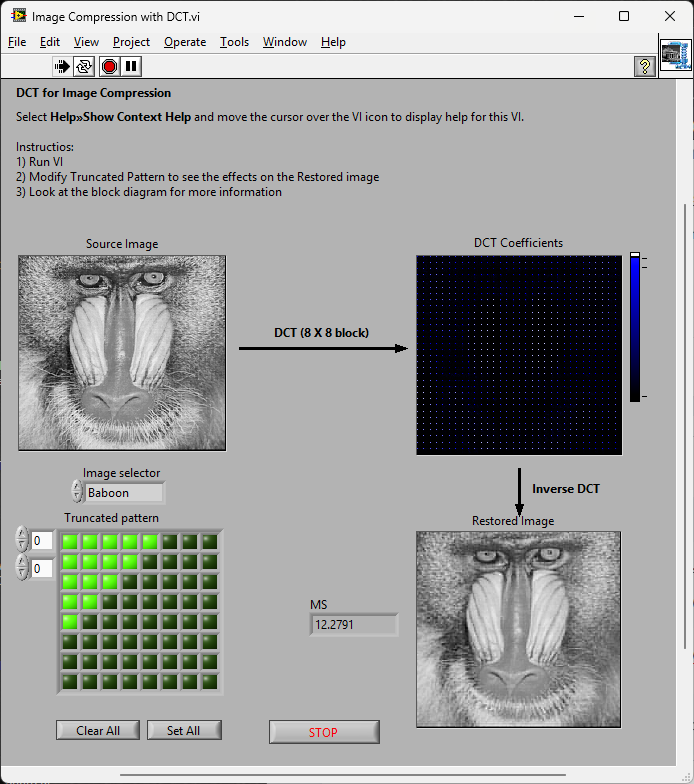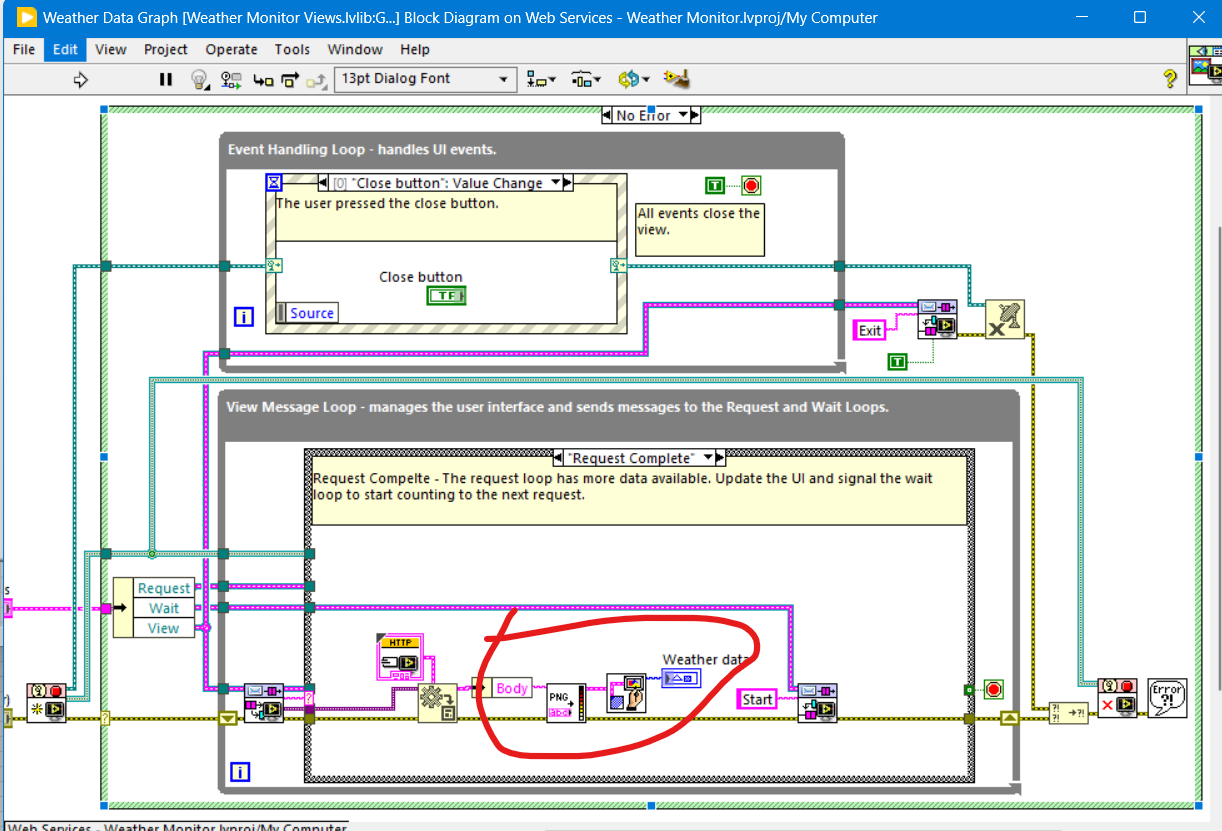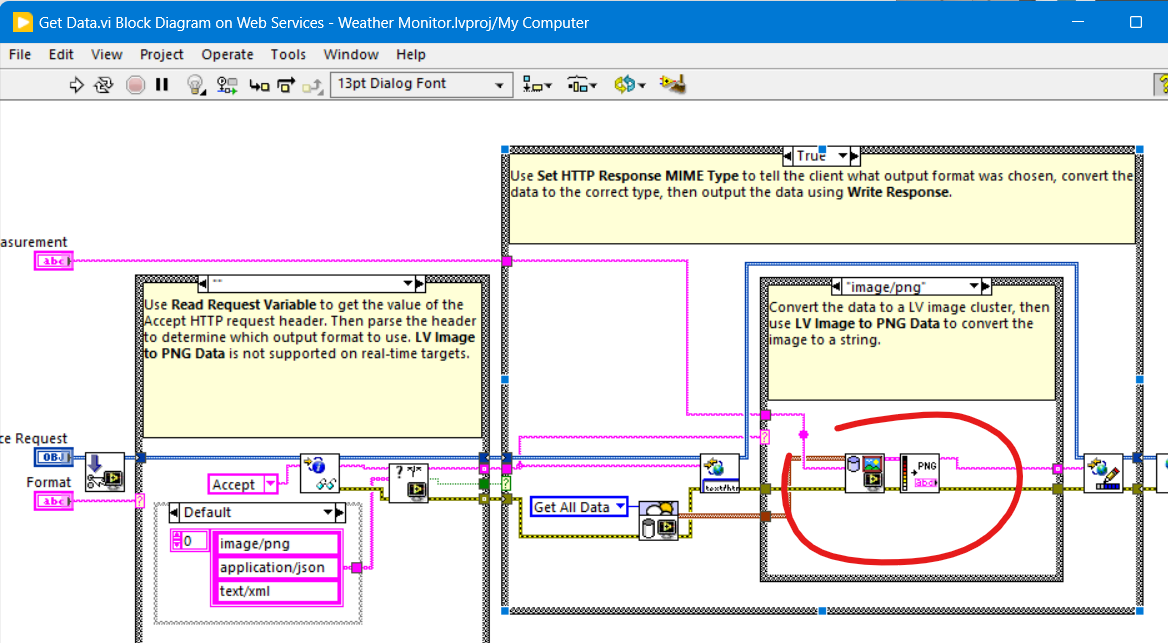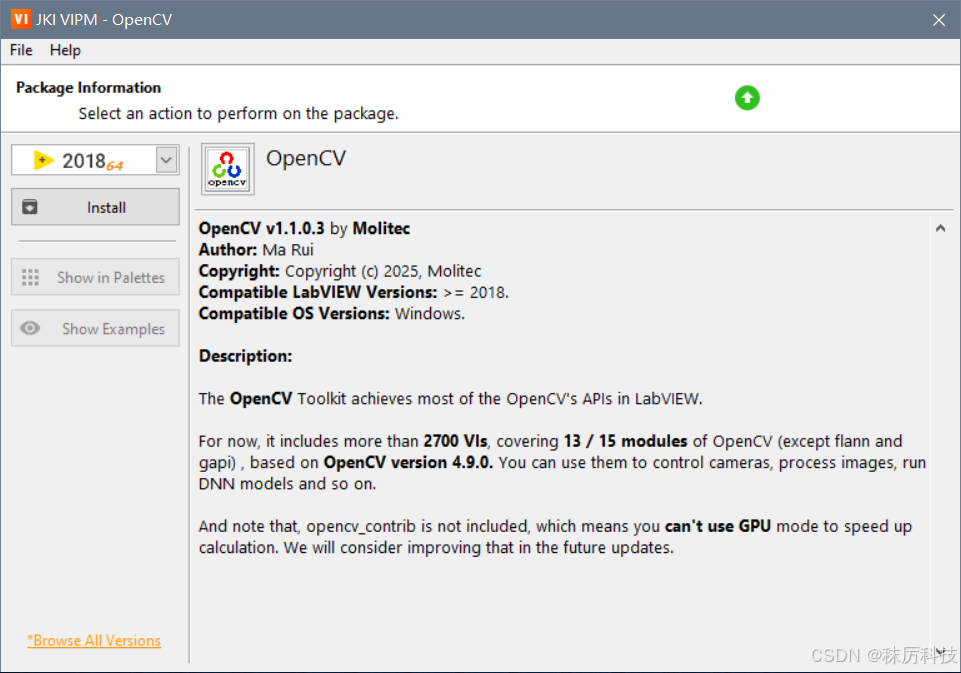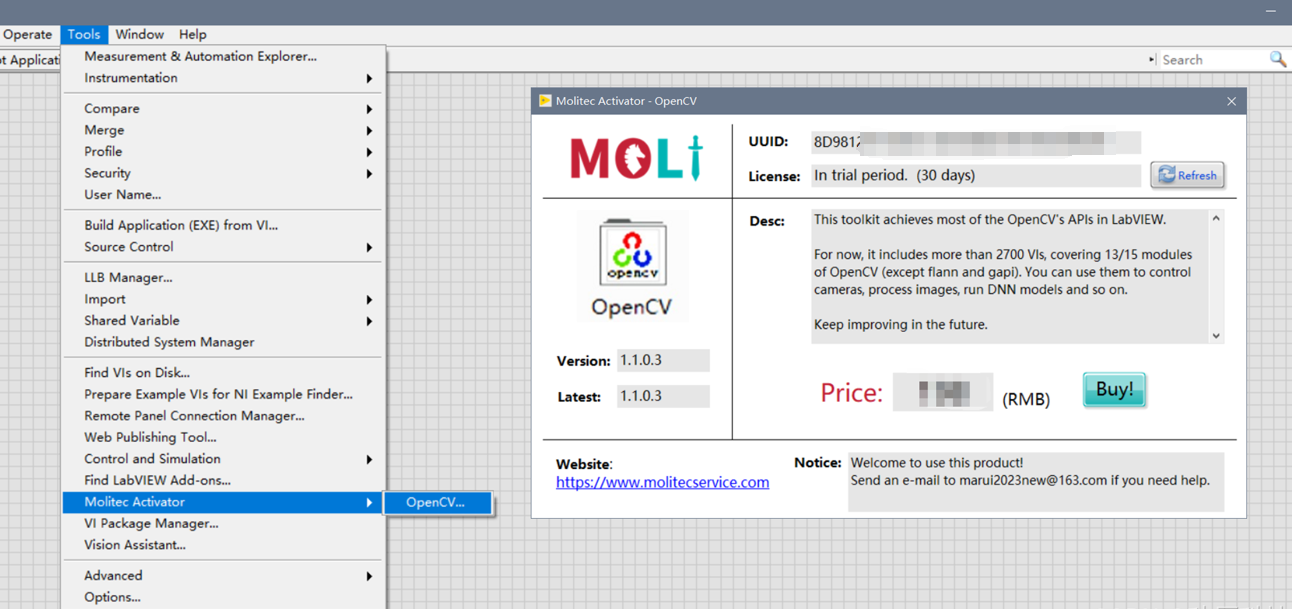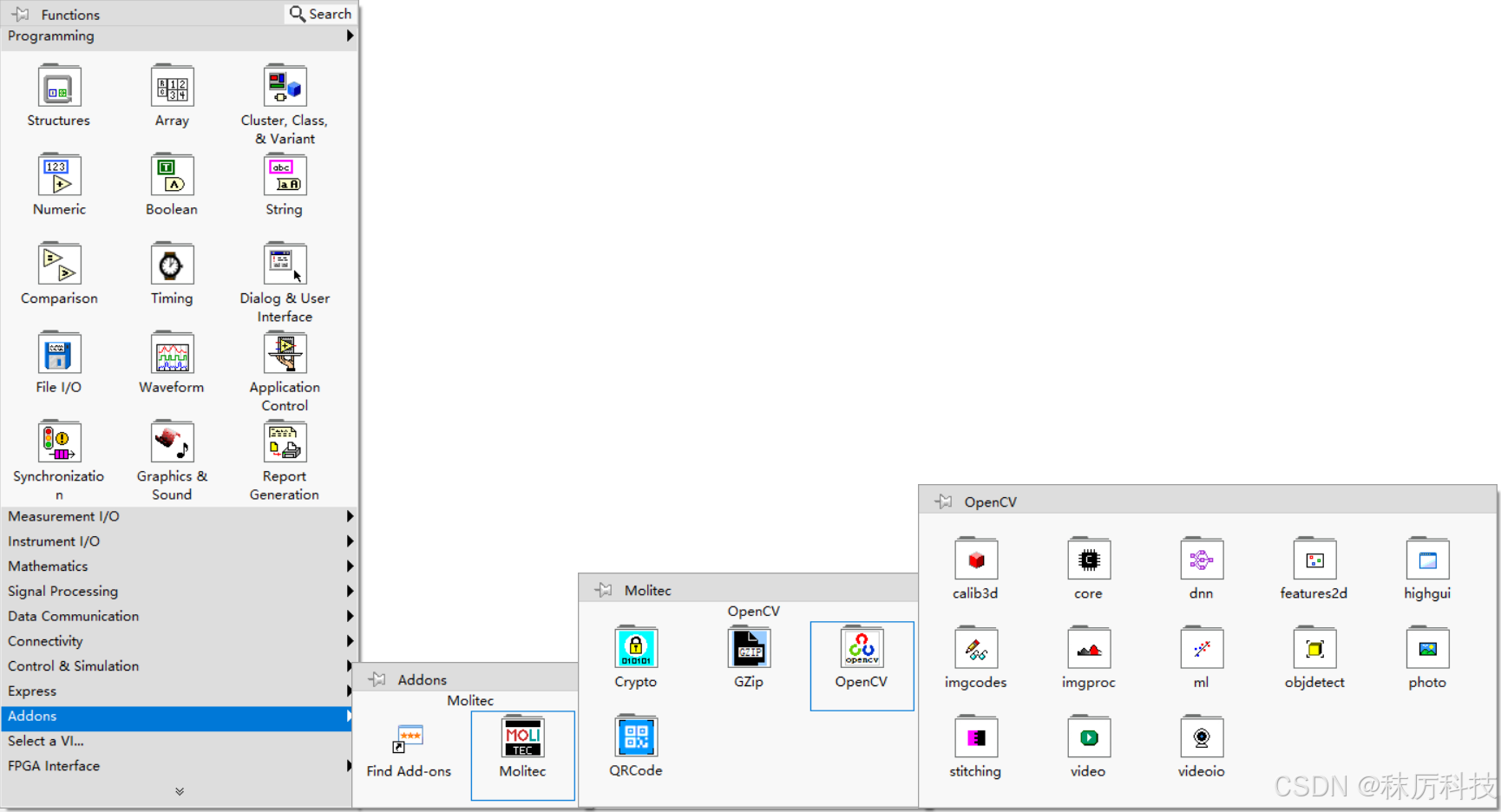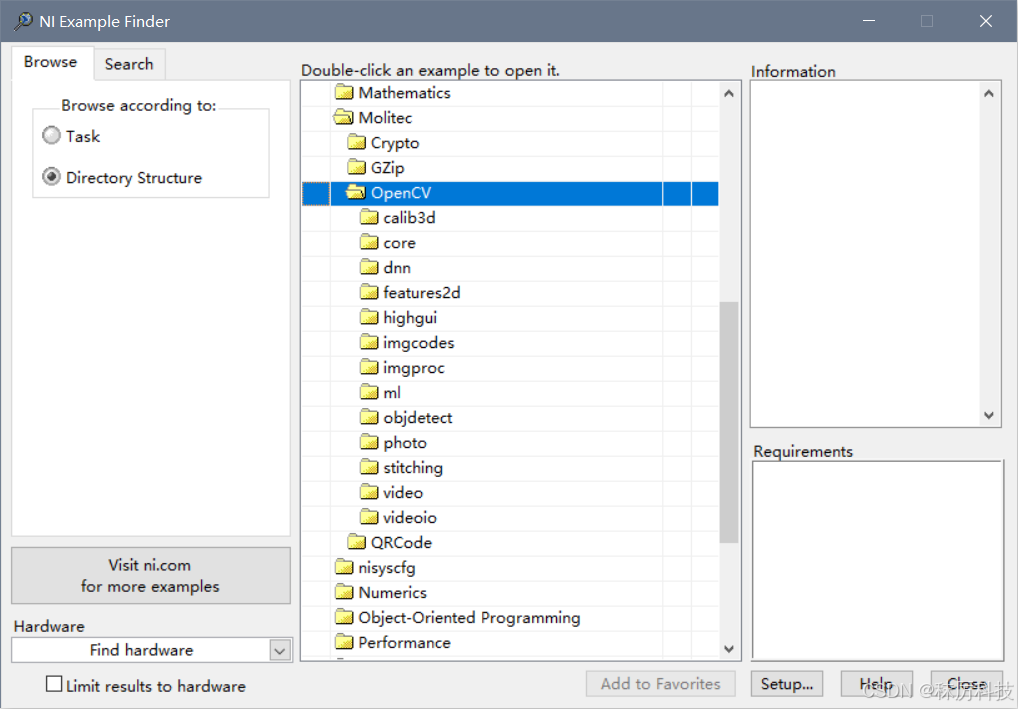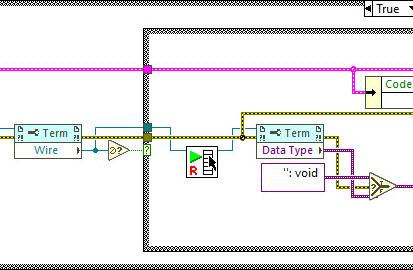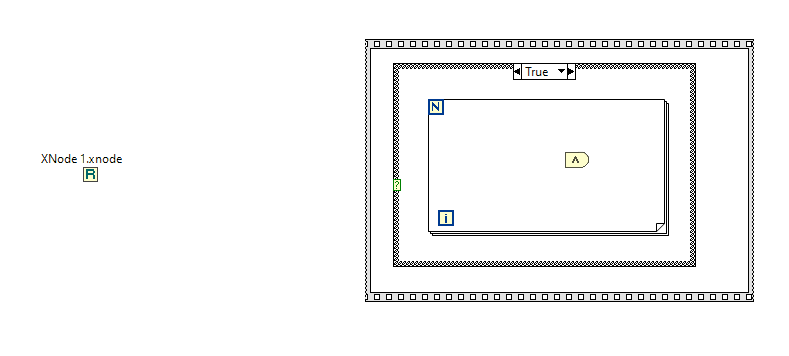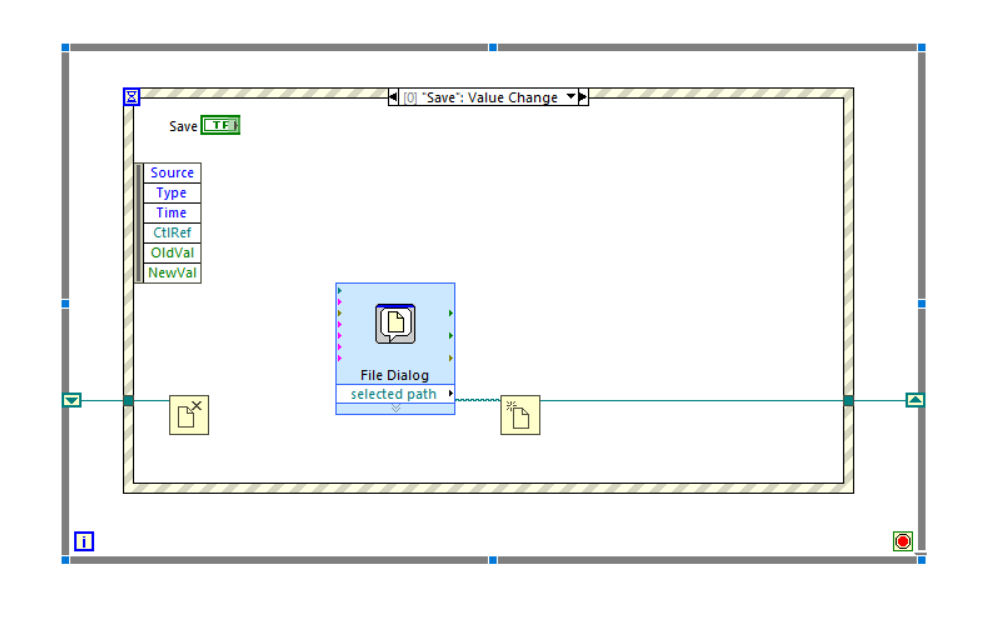Leaderboard
Popular Content
Showing content with the highest reputation since 02/26/2025 in all areas
-
So a couple of years ago I was reading about the ZLIB documentation on compression and how it works. It was an interesting blog post going into how it works, and what compression algorithms like zip really do. This is using the LZ77 and Huffman Tables. It was very education and I thought it might be fun to try to write some of it in G. The deflate function in ZLIB is very well understood from an external code call and so the only real ever so slight place that it made sense in my head was to use it on LabVIEW RT. The wonderful OpenG Zip package has support for Linux RT in version 4.2.0b1 as posted here. For now this is the version I will be sticking with because of the RT support. Still I went on my little journey trying to make my own in pure LabVIEW to see what I could do. My first attempt failed immensely and I did not have the knowledge, to understand what was wrong, or how to debug it. As a test of AI progression I decided to dig up this old code and start asking AI about what I could do to improve my code, and to finally have it working properly. Well over the holiday break Google Gemini delivered. It was very helpful for the first 90% or so. It was great having a dialog with back and forth asking about edge cases, and how things are handled. It gave examples and knew what the next steps were. Admittedly it is a somewhat academic problem, and so maybe that's why the AI did so well. And I did still reference some of the other content online. The last 10% were a bit of a pain. The AI hallucinated several times giving wrong information, or analyzed my byte streams incorrectly. But this did help me understand it even more since I had to debug it. So attached is my first go at it in 2022 Q3. It requires some packages from VIPM.IO. Image Manipulation, for making some debug tree drawings which is actually disabled at the moment. And the new version of my Array package 3.1.3.23. So how is performance? Well I only have the deflate function, and it only is on the dynamic table, which only gets called if there is some amount of data around 1K and larger. I tested it with random stuff with lots of repetition and my 700k string took about 100ms to process while the OpenG method took about 2ms. Compression was similar but OpenG was about 5% smaller too. It was a lot of fun, I learned a lot, and will probably apply things I learned, but realistically I will stick with the OpenG for real work. If there are improvements to make, the largest time sink is in detecting the patterns. It is a 32k sliding window and I'm unsure of what techniques can be used to make it faster. ZLIB G Compression.zip5 points
-
Phew that is a pretty strong opinion! Although I personally am not a fan of the overall style of DQMH none of my problems are with the scripting/wizards or placeholder text. I think any framework that tries to do "a lot" will be complicated... your own personal framework (which you likely find trivial to use) is likely to be a bit weird to others. DQMH is extremely popular for a reason... To paraphrase the words of a wiser person than I, "please don't yuck someone elses yum"3 points
-
Absolutely echo what Shaun says. Nobody banned them. But most who tried to use them have after some more or less short time run from them, with many hairs ripped out of their head, a few nervous tics from to much caffeine consume and swearing to never try them again. The idea is not really bad and if you are willing to suffer through it you can make pretty impressive things with them, but the execution of that idea is anything but ideal and feels in many places like a half thought out idea that was eventually abandoned when it was kind of working but before it was a really easily usable feature.2 points
-
Seems like this one has "escaped everyone's grasp" too. ParallelLoop.ShowAllSchedules=True Because was only checked from the password-protected diagram of ParallelForLoopDialog.vi (LabVIEW 20xx\resource\dialog). Present since LabVIEW 2010. When activated, allows to apply more advanced iteration partitioning schedule. In other words, instead of this you will get this Сould this be useful? I can't say. Maybe in some very specific use-cases. In my quick tests I didn't manage to get increase in any productivity. It's easy to mess up with those options and make things worse, than by default. Also can be changed by this scripting counterpart.2 points
-
Look at this new download on VIPM https://www.vipm.io/package/bjm_lib_request_power/2 points
-
You want an ability to override the Equality or Comparison operators? I'm unsure, whether it really existed in OpenG packages, but now you have those neat malleable VIs, that let you do that: Search Unsorted 1D Array , Sort 1D Array , Search Sorted 1D Array. They have an additional input to specify your own equals or less function in a form of a custom comparison class or a VI refnum. There's an article to help: Creating a Custom Sorting Function in LabVIEW2 points
-
This is exactly what was said in that ancient thread: Tree control in labview. So if you add 65536*N to the Item Symbols property of the Listbox and have the "Enable Indentation" option activated, you shift the symbol/glyph and the text N levels to the right. Could be useful for simple 'parent-child' relationships, if you don't want to use a Tree. And still it's used in Find Examples / NI Example Finder window:2 points
-
I once went for an interview where they gave me a coding test and asked me to modify it. It was a very long time ago so I don't remember the exact modification they wanted (nothing to do with memory leaks) but I do remember the obtain queue and read queue inside a while loop with the release queue outside. I asked if they wanted me to also fix the memory leak as well as the modifications and they were a little puzzled until I explained what you have just said. I must have seen (and fixed) this while-loop bug-pattern a thousand times since then in various code bases. I also created this VI which I generally use instead of the primitives as it intialises on first call, can be called from anywhere, and prevents most foot-shooting by rolling them all into a single VI and ensuring all references but 1 are closed after use. Queue.vi2 points
-
2 points
-
In the past I have used the IMAQ drivers for getting the image, which on its own does not require any additional runtime license. It is one of those lesser known secrets that acquiring and saving the image is free, but any of the useful tools have a development, and deployment license associated with it. I've also had mild success with leveraging VLC. Here is the library I used in the past, and here is another one I haven't used but looks promising. With these you can have a live stream of a camera as long as VLC can talk to it, and then pretty easily save snapshots. EDIT: The NI software for getting images through IMAQ for free is called "NI Vision Common Resources". This LAVA thread is where I first learned about it.2 points
-
Just to share how I got around this: By deleting 1 front panel item at a time I found that one single control was causing PaneRelief to crash; an XY graph. Setting it temporarily to not scale and replacing it with a standard XY graph (the one I had had some colours set to transparent etc) was enough to avoid having PaneRelief crash LabVIEW, but it would now just present a timeout error: I found a way arund this too though: the VI in question was member of a DQMH lvlib that probably added a lot of complexity for PaneRelief. With a copy saved as a non-member it worked: I could replace the graph, edit the splitters with PaneRelief without the timeout error (even setting the size to 0), then copy back the original graph replacing the temporary one, and finally move the copy back into the lvlib and swap it with the original. Voila! What a Relief... 😉 I probably have to repeat this whole ordeal if I ever need to readjust the splitters in that VI with PaneRelief though 😮2 points
-
I confirm that this license is nearly identical to the standard EULA we use for our commercial products. Some wording is not applicable to a distributed palette of VIs like this. Our intention was to share a few reusable tools, used internally, with the community. Ideally, we should have released them under a standard open-source license such as MIT or a similar option. These VIs have been released “as-is,” without support or any guarantee that they will function for your specific use case. You may need to troubleshoot or fix any issues on your own. Feel free to use them in any context. I’ll look into whether it's possible to update the packages on the tool network to replace the current license with a more standard open-source one.2 points
-
I put a temporary ban on inserting external links in posts (except from a safe list). We'll see what affect it has.2 points
-
2 points
-
Your reporting of spam is helpful. And just like you are doing one report per user is enough since I ban the user and all their posts are deleted. If spam gets too frequent I notify Michael and he tweaks dials behind the scene to try to help. This might be by looking at and temporarily banning new accounts from IP blocks, countries, or banning key words in posts. He also will upgrade the forum's platform tools occasionally and it gets better at detecting and rejecting spam.2 points
-
1 point
-
You can 'renew' your LabVIEW CE license this way if you haven't tried it: Go to https://www.ni.com Hover over your user icon in the upper right and select "My Account". Scroll down to "Products and Services" and select "View my products". Scroll down to find your LabVIEW Community Edition and select "Renew" from the drop-down menu to the right. Apologies if you've already tried this and still had issues. Maybe someone else will find it useful.1 point
-
For fun. 😄 "Science isn't about why; it's about why not!" - Cave Johnson1 point
-
😅 You might be waiting a while, I'm mostly interested in compression, not decompression. That being said in the post I made, there is a VI called Process Huffman Tree and Process Data - Inflate Test under the Sandbox folder. I found it on the NI forums at some point and thought it was neat but I wasn't ready to use it yet. It isn't complete obviously but does the walking through of bits of the tree, to bytes. EDIT: Here is the post on NI's forums I found it on.1 point
-
1 point
-
You could also check https://github.com/ISISSynchGroup/mjpeg-reader which provides a .Net solution (not tried). So, who volunteers for something working on linux?1 point
-
1 point
-
From what I can remember, for LV 5.0.x and older RTE (i.e., a loader plus small subset of resources) was included into the EXE automatically during the build process. For LV 5.1.x there was a choice: to include RTE into the build or to use an external RTE. And since LV 6.0 only an external RTE was supposed. I could say more, such a trick is still possible for all modern versions on all three platforms (Win, Mac, Linux). The latest version I tested it on, was LV 2018, but I'm pretty sure, the technique hasn't changed much. I can't remember, from which version NI started to use Visual Studio 2015, but since then each EXE requires The Universal CRT, that is contained in Microsoft Visual C++ 2015 Redistributable. One could install such a distro on a clean machine or copy all these files from the machine, where such a CRT is already installed. Now besides of those the application will also require this minimal subset of folders/files (true for LV 2018 64-bit): On Linux it goes much easier (true for LV 2014 64-bit): For LV 2018 64-bit with a "dark" RTE it also wants And for Mac OS you can embed RTE into the application with this script: Standalone LabVIEW-built Mac Application with Post-Build Action. Of course (and I'm sure everyone understands that), the technique described above, is applicable to very simple 'a la calculator' apps and not very to not at all for more or less complex projects. The more functions are called, the more dependencies you get. If something from MKL is used, you need lvanlys.dll and LV##0000_BLASLAPACK.dll, if VISA is used, you need visa32.dll, NiViAsrl.dll and maybe others, and so on and so forth.1 point
-
I don't do Discord. I don't even do Ni.com. Feedback isn't really necessary. I only knocked it up because I went down a rabbit hole and wasn't impressed with the existing LabVIEW solutions. I thought I'd throw it in here to see if someone could improve it. My solution is optimised but there may have been a better alternative solution or maybe someone had a nice JPEG one (LSB doesn't survive JPEG compression). You might get a mention in the readme just for responding1 point
-
Hello ladies and gentlemen! Prepare yourselves for a massive wall of text. Thank you in advance. First time poster, long time lurker. Over the last decade I have found answers to a myriad of Labview related questions I've had on these forums, and I'm hoping some of you can help me out with my current conundrum. I've a solo developer for a large labview based automation project. I have worked with other labview developers in the past, but we've always kept what we were working on very compartmentalized because nobody ever wanted to deal with LVMerge. At the time they all said Labview effectively had zero way to merge VIs. Since those old days (9 years ago) we've come a long way. Unfortunately like many engineers I am horrible about UI/UX design - I'm trying to fix basic functionality, I don't care that you can't find the button (at least I don't care right then). But because of how solid the software is getting we're finally in a good position to start dedicating time and effort into improving our UI flow and design. So in the run up to this, and knowing I had basically zero experience with LVMerge/Compare except that the previous developers considered it "impossible", I did a few tests. My goal was to continue some development in the block diagram of the main top level VI in my own git branch, while another developer worked on UX changes on a second git branch. Then when he was ready we'd merge everything back together. All of his changes were focused on the Front Panel - he never opened the block diagram once. He was moving things, resizing things, changing captions and boolean texts, but never labels, and then adding various decorations as he wanted for clarity and organization. My initial test merges worked flawlessly. I was surprised how easy my small merges worked. From there he tinkered away when he could over 4ish weeks on the UI and I kept my usual pace on the main top level working on various bugs. I tried to limit what I was doing in the top level - most of the block diagram changes I made were cosmetic. It needed some TLC. Anyway fast forward and now we're ready to merge everything back together and ... I can't. I cannot get it to work. I've tried so much stuff. At first the errors were almost always during the LVCompare phase, usually about an insane block diagram object on the "base" vi. I'm familiar with heap peak so after a crash I'd comb the error log as well as I could (wish that thing had some documentation) and then try to find the offending object and fix it. More often then not I wouldn't see an issue with the object at all, and lots of the advice online is "just delete and remake the object" but I hate that solution because it means I fundamentally don't understand the actual problem, and when I'm merging three different versions of a big VI that gets tough to do. I've been experimenting with the tools, and eventually turned off auto resolve. Okay cool that would get me through the compare stage and actually open LVMerge where I could select which versions of things I wanted. From here it became a game of cat and mouse where I go through changes one by one till I get a crash, investigate, fix, change something related to said crash, and then run it again. This has been time (and sanity) consuming. It never worked, and eventually I got stuck on a merge change that I couldn't even identify what it was changing between the three, but I know that no matter which I select it crashes. I've kept trying various things since then. Resizing the tab control positions to be exactly the same Deleting a few FP objects on the base and FP update versions that I had removed when making BP changes on my version Adding a few objects I created for the same reason Added all 3 versions of the VI to the main most up to date project, opening and running them all to make sure there are no serious insane objects that are breaking them. They all run. This is by no means an exhaustive list of everything I've tried, but its what comes to mind right now as the major tries. Currently the state I'm in is that when I run it with all 3 versions with all the changes from above made to them, I can't get through the Compare stage because it crashes with a insane object error about "undo.cpp" which makes zero sense to me. What is it undoing? I tried limiting the number of Undos in LV settings, that didnt help, I tried increasing the limit greatly, that also didn't work (maybe didn't increase enough? Trying that now). I'm really deep in the weeds on this one now, and I would love some fresh perspectives. What's probably going to happen is that I'm going to write it all off as a lesson, and we'll just have the UI dev make his changes again on my current most up to date version - but I would really love to figure out the compare and merge process, and best practices for using it. The documentation for these is abysmal. There's basically nothing. I could probably pay for NI's annual subscription and maybe get some direct help from them but I had it out pretty big with some NI sales guys a few years ago when they transitioned away from perpetual licenses to the subscription model, and I don't want to pay them on principle; but I will if needed. Ultimately even if we do the changes again, I'd still like some best practices on where we went wrong and how to avoid this in the future. We're growing fast, and I could see having another full time labview developer working with me in the future and would love to come away from this with as many answers as possible on how to work in a team on labview binary files. If you've made it this far all I can say is thank you. Now please send help. PS: some info I should of added we use Labview 2021. I don't think we're on SP1, I don't remember why not, and I am willing to try updating. also willing to pay the sub and just upgrade to 2025, but not without good reason like someone tells me all about how they solved so many issues with Compare/Merge in the last 4 years and its going to be so much better I'm attaching my most recent error log from the crash I had last night. Its a doozy, reporting a TON of objects on both the FP and BP as insane. lvlog2025-08-11-15-32-09.txt1 point
-
My problem was on a windows machine but I managed to solve it; I found that using LVCompare also segfaulted on the same file, but did not segfault with the -nofp command line option. With this I was able to confirm the specific file that both LVMerge and LVCompare were segfaulting on, and systematically delete half the code and re-test whether LVCompare would crash. After a few hours I was able to track down the offending piece of code to a random chart; I'm honestly still not sure what was causing them to segfault, but deleting and replacing the chart fixed the issue. Hope this helps someone else out there!1 point
-
Thanks, I'll be honest, I'm allergic to Discord. Vehemently so. To the point where I refuse to use it. Just seems like a lot of unfiltered noise to this old man. I'm gonna play with NodeRed and see if it's the tool of choice. And oh, back in the day I was a National Instruments Alliance Member. Dunno if that's still a thing or not. Cheers,1 point
-
1 point
-
Hi My advice for managing multiple versions of LabVIEW is always the same : >>> Install only one LabVIEW version per partition if you also need to install any driver, toolkit or module. Or need other software that integrates with LabVIEW in some way. No exceptions. I do have VMWare installed with Windows XP to be able to open ancient LabVIEW versions like 6.1 or read the old CHM help files, accepting the sluggish performance of the VM environment. I avoid using it for anything 'serious'. To manage the span between LabVIEW 2018 and 2024 I would divide the disk into two partitions and install two copies of Windows and then install LabVIEW. To manage multiple partitions and selecting which to boot from by default, I recommend installing EasyBCD. But you don't have to. Windows creates a simple multiboot menu itself. There are other options too. But they require some dedication going into the art of multiboot management. ¤ You can install Windows on an external USB3 connected disk, SSD or FlashDisk. Microsoft abandoned the concept in 2020. But a program called Rufus revived the concept and now there are many tools that gives this as an opportunity. Works splendidly even with Windows 11. ¤ Some laptops ( and desktops of course ) support easy change of the disk. Sometimes using a replaceable disk craddle instead of the DVD drive. Good luck1 point
-
I posted a demo set of VIs here which can pop up a window, centered on whatever monitor the mouse is on. There's also settings to have the window center on the mouse wherever it is, but saying on the same monitor. And yes this uses the All Screens, Working Area properties.1 point
-
Hello everyone, I developed an Addons-Toolkit of LabVIEW, which achieves most of the OpenCV's APIs. It includes more than 2700 VIs, covering 13/15 modules of OpenCV (except flann and gapi) . You can use it to control cameras, process images, run DNN models and so on. Welcome to my CSDN blog to download and give it a try! (Chargeable, 30 days trial) Requirements: Windows 10 or 11, LabVIEW>=2018, 32 or 64 bits.1 point
-
4. WinAPI version using ChooseColor function. NativeColors.rar Far from ideal, don't kick too hard. 🙂 Determine Clicked Array Element Index is from here.1 point
-
I kind of liked this idea and wished VIM's could allow for such a backpropagation. Even had a thought of making an idea on the dark forums. But then I played a while with the Variant To Data node. It doesn't play well. It can't determine a sink, if a polymorphic VI is connected or even when a LV native (yellow) node is connected. Borders of structures are another issue, obviously. So, it'd require making two ideas at least: to implement VIM backpropagation and to enhance the Variant To Data node. (As a hack one could eliminate the Variant to Data in their code with coerceFromVariant=TRUE token, but then the diagram starts to look odd and no error handling is performed). If someone still wants the code, shown in the very first post, it's here: https://code.google.com/archive/p/party-licht-steuerung/source/default/source?page=3 (\trunk\PLS-Code\PLS Main.vi). And these are the papers to progress through the lessons: LabVIEW Intermediate I Successful Development Practices Course Manual. Nothing interesting there for an experienced LV'er though. XNodes demonstrated here work a way better, and could be a good alternative (if you're OK with unsupported features, of course). As I tried to adapt them for my own purposes, I decided to improve the sink search technique. It surprised me a bit, that there's still no complete code to walk through all the nested structures to determine a source/sink by its wire. Maybe I didn't search well but all I found was this popup plugin: Find Wire Source.llb. It stops on Case structures though. I have reversed its logic to search for a sink instead of a source and tried to apply recursion, when it encounters a Case structure. Well, it's still not ideal, but now it works in most my cases. There are some cases, when it cannot find a sink, e.g. wire branches with void terms: Too many scenarios to process them all. Nevertheless, this little VI might be useful for someone. You may use it as a popup plugin, of course, or may pull out that Execute Find Wire Destination (R).vi and use it in your XNodes. As an example: Find Wire Destination.llb Already tried such nodes in a work project. I must admit that not all the time back-propagation is suitable, so about 50/50. But when it's used, it works.1 point
-
In addition to the LV native method, there are options with .NET and command prompt: Get Recently Modified Files.1 point
-
It feels strange to me too. As I understand it, the "no merge" clause makes libraries legally unusable by others. A quick search reveals that the "no merge" clause is found in numerous different software licenses: https://www.google.com/search?q="merge+the+Software+into+any+other+software" My best guess is that the clause was originally written for standalone applications (meaning that you're meant to run the software as-is, without copying its source code into your own, or linking your own software to its binaries). However, somewhere along the way the clause got copied directly into a library license, without the involvement of a lawyer who understands software licensing. Perhaps @mabe can clarify? He helped at:1 point
-
C:\Program Files\NI\LVAddons\nivisa\1\vi.lib\_probes\default\VisaProbes.llb\VisaProbeInstr.vi1 point
-
I can create it without problems in LabVIEW 2018 and 2020! So it is either that Scripting is not enabled in that LabVIEW installation or a bug in backsaving some of the scripting nodes to earlier LabVIEW versions. And I'm pretty sure that the Diagram property (called Block Diagram in the menu) is available since at least 2009 or thereabout. I can check this evening. My computer at work only has LabVIEW versions back to 2018 installed.1 point
-
Top Level here almost certainly doesn't mean the diagram of the template VI. Instead LabVIEW distinguishes between a Top Level diagram which is basically the entire diagram window of a VI and sub diagrams such as each individual frame inside a case structure but also the diagram space inside a loop structure for instance. The tricky part may be that the diagram itself may indeed only exist once and remains the same even for clone VIs. The actual relevant part is the data space which is separate for each active clone (when you have shared clones) and unique for each clone (when you have pre-allocated clones).1 point
-
In that case, I would suggest posting something here in case others want it in the future. I don't remember offhand where I used that API and a quick search didn't reveal anything.1 point
-
@Natiq this (non-functional example) should be enough to get you started. The weird arrow thing on the boundaries of the while loop is a shift register. The event structure can also be configured to have a timeout case where you can then perform other stuff, like reading your image and writing it to the reference on the the shift register. There is heaps of information out there (YouTube for example), a bit of searching will lead to some more details.1 point
-
A bit sad to have to say this nowadays that most of the traffic on this forum is about leaked videos, money rituals and human sacrifices, but isn't this the part where someone starts to repost links to basic LabVIEW training resources on the NI site?1 point
-
There are several alternatives for the NI GPU Toolkit that are considerably more up to date and actually still maintained. https://www.ngene.co/gpu-toolkit-for-labview https://www.g2cpu.com/1 point
-
Update To get it to work I had to downgrade to version 6.0.0.25 - OpenG File Library (from 6.0.2.28) 6.0.0.18 - OpenG Array Library (from 6.0.1.20) May be this helps someone else 🤷♂️ Thanks1 point
-
There is a "best practices" document (this too) but I suspect you are looking for a less abstract set of guidelines.1 point
-
We use the MPSSE.dll LABview driver from Benoit. We are trying the i2c read 1 byte and multi bytes. We expect ack for all bytes except the last byte with nak. During read, we understand that the I2C master drives the ack/nak. However, ack and nak happens randomly. Any body have any suggestions Thank you Dan1 point
-
MAT files are now just H5 files(HDF). Look at the library https://h5labview.sourceforge.io/ and find the example for writing a MAT file. You just need to add a special header in the beginning. I assume the dlls needed will work on Windows server, but am not sure.1 point
-
Looks like someone beat me to it! Oh well, I already exported it (also for 2009, incidentally) so I'll post it here in case it'd be more convenient to use a regular VI file. 0 to -4096.vi1 point
-
Mwuhahahahaha! Three config tokens have escaped your grasp! I modified them specifically for folks like Flarn! They don't appear as plain text anywhere in the EXE (or in any VI for that matter). Do they guard any great secret of LabVIEW? I'm not telling! But you can have fun pouring through the code and looking for interesting bits and trying to figure out what you need to put in your config file. LabVIEW 2013 or later. Good luck.1 point
-
It adds properties and methods to the LabVIEW VI server hierarchy, mostly application related and presumably project and other such stuff, that NI considers to dangerous, untested, or giving to deep insight into LabVIEW. It is related to scripting but not the same thing. Rolf Kalbermatter1 point