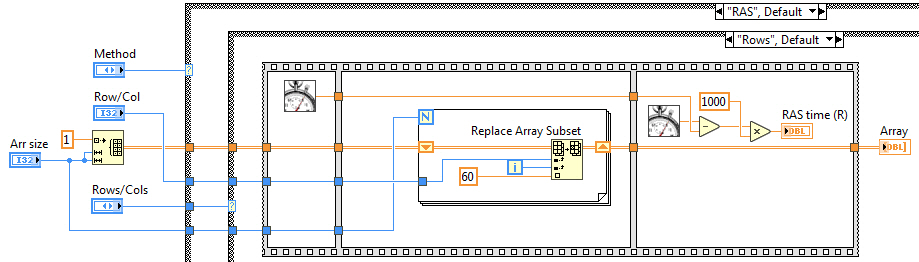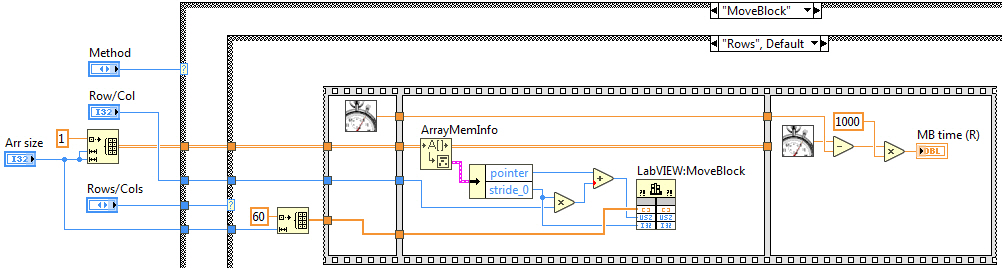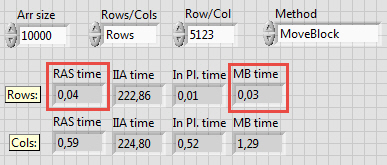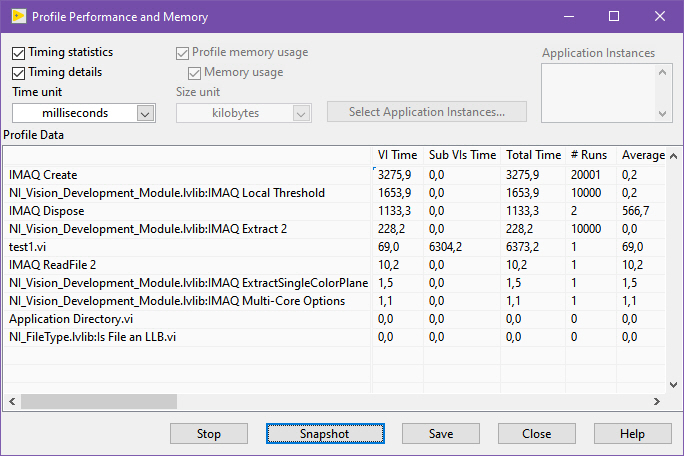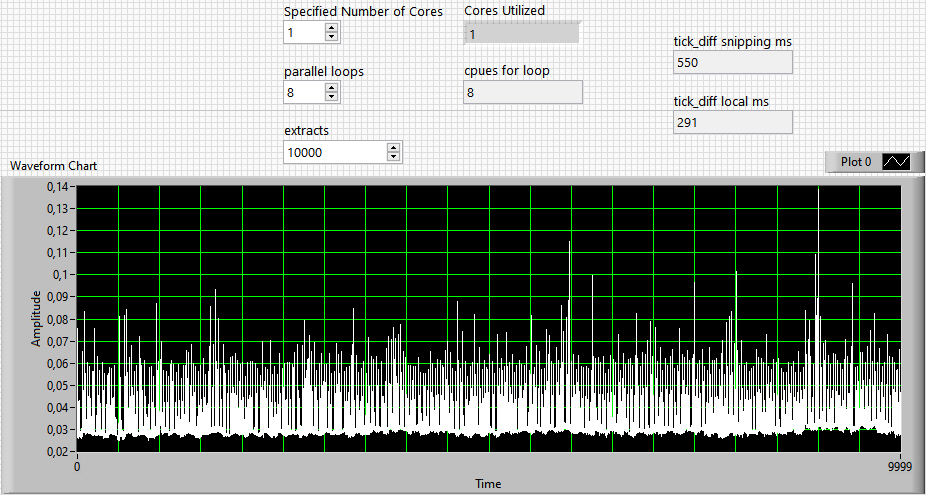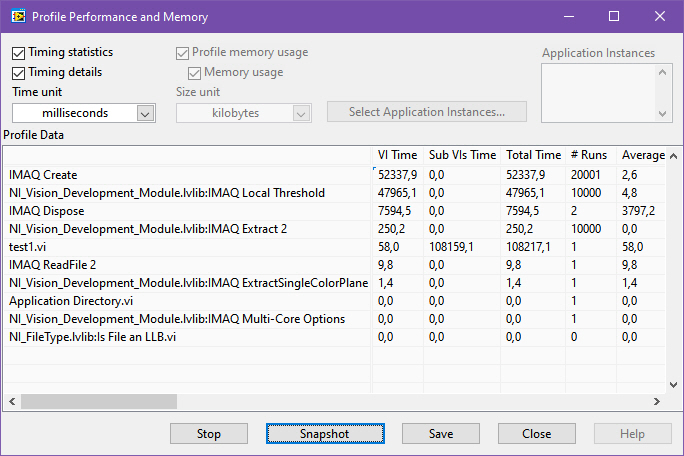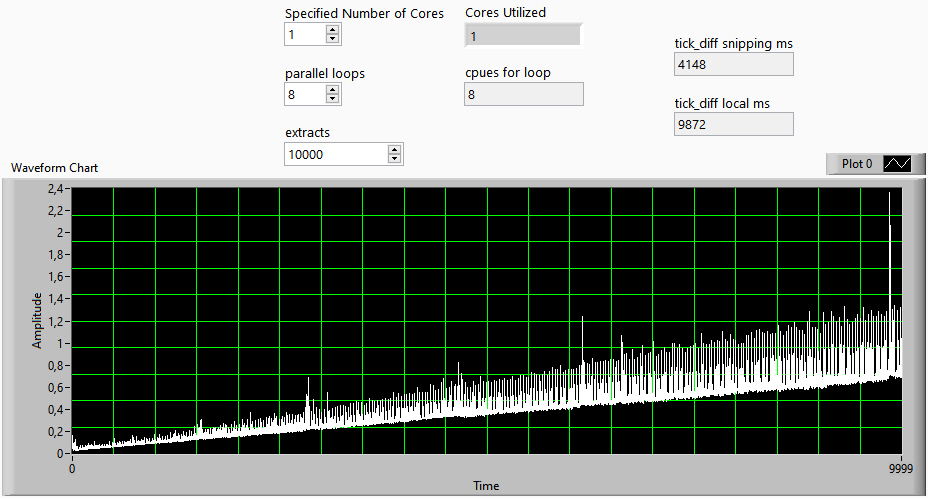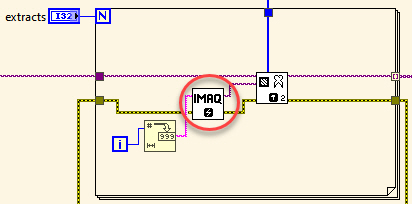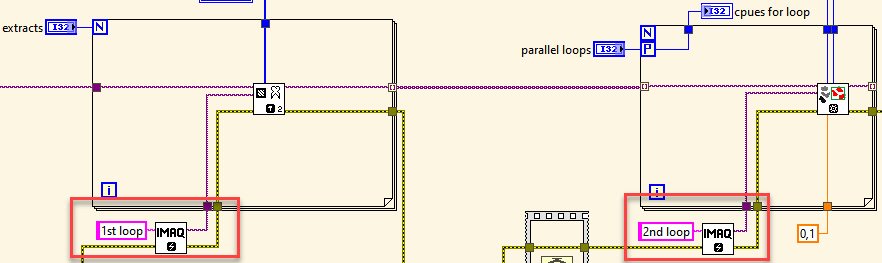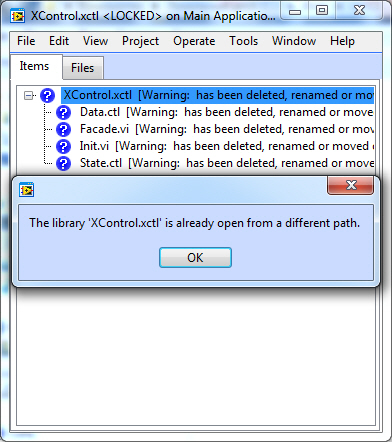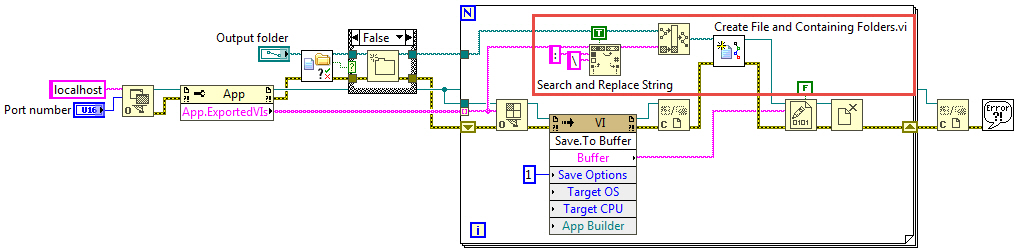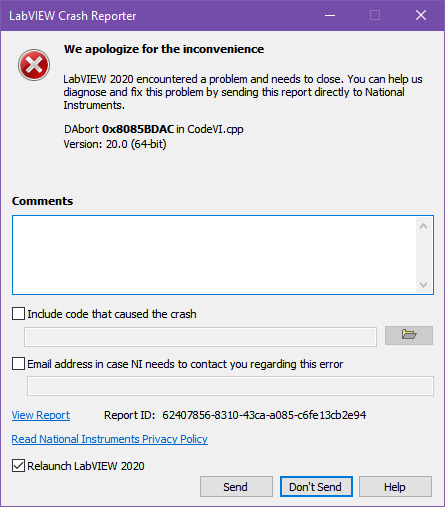-
Posts
369 -
Joined
-
Last visited
-
Days Won
43
Content Type
Profiles
Forums
Downloads
Gallery
Everything posted by dadreamer
-
There's also LV Process pipes implementation (part of GOLPI project), which seems to work in 64-bit LabVIEW and is more or less updated. Honestly I've never given it a serious try and I recall some limitations of it comparing to the Rolf's library (e.g., the lack of stderr support AFAICR).
-
I think, you need to organize some kind of Inter-Process Communication (IPC) between the two. As long as both apps are made in LabVIEW, you have a wide variety of ways for them to communicate: TCP/IP, UDP, Network Streams, SV, Pipes, Shared Memory etc. I don't recommend the files-based IPC because it has some negative caveats like these. There's also an article on the other side: Inter-Application Communication (rather dated though).
-
You should use Use Default if Unwired property. I couldn't come quickly with a good example, you may take a look at this post for the start.
-
Maybe then you'd have more luck trying in PowerShell (if available). Also try without preceding .\ symbols. As I have Python paths written into the PATH environment variable, I don't even need to launch Python's own shell, I just execute that command in common Windows shell and it works.
-
Take a look at https://github.com/mefistotelis/pylabview You will need 3rd Python and Pillow package: After that you proceed as follows: Unpack the .exe into a separate directory (7-Zip unarchiver works fine for me). Take \.rsrc\RCDATA\2 file and put it near readRSRC.py. Run .\readRSRC.py -x -i ./2 in the command shell. Unpack 2_LVzp.bin to get your VIs. You may also find this thread interesting to read: EXE back to buildable project
-
Good work done! Another way would be to use MoveBlock function to read out the string data: How to determine string length when dereferencing string pointer using LabVIEW MoveBlock That way you could either read one byte at a time until you reach NULL byte or call StrLen, then allocate an U8 array of proper length and call MoveBlock finally. From what I can vaguely recall, GetValueByPointer XNode is not that fast as LabVIEW native internal functions (if that matters for you). Also I'm kind of unsure, whether you should deallocate that string, when you retrieved it in LabVIEW or the library deallocates it on its own (might be GC or some other technique used). Perhaps you could ask the developer about that or study the source codes. If you don't care, then just check for memory leaks, repeatedly retrieving a string (in a loop) and checking the memory taken by LabVIEW process.
-
I did a test like yours with For Loop and MoveBlock is a bit faster here. I'm getting 0,03 ms for RAS and 0,01 ms for MB. I took Initialize Array on MB diagram out of the Sequence, because it's just an extra operation. Also make sure you are not timing and filling the output indicator simultaneously, because the latter vastly impacts the measurements.
-
Only when I disable the wrapper generation on the CLFN, I see some small performance gain in MoveBlock against Replace Array Subset: So, in all other use-cases the native nodes do their job just fine and they're much simplier to use (and more safe also). That is just a PoC method to show, that the work with arrays could be done "traditional way" in LabVIEW too as in text-based languages. I even suppose, Replace Array Subset and In Place Element Structure were both optimised/tweaked in some ways to behave better even in a dumb memory copying.
-
Yeah, I guess it's obvious for (almost) every programmer. And well illustrated by the 4th method with MoveBlock call. Looking at that one might say, this is how the replace operation is made internally. By the way it's possible to speed up MoveBlock method a little disabling the wrapper generation. But still it is inferior in speed to the native methods (i.e., Replace Array Subset and In Place Element Structure).
-
Just pass a 8 bytes wide element as an union (U64 / double / 8 x U8 cluster) and treat it according to the type field after the function call. But I also see, that you have to pass a struct (i.e., a cluster), not a single union. So you should bundle order, type and label fields to your cluster as well. I don't see a definition of valueType and valueLabel items of the Value struct. Assume, they are enum (I32) and long (I32), is that correct? I'm also kind of unsure, who is responsible to set the return type (long, unsigned long, double or string) - the caller or the callee?.. If it's the caller and you want the return to be a string, you have to allocate the necessary amount of memory for char *s (DSNewPtr and friends) and deallocate it later. If it's the callee, then when you're getting the return as a string, you have to deallocate that string, when done with it.
-
You could try the VIs from here: FFMPEG scripting in LabVIEW (.NET). In FFMPEG Examples v1.1.zip archive you may find yuv420p to RGB.vi, that should do the work for you. Also take a look at yuvplayer, it might be helpful to verify that you're doing the conversion properly.
-

Massive performance difference between IDE and executable
dadreamer replied to Milox's topic in Machine Vision and Imaging
Well, seems like I had to say that LabVIEW also should behave as RTE does, but it does not for some obscure reason. So, my bad in phrasing there. It's not so easy to answer, not knowing how Vision internals work. I suppose, it has something to do with the way, how Vision's memory manager allocates memory. Perhaps it's more optimized to work in LabVIEW and less (or not) optimized for EXE's. I noticed that in IDE IMAQ Create takes nearly the same amount of time to run (0,03 to 0,06 ms), while in RTE that amount starts at 0,03 and raises on each iteration. Here are the shots to illustrate. IDE: RTE: Maybe someone from NI could elaborate on these differences?.. By the way, I found two more similar issues [1, 2] and the reason behind each one was not clarified. -

Massive performance difference between IDE and executable
dadreamer replied to Milox's topic in Machine Vision and Imaging
Same behaviour here on LabVIEW 2020 64-bit, but... Do you really need to create and store in memory 10 000 images at once? I'm even not surprised, that both LabVIEW and RTE go crazy trying to do that. When I take IMAQ Create out of the loops, the situation improves significantly. IDE: 0,1 s for the extracts, 0,4 s for the thresholding EXE: 0,2 s for the extracts, 0,4 s for the thresholding Of course, there's no any reason to divide the whole processing into two separate loops in this case (because you would get the same image slice on all 10 000 iterations. Instead there's a need to do the entire processing in one loop and finalize the image after the loop with IMAQ Dispose. With this approach you'd reuse the same memory location on each interation instead of making a new one. If you need to run the processing in several threads, just create N IMAQ images before the loop, do your things and dispose them, when all the work is done. -
I believe it appears to be SQL Toolkit for G, that was superseded by SQL Compatibility VIs from Database Connectivity Toolset, which is named as LabVIEW Database Connectivity toolkit these days. I'm sure, you even could try to replace some of your obsolete VIs to their counterparts from \vi.lib\addons\_SQL directory, if you install Database Connectivity toolkit. As to where you could download that old SQL Toolkit, I'm at a loss to suggest as it was obsoleted a long time ago (LabVIEW 5.0 or so), thus likely no any alive links to download that now.
-

internal warning 0x occurred in MemoryManager.cpp
dadreamer replied to X___'s topic in LabVIEW General
Maybe you could figure out more information, when you add these lines to your labview.ini: You need to restart LabVIEW after that. When started, it will create DPrintf text file near labview.exe with a tons of a technical information. That info is often very low-level and internal to LabVIEW development, so it may be difficult to analyze. But it's something at least. -
How to get a list of image buffers? When I need some piece of code to run in a few instances simultaneously, I just set unique image names based on the meaning/purpose, what that code is invoked for (e.g., "sensor 1 - binarization" or "scanner - edge locator" and sort of). No extra magic here. And I even don't dispose the rest of images, as they are always reused on subsequent runs of the program (and between loop iterations too). Although I never launched too many IMAQ code in parallel (max. 5 threads, I think).
-
It's difficult for me to figure out the reasons behind your situation as I don't have your application and cannot do some tests with it. To me it looks like you don't have all the necessary dependencies extracted, thus LabVIEW fails to open the VI (assuming that you've done every step from the instruction properly). Are you receiving the same message when placing that VI onto the BD of a brand new VI? Well, I spent some time searching for ways to extract project library files (.lvlib, .xctl, .lvclass) and seems I found one. You might try to complete your file list by doing the following steps. 1. Install Full Featured Run-Time Engine (FF RTE) for your LabVIEW. You may find this package in your installation ISO, e.g. for LV 2019 it is ni-labview-2019-ff-runtime-engine-x86_19.* package from pool folder of LV19 image. 2. Go to C:\Program Files (x86)\National Instruments\Shared\LabVIEW Run-Time\2019 folder (for 32-bit LabVIEW 2019). If you have 64-bit LabVIEW, then you go to Program Files without (x86) ending. There you should have both lvrt.dll and lvffrt.dll. 3. Temporary rename lvrt.dll to some other name and make a copy of lvffrt.dll. Rename that copy to lvrt.dll. Now LabVIEW will start FF RTE when running executables instead of a common RTE. 4. Open your exe and put it into a stopped state (Run button should not be pressed). 5. Now you need to craft a dummy .xctl/.lvclass with the same name, that's assigned to the .xctl/.lvclass, you want to extract. That .xctl/.lvclass should already be loaded into the app's memory. As soon as it's crafted, open it in the same app with File -> Open menu entry. You should receive the following window along with some message. 6. Now you may save the project library with File -> Save Project menu entry. RTE will say, that it's unable to save inside the executable and offer you a browse dialog to choose the path to save. 7. Place that .xctl/.lvclass near other VIs (Data.ctl, Facade.vi etc.) and try to open it in a common LabVIEW. On opening it should relink all the files, then you save everything. 8. As a bonus you may try to save the main VI or some subVIs, it uses (File -> Save and View -> VI Hierarchy / Browse Relationships entries). But be prepared for RTE to crash suddenly, because it does not always go firmly. For me it did not want to save XControl files at all. Maybe this hack will work for you or you will find a working combination of few techniques... There are not so many LV users, who ever thought of tearing down the exe's, not even saying about bringing the resulting files to a workable state.
-
You may easily overcome this with the following modification. But you also will need all .xctl and .lvclass' files (that are plain XML after all) from the exe, otherwise your linked VIs won't open properly. Sadly I don't know the way to pull out such files from a LEIF, because App.ExportedVIs property does not return them. I'm not saying now, that you have to recreate .xctl/.lvclass from a scratch, as they are actually stored inside the exe. But the way to extract them is yet to be found.
-
I'm not completely sure (as I never saw that myself), but you likely have encountered a bug with Event Structure names messed up, described here. So you might try what's suggested there - do a total uninstall (including msi...Blast running after all) and then a fresh install including all the service packs and hot fixes. It may solve that issue or may not. If not, then obviously you have to upgrade LabVIEW or alternatively you may figure out, what's your "Mouse Down" even is really named by going through the event names one by one and checking, whether it works when clicking on a pane. There still may be another oddities though.
-
I mostly agree with Rolf here. Even though it looks definitely doable, if necessary effort is pushed into, it will require a lot of work for sure, be it Import Shared Library Wizard enhancement or some new tools, based on scripting. At the current stage, I do not even believe that someone will do this in relation to LabVIEW, until it would be done for any other widespread programming languages at least. Besides of that, I suppose, some rework of the current Call Library Function Node is required, as it wasn't really maintained in many years and doesn't allow some use-cases to be automated. For example, many WinAPI functions are able to receive a parameter or NULL instead of that parameter, like MessageBox function: int MessageBox( HWND hWnd, LPCTSTR lpText, LPCTSTR lpCaption, UINT uType ); lpCaption can be a string (that is, String -> C String Pointer in CLFN parameters) or NULL (that is, Numeric -> Unsigned Pointer-sized Integer). That Win32 Metadata framework won't ever know, what we want to pass: a string or NULL value. Thus a CLFN would often require a manual fine-tuning for our needs anyway. There are also some nuances in CLFN on Linux and MacOS platforms, e.g. LabVIEW doesn't produce a drop-down function list in CLFN parameters and does not link to system libraries just by name (like it does on Windows), so a manual pointing is needed. Oh wait, this is about Win32, no Linux/MacOS support is planned at the moment. Also no more SLI wrappers from NXG, please - they are terrible!