Improving Table formatting time?
-
Similar Content
-
properties/methods for a serial port in FPGA: how to assign the port?
By Jerzy Tarasiuk,
- fpga
- serial port
- (and 2 more)
- 21 replies
- 8,144 views
-
- 3 replies
- 4,178 views
-
- 19 replies
- 11,906 views
-
- 15 replies
- 8,912 views
-
- 19 replies
- 22,773 views
-




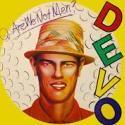

Recommended Posts
Join the conversation
You can post now and register later. If you have an account, sign in now to post with your account.